How to place an advertising on Facebook Marketplace
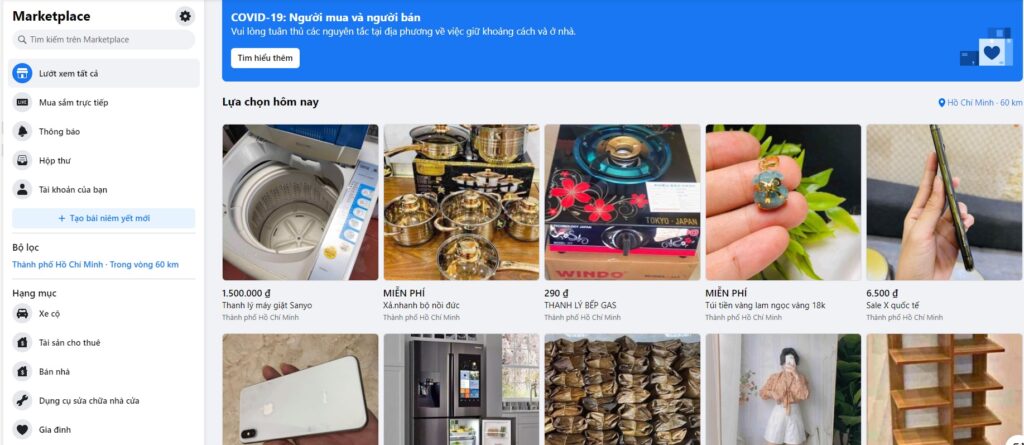
Running ads on Facebook Marketplace is becoming increasingly popular, with a wide range of products such as fashion, food, furniture, electronics, and more. If you are considering entering the advertising field on this platform, in the following article, RentFB will provide you with useful information to start a marketing campaign on Facebook booth.
Facebook Marketplace is growing in popularity
If translated literally from English to Vietnamese, the word “Marketplace” can be understood as “market”. However, to avoid confusion, in this article, we will focus on the meaning of Marketplace in the context of e-commerce. Marketplace, also known as Online Marketplace, is an e-commerce model that acts as an intermediary platform, connecting sellers with buyers through online trading floors. Similar to a traditional market, Marketplace in e-commerce provides a virtual space where businesses and individuals can rent booths or locations to display, introduce and sell their products.
Unlike traditional marketplaces where buyers and sellers meet face-to-face, online marketplaces allow users to access a website to conduct transactions for buying and selling goods. This is why marketplaces are called “virtual marketplaces”, as they provide the convenience of an online shopping space where products from various suppliers can be easily found and compared. Major e-commerce platforms such as Lazada, Tiki, and Shopee are prime examples of the marketplace model. On these websites, consumers can explore a wide variety of products from different retailers and brands, all gathered in one place, simplifying the shopping process and enhancing the user experience.
How to place ads on Facebook Marketplace simply and effectively
First, you need to check if your Facebook account has been granted access to Marketplace. If you don’t see the Marketplace option or your account is locked, contact your advertising agency immediately for support and guidance.
To create an ad on Facebook Marketplace, you can follow these steps:
- Step 1: Go to Marketplace on Facebook and select “Listing Type”. Next, select the category of products you want to sell. For example, if you want to sell a specific item, select “Items for Sale”.
- Step 2: Enter all the necessary information about the product, including images, price, categories, and detailed descriptions. Make sure that this information is complete and accurate to attract the attention of buyers.
- Step 3: Once you have entered all the information, click “Next” to move to the next step. You will need to select the appropriate listing group for your product. Marketplace allows you to select up to 20 groups to advertise your product to the right target audience.
- Step 4: Proceed to set up ads for the listing on Marketplace. You will need to set the time and daily budget for each advertising campaign and each product. Note that the advertising amount will be set at a default level, you can only adjust it up or down according to this number, you cannot enter an arbitrary number. Regarding the time, Marketplace allows you to choose the number of days the ad runs and schedule the end date of the campaign, which brings flexibility and is a big advantage of this platform.
- Step 5: Choose a payment method to complete the advertising steps. Marketplace supports payments via Visa cards and Momo wallets. For businesses and organizations, using Visa cards is often the preferred choice, as it easily handles large payments for multiple products. Conversely, for individuals and small businesses, payments via Momo wallets can be faster and more convenient.
Once your ad request is reviewed and approved, your ad will appear to people when they browse Marketplace on the Facebook mobile app.
Important Note:
- Make sure that the product you post on Marketplace doesn’t violate Facebook’s policies. If it does, you’ll need to find a way to edit and repost the product.
- You should write your own product descriptions instead of copying from other sources to avoid having your Marketplace account locked.
- Avoid spamming on Facebook Marketplace to avoid getting your account banned. If any posts are reported, delete them immediately to protect your account.
Following the steps above will help you effectively utilize Facebook Marketplace to advertise your products and reach more potential customers.
What should you keep in mind when placing ads on Facebook Marketplace?
Advertising on Facebook Marketplace is not much different than advertising on a Fanpage. You still need to determine the budget, target audience, and duration of your advertising campaign. A big advantage is that you can easily track and control the performance of your Marketplace ads in Facebook Ads Manager.
Account is eligible to run Marketplace ads
Before you start advertising on Marketplace, you’ll need to check if your account is eligible for advertising. This is pretty simple: just go to the “Your Listings” section of Marketplace and see if advertising is an option.
Note that on iPhone devices, advertising is often not available. For some Android phones, the situation may be similar and advertising may not appear. If your account does not have advertising options on your phone, try checking on a computer or laptop, as the default on iPhone may not provide the full feature, but many accounts can still access advertising when using a computer.
Some important notes
- Prepare a payment account: You need to prepare a Visa account to pay for advertising. Prioritize reputable banks such as Techcombank, MSB, Vietinbank, Sacombank, or MB to ensure payment transactions are carried out smoothly and safely.
- Create ads on your computer: While you can create ads on your phone, doing it on your computer will provide stability and reduce errors. Download the Facebook “Ads” app on your phone to manage and monitor the performance of your ads, but we recommend creating ads on your computer for the best results.
- Minimum profit and membership price: The product you choose to advertise should have a minimum profit of 100,000 VND. This ensures that you can protect your ad from loss and can offer free shipping to customers, making it easier to close the deal.
- Budget and duration: Start with a small budget per post, such as 30,000 VND per post, and plan to run the ad for a long time, around 30 days. If the ad is effective, you can continue to maintain it; if not, you can turn it off early.
- Choose the right products: You should choose best-selling products or products that have recently closed orders to advertise. These products often have better sales potential, helping you increase the effectiveness and profits of your advertising campaign.
Following the above notes will help you optimize your Facebook Marketplace advertising campaign, increase customer reach, and improve business efficiency.
RentFB has just provided you with a detailed guide on how to run ads on Facebook Marketplace. We hope that you will grasp the necessary knowledge to better understand Marketplace and can apply this information to your campaigns to effectively increase sales. Good luck!
Frequently Asked Questions
To post on Facebook Marketplace without breaking the rules, you first need to make sure that your product or service fully complies with Facebook’s policies and regulations. Make sure you’re not selling prohibited or restricted goods, such as tobacco, alcohol, or counterfeit goods. Product descriptions should be clear, accurate, and free of deceptive language. Also, avoid copying content from other sources; write your own product descriptions to avoid getting your account banned. Finally, regularly review and update your posts to avoid violating Marketplace policies and maintain your account’s reputation.
If you are having trouble advertising on Facebook Marketplace, it is possible that your account does not have advertising enabled or does not meet the platform’s requirements. To resolve this, check to see if your account is restricted and make sure all information and products comply with Facebook’s policies. If the issue persists, you should contact Facebook support for specific assistance and guidance.