How to get your leads from Facebook ads
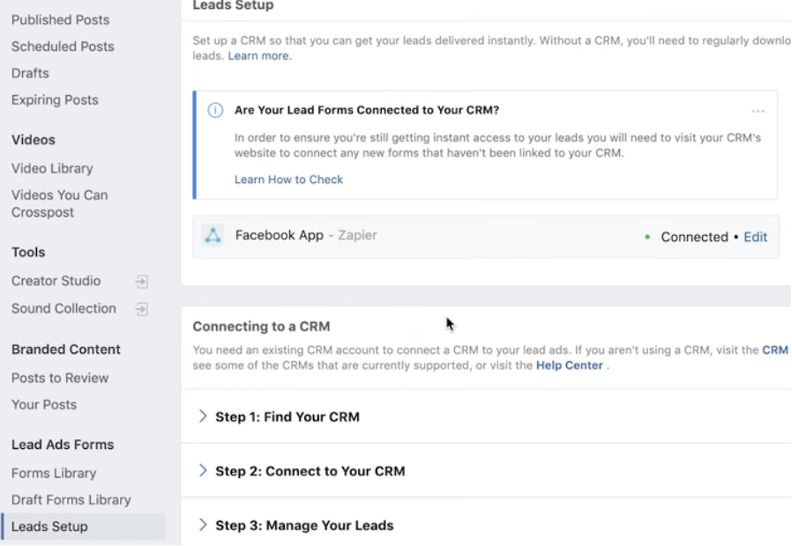
Facebook Lead Ads, which were launched in 2015, are designed to attract potential customers to sign up for programs and services. In this article, RentFB will guide you on how to get your leads from facebook ads, to help businesses optimize the process of finding customers on this social network.
How does Facebook Lead Ads find potential customers?
Facebook Lead Ads are a great way to connect with people who are interested in your product or service and collect information from them. To get started, you’ll need to create an “Instant Response Form” — a form that collects customer contact information like name, email address, and phone number. In addition to basic information, you can also add custom questions to your form to better understand your leads’ interests and needs. Not only does this help you collect data, but it also allows you to create relevant offers that will entice people to sign up for your program.
Facebook lead ads work similarly to Google Forms. However, the difference is that you can create ads directly in Ads Manager or on your Facebook Page without going through any intermediary sites. Ads appear in a variety of places, including Facebook News Feed, Facebook Stories, In-Stream Video, Marketplace, Instagram News Feed, and Instagram Stories. When users click on your promoted post, they’ll see a prompt to fill out a response form. Once they submit the form, you can easily download your leads directly from Ads Manager or your Facebook Page. You can also connect to CRM systems like Mailchimp or Salesforce to manage your customer data more efficiently. This will help you optimize your marketing campaigns and increase your conversions.
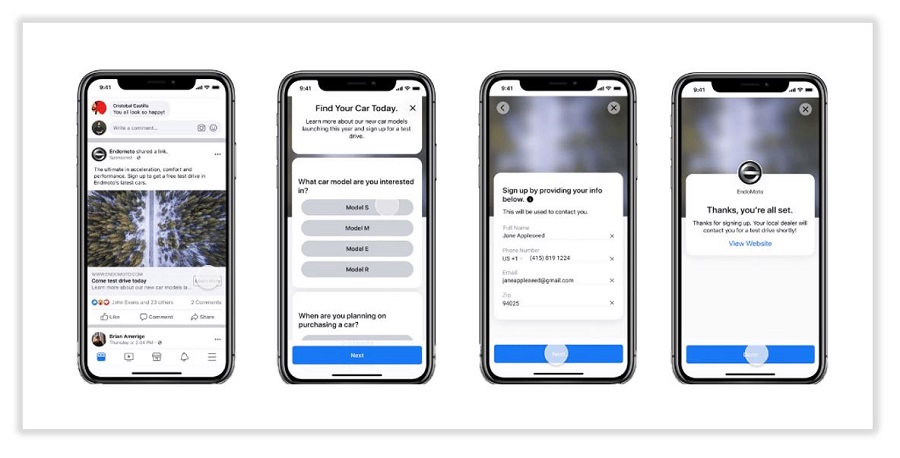
How to get your leads from Facebook ads
To get potential customer data from Facebook ads, you can do the following 2 ways:
Note: You can’t download leads that are older than 90 days, so make sure to check and download your data regularly to optimize your ad campaigns.
Guide to getting leads from ads manager
To download leads data from your campaign, you can follow these steps:
- Step 1: Go to your Facebook account and open Ads Manager.
- Step 2: Find and click on the ad name you created to search for potential customers.
- Step 3: In the “Results” column, you will see a plus (+) icon. Click on it to open the download window.
- Step 4: When the “Download Lead Data” window appears, you have two options:
- Download all leads: If you want to get the entire data.
- Download only for specific time period: If you only need data from a certain time period.
- Step 5: Once selected, click the “Download” button. The data will be saved as a CSV file, making it easy for you to manage and analyze later.
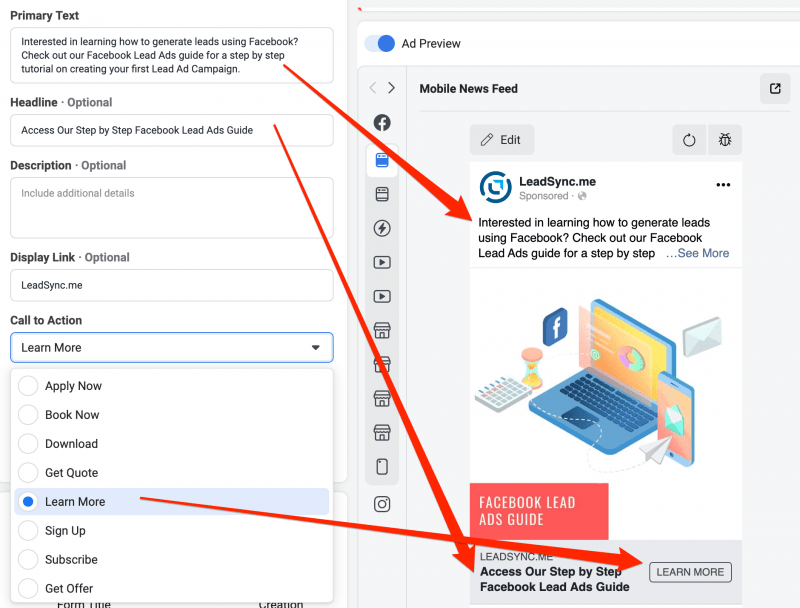
Guide to get potential customers from Facebook Fanpage
In addition to downloading data through Ads Manager, you can also do it directly on your Facebook Page. Here are the steps:
- Step 1: Log in to your Facebook account and open the page you manage.
- Step 2: Click on the “Posting Tools” button located on the top toolbar of the page.
- Step 3: On the left side of the interface, you will see the “Lead Ad Templates” section. Here, click on the “Form Library” option.
- Step 4: Under the “Leads” column, you will see the “Download” option. Click on it to start downloading the leads data. The data will also be saved as a CSV file.
Downloading your Facebook leads gives you valuable information to optimize your marketing campaigns. Do this regularly to ensure you don’t miss out on valuable opportunities to grow your business.
Tips for optimizing Facebook lead generation ads
To run an advertising campaign to attract potential customers, you can refer to the following specific tips:
Call to action buttons and featured images
The most important goal of a lead ad is to encourage users to click to open an Instant Response Form. In today’s social media age, users are drawn to visual and engaging content, so using eye-catching, interesting, and trending images or videos will increase the appeal of your ad. Make sure that your banners and videos are not only engaging, but also clearly communicate why users should fill out your form. A clear and strong call-to-action (CTA) like “Sign Up Now” or “Get Offer” will help increase the effectiveness of your ad.
Appropriate budget and advertising schedule
Running a lead generation campaign on Facebook not only helps businesses reach a global audience, but it can also generate thousands of customer data in a short period of time. However, this can also lead to overloading of the sales team or call center when the amount of information received increases. To ensure that your team is always ready to respond in a timely manner, use the “Schedule ads” feature in the “Optimize campaign budget” section of Ads Manager. This way, you can allocate your budget appropriately and adjust your ad schedule to suit your team’s information processing capacity.
Link ads to Instagram
To expand your campaign’s reach, take advantage of the “Automatic Placements” feature. This way, your ads will be delivered across both Facebook and Instagram, optimizing your reach to the most relevant users across different platforms. This not only saves you time managing your ads, but also increases your chances of reaching potential customers.
Appropriate target audience
Use the “Lookalike Audience” tool to expand the audience you reach. People who are similar to your current customers are more likely to make a purchase. This way, you can reach the highest-value prospects for your business. Additionally, create an “Engagement Custom Audience” to reach people who started but did not complete your Instant Response Form. This will encourage them to complete and submit the form, optimizing your campaign’s conversion rate.
Increase conversions through CRM
After collecting information from customers through advertising forms, you can download lead data directly from Business Suite or through a CRM (Customer Relationship Management) system. This not only makes it easier for you to organize and manage information, but also increases the likelihood of converting high-quality leads. Integrating a CRM system will help you track and optimize your sales process, thereby increasing the effectiveness of your advertising campaigns.
Above is a detailed guide on how to get potential customer data on Facebook ads. RentFB hopes that the article has brought useful information to you. Wish you success!
Contact Info
Are you in need of Facebook advertising or need to rent a quality Facebook advertising account? Don’t worry! Rentfb is a unit specializing in providing reputable Facebook accounts, as well as direct advertising support. Provides all types of advertising accounts such as gambling ads on facebook to help you reach and create fast conversions.
Frequently Asked Questions
There are many ways to get free customer data that businesses can apply. One effective method is to use social networks, where you can interact directly with potential customers through posts, comments, and messages. Besides, you can also organize contests or promotions to encourage users to provide their contact information. Creating quality content, such as blogs or videos, can also attract viewers and lead them to sign up to receive information from you. Finally, take advantage of analytics tools to track customer behavior on your website or social media pages, thereby building a list of potential customers naturally and effectively.
Facebook’s Lead Generation Terms of Service outline the guidelines and requirements that users must follow when running lead generation ads. These include ensuring that the information collected from customers is accurate and transparent, as well as a commitment to protecting their privacy. Advertisers must also follow content policies and not violate regulations regarding false or misleading advertising. Understanding and following these terms is important to ensure that advertising campaigns are effective and legal.