How to Download Leads from Facebook Ads Manager
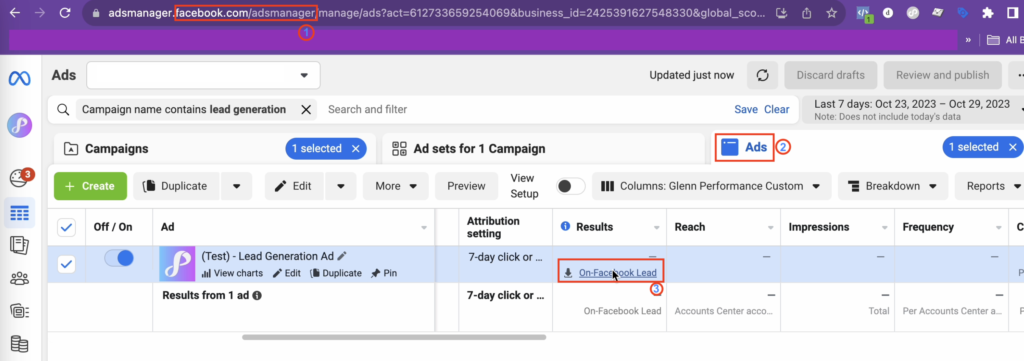
When you run Facebook Ads targeting potential customers, that potential customer file data will be saved in the account. Therefore, today RentFB provides this article to guide you on how to Download Leads from Facebook Ads Manager easily.
What is a customer file in Ads Manager?
Your customer file in Facebook Ads Manager is an important tool to help you manage and optimize your advertising campaigns. This is a list of audiences that you have created or imported into the advertising system to target your ads. Your customer file can include people who have interacted with your business, people who have signed up through a form, or even customers who have made a purchase in the past.
Using an audience allows you to reach people who have a relationship with you or are likely to be interested in your products and services. You can upload lists of emails, phone numbers, or other customer data into the system to create custom audiences. This allows you to run more precise advertising campaigns, targeting the users most likely to engage with your ads.
Customer files also allow you to create Lookalike Audiences, which help you reach people who are similar to your current customers. This not only increases the effectiveness of your advertising campaigns, but also helps expand your reach. By managing and optimizing your customer files, you can improve your advertising performance, save costs, and achieve better results for your marketing campaigns.
How to Download Leads from Facebook Ads Manager
To download leads from Facebook Ads Manager, you need to follow some specific steps:
- Step 1: First, you need to access Facebook Ads Manager, which is where you manage and track all your ad campaigns.
- Step 2: Once in Ads Manager, click on the “Ads” tab to see a list of your existing ads. This tab will show details about the ads you are running, including performance information, results, and other relevant data.
- Step 3: Next, you need to identify which ad is generating leads that you want to download data from. You can scroll down the list of ads or use the search tool to easily identify the required ad.
- Step 4: In the results column for that ad, you should see a link called “Facebook Leads.” If you don’t see this link, make sure you’re looking at the “Ads” tab, not the “Campaigns” or “Ad Sets” tab. This is an important step to make sure you’re in the right place to download your data.
- Step 5: When you click on “Facebook Leads,” a pop-up window labeled “Download Leads” will appear. In this window, you will see a drop-down menu that shows the default time period as “This Month.” You can click on this menu to select a specific time period for the leads data you want to download, such as last week, last month, or a custom time period.
- Step 6: Once you have selected the desired time period, click on the “Download” button. This will open a new window called “Download New Leads.” Here, you will see the name of the ad, the number of leads it has collected, and two download options: CSV or XLS. Simply click on the file format you want to download the leads to your computer.
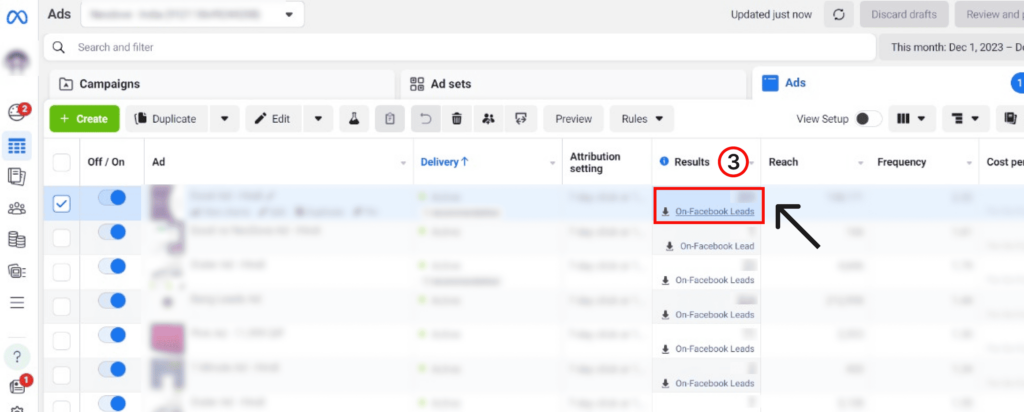
Important Note: Meta (Facebook) only provides lead information for 90 days from the date of data collection. This means that if you do not download the data within this period, the information will no longer be available for you to download. Therefore, to avoid data loss, you should regularly download your lead data. This will not only help you manage your customer information effectively, but also ensure that you do not miss any leads in your advertising campaigns.
Some tips to fix errors when downloading customer files
If you’re having trouble downloading your CSV file from Facebook Ads Manager, especially if you can’t access your leads, there are a few troubleshooting steps you should take to resolve the issue:
Make sure you are granted access
First, you’ll need to contact the person who has full control over your Facebook business profile. This is the person who has the ability to customize access in the Leads Access Manager. Ask them if your access has been restricted or customized. If they’ve made any changes to their access, that may be why you can’t download the CSV file.
Contact directly with Facebook Page admin
If your access permissions are not customized or you still can’t download the CSV file, the next step is to contact your Facebook Page administrator, specifically the person who has full control of the Page. Before access permissions were customized, only people with full control of the Page were able to download your leads, so if you’re not part of this group, you’ll need to be granted the appropriate access to download the data.
Negotiate appropriate access
If access has been customized, the person with full control over the business profile needs to ensure that you have been granted the appropriate access. This is extremely important because once access has been customized, only those assigned access will be able to download the lead data. You should ask for confirmation that your permissions have been updated and that you have sufficient access to perform the CSV download.
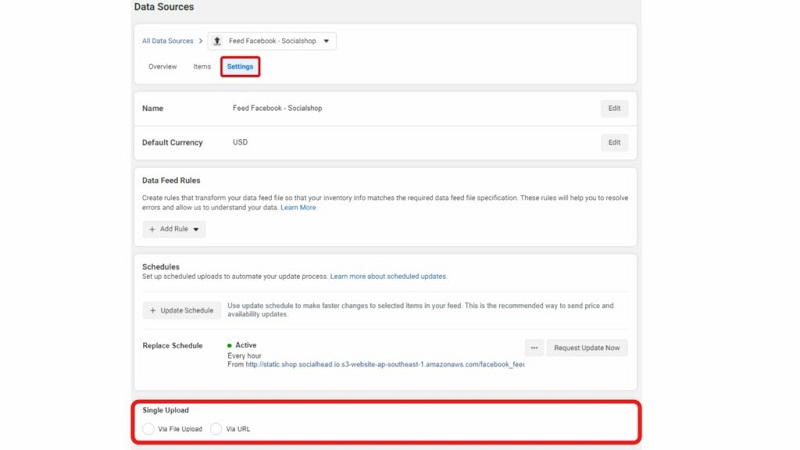
Follow the download steps
After confirming and adjusting your permissions, try downloading the CSV file from Ads Manager again. If the issue still persists, you may need to further investigate other technical factors such as your web browser, network connection, or even try on a different device to rule out other possible causes of the issue.
Ensuring proper access is crucial to managing and downloading lead data effectively. By following the steps above, you should be able to troubleshoot the issue and continue managing your ad campaigns smoothly.
Downloading your leads from Facebook Ads Manager is an important step in managing and optimizing your advertising campaigns. By mastering this process, you can not only easily track and evaluate the effectiveness of your campaigns, but also quickly reach out to potential customers who have shown interest in your products or services. Being proactive in managing your leads will help you optimize your advertising campaigns and increase your chances of success in Facebook’s competitive environment.
Contact Info
Information about “How to Download Leads from Facebook Ads Manager” hopes to provide you with additional necessary knowledge. At Rent FB, there is a team of highly qualified and experienced staff and experts who will provide rent facebook ad account as well as support when you run Facebook ads. Contact us via phone number.
Frequently Asked Questions
Trung tâm khách hàng tiềm năng Facebook là một công cụ tích hợp trong nền tảng Facebook, giúp các nhà quảng cáo quản lý và theo dõi các khách hàng tiềm năng mà họ thu thập được từ các chiến dịch quảng cáo. Thông qua Trung tâm này, bạn có thể xem và tải xuống danh sách khách hàng tiềm năng, quản lý dữ liệu, và thậm chí là theo dõi các tương tác mà khách hàng tiềm năng đã thực hiện với quảng cáo của bạn. Điều này giúp tối ưu hóa quy trình bán hàng và tạo ra các chiến dịch quảng cáo hiệu quả hơn trên Facebook.
Điều khoản dịch vụ về tìm kiếm khách hàng tiềm năng của Facebook quy định các yêu cầu và giới hạn mà người dùng phải tuân thủ khi thu thập và sử dụng dữ liệu khách hàng thông qua quảng cáo tìm kiếm khách hàng tiềm năng. Các điều khoản này yêu cầu doanh nghiệp phải có sự đồng ý rõ ràng từ người dùng trước khi thu thập thông tin cá nhân và đảm bảo rằng dữ liệu được sử dụng đúng mục đích đã thông báo. Ngoài ra, Facebook còn yêu cầu tuân thủ các quy định về quyền riêng tư và không được chia sẻ hay bán dữ liệu khách hàng tiềm năng cho bên thứ ba mà không có sự đồng ý của người dùng. Việc vi phạm các điều khoản này có thể dẫn đến việc tài khoản quảng cáo bị hạn chế hoặc khóa.