How to create fb shop

Facebook is an effective online sales channel that every business should not ignore. Because this platform has many tools and features to support businesses in implementing product promotion campaigns, reaching customers and selling effectively. In particular, the Facebook store feature allows businesses to introduce products and services to many new customers, helping to increase brand awareness and increase sales. Are you looking for a way how to create fb shop to expand your business and explode sales? Then don’t miss the article below from Rentfb to gain more useful knowledge!
What is a Facebook Shop?
Launched by Facebook in 2020, Facebook Shop helps small and medium-sized businesses simplify the online shopping process for customers. This new feature allows sellers to introduce and promote products to their target audience on Facebook and Instagram in the most attractive way. Customers can buy directly on Facebook or click on the business’s website to complete the purchase process extremely simply and conveniently.
In Facebook Shop, sellers can showcase their products, customize the layout and design of the shop. Customers can easily find the products they are interested in. At the same time, they can find the business on Facebook Shop through Facebook page or Instagram profile. Opening a shop on Facebook not only helps businesses expand their reach to more customers, promote products and services, but also boost business.
Why set up a store on Facebook?
Nowadays, Facebook Shop has become popular and loved in many countries. By creating a fb shop, small and medium-sized businesses can receive the following values:
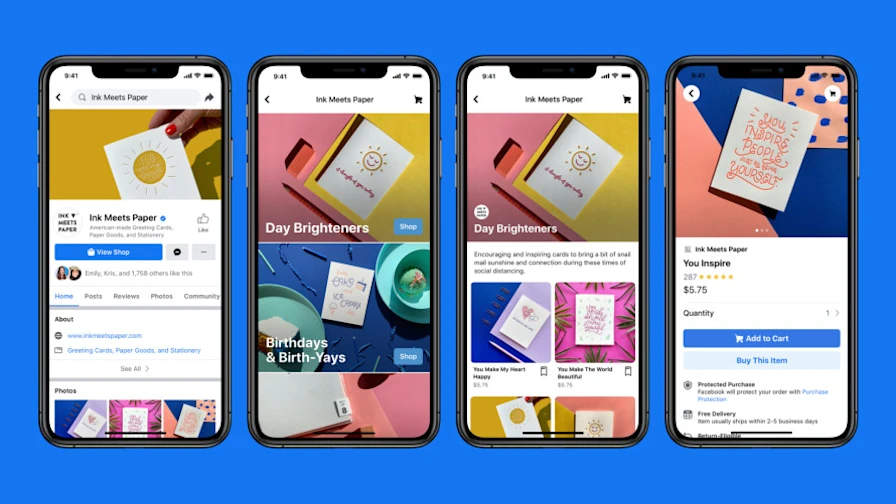
Attract new customers
Facebook is a global social network with billions of monthly users. By setting up a store on this platform, your business can reach a wider target audience and increase your online presence. When customers see your products on Facebook, they can save them, interact with product posts or share them with friends. To increase the visibility of your products and brands on Facebook, you can actively interact with customers and build close relationships with them. If you know how to set up and operate a Facebook Shop, you can take advantage of this platform to advertise your products to more people. This means that you can sell not only to customers who follow your business page but also to new customers, helping to boost sales.
Create a seamless shopping experience
On Facebook Shop, customers can search for products and quickly add them to their cart to checkout without leaving the platform. This feature provides a seamless experience for customers when shopping. Businesses can simplify the shopping process with Facebook Shop. If customers have any questions, they can send a message to the Shop. Communication channels like Messenger and WhatsApp help businesses communicate, interact, and resolve any concerns. Facebook Shop provides high-quality customer service, providing a better overall shopping experience.
Maximize profits
If you don’t have an e-commerce website or a dedicated store, Facebook Shop is the best option to provide your customers with a great shopping experience. They can shop for anything on this platform, giving your business more opportunities to engage with customers. Businesses can direct their target audience to your store so they can buy from your brand quickly and easily. Facebook Shop helps businesses increase sales and ROI.
Manage product catalog easily
Unlike an e-commerce site, managing a product catalog can be quite complex. With Facebook Shop, storing and updating product information is easy. You can view important details and edit product information in Commerce Manager. You can manage commerce activities on Facebook and Instagram. This includes adding and updating inventory and catalogs, managing orders, and tracking payments and sales performance. Additionally, creating a Facebook Shop allows businesses to tag or feature products in posts, making it easier for customers to find and navigate to the store to make a purchase.
Instructions on how to create fb shop store in detail and simply
Conditions for creating a store on Facebook
If you want your products to be featured on Facebook Shop, you need to make sure that the products you sell are physical goods. You also need to meet Meta’s commerce eligibility requirements such as:
- Verify your identity or business information to increase your online presence on Facebook.
- Ensure compliance with Facebook policies including Terms of Service, Commercial Terms and Community Standards
- If you have a separate website that you direct Facebook buyers to, you’ll need to verify your domain.
- Your store is located in an area that Facebook Shop supports.
- Stores must provide customers with complete information about inventory status, product information, pricing, return and refund policies.
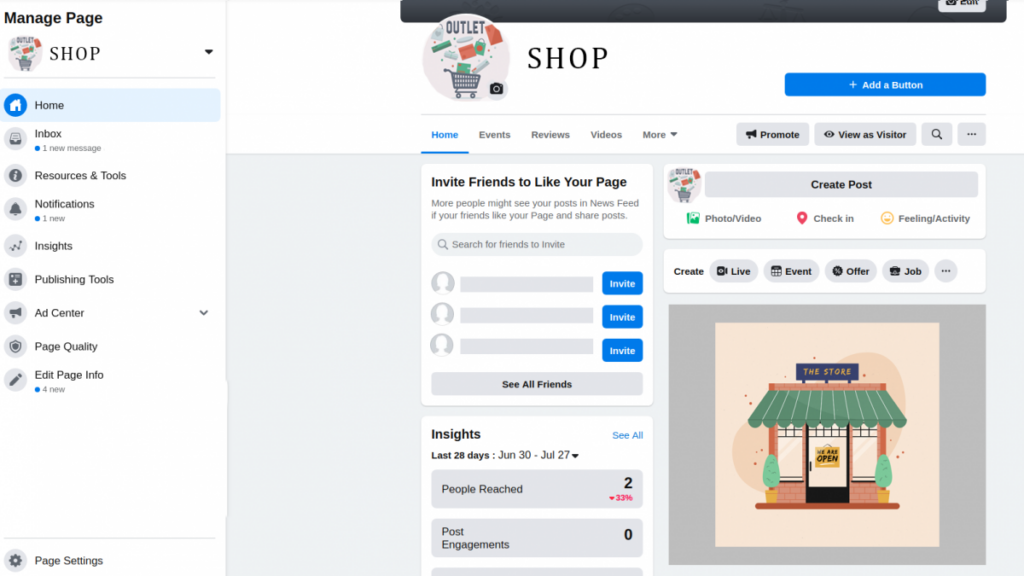
How to create a store on Facebook
To get started, go to: https://www.facebook.com/commerce_manager to create your store and click Next. Next, choose your customer payment method including Checkout on another website, Checkout with Facebook or Instagram or Checkout via text message.
Next, select the Facebook page you want to sell on and if you don’t have a Facebook business page, select Create a new Facebook page and then click Next. Now you need to connect your Facebook business account to manage sales and inventory, and customize your store. If you don’t have a business account, select Create a new business account and fill in your information.
Next, set up your shipping information by selecting where you want to ship and then click Next. This is the default shipping profile and is automatically applied to products added to your store. Once you have completed the information, you can view the Facebook store you have set up. After making sure the information you have entered is completely correct, click Finish Setup and you are done.
Facebook Shop Customization Guide
Log in to Commerce Manager, select Shops, and then select Layout to customize the elements of your Facebook shop. You can now customize your Facebook Shop, including adding collections and promotions, adding featured collections, changing button colors, and previewing your Facebook Shop in light and dark mode.
How to add products to your Facebook store
Sign in to Commerce Manager and click +Add Catalog. Select the catalog type that’s right for your business and click Next. Then choose how you want to upload your catalog, either manually uploading or connecting your catalog from a partner platform.
Now give your category a suitable name and click Create. Next, add items to your category by clicking Items on the right navigation bar and selecting Add Item. When the next screen appears, enter all the information about the product including image, title, product description, website url, price, condition. Once you are done, click Finish.
Facebook Shop is an effective tool to help businesses introduce products, brands and reach target customers. By creating a fb store, businesses can create a great shopping experience for customers, attract more new customers and increase sales.
Contact Info
We provide services dropship facebook nationwide, and with a team of experienced and qualified staff who both support advertising and can directly perform Facebook advertising if you need. Contact us via phone number.
Frequently Asked Questions
The answer is no. Creating a Facebook shop is simple and completely free. However, Facebook Shop is only available in certain countries. When creating a shop, businesses can choose the products they want to feature from their catalog. They can then customize the shop’s appearance with a cover photo and bold colors that reflect their brand.
There are some restrictions on certain products when selling on Facebook Shop. Businesses selling products on Facebook Shop must comply with Facebook’s commerce agreements and policies. When creating product listings for Facebook Shop, businesses need to provide detailed and accurate information to help customers make the right decisions. Important information to include includes: product name, description, images, price, variations, shipping information, etc.