How to create an Audience in Facebook
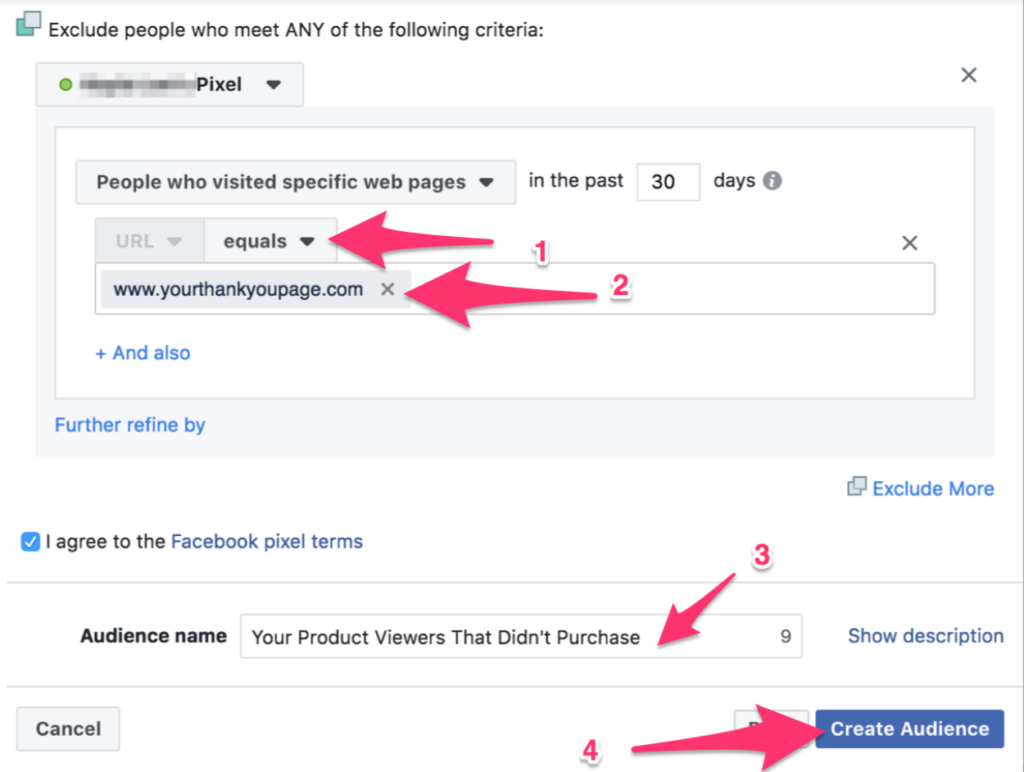
Advertising is an indispensable part for businesses that want to reach customers effectively. When advertising on Facebook, most businesses have identified the right target audience to increase customer conversion rates. However, did you know that there are better ways to create customer data that is suitable for each of your campaigns? Let’s explore with RentFB the most how to create an Audience in Facebook to optimize the ability to reach customers who are interested in your products!
Audience is the biggest factor influencing advertising effectiveness
Facebook Custom Audiences are a powerful tool that allows you to fine-tune and precisely target your ads for each platform in the Meta ecosystem, including Facebook, Instagram, Messenger, and WhatsApp. Using custom audiences not only helps you reach the right audience, but also optimizes your ad performance, bringing many benefits to your business.
Using the data sources that Meta has analyzed and segmented, you can easily create Custom Audiences that align with your business needs and goals. These data sources include existing customer lists, website or app traffic, people who have interacted with your business via messaging, or people who have taken action on previous ads. This allows you to not only reach your current customers, but also attract potential customers with similar behaviors and interests.

With Custom Audiences, you can effectively optimize your advertising campaigns, increase conversion rates, and improve your ability to attract new customers. Using this tool correctly will be the key to making your business stand out in today’s fiercely competitive market.
How to create an audience in facebook
You can create object files based on specific data as follows:
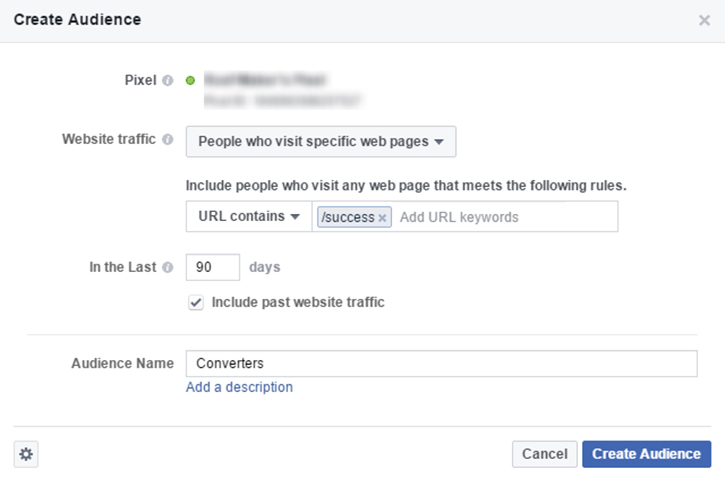
Use information from Facebook activity to set up audiences
To create a Facebook custom audience from your app activity, you need to install the Facebook SDK (Software Development Kit). This is an app development tool that helps track and optimize the actions users take in mobile apps.
Step 1: First, select “In-app Activity” as your audience source.
Step 2: Next, create a Custom Audience based on your app engagement. Note that this is time-limited, only allowing up to 180 days in the past. You can choose from a variety of options, such as:
- Who opened your app
- People who frequently interact with the app
- Users have unlocked in-app features
- And many more options depending on your goals.
Based on customer list create object file
Step 1: Go to the Audiences section in Ads Manager, click “Create Audience” and select “Custom Audience”.
Step 2: Prepare to upload your customer list in one of three ways that Facebook requires:
- Download files from MailChimp
- Download the template file from Facebook and then download the customer file in .csv or .txt format
- See Facebook’s formatting guidelines to import appropriate data directly.
Step 3: If you choose to upload your customer list directly, add important data columns to the list file. The more data you add, the more detailed and clear your customer file will be. Next, upload the file in CSV or TXT format. Remember to name the file easily to make it easier to set up your ads.
Note
- You need to upload the file in the correct format as required by Facebook. If not, the information you provide will not be accepted.
- Always include the COUNTRY CODE in the customer’s phone number. For example, in Vietnam it is +84. You can search on Google for other country codes.
- Make sure your file always has a Country column in the upload file.
- Customer file format must be .CSV or .TXT.
Step 4: Check again to see if Facebook correctly identifies the customer file you just uploaded.
Step 5: Finally, complete the file upload. Once uploaded, the customer file will not be available immediately, but you will need to wait a period of time, usually about 30 minutes, for Facebook to process and prepare the file for you.
Rely on website traffic to create audiences
Step 1: First, you need to access the Audiences section in Facebook Ads Manager. Here, click on the “Create Audience” button and select “Custom Audience” from the menu that appears.
Step 2: Next, select your audience source as “Website”. This allows you to create an audience based on traffic from your website.
Step 3: Next, you will need to select the type of customers who visited your website. There are two options you can choose from:
- Based on website visitors: This option lets you target everyone who has visited your website within a certain time period.
- Based on visitors to a specific page: This option allows you to specify people who have visited a specific page on your website, helping you create more precise audiences.
Once you have finished setting up the requirements, simply click “Create Object” to complete the process.
Based on the category to create the object
Step 1: First, you also access the Audience section in Ads Manager, then click “Create Audience” and select “Custom Audience”.
Step 2: Select your audience source as “Category”.
Step 3: Next, you will choose the appropriate Source and Product Group, then set up other elements according to the requirements of the advertising campaign. Finally, select “Create Audience” to complete this step.
To build an effective advertising campaign, paying attention to custom audiences and lookalike audiences is very important. In particular, for a retargeting/remarketing campaign to be successful, you need to have a good understanding of these audience files in order to apply them appropriately to each different campaign.
Contact Info
We provide services dropship facebook nationwide, and with a team of experienced and qualified staff who both support advertising and can directly perform Facebook advertising if you need. Contact us via phone number.
Frequently Asked Questions
Facebook Story Custom Mode is a useful feature that allows users to personalize the audience they want to share their content with. Instead of sharing their Story with all friends or publicly, users can choose specific people who are allowed to see their content. This enhances privacy and control over their content, while allowing users to feel more comfortable sharing personal moments. With this mode, users can create unique experiences for close friends or family without worrying about information being leaked.
Audience targeting is the process of identifying and selecting the group of people you want to reach when running ads or posting on social media platforms. Audience targeting helps optimize the effectiveness of your advertising campaign by targeting the right people who are likely to be interested in your product or service. You can base your audience on a variety of criteria such as age, gender, geographic location, interests, or online behavior to create a suitable audience. This not only helps increase engagement but also increases conversion rates, thereby bringing higher business efficiency.