How to add admin and moderator in facebook group
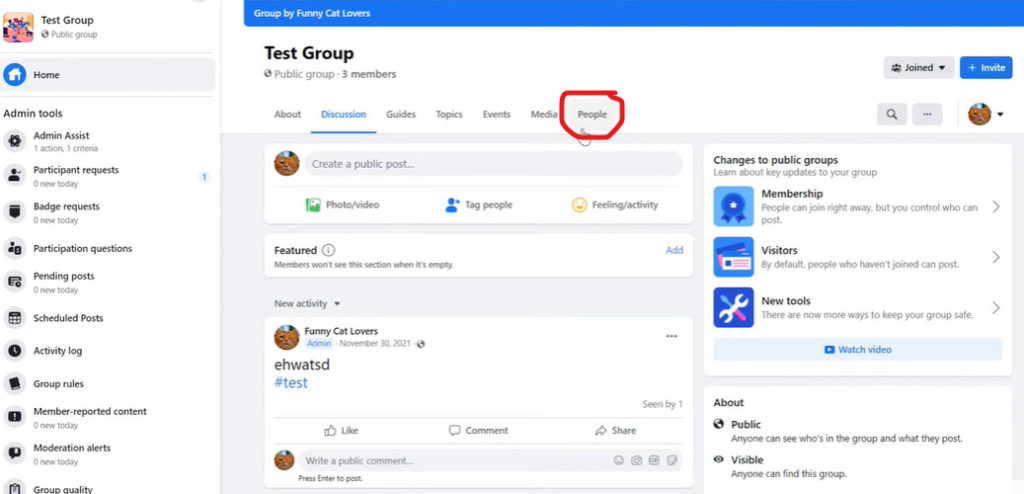
Facebook Groups are not only a place for discussions between people with similar interests and concerns about a certain issue, but they also create a space to promote and sell products and services. Do you own one or more Facebook groups and want to add administrators and moderators to manage the Group more effectively? Please refer to the article below by Rentfb to learn how to add admin and moderator in facebook group quickly and easily!
What is the difference between admin and moderator in Facebook group?
If the administrator is the person who creates the Facebook group, he has full control over all settings and operations of the group. Meanwhile, the moderator is the person who supports the administrator in monitoring and moderating activities on the group to ensure everything goes smoothly.
A Facebook group administrator can be a person who created the group themselves or be designated as an administrator by another administrator. In this role, the administrator will designate another member as an administrator or moderator. When an administrator has the role of administrator, the administrator can remove or add access to any member from the group. Furthermore, the administrator can manage group settings such as changing the group name, cover photo, privacy settings.
Admins are responsible for making important decisions for the group, such as setting group rules. Additionally, they have more access to analytics and insights that help make the group more engaging for making decisions to improve the group. Admins can also decide who else to add as group moderators.
For a moderator is a person who is below the admin in the hierarchy of administrative rights on a Facebook group. This person acts as an extension of the admin to enforce rules and ensure the group complies with the community guidelines and Facebook’s terms of service. This person is selected by the admin for the purpose of moderating, reviewing group posts, member requests, group activities, and is responsible for the effective operation of the Facebook group.
Benefits of having multiple Facebook group admins and moderators
By adding admins and moderators to a Facebook group, businesses will receive the following benefits:
Ensure the team operates continuously and effectively
Having multiple admins and moderators on a Facebook group ensures 24/7 operation because there is always someone monitoring the group’s activities. They can also handle requests to join, delete inappropriate posts, or resolve issues that arise. This is especially useful for groups with many members. When an admin is busy and cannot come online, other members can ensure the group runs smoothly and without interruption.
Allocate workload and tasks
Managing a large Facebook group can be time-consuming and labor-intensive. Having multiple admins and moderators in a group can help you delegate group management tasks more effectively. For example, one person can be responsible for approving posts, processing group membership requests, and resolving disputes or rule violations. Delegating tasks reduces the workload on each individual and makes group management more efficient.

Diversify perspectives and ideas
Everyone has their own approach and management style. Having multiple admins and moderators in a Facebook group brings a variety of experiences and insights to make better decisions. Diversity in problem solving and creativity in growing the group. They can brainstorm new ideas to improve content or events that attract members. Having multiple moderators makes the group more accessible to a wider audience.
Enhance monitoring and discipline
A well-functioning group requires clear rules and is maintained by a team of moderators. When there are multiple people in control, rule violations are detected and dealt with more quickly and efficiently. Posts containing inappropriate, spammy, or controversial content are dealt with promptly to avoid affecting the experience of other members. With the support of administrators and moderators, group rules are consistently enforced, creating fairness and transparency.
Improve engagement with members
When a group has multiple moderators, interaction with members is greatly improved. Questions, concerns, or comments from members are responded to quickly. This not only increases member satisfaction, but also builds a cohesive community where everyone is heard and respected. Make sure members are actively handling member requests, moderating posts, and enforcing group rules.
Reduce the risk of losing control and increase security
If the sole administrator loses control of the account or has personal issues, or is at risk of losing control. However, having multiple administrators will distribute control evenly, significantly reducing the risk. This is useful for large groups or groups related to business activities. Having more followers in the group will increase the layer of security against inappropriate content.
How to add admin and moderator in facebook group
On computer
Go to Facebook.com and log in to the account containing the Facebook group that needs admins and moderators. Next, click on the left menu and select Groups in the Facebook News Feed. Below the group name, select Members. Next, find the member you want to make an admin or moderator and click on the 3 dots. Now, click on add as admin or add as moderator in the drop-down menu.
When a member is added as an admin or moderator, they receive a notification about the invitation. They will become an admin or moderator of the Facebook group after accepting the invitation and making appropriate adjustments. You will then contact them to provide information about the admin or moderator’s duties in effectively managing the Facebook group.
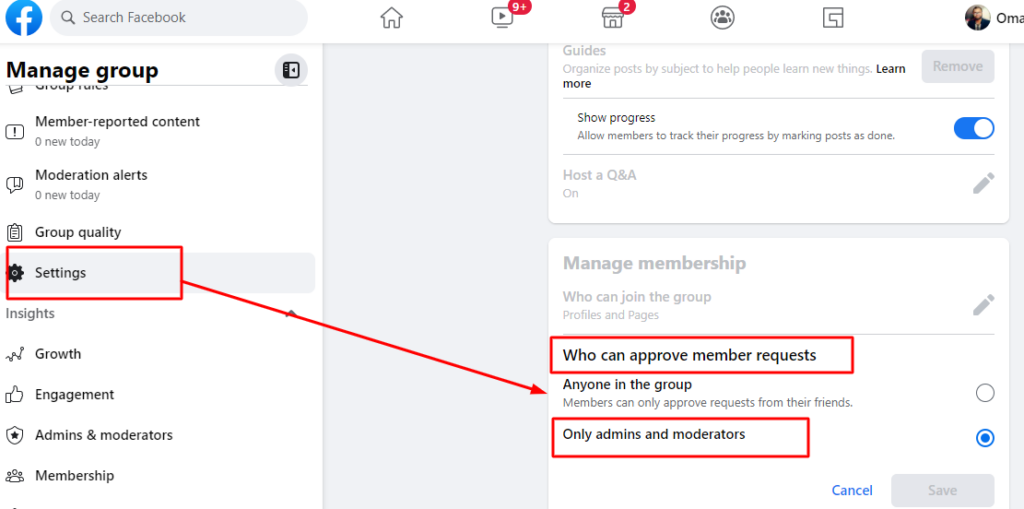
On mobile
Click on the Facebook app on your phone and access your account. Then click on the Facebook Group Name, then select the Facebook group member list. Next, find the member by searching for the name and then click on the 3 dots next to the name. Then you can choose to invite them as an administrator or a moderator.
Next, select the option you want and click Send Invitation. Now grant access to the person added to the group. Once confirmed, click Send Invitation and you’re done. Now you need to wait for the person who was invited to be an admin or group moderator to accept it.
With the detailed instructions on how to add administrators and moderators to Facebook groups that we have shared above, you can delegate authority to trusted people to manage Facebook groups on your behalf. Then you can focus on handling more important tasks to develop your business on this platform.
Contact Info
We provide services facebook dropship ads nationwide, and with a team of experienced and qualified staff who both support advertising and can directly perform Facebook advertising if you need. Contact us via phone number.
Frequently Asked Questions
The answer is yes. You can add moderators to a Facebook group instead of admins. Adding moderators is a safe option for individuals who want help managing the group but don’t want to give up control of the group. The process is similar to adding a new admin, but instead of the Invite Admin button, click the 3-dot button next to the user you want to add and select Add as Moderator.
Each Facebook group will typically have multiple moderators. The number of moderators depends on the size of the group and the needs of the group creator and members. For small groups, one or two moderators are appropriate. However, larger groups with lots of activity and members will need multiple moderators to better manage the group. Moderators can be added by the group creator or other moderators. However, a trusted group of moderators is needed to effectively manage and run a group.