How do I create a job post on Facebook?
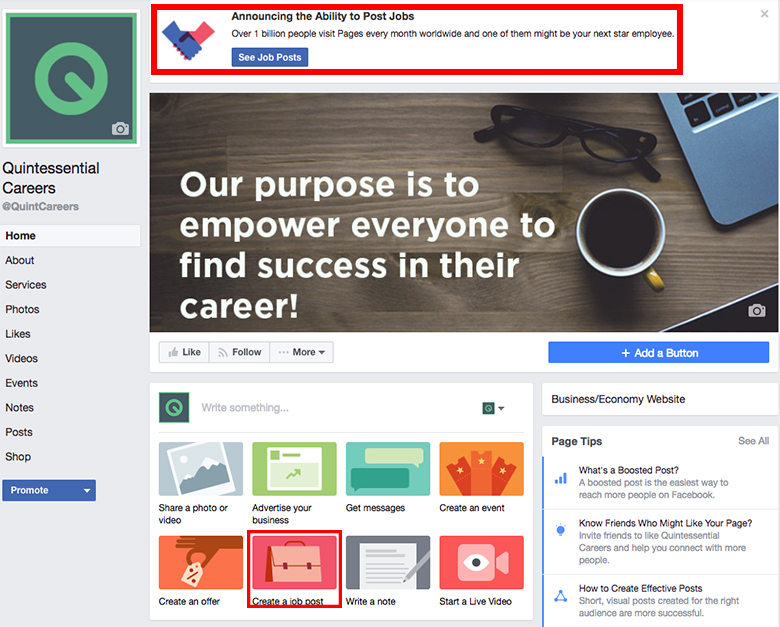
In the digital age, Facebook is an important platform that not only helps businesses reach their target customers but is also a leading recruitment channel. With a large development network and a user-friendly interface, Facebook offers great opportunities for businesses to connect with potential candidates. By creating and promoting posts on Facebook, you will optimize the recruitment process and increase the ability of businesses to find the right talent. How do I create a job post on Facebook? Today’s article, Rentfb will answer this question in detail. Please follow along!
Why should you post jobs on Facebook?
Large number of users
Facebook is the largest social media platform in the world. Not only does it help connect people everywhere, but Facebook has also become an important tool in the recruitment strategies of many businesses. With its wide and diverse reach, Facebook has become a popular recruitment platform. It allows employers and businesses to reach many candidates. By posting recruitment ads on Facebook, you can exploit the power of the channel, expand your reach and improve your recruitment process.
The chance of finding the right candidate is huge.
Posting a job on Facebook will help your business’s job posting reach more people. Facebook’s targeting options allow businesses to narrow their search for candidates based on location, interests, demographics, etc. This increases the likelihood that your job ad will reach the most suitable candidates, helping your recruitment efforts achieve the best results.
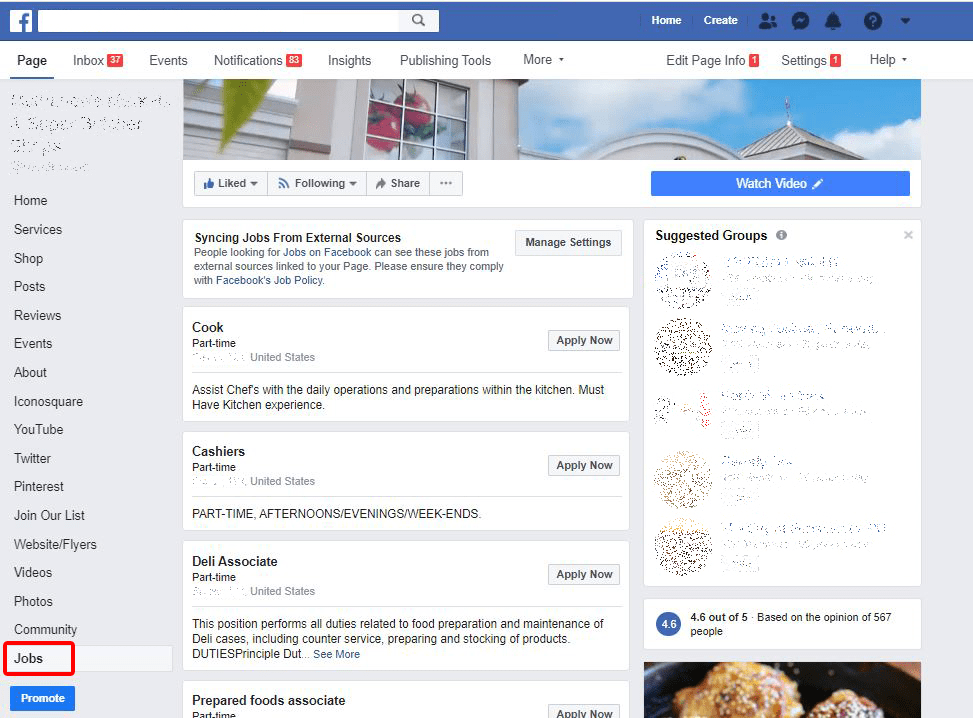
Cost effective and convenient
Compared to posting traditional recruitment information such as newspapers, flyers, … not only is it time-consuming, laborious and costly. Instead, businesses can post recruitment information on Facebook to expand their reach to many different candidates with high efficiency and much more cost savings.
Moreover, posting recruitment information also brings convenience to candidates in finding suitable jobs. Candidates can submit their CVs directly via Facebook extremely quickly and simply. In particular, they can use their profile as a resume to speed up the job application process. You can interact directly with applicants or interested people in the comment section to respond immediately.
Increase interactivity
You can use Facebook’s interactive features like posting in groups, etc. to attract candidates and increase sharing. Your Facebook followers or friends can tag or share your job post with others to expand your reach. This organic sharing of your post will increase the viral effect and reach a wider audience, increasing the likelihood of finding the right candidate for the job.
Easy to measure performance
Facebook has many tools to help employers and businesses analyze and evaluate the performance of job posts. Through detailed reports, you can know how many people have viewed and applied for the job. From there, you can understand and evaluate the effectiveness of job posts posted on this platform.
How do I create a job post on Facebook?
Once you understand the benefits of posting job ads on Facebook, we will guide you through the process of creating a job ad as follows:

Step 1: Log in to your Facebook business page
First, you need to log in to your Facebook business account. If you don’t have a business page, you need to create one before posting jobs on Facebook. To create a page, you need to log in to your personal Facebook account, navigate to the top right corner, and click on the menu icon. In the drop-down menu, select the Create button, then select Page, and follow the instructions to create a Facebook business page. Having a Facebook business page allows you to target a wider audience and connect with individuals who are a good fit for the job.
Step 2: Go to the Jobs tab
Once you have successfully logged into your Facebook business page, go to the left sidebar and select the Manage Jobs option in the dashboard. You can click on this tab to manage your previous or current job postings. To create a new job posting, click on the Jobs tab. You can then display job opportunities so that potential candidates can easily find and apply.
Step 3: Click Create Job
To create a job post, simply click on the Create Job button in the Jobs tab. This will take you to the job posting form where you can fill in all the required information about the job you want to post.
Step 4: Fill in job details
In this step, you should provide detailed information about the job in an attractive way to attract candidates. Start by giving an attractive title to the post, then choose the job type with options such as Full time, Part time, … In the Work location field, enter the actual location. In the Salary section, you can choose the salary estimate option to leave blank if you want to negotiate directly with candidates.
Additionally, you need to detail your job description, company culture, outlining your responsibilities and qualifications, and what your company stands for. Keep it short but complete, perhaps using bullet points to break it up.
Step 5: Add screening questions
One way to make the application process more effective is to include screening questions for candidates. These questions can help weed out unsuitable candidates. However, you need to make sure that these screening questions are relevant to the job.
Step 6: Set up recruitment time
How do I create a job post on Facebook? In this step, you choose the deadline for the job posting by selecting the expiration date. This feature will encourage candidates to apply early. This will help the recruitment process take place quickly and most effectively.
Step 7: Preview and Publish
Once you have completed the details of your job posting, take the time to review the information in your post to ensure it is engaging and accurate. Once you are satisfied with your post, click the Publish button to post your job posting to Facebook.
Step 8: Boost your job posting
If you want your job posting to reach more candidates, you can use Facebook Ads to promote your post. When promoting your post, you can target specific audiences based on criteria such as demographics, behavior, etc. to ensure that the job reaches the right people.
You access the data source on the Facebook business page and find the recruitment post you want to boost. Next, click the Boost Post button in the lower right corner of the post. Next, you set up the elements: choose the target audience, set the budget and schedule, … Then add the payment method and click the Boost button and you’re done.
Step 9: Manage job postings
When posting a job, you need to manage applications effectively. Candidates can apply directly via Facebook Messenger to simplify communication and easily track progress. It is important to respond promptly to all notifications and keep candidates informed throughout the recruitment process.
Step 10: Close the job posting
If you have found a suitable candidate for the job, close the job posting. By clicking the Mark as Closed button on the job posting. When you close the job posting, candidates will no longer be able to see it. This ensures that you avoid receiving any unnecessary applications.
With a large number of users and a simple, optimized way of operating, Facebook has become a popular recruitment channel for many businesses today. With the content we have shared above, you have the answer to the question: “How do I create a job post on Facebook?” right!
Contact Info
Information about “How do i create a job post on facebook” hopes to provide you with additional necessary knowledge. At Rent FB, there is a team of highly qualified and experienced staff and experts who will provide facebook account for ads as well as support when you run Facebook ads. Contact us via phone number.
Frequently Asked Questions
The answer is yes. It is free to post a job on your company Facebook page. If you want to get more engagement, you can use paid advertising. The cost of boosting your job posting on Facebook will vary depending on the size of your audience. The more you spend, the more visible your job posting will be.
If you want to promote a job post on Facebook, log in to your Facebook business page. Next, click Boost Post below the post you want to promote. Next, set up the target audience for the ad, then set the schedule and budget for the ad campaign. After completing the information, review and click Boost Post. To manage job posts on your Facebook page, go to the page and click Manage Jobs in the left menu. Then, view applicants, mark jobs closed, extend posts, and create new posts.