How to use ad manager on facebook
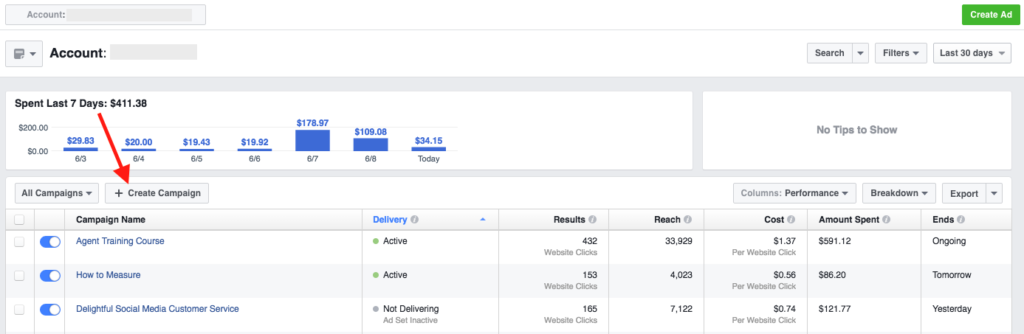
Facebook advertising has become familiar to online businesses, helping to expand customer base and increase revenue effectively. For beginners or those who do not have a computer and want to manage advertising remotely, using a phone is a convenient solution. In this article, RentFB will guide you on how to use ad manager on facebook simply and effectively.
Facebook Ads Manager
The Facebook Ads Manager mobile app is a completely free tool, released by Facebook to support sellers in managing advertising campaigns easily and conveniently right from their mobile phones. This app is designed to simplify the advertising process with basic features such as:
- Set up running Facebook ad campaigns: You can quickly set up and manage your ad campaigns directly from your phone, saving you time and making it easy to adjust your campaigns as needed.
- Create new ads: Create and launch new ads quickly and efficiently, with an intuitive interface that makes it easy to adjust parameters and set up ads to suit your goals.
- Manage ad bids: Monitor and adjust your bids to optimize ad performance and ensure you spend wisely on your campaigns.
- Optimize ad campaigns: Use in-app tools to optimize your ad campaigns, helping to improve efficiency and get the best results from your ads.
- Track individual campaign performance: Monitor and evaluate the performance of each ad campaign, so you can quickly identify problems and make necessary adjustments to improve results.
- Test, evaluate, and measure advertising campaigns: Evaluate key metrics and measure the effectiveness of advertising campaigns to make data-driven decisions.
This application is not only convenient and easy to use, but also helps online sellers, even those who are not specialized in advertising, to still be able to manage and optimize advertising campaigns effectively similar to when using a computer.
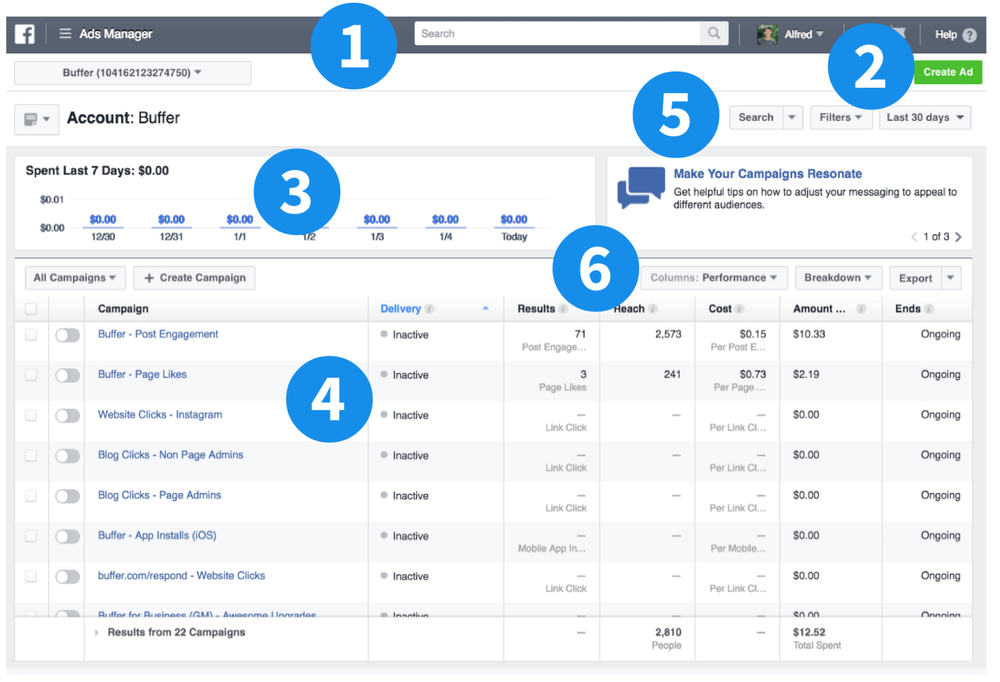
Instructions for downloading Facebook Ads Manager
To start using Facebook Ads Manager on your phone, you first need to download the app. Here are the detailed steps for you to do it:
- Step 1: If you are using an iPhone, open the App Store. For Android users, open CH Play.
- Step 2: On the main interface of the app store, you will see a search toolbar at the top. Click on it and enter the keyword “Facebook Ads Manager”.
- Step 3: After searching, you will see a list of results appear. Find the correct application with the Facebook icon, usually named “Facebook Ads Manager”, and click on the application icon.
- Step 4: Click the “Download” button (for iPhone) or “Install” (for Android) to start the process of downloading and installing the application. The system will automatically download and install the application on your phone.
- Step 5: After the installation process is complete, click the “Open” button or access the application icon on the phone’s home screen to start using Facebook Ads Manager.
With these simple steps, you can download and start managing Facebook ads directly from your phone easily and conveniently.
How to use ad manager on facebook
Here are the steps we’ll walk you through to set up and use the manager to create ads on Facebook:
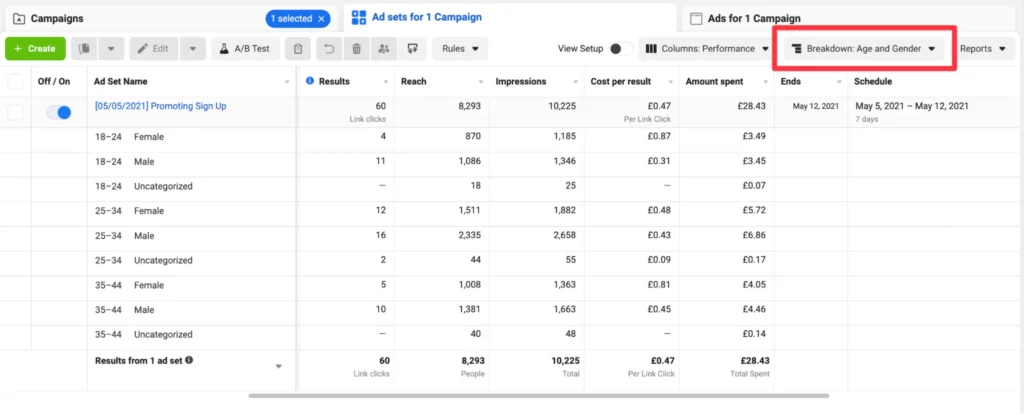
Step 1: Log in to your Facebook account
To get started with Ads Manager, you’ll need to log in to your Facebook account (the account you use to run ads). Once logged in, the main Ads Manager interface will display information like your “Username,” a list of running ad campaigns (if any), a “Create New Campaign” button, and an overview of your ad account.
Step 2: View and edit campaigns
If you want to see the details of your ongoing advertising campaigns, you can click on the campaign name. Here, you will see detailed information about the campaign’s duration, performance, and budget. You can also adjust your ads or update information to optimize the campaign’s performance.
Step 3: Create new campaign
To create a new campaign, click on the blue “Create New Campaign” button displayed on the main screen of the application. From here, you will start the steps to set up your advertising campaign.
Step 4: Set up payment method
To run ads, you first need to add a payment method. You can choose between two popular payment methods: Visa card or MoMo e-wallet.
- With MoMo wallet, you will have to top up first (prepaid payment).
- With Visa card, you can pay later. Facebook will check the card’s availability by deducting a small amount (~23,000 VND) and then adding it up.
Facebook has different payment thresholds from 50k to 20 million VND. With Visa card, you can pay after reaching certain thresholds.
Step 5: Create an advertising campaign
Once you’ve added a payment method, you can create your first ad campaign. Click “Create Ad” and select the Page you want to run your ad on. You’ll then choose a campaign objective, like engagement, conversions, or messages.
Step 6: Create an ads
Next, select the post to run the ad. You can choose an existing post on your Fanpage or create a new post right on the app. If you choose the Messenger campaign, you can also set up automated questions to lead customers into a conversation, for example:
- How much does the product cost?
- Is the product safe?
- I would like to get advice
Creating a text message script makes it easy for you to engage with customers and proactively lead the conversation.
Step 4: Set up ad placement
Facebook will automatically select ad placements, however, leaving them on automatic may not be optimal. You should manually select ad placements to increase efficiency, including:
- Device Type: Prioritize mobile devices to avoid interactions from fake accounts.
- Platform: Only select Facebook platform and “Newsletter” position, ignore secondary platforms such as Instagram or Audience Network if not necessary.
Step 5: Edit your ad targeting
Next, you need to adjust your target audience to reach the right potential customers. Elements to adjust include:
- Age
- Gender
- Geographical Location
- Behavior and Interests
You can also customize “Detailed Targeting” to exclude people who aren’t a good fit for your product.
Step 6: Set your budget and ad run time
Finally, you’ll need to set a budget for your ad:
- Daily budget: The maximum amount you’re willing to spend each day.
- Lifetime budget: The total amount you spend over the life of your ad.
You also need to choose an ad schedule, including start and end times.
Step 7: Evaluate advertising effectiveness
After running an ad, Facebook will take about 1 day or after the first 50 interactions to evaluate the effectiveness of the campaign. You need to monitor important indicators such as:
- Cost per Result
- CPM (Cost per 1000 Impressions)
- Ad Frequency
- Customer Engagement
Based on these indicators, you can adjust or optimize your campaign to achieve the best results.
Above is a detailed guide on how to use Facebook Ads Manager on your phone that anyone can do. However, many problems may arise during the advertising process. If you have difficulty doing it, do not hesitate to contact RentFB for the best support!
Contact Info
We provide services facebook dropship ads nationwide, and with a team of experienced and qualified staff who both support advertising and can directly perform Facebook advertising if you need. Contact us via phone number.
Frequently Asked Questions
Meta Ads Manager
Meta Ads Manager is a useful tool that helps businesses and advertisers easily create, manage and track advertising campaigns on Meta platforms such as Facebook, Instagram and Messenger. This application allows users to set advertising goals, adjust budgets, track performance and optimize ads right on their phones or computers. With a friendly, easy-to-use interface, Meta Ads Manager is an effective solution for maximizing customer reach and increasing revenue.
Notes when using Facebook Ads Manager
When using Facebook Ads Manager, you need to keep in mind a few important points to ensure effective campaigns. First, closely monitor ad performance, including metrics such as cost per result and display frequency to make timely adjustments. In addition, choosing the right target audience is very important, avoiding advertising to groups that are not potential. It is also necessary to pay attention to reasonable budget management, avoiding wasting on campaigns that do not bring good results. Finally, always check and optimize ads regularly for the highest efficiency.