How to target other facebook page audience
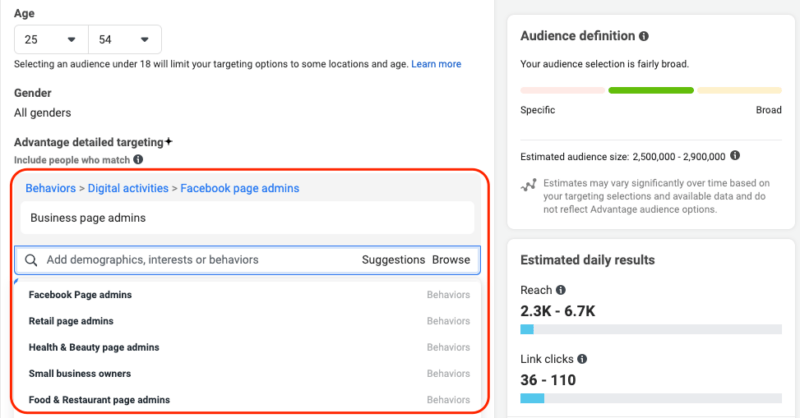
In Facebook advertising, targeting the target audience plays an important role in determining the effectiveness of the campaign. When targeting Facebook ads accurately, it will help you get new potential customers, boost sales and increase brand awareness. Are you a newbie without much experience in targeting Facebook advertising audiences to increase conversion rates? Don’t worry too much, today’s article Rentfb will share with you useful information on how to target other Facebook page audiences to help maximize the effectiveness of your advertising campaign. Follow now!
Why target a different Facebook page audience?
Facebook advertising campaigns only work well if you target the right audience. If you focus on the wrong people, not only will you waste time, effort and budget, but the effectiveness of the campaign will be almost zero. Previously, you had to spend a lot of time researching the target audience according to criteria: interests, behavior, age, …
Now you can target people who follow or like other pages. This allows you to tap into an existing audience that is already engaged and interested in your industry. Instead of trying to build awareness from scratch, you can leverage your established page likes or followers to reach a target audience that is more likely to be interested and engaged with your brand. There are many benefits to targeting other Facebook Pages:
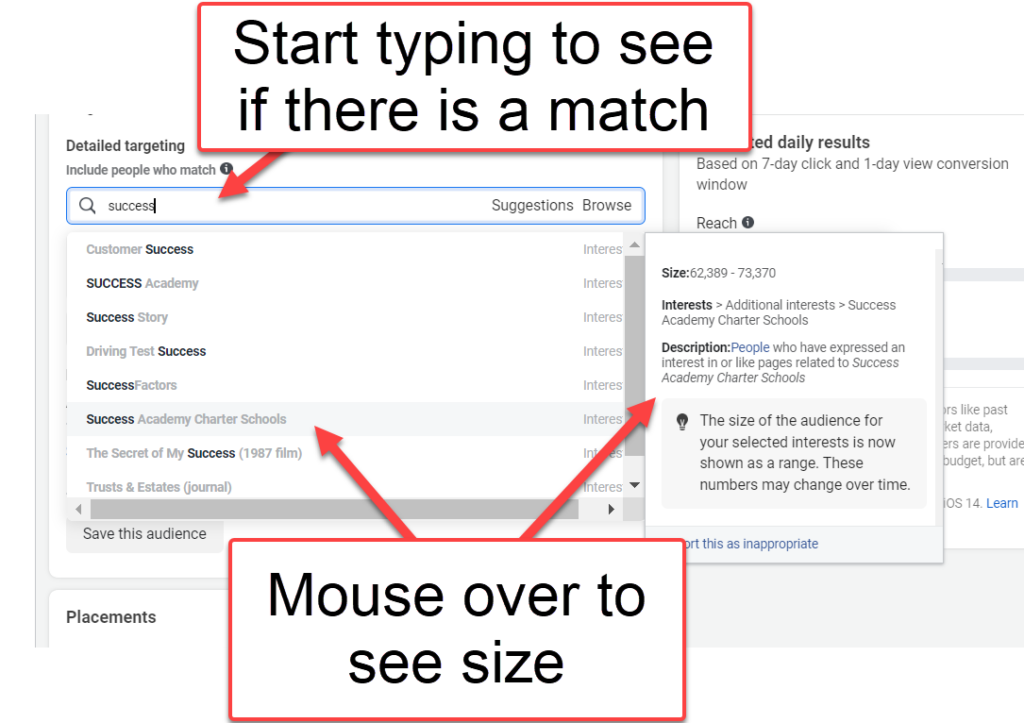
Save time and money
The process of researching and targeting the audience from the beginning according to criteria: age, behavior, interests, … will take a lot of time and effort to test. Through implementing advertising campaigns, then monitoring and measuring, you can accurately determine the target customer file to reach. However, if you target fans of other Facebook pages. You can accurately reach the target audience that needs your products and services. Then you will save a lot of time, effort and advertising costs while the results are still the best.
Reach relevant audiences
By targeting the followers or fans of other pages. Specifically Facebook pages that are in the same industry as your business. When you target the fans of these pages, you will reach people who have already shown interest in your products and services. This will increase the likelihood of converting potential customers into actual customers.
Optimize advertising budget
When you target specific audiences who have shown interest in your product or brand, your ads will be shown to the right audience, increasing your conversion rate. If your ad content is truly engaging and appealing, it will drive engagement and motivate customers to make a purchase. This will significantly improve your advertising effectiveness and optimize your advertising spend. As a result, businesses can maximize their ROI on their advertising campaigns.
Increase brand visibility
By targeting the audiences of other Facebook pages, your products and brands can reach a wide range of interested and highly converting audiences. At the same time, businesses can increase their online presence and expand their brand reach. This helps businesses improve brand recognition and attract new customers. Targeting Facebook page followers is a powerful strategy that helps you effectively reach and engage with relevant target audiences.
How to target other facebook page audience
Identify pages relevant to targeting
Facebook advertising is a powerful tool for businesses to reach their target audience, including followers of other pages who may be interested in your products or services. To effectively target audiences on other Facebook pages, you need to identify pages with a similar target audience to yours. Look for pages related to your industry or pages with followers who may be interested in what you have to offer. You can use Facebook’s search bar or explore the Pages to Follow feature to discover relevant pages. When researching, note the page name and URL. Some suggestions for specific Facebook pages you can target:
- Competitor Pages on Facebook
- Facebook pages of brands or public figures
- Facebook pages you’ve liked
- Facebook Pages in Search
- Related pages or pages liked by this page
- Facebook page of famous Youtube user
On the other hand, Facebook Audience Insights is a tool that provides detailed information about your target audience that you should not ignore. When using this tool, you will get detailed and valuable information about the demographic characteristics, behaviors, and interests of the followers of the pages you are targeting. This data will help you create appropriate and effective advertising campaigns. Moreover, when in Facebook Audience Insights, you can add interests related to your business. Click on the Page Likes tab to see a list of pages that people with that interest have liked. Facebook organizes relevant pages by similarity for you to choose from.
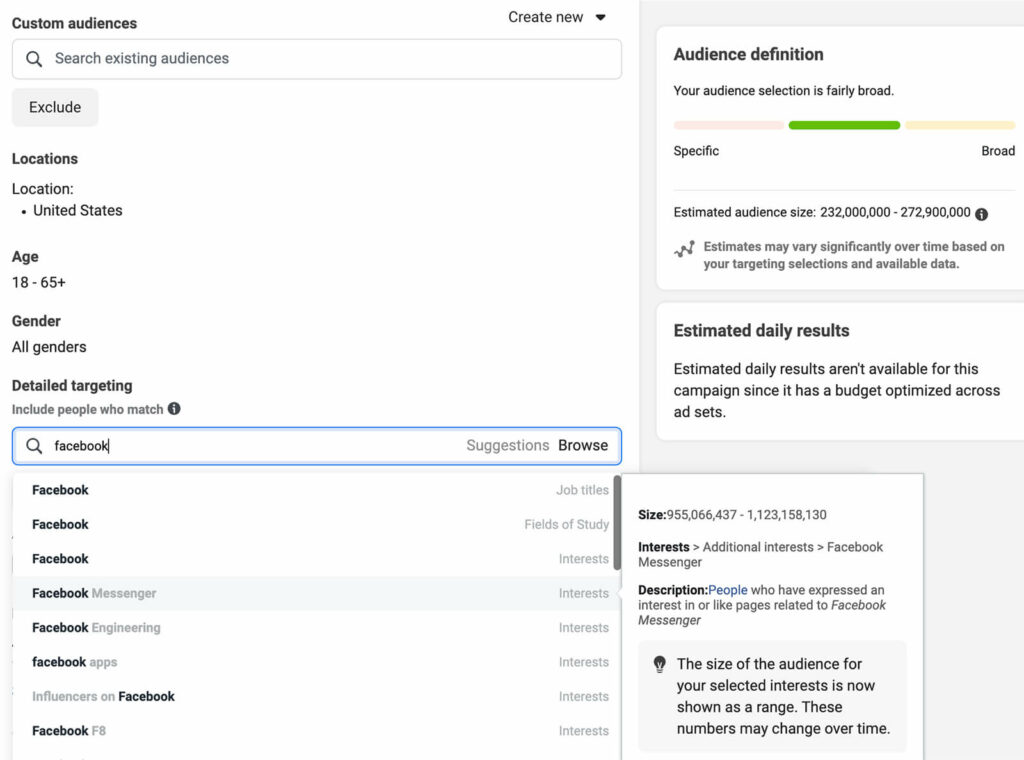
Research the target audience of other Facebook pages
Once you’ve identified relevant pages to target, you’ll need to explore their followers and likes. Head to the Audiences page in Meta Business Suite’s Audience Insights to gather information about your target audience. Use filters to accurately describe the target audience you want to reach, including interests, demographics, locations, and more. You’ll get a graph that breaks down your audience based on the characteristics and information you’ve selected. Then, study the graph and define your audience.
In addition, you can collect the most detailed and accurate audience information by accessing and analyzing relevant Facebook pages. Next, consider the information: people who liked the page, audience size, referrals, linked pages, etc. Through analyzing and researching each individual page, you can know what content will attract the target audience on the front page. You can use Facebook Page Insights to analyze content that is relevant to the target audience.
Select target audience
If you want to target followers and likes on other Facebook pages, create an ad campaign. Log in to your Facebook Business Manager account, go to Ads Manager, and click +Create to create an ad campaign. Once you’ve created your campaign, at the ad set level you’ll find options to define your target audience. In the Audience section, click Edit to access your targeting options.
When targeting fans of other pages, go to the Detailed Targeting section. Here, enter the names of the pages you want to target to your audience on the page. You can customize your target audience by adding demographic information, interests, behaviors, etc. This ensures that your ads are shown to the right audience.
To determine which audience will give you the best results for your ad campaign, use A/B testing. Divide your audience into random groups and split test up to 5 variations. Then launch your ad campaign and track and measure its effectiveness to compare the cost per result of your audience group and make your choice.
Advanced Targeting Techniques
Facebook offers powerful targeting options that help businesses reach specific audiences. An effective targeting strategy is to combine selecting relevant interests and targeting fans of other pages. This increases your chances of reaching your ideal customers.
Another advanced targeting technique is creating a Lookalike Audience. This option allows you to reach new customers who are similar to your current customer base. Upload a list of your current customers or website visitors. Facebook will analyze their demographics, interests, and behaviors to create a Lookalike Audience. This helps you expand your reach and target people who are more likely to be interested in your business than your current customers.
Track and optimize ads
If you want your Facebook advertising campaign to be successful when targeting other Facebook page followers, you need to regularly monitor campaign performance. You need to closely monitor metrics: click-through rate, conversion rate, conversion cost, etc. Based on monitoring and analyzing these metrics, you can identify issues that need improvement to improve campaign performance. Test ad formats, target audience segments to see which option is most effective. Regularly optimizing your campaign based on collected data will help you get better results and maximize ROI.
Targeting a different Facebook page audience will help businesses save time, costs, and increase advertising effectiveness and maximize revenue. At the same time, this method also helps businesses increase brand awareness, increase traffic and conversions, and build a community of loyal customers.
Contact Info
Are you in need of Facebook advertising or need to rent a quality Facebook advertising account? Don’t worry! Rentfb is a unit specializing in providing reputable Facebook accounts, as well as direct advertising support. Provides all types of advertising accounts such as gambling ads on facebook to help you reach and create fast conversions.
Frequently Asked Questions
The answer is yes. You can use Ads Manager to target ads to followers of Facebook pages. Use ads to target fans of other Facebook pages. After creating an ad, you can target followers of a competitor’s page using Ads Manager in Meta Business Suite. Instead of targeting directly, you can create audience segments from audience data collected from competitor Pages. In Ads Manager, go to the Ad Groups page and then Spend Targeting in the Audience section. Then, enter the name of a competitor or their website address to search and analyze target audiences based on criteria: interests, behaviors, demographics, …
This targeting option is done at the ad group level. In the ad group, look for the section called Connections under Interest Targeting. Next, select the Friends of people who like your page option. Then add your page name and select other targeting options and click Publish to publish the campaign.