How to start running ads on Facebook
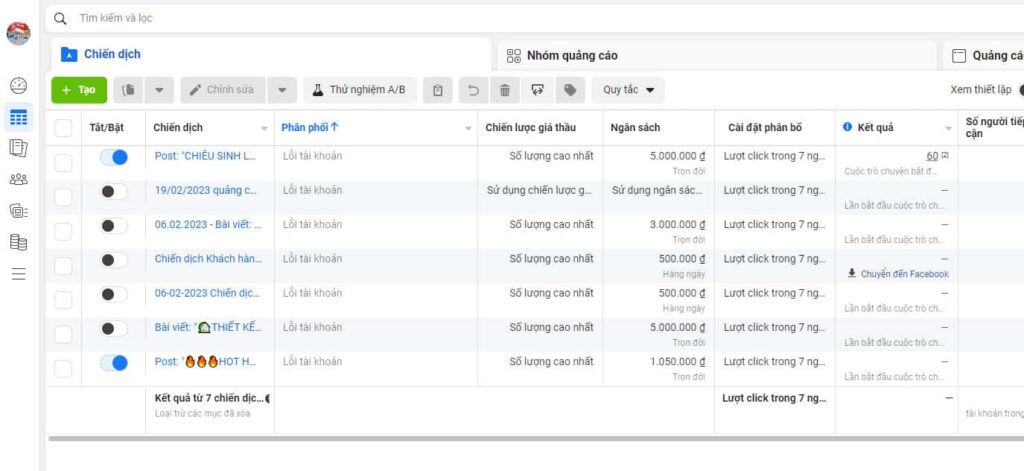
Running ads on Facebook is always one of the top choices for businesses when starting a business. If you want to create an advertising campaign on this platform but don’t know where to start, or you have run ads but have not achieved the expected results, follow RentFB about how to start running ads on Facebook!
Common types of ads used on Facebook
Currently, Facebook advertising is divided into three common types, each with its own advantages and disadvantages. Let’s explore an overview of these three basic advertising types to be able to maximize the power of this platform for your marketing campaign.
Ads to increase page followers and likes
This type of advertising helps increase the number of customers who Like and Follow your Fanpage. You can create an attractive introduction about your business or product, then advertise to find old customers as well as potential customers. Having many followers on your page not only increases the credibility of your brand but also creates a community of loyal customers who are ready to interact and shop.
Ads increase article interaction
This is a form of advertising that mainly aims to increase interactions such as likes, shares and comments directly on your Fanpage posts. When running this ad, the post will attract more attention, helping to increase credibility and create more opportunities in finding customers. Having more people interact with the post also means that your brand will be known by more people.
This type of advertising is very useful in cases such as organizing programs, events, or games (such as lucky draws, music shows, store openings, etc.) where you want to attract many participants and increase brand awareness.

Messenger Advertising
This is a form of advertising that helps increase the number of Inbox to Fanpage, very suitable if your goal is to increase sales. By creating direct conversations, you can quickly understand the needs of customers and offer appropriate solutions. However, to achieve high efficiency, you need to have reasonable business strategies. Besides, using Facebook advertising tools to find customers at the lowest cost is very important. Success in business depends not only on advertising but also on many other factors, in which the most important factor is the product. You need to ensure that your products are of good quality and competitively priced to easily surpass competitors in the market.
Each type of Facebook advertising has its own applications, and choosing the right type that suits your goals will help optimize the effectiveness of your advertising campaign, thereby increasing revenue and developing your brand sustainably.
How to start running ads on Facebook
Nowadays, creating a Fanpage and running Facebook ads has become extremely easy and convenient. The requirements for this process are also quite simple. First of all, you need to prepare an international payment card, such as a VISA card or MASTER card, own a Facebook account and have a little knowledge about creating Fanpage and Facebook Ads. This knowledge can be learned through many shared articles and instructional videos online. Once you have all of these, you can completely create an introduction page about your brand or product/service to reach potential customers. To save costs and ensure effectiveness, while helping you be more proactive in controlling advertising goals, setting up and running an effective Facebook advertising campaign is essential. Here are six simple steps for you to follow:
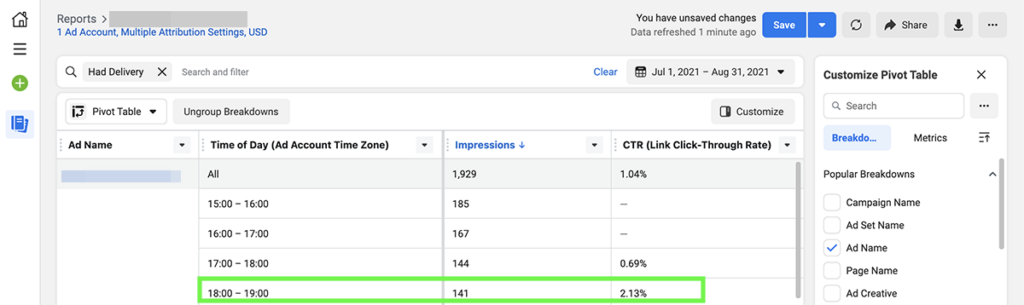
Step 1: Set up an advertising campaign
To start creating an ad campaign, you can click on “Boost Post” if you want to promote a specific post, or “Promote Event” if you are hosting an event. Alternatively, you can go to the Facebook Business website and click on “Create Ad” in the menu bar.
When you enter Ads Manager, you need to choose a goal for your campaign. The reason why choosing a goal is important is because it helps Facebook execute the ad in the direction you want. Depending on your purpose, you can choose goals such as increasing brand awareness, increasing interaction with posts or customer conversion rate from the ad template.
Once you’ve selected your objective, enter a name for your ad campaign and click “Set Up an Ad Account” to start creating your Facebook ad account. You can also set a cost limit to ensure your campaign stays within budget.
Step 2: Basic customization
If you don’t already have an ad account, the next step is to set one up. You can adjust information like country, currency, time zone, and change the account name by selecting “Show advanced settings.”
Step 3: Select your target audience
In the “Audience” section, you can create a group name and set up information about the customers you want to target. This step is extremely important, determining the effectiveness of the advertising campaign. You need to carefully research information about the target audience such as shopping behavior, age, gender, language, living area and interests. This will help you choose the right customer segment and target the most accurate advertising.
You can also see the expected results of your target audience through the chart on the right side of the page, corresponding to each information you have selected.
Step 4: Choose where to display ads
In the ad placement section, you can choose one of two modes:
- Automatic ad placements: Facebook will show your ads in the most optimal locations, including Instagram and Audience Network. This is a very convenient feature that Facebook offers.
- Edit ad placements: You can choose specific placements for your ads, such as desktop, mobile, or both.
Step 5: Schedule and budget for running ads
Setting your budget and schedule is very important and has a big impact on your ad’s results. Depending on your campaign goals, you can choose a daily budget or a lifetime budget.
- Daily budget: Facebook will allocate an average daily budget that matches the cost you set.
- Lifetime budget: You can define a fixed budget for the entire campaign.
Additionally, depending on the budget you choose, Facebook will provide you with different scheduling options.
Step 6: Preview the ad interface
Finally, after completing the ad setup steps, you can choose the Fanpage and post template you want to promote, then preview how it will appear on different devices. You can enter the post ID or create a new ad post, upload an image or video, write the ad content, and add a CTA button to the post. Once you have completed all the steps, click the “Review” button to review the ad campaign overview. You can adjust if necessary, and after making sure everything is ok, click “Confirm” to finish setting up your Facebook ad campaign. Within about 24 hours, Facebook will send a confirmation notification and your ad will start running.
Not only do you need to complete the ad setup, you also need to monitor and evaluate the metrics that Facebook provides during the advertising process to adjust and optimize the ad for the best results.
If you want to better understand how to run effective ads and learn from experts in the field of Facebook Ads, look for related courses or documents to improve your knowledge and skills.
Facebook is growing stronger and stronger, and advertising on this platform has been, is, and will continue to be a popular trend for online business activities. Above are our experiences on how to run effective Facebook ads, especially for beginners. Hopefully, you have been able to draw some useful knowledge to improve the effectiveness of advertising on your Fanpage!
Contact Info
Are you in need of Facebook advertising or need to rent a quality Facebook advertising account? Don’t worry! Rentfb is a unit specializing in providing reputable Facebook accounts, facebook casino ads as well as direct advertising support. Provides all types of advertising accounts such as facebook casino ads to help you reach and create fast conversions.
Frequently Asked Questions
The cost of running Facebook ads depends on many factors, including your campaign goals, target audience, ad placement, and your budget. Typically, advertising costs are calculated in two main forms: cost per click (CPC) and cost per 1,000 impressions (CPM). Prices can range from a few hundred to several million VND, depending on industry competition and the effectiveness of the ad. Therefore, setting a reasonable budget and tracking performance is very important to optimize costs and achieve the best results.
To run effective Fanpage ads, you need to take some basic steps. First, determine your advertising goals, such as increasing interactions, increasing followers or converting customers. Next, access Facebook Ads Manager and create a new campaign, selecting a target audience based on interests, age and geographic location. Then, set a budget and ad schedule, and choose the placement for the ad. Finally, create attractive ad content and click “Confirm” to start the campaign. Monitor ad performance regularly to adjust your strategy and optimize results.