How to Set Up Retargeting Ads on Facebook
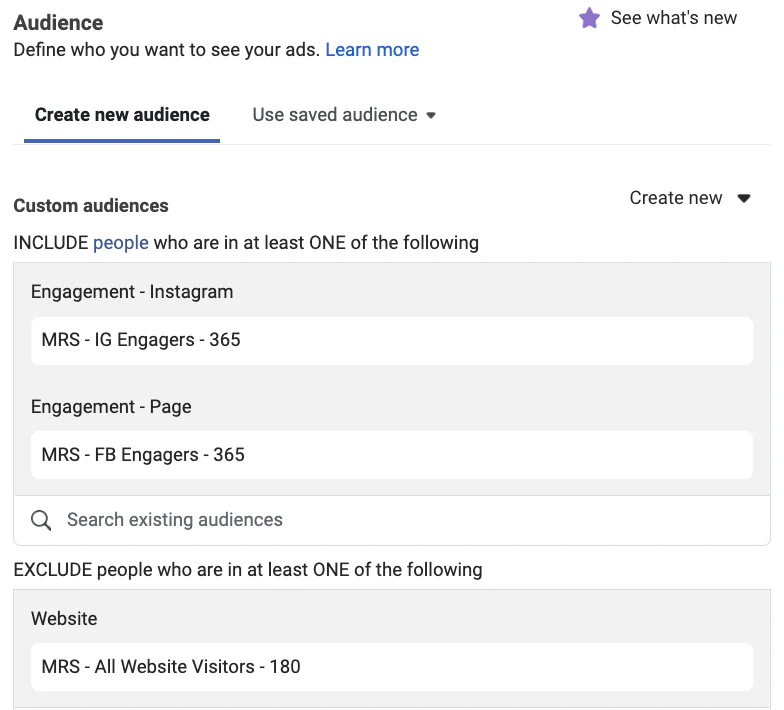
Facebook targeting is an effective way to reach the right audience with your ads. Here are the ways to how to Set Up Retargeting Ads on Facebook that RentFB has compiled for you. Let’s follow along!
What does retargeting on Facebook mean?
Remarketing is one of the most popular and effective forms of Digital Marketing today. Through Remarketing, marketers can deliver ads to users who have visited their website or a specific website, but have not yet made any conversion actions. This gives businesses the opportunity to re-reach potential customers who have shown interest in their brand, product or service. In other words, Remarketing advertising campaigns are not only remarketing but also allow businesses to more precisely target users who have previously searched, signed up or used a product. This helps increase conversion opportunities, from sales, up-sells to customer retention.
Remarketing is also considered a second chance for businesses to make conversions or build lasting relationships with customers. It can help businesses retarget people who have or are likely to make a purchase, using remarketing campaigns through online advertising. Remarketing can appear in many different forms of advertising on diverse platforms such as Google AdWords, Facebook ads, and other advertising systems such as Outbrain. No matter which form of advertising marketing you choose, Remarketing is still the perfect choice for any advertising campaign. It not only helps increase brand recognition but also optimizes the effectiveness of marketing campaigns, ensuring that businesses reach the right customers at the right time.
How retargeting ads work on facebook
If you’ve ever advertised on Google, you’re probably familiar with adding a Google Remarketing code to your website. This code tracks and adds people who have visited your website to your Remarketing campaign audience through cookies. You can customize these codes to target specific websites or different directories, which can help improve the effectiveness of your advertising campaigns. Using Remarketing, you can show Google ads to people who have visited your website, even as they browse other sites on Google’s partner network. This is an effective way to keep your brand top of mind for potential customers as they continue to browse the web.

Google recommends that when you start a Remarketing campaign, you should first target everyone who has visited your homepage. However, this can increase your Google marketing costs, as your ads will be shown to a broader audience. Your ads may also not be as effective as targeting a more specific audience. Therefore, to optimize your Remarketing campaign, you should target a narrower audience. This approach not only increases the relevance of your ads, but also minimizes your costs. This way, you can ensure that your ads reach the people who are most likely to convert.
You can also create different Google Remarketing lists for targeted campaigns. For example, you can create different campaigns for people who have purchased from your website versus people who have not. This allows you to create more personalized ads, which can increase engagement and conversions.
How to Set Up Retargeting Ads on Facebook
Setting up retargeting ads on Facebook is really necessary for marketers.
Step 1: Go to Ads Manager
To get started, you’ll need to access Ads Manager, where you can manage all of your Facebook ad campaigns. There are several ways to access Ads Manager. One simple way is to click “Ads Manager” from the main Facebook interface on the left side of the screen. Alternatively, you can find Ads Manager by clicking the upside-down triangle icon in the upper right corner and selecting “Ads Manager” from the drop-down list. If you’re working on a business page, you can also find Ads Manager by clicking “Promote.” Once you’re in Ads Manager, the next step is to add the Facebook Pixel to your website. If this is your first time setting up a Pixel, Facebook provides a step-by-step guide to help you install the Pixel code on your website. Facebook Pixel is an important tool for tracking user behavior and serving future remarketing campaigns.
Step 2: Create a target audience for your remarketing campaign
Once the Facebook Pixel is installed, you can start setting up your remarketing campaign audience. In the top left corner of Ads Manager, click the icon next to it and select “Audiences” from the menu that appears. Here, you’ll need to create a custom audience based on the pages your users have visited. You can choose any page on your website, such as a product page, an information form, or a landing page.
When creating a custom audience, it’s important to define a specific goal for your remarketing campaign. Be clear about the final action you want your customers to take. Once you’ve successfully set up your audience, Facebook will save your audience list and start tracking people who have visited your website. This process can take anywhere from 12 to 24 hours, depending on your website traffic.
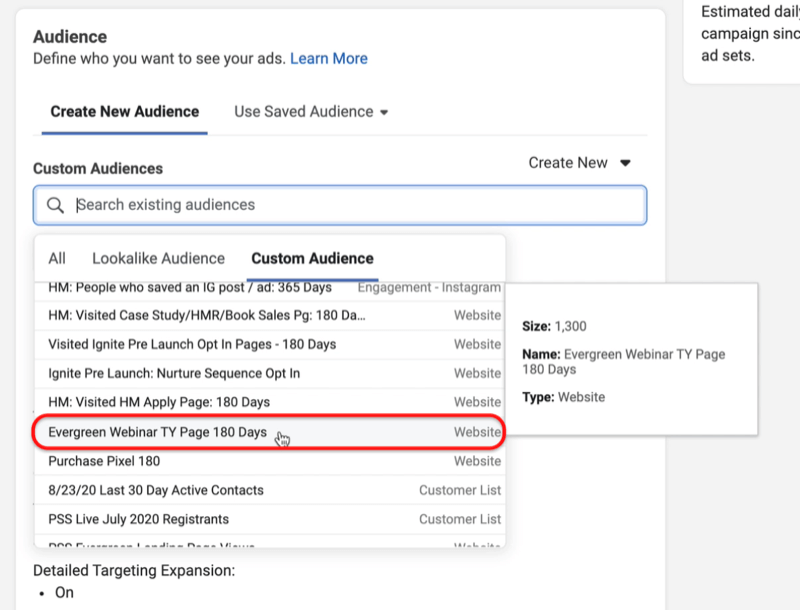
Step 3: Set up campaign on Ads Manager
Once you’ve set up your audience, you can create your ad campaign. In the campaign section of Ads Manager, click “Create Campaign.” For the remarketing objective, select the “Send people to your website” option. Once you’ve selected your audience, you’ll be taken to the Ad Set page, where you can select the audience, placement, and budget for your campaign.
Here, you can select the audience you set up in the previous step. For better results, define additional factors such as geographic location, age, gender, language, and interests. Make sure you analyze your customer profile thoroughly to optimize your target audience.
Step 4: Create a Remarketing campaign
The most important step is creating your ad. This is where you’ll put the final touches on your ad. Pay attention to the images and text in your ad. Make sure the images are simple and the text is natural and engaging. Use a variety of ad types with different images, headlines, and descriptions to determine which ads resonate best with your audience.
When you first start your campaign, you should try running ads on a “low-budget” budget to test their effectiveness. Your first campaign may not be perfect, but it will provide important lessons for improving future campaigns. Continue to refine and optimize your ads, and you will gradually see an increase in leads in your marketing funnel. Good luck!
Contact Info
Information about “How to Set Up Retargeting Ads on Facebook” hopes to provide you with additional necessary knowledge. At Rent FB, there is a team of highly qualified and experienced staff and experts who will provide facebook rental as well as support when you run Facebook ads. Contact us via phone number.
Frequently Asked Questions
Retargeting và Remarketing đều là chiến lược tiếp cận lại người dùng đã tương tác với thương hiệu, nhưng chúng có những điểm khác biệt quan trọng. Retargeting thường liên quan đến việc sử dụng quảng cáo hiển thị để nhắm mục tiêu lại những người dùng đã truy cập vào trang web hoặc tương tác với nội dung của bạn, nhưng không thực hiện hành động mong muốn, như mua hàng. Nó chủ yếu dựa vào cookie và pixel theo dõi để hiển thị quảng cáo trên các nền tảng khác. Remarketing, ngược lại, thường được liên kết với việc gửi email hoặc quảng cáo đến những người dùng đã tương tác trực tiếp với thương hiệu của bạn, như thêm sản phẩm vào giỏ hàng nhưng chưa hoàn tất mua sắm. Remarketing tập trung vào việc tái kết nối thông qua các kênh trực tiếp như email hoặc tin nhắn, nhằm thúc đẩy hành động tiếp theo.
Khi thực hiện chiến dịch Retargeting, cần lưu ý một số điểm quan trọng để tối ưu hóa hiệu quả. Đầu tiên, hãy phân chia và xác định rõ đối tượng mục tiêu dựa trên hành vi cụ thể của họ, như đã ghé thăm trang sản phẩm nhưng chưa mua hàng. Tiếp theo, cần chọn đúng tần suất hiển thị quảng cáo để tránh làm phiền khách hàng. Bên cạnh đó, nội dung quảng cáo cần được cá nhân hóa và có tính thuyết phục cao nhằm khuyến khích người dùng thực hiện hành động mong muốn. Cuối cùng, đừng quên theo dõi và điều chỉnh chiến dịch thường xuyên để đảm bảo đạt được kết quả tốt nhất.