How to set up in stream ads on Facebook
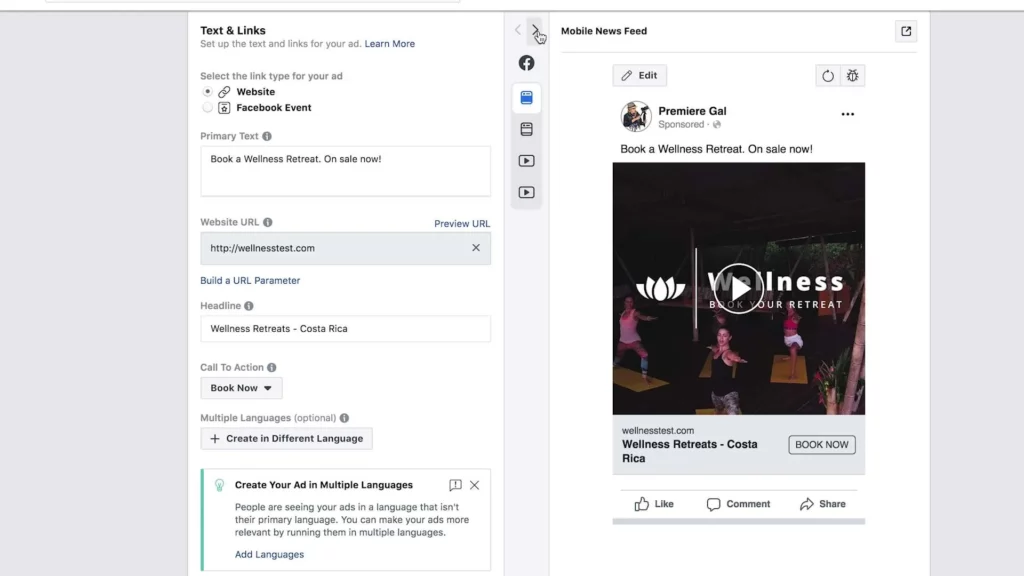
In-stream ads are image or video ads that appear before, during, or after your videos on Facebook, and can help you make money from this platform. However, to be able to use in-stream ads for videos on Facebook, you need to meet certain requirements. So what are those conditions? how to set up in stream ads on facebook. Let’s explore the details with RentFB in the article below.
Learn about in-stream ads on Facebook
Facebook Ad Breaks is a form of in-stream advertising that allows video creators on Facebook to earn money directly from their video content. These ads can be inserted in the middle of the video as short videos or images, appearing while viewers enjoy the content. Creators will receive revenue from these ads based on the number of impressions the ad achieves when the audience watches the video. This form is suitable for content creators on Facebook fanpages, especially streamers, vloggers, or entertainment video producers. For example, you can be a game streamer, football commentator, or create funny videos and share vlogs. When your fanpage has a significant number of followers and interactions, Facebook will automatically insert ads into your videos and you will be paid for the impressions of that ad.
Ad Breaks not only benefit content creators, but also help businesses effectively promote their products and services to the right audience. By sharing revenue from ads, Facebook helps video creators earn more income and at the same time encourages them to produce better content.

Some conditions Facebook gives to users of in-stream ads
To start using in-stream ads (Facebook Ad Breaks), you need to meet a few basic requirements. First, you must adhere to Facebook’s partner monetization policies and maintain these standards throughout your use. This policy requires partners to provide trustworthy content and adhere to community guidelines, ensuring a healthy environment for both users and advertisers.
Additionally, you must be 18 years or older and live in a country where Facebook supports in-stream ads. Some countries are not yet eligible for this service, so it’s important to check your country’s availability.
Video requirements
If you want to monetize on-demand video on Facebook through in-stream ads, you need to ensure specific conditions:
- Number of followers: Your page must have at least 10,000 followers. This is the initial basis for eligibility to monetize with in-stream ads.
- Watch time: Your page must have a total of 600,000 minutes of watch time in the last 60 days. This can include watch time from on-demand videos, live videos, or previously live videos. Note, however, that watch time from cross-posted, promoted, or paid videos will not count toward this total.
- Number of active videos: Your page needs to have at least 5 active videos. These videos can be on-demand or live, as long as they are not active cross-posted videos.
Once you meet these requirements and enable in-stream ads for your videos, you must continue to maintain these standards. Otherwise, you may lose access to in-stream ads.
Requirements for livestream video
For live videos, Facebook also sets specific requirements to ensure that the content you provide gets enough engagement:
- Live Video Watch Time: Of the 600,000 total minutes watched over the last 60 days, at least 60,000 must have come from live video. This shows strong viewer engagement with your livestreams.
- Number of active videos: Similar to on-demand videos, you need to have at least 5 active videos on your page, of which at least 3 must be live videos. Cross-posted videos do not count towards this number.
Note
Currently, in-stream ads for live videos are not supported for profiles in pro mode. This means that if you use a personal profile and are in pro mode, you won’t be able to monetize your live streams with in-stream ads.
How to set up in stream ads on Facebook
There are 2 ways to set up in-stream ads on Facebook specifically as follows:
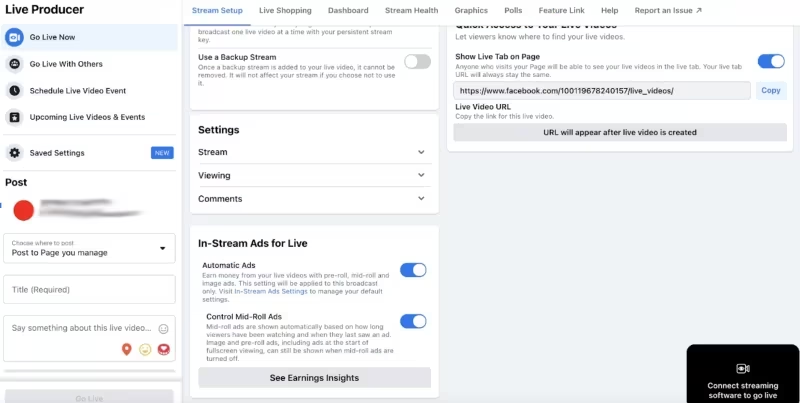
Method 1: Set up Ad Breaks in Meta Business Suite
If your Page already meets the eligibility requirements for in-stream ads, follow these steps to set it up:
- Step 1: First, open the Meta Business Suite app or website on your device to begin the setup process.
- Step 2: On the left navigation bar of Meta Business Suite, click on “Monetization” to access options related to content monetization.
- Step 3: Under “Monetization”, select “Overview” to see details about your monetization programs.
- Step 4: Under “Status”, you will see an option to “View Page eligibility”. Click this to check if your Page is eligible.
- Step 5: If your Page is eligible, you’ll see a “Set Up” option. Click this button to begin the process of setting up in-stream ads for your Page.
- Step 6: From the list of Pages you manage, select the Page you want to set up in-stream ads for.
- Step 7: You’ll need to complete a few tasks to complete setup, including agreeing to the terms and conditions and setting up a billing account. Make sure you complete all the required steps.
- Step 8: Once you’ve completed the setup steps, submit your Page for review. Facebook will review and approve it to ensure that your Page meets all the necessary criteria.
Method 2: Set up Ad Breaks in pro mode
If your professional profile meets the eligibility requirements, follow these steps to set up in-stream ads:
- Step 1: Access the Facebook app on your mobile device.
- Step 2: Tap on the Menu icon located at the bottom navigation of the app to open other options.
- Step 3: In the menu, click on “Pro Dashboard” to access management and monetization tools.
- Step 4: Under “Tools,” select “Monetization” to see options related to monetizing your content.
- Step 5: Next to the “In-stream Ads” option, tap “Set Up” to begin the setup process.
- Step 6: Click “Get Started” to begin the setup process. Next, click “Agree to Terms” to accept the Terms and Conditions for In-Stream Ads.
- Step 7: You will need to set up a payment account. If you already have an account, you can choose your existing account or set up a new one.
- Step 8: Facebook will review your Page or profile to ensure that it meets the Partner Monetization Policies and In-Stream Ads criteria. Once the review is complete, you’ll receive a notification via email and/or in Meta Business Suite.
If your Page or profile isn’t approved, check out our Partner Monetization Policies and In-Stream Ads Eligibility Guide. You can then reapply to continue the setup process.
Hopefully, with the information shared above, you will be able to effectively run in-stream video ads on Facebook, quickly reach customers and bring in significant revenue from campaigns.
Contact Info
Information about “How to set up in stream ads on Facebook” hopes to provide you with additional necessary knowledge. At Rent FB, there is a team of highly qualified and experienced staff and experts who will provide facebook account for ads as well as support when you run Facebook ads. Contact us via phone number.
Frequently Asked Questions
Bật quảng cáo trong luồng trên Facebook cho phép bạn kiếm tiền từ những video bạn đăng tải. Khi đủ điều kiện, bạn có thể chèn các đoạn quảng cáo ngắn vào video của mình, giúp tăng doanh thu từ lượng người xem. Để bật tính năng này, bạn cần đáp ứng các yêu cầu về số lượng người theo dõi, thời gian xem và tuân thủ chính sách kiếm tiền của Facebook. Sau khi hoàn tất các bước thiết lập và được phê duyệt, quảng cáo sẽ tự động hiển thị trong video, mang lại nguồn thu nhập thụ động từ nội dung bạn tạo ra.
Kiếm tiền từ quảng cáo trong luồng Facebook là một cách hiệu quả để các nhà sáng tạo nội dung tận dụng video của mình để tạo ra thu nhập. Quảng cáo trong luồng là những đoạn video hoặc hình ảnh ngắn được chèn vào giữa nội dung video mà người dùng xem. Khi người xem tương tác với các quảng cáo này, chủ sở hữu video sẽ nhận được một phần doanh thu từ Facebook. Để đủ điều kiện kiếm tiền, fanpage hoặc trang cá nhân cần tuân thủ các yêu cầu về lượng người theo dõi, thời gian xem, và tuân thủ chính sách của Facebook.