How to Set Up Automatic Posts on Facebook
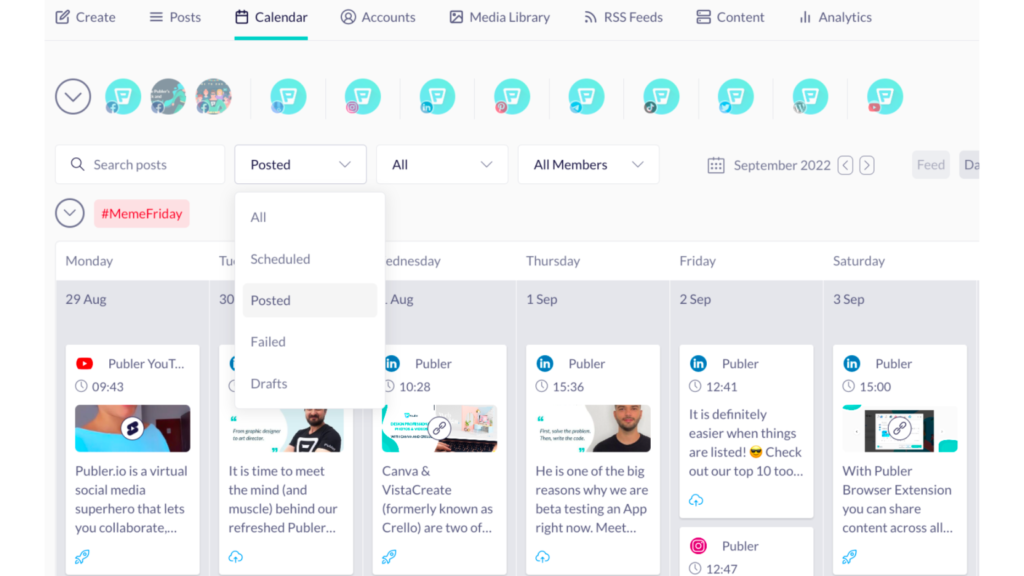
If you are still having trouble setting an alarm or spending hours just posting on Facebook, this is both time-consuming and laborious and the efficiency is not necessarily high. So why not try using the scheduled posting feature on Facebook? This feature will help you schedule posts more effectively. The article below by RentFB will provide information on how to set up automatic posts on Facebook. Follow along!
Facebook auto post setup feature
Previously, Facebook only provided the feature of scheduling posts for Fanpages, helping administrators to proactively arrange and manage content more effectively. This has brought many benefits, helping to save time and effort for admins, while improving their work efficiency. Thanks to this feature, posts can be prepared in advance, ensuring that the content will be published at the right time that users want. Now, this useful feature has been extended to all personal accounts on Facebook. This means that individual users can completely schedule posts according to their own schedule, allowing them more flexibility in sharing content with friends and followers. You can choose a specific time for the post to appear on your timeline, thereby facilitating interaction and connection with people.
Additionally, users also have the ability to manage all scheduled posts. This means you can easily change the posting time or delete posts that you no longer want to publish. Facebook’s scheduled post feature not only makes posting content easier, but also gives you the flexibility to adjust your schedule at any time. This feature has now been updated for all accounts, although it only allows users to edit existing posts. Although there are some limitations, this has created a big step forward in optimizing the user experience on the Facebook platform.
How to Set Up Automatic Posts on Facebook
Scheduling posts on Facebook is an effective way to manage your content, save time, and increase your reach. Here are detailed instructions on how to schedule posts on both your computer and phone.
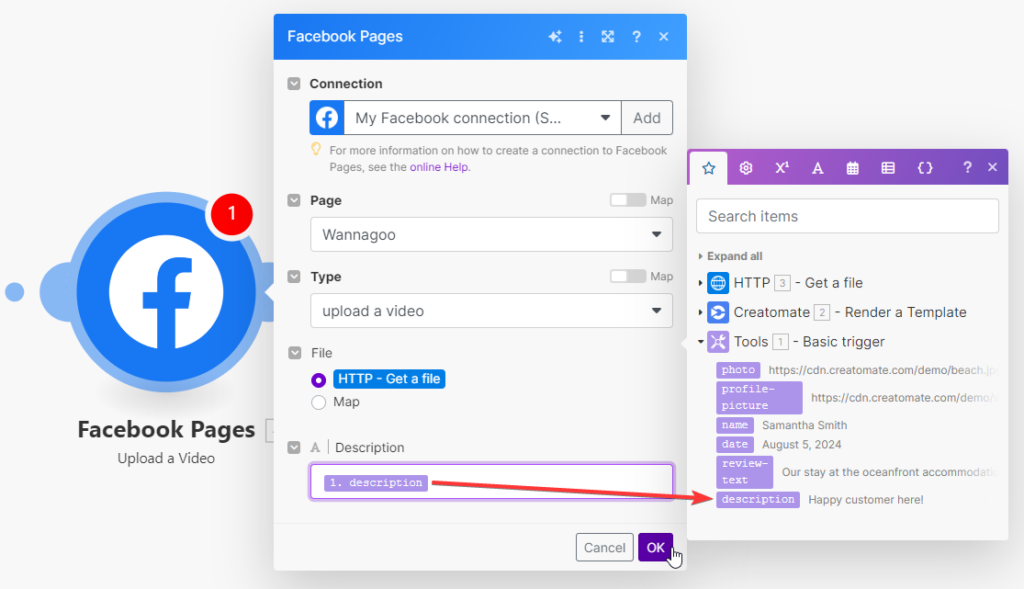
Create automatic Facebook posts on your phone
If you want to schedule a post using your phone, the steps below work on both Android and iOS. Follow these steps:
- Step 1: Go to https://business.facebook.com/ from your phone’s browser and log in to your existing Facebook account. Make sure you are using an account that has management rights to the Fanpage you want to post to.
- Step 2: On your personal page, select Create post and enter the content you want to post. Once you’ve finished entering the content, click Next to move to the next step.
- Step 3: Once you have finished entering the content, to schedule the post, you need to select Schedule post in the Schedule selection section. Here, select the posting time that fits your plan. After selecting the time, click Done to confirm your choice.
- Step 4: Select Schedule to publish your post. The post will be automatically published at the time you specified, helping you save time and manage content more effectively.
Create Facebook posts automatically on PC/laptop
To schedule a post on Facebook using your computer, follow these steps:
- Step 1: Go to https://business.facebook.com/ and log in to your Facebook account. Make sure you are using an account that has management rights to the Fanpage you want to post on.
- Step 2: Once you have successfully logged in, you will see the toolbar on the left side of the interface. Here, click on Planner. This is where you can manage posts and other activities related to your Fanpage.
- Step 3: After entering the Planner section, you will see the schedule section appear. Here, to schedule your post, select Schedule Post. This function allows you to set a specific time for your post.
- Step 4: Next, you just need to enter the content that you want to post. Make sure that the content is complete and suitable for the audience you want to target. Once you have finished entering, choose the time to post in the Scheduling Options section. Once done, just click Schedule to finish. Your post will be automatically posted at the time you have selected.
Why should you schedule automatic posting on Facebook?
Here are the specific benefits you can get by knowing how to schedule posts on this platform:
Time optimization
Once you know how to schedule your posts, you won’t have to sit and watch the time every day to post anymore. Instead of having to manually post each post every day, you can schedule all your posts at once, for the whole week or even the whole month. This is especially useful for busy people or businesses who want to maintain regular interaction on their personal page or Fanpage without having to constantly monitor it. With just a few steps of scheduling in advance, you can spend time on other important tasks while still ensuring that the content is updated on time.
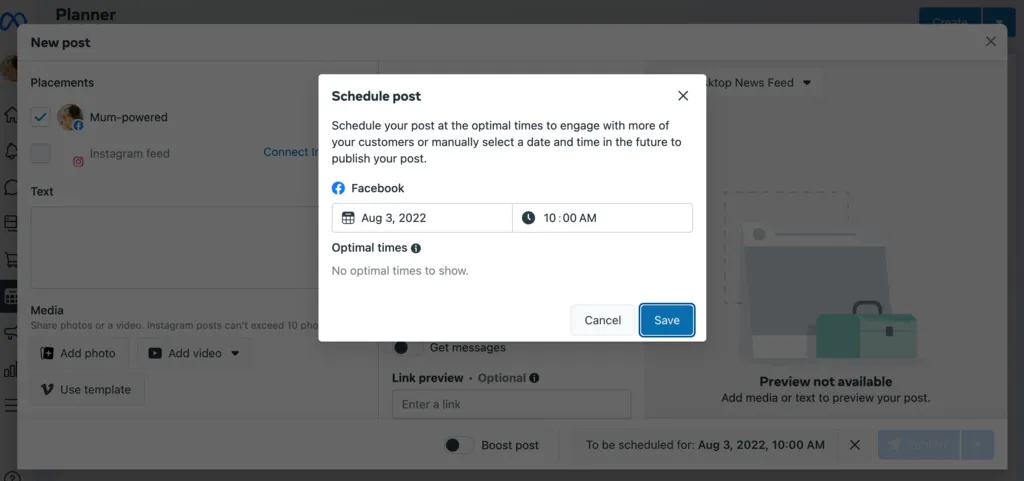
Increase initiative in content arrangement
Scheduling posts forces you to have a specific plan for the content you post each day or week. This helps you manage better and avoid falling into a state of “running out of ideas” at the last minute. You can arrange posts by topic, event or special occasion, ensuring consistency and appeal for your content. When you have a specific posting schedule, you will control the information conveyed, limiting unnecessary errors.
Contribute to improving campaign effectiveness
One of the biggest benefits of scheduling posts is that you can proactively choose the “golden time” – the time when the most people access Facebook. Posting at the right time will help your content reach more people and receive more interactions, including likes, comments and shares. This is especially important for businesses and online sellers, because reasonable posting times can affect sales and customer interaction.
Thus, using the Facebook post scheduling feature not only helps you save time but also facilitates scientific and effective content management. At the same time, you can also make the most of the golden hours to increase the accessibility of the article, thereby improving the interaction efficiency. If you have never tried this feature, start scheduling posts today to discover the great benefits it brings!
Contact Info
We provide services facebook cryptocurrency nationwide, and with a team of experienced and qualified staff who both support advertising and can directly perform Facebook advertising if you need. Contact us via phone number.
Frequently Asked Questions
To view scheduled posts on your Fanpage, you only need to follow a few simple steps. First, go to your Fanpage and select Meta Business Suite or Publishing Tools from the left toolbar. Next, find Posts and Stories, then switch to the Scheduled tab. Here, you will see a list of posts that have been scheduled to go live. You can preview the content, edit the posting time, or cancel the schedule if necessary. Keeping track of scheduled posts helps you manage your content effectively and ensure that every post goes live on schedule.
Scheduling posts on personal Facebook helps you save time and maintain consistency in sharing content. To do this, you need to go to https://business.facebook.com/ and log in with your personal account. After accessing, select Create post and enter the desired content. Next, select Schedule post in the Schedule selection section, set the appropriate time and click Done. Finally, click Schedule to have the post automatically posted at the scheduled time. With this feature, you can easily manage and optimize your personal posting activities more effectively.