How to set up a new ad account on facebook
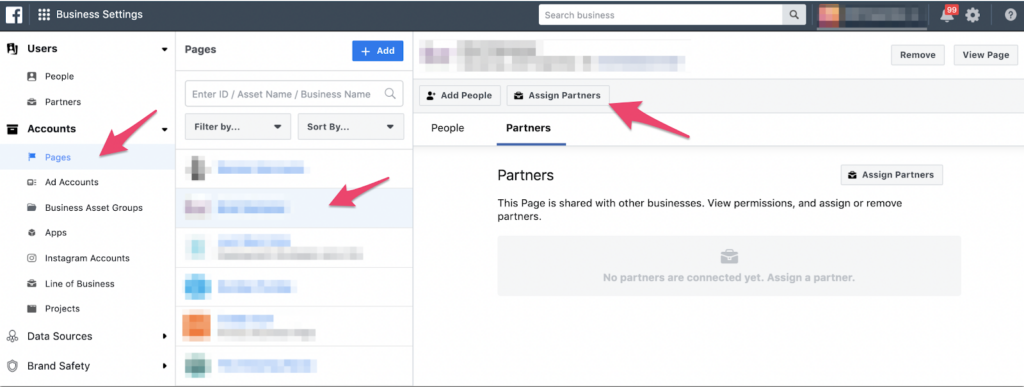
Facebook currently has more than 2.8 billion monthly users worldwide, creating a “fertile land” for individuals and businesses to find potential customers. In this article, RentFB will guide you on how to create a Facebook advertising account in a simple and effective way, helping you easily start running ads on this platform. Before going into detailed instructions how to set up a new ad account on facebook, make sure you already have a Fanpage, because this is a necessary condition for advertising. Follow along!
What is a Facebook Ads account?
A Facebook advertising account is an important tool for those who want to manage and execute advertising campaigns on the world’s largest social networking platform. When you set up a Facebook advertising account, you not only have the ability to create and run ads, but also have control over the entire advertising process from start to finish. With an advertising account, you can design your ads as you want, defining your target audience in detail and accurately. Facebook provides tools for you to select your audience based on a variety of factors, such as geographic area, age, gender, and specific interests, helping you ensure that your ads are only shown to users who are likely to be interested in and engage with your product or service.
In addition, Facebook advertising accounts allow you to set budgets for advertising campaigns, helping you control costs and optimize spending efficiency. You can adjust daily budgets or total budgets for the entire campaign, helping you manage financial resources flexibly. One of the outstanding features of Facebook advertising accounts is the ability to track and measure the effectiveness of advertising campaigns. You can track important indicators such as impressions, interactions, clicks and user behaviors related to your ads. This data helps you evaluate the effectiveness of the campaign, thereby making necessary adjustments to optimize advertising results.
Facebook advertising account is not only a tool to run advertising campaigns, but also a platform that provides powerful tools for you to manage, track and improve advertising effectiveness, to achieve your business goals most effectively.
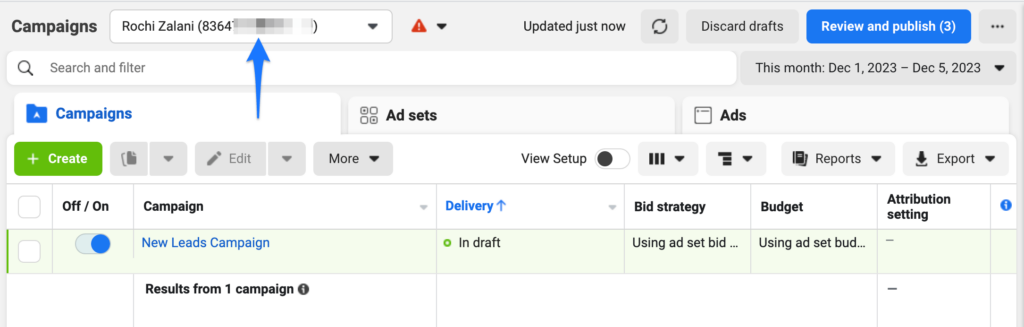
How to set up a new ad account on facebook
Instructions for setting up personal advertising accounts
To start creating a Facebook advertising account, you need to meet a few basic requirements. First, you must have a personal Facebook account, because all advertising accounts are linked to your personal Facebook account. Second, to pay for advertising costs, you need an international payment card, such as Visa, Mastercard, or other credit cards accepted by Facebook. Here are detailed step-by-step instructions for creating a personal Facebook advertising account:
Step 1: Log in to your personal Facebook account
Go to the Facebook homepage and log in to your personal account using your registered email address or phone number and password.
Step 2: Access Ads Manager
Once you are logged into your Facebook account, find the small arrow in the top right corner of the Facebook page and click on it. From the drop-down menu that appears, select “Ads Manager” to go to the ads management interface.
Step 3: Set up an advertising account
In Ads Manager, you will see a “CREATE” button located in the top left corner of the interface. Click this button to begin the process of setting up an ad account.
Step 4: Proceed to set up advertising
After clicking “CREATE”, you will be asked to set up the necessary information for your ad campaign. Choose a campaign objective that matches your business goals. Facebook offers a variety of objectives such as brand awareness, engagement, conversions, and many more for you to choose from.
Step 5: Activate account
Once you have finished setting up your ad campaign, click the “Publish” button to continue. Facebook will ask you to add your payment information. You will need to select a payment method, enter your payment card information, and complete the payment process. Click “SAVE” to save your information and activate your ad account.
With the above steps, you have completed creating a personal Facebook advertising account and are ready to start effective advertising campaigns.
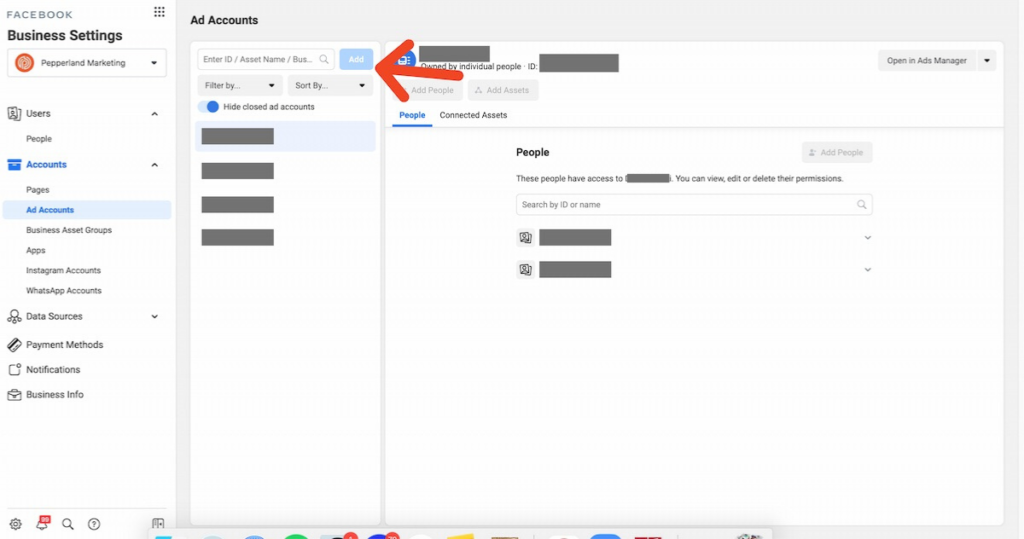
Instructions for creating a Facebook Business advertising account
To manage your business ads on Facebook effectively and professionally, creating a Facebook Business advertising account is an important first step. Below is a detailed guide to help you create a Facebook Business advertising account easily.
First, you need to have a personal Facebook account. This is a requirement because all Facebook Business advertising accounts must be linked to a personal account. Second, you need to have administrative rights to your business Facebook Page. This is necessary so that you can effectively manage and track your advertising campaigns from your business page.
For businesses, using a Facebook Business account not only helps you manage advertising campaigns more professionally but also provides many advanced tools and features. Here are the steps to create a Facebook Business account:
Step 1: Visit the business Facebook advertising page
Go to the business ad account creation page at business.facebook.com. Once you’re there, you’ll see a “Create Account” button in the upper right corner of the screen. Click this button to begin the account creation process.
Step 2: Fill in business information
After clicking “Create Account”, you will be asked to provide details about your business. Fill in all the information such as business name, contact email address and other necessary information. Make sure that the information you provide is accurate and complete so that the setup process is not interrupted. Once you are done entering the information, click “Submit” to continue.
Step 3: Confirm email
After submitting your information, Facebook will send a confirmation email to the email address you registered with. Check your inbox and find the email from Facebook. Open the email and click the confirmation link to complete this step. This is an important step to confirm that you own the email address you provided.
Step 4: Add advertising account
After confirming your email, you will be taken back to your Facebook Business Account Settings page. Here, you will see an option to add an ad account. If you do not have an ad account, scroll down to the bottom of the page and select “Create a new ad account”. Fill in the necessary information for the ad account and click “Next” to proceed.
Step 5: Update payment information
Once your ad account is created, the next step is to update your billing information. Select “Add Billing Information” and fill in all relevant details such as credit card number, billing address, and other information required for advertising payments.
Step 6: Choose payment method
Facebook offers a variety of payment methods for you to choose from. Choose the payment method that best suits your business. Make sure you enter all the information to avoid payment issues during the ad run.
Step 7: Save information and complete
Finally, after filling in and checking the information, click “Save” to complete the process of creating a Facebook Business advertising account. With the steps taken, you are ready to start creating and managing effective advertising campaigns for your business on the Facebook platform.
Creating an advertising account on Facebook, whether personal or business, brings many outstanding benefits in reaching and attracting potential customers. Through this article, we hope you have grasped the detailed steps and important notes to start your advertising journey smoothly. Quickly set up and optimize your advertising account to take advantage of new business opportunities and grow your business sustainably. Wish you success!
Contact Info
Are you in need of Facebook advertising or need to rent a quality Facebook advertising account? Don’t worry! Rentfb is a unit specializing in providing reputable Facebook accounts, as well as direct advertising support. Provides all types of advertising accounts such as gambling ads facebook to help you reach and create fast conversions.
Frequently Asked Questions
Xóa tài khoản quảng cáo Facebook là một bước quan trọng khi bạn không còn nhu cầu sử dụng tài khoản quảng cáo đó nữa hoặc muốn ngừng chiến dịch quảng cáo. Để thực hiện việc xóa, bạn cần truy cập vào Trình quản lý quảng cáo và chọn tài khoản quảng cáo mà bạn muốn xóa. Sau đó, vào phần cài đặt tài khoản và tìm tùy chọn để xóa tài khoản. Lưu ý rằng việc xóa tài khoản quảng cáo sẽ không thể hoàn tác và bạn sẽ mất tất cả dữ liệu và chiến dịch liên quan đến tài khoản đó. Hãy đảm bảo rằng bạn đã sao lưu tất cả thông tin quan trọng trước khi tiến hành xóa tài khoản.
Thêm tài khoản quảng cáo trên Facebook là một bước quan trọng để mở rộng khả năng quản lý và triển khai các chiến dịch quảng cáo. Để thực hiện điều này, bạn cần truy cập vào Trình quản lý quảng cáo hoặc Facebook Business Manager, sau đó chọn tùy chọn “Thêm tài khoản quảng cáo” hoặc “Tạo tài khoản quảng cáo mới”. Bạn sẽ phải cung cấp các thông tin cơ bản về tài khoản quảng cáo như tên, múi giờ và phương thức thanh toán. Việc thêm tài khoản quảng cáo cho phép bạn dễ dàng tổ chức, theo dõi và tối ưu hóa các chiến dịch quảng cáo, đồng thời quản lý ngân sách và phân quyền cho các thành viên trong nhóm một cách hiệu quả hơn.