How to Schedule Facebook Livestream from Phone
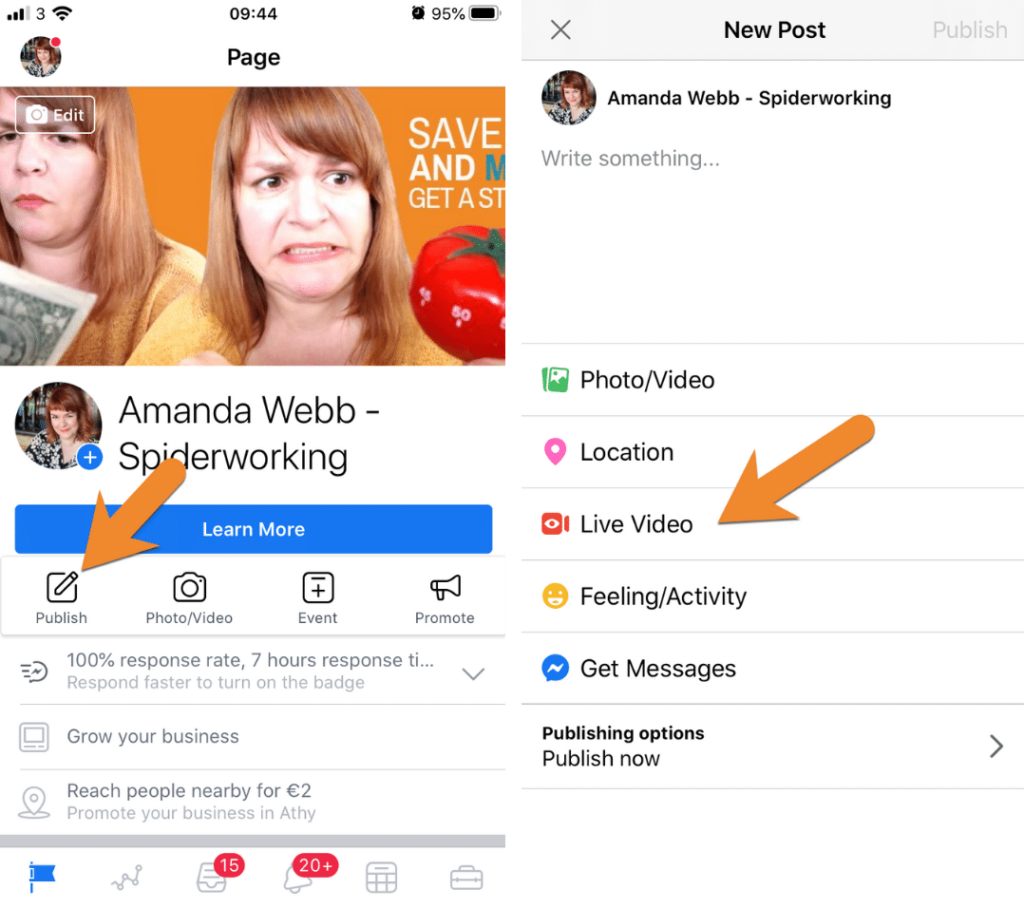
Performing Live Stream on Facebook via phone allows users to share and interact immediately with the audience. In particular, Live Stream for sales on Facebook is becoming more and more popular. Below is a detailed guide for you to schedule a live stream on Facebook from your phone shared from RentFB.
Facebook livestream feature is gradually becoming popular
Nowadays, live streaming on Facebook has become extremely popular. Not only does it help you communicate directly with friends and share interesting experiences immediately, but it is also an effective tool for business. Here are some outstanding benefits of live streaming on Facebook:
- Diversified forms of expression and creative content: Facebook live stream allows you to express your ideas and content in many creative ways, attracting many users with different topics. You can create rich and attractive content to keep viewers coming back.
- Increase interaction efficiency: Facebook live stream helps you interact with many customers in the same period of time. You can answer questions, respond to comments and create live conversations, which increases the level of engagement with viewers.
- Take advantage of Facebook’s priority: When you live stream on your phone, Facebook prioritizes your videos on users’ timelines, and sends direct notifications to viewers every time a live stream is available. This makes it easier for you to reach your audience and increase the likelihood of your videos being viewed.
- Optimize advertising costs: Live video viewers are often organic and do not require additional advertising costs. This helps you save costs while still achieving high engagement.
With these valuable benefits, live streaming on Facebook via phone is not only a great option for sharing content but also an effective strategy to promote business. Don’t miss the opportunity to take advantage of this feature on Facebook to maximize your reach and engagement with your audience!

How to schedule a live stream on Facebook from your phone
Scheduling a Facebook live stream from your phone is a great way to prepare for your live stream, ensuring you and your audience have time to plan ahead. Here are detailed instructions on how to do this from your mobile device:
- Step 1: Start by opening the Facebook app on your phone. Make sure the app is updated to the latest version to get the latest features.
- Step 2: Tap the three-bar icon in the top-right corner of the screen (on Android) or the bottom-right corner (on iPhone) to open the menu. Scroll down and select “See More” if necessary, then select “Page” if you’re managing a page or “Group” if you want to go live in a group. From your page or group, find and select “Live Producer.”
- Step 3: In the Live Producer interface, you’ll see the option “Choose where to post.” Click on it and select the page or group where you want to go live. Make sure you’ve selected the correct place where you want your video to appear.
- Step 4: Click “Select” on the Live tab to begin setting up your video. You’ll need to enter a title, description, and select additional options like viewers, privacy, and thumbnail image for your video.
- Step 5: In the left menu of the Live Producer dashboard, find the “When will you go live?” section and select “Later” from the drop-down menu. This allows you to schedule your live video for a specific time instead of going live right away.
- Step 6: After selecting “Later,” you’ll see the option to select a date and time for your live stream. Click the drop-down menu to select the date and time you want your video to start.
- Step 7: Continue configuring other settings for your video such as title, description, and additional options. Make sure all information is filled out completely and accurately.
- Step 8: Once you’ve completed all the settings and are ready to go live, click “Schedule Live Stream” to confirm your schedule. Your video will be scheduled and viewers will receive a notification when it’s time to go live.
With these steps, you can easily schedule Facebook live streams from your phone, helping you organize live events more effectively and professionally.

A few things to keep in mind before going live on Facebook
When scheduling a Facebook live stream from your phone, there are a few important things to keep in mind to ensure your live stream goes smoothly and is as effective as possible. Here are some things to keep in mind:
- Make sure you choose the right day and time for your live stream. The time you choose should be convenient for your audience to maximize your viewership. Consider your potential viewers’ time zones and schedules to choose the best time to go live.
- Make sure you have a stable internet connection before scheduling your live stream. A poor connection can cause interruptions or poor video quality. If possible, use a strong Wi-Fi network instead of mobile data to ensure a stable connection throughout the stream.
- Before going live, prepare the content and materials needed for the live stream. Make sure you test your equipment, including your camera, microphone, and lighting, to ensure the best video and audio quality.
- Do a test run to test everything from your content, equipment, and internet connection. This will help you spot and fix any issues before your live stream actually begins.
- While Facebook will notify your audience about your live stream, you should notify your audience in advance through other channels such as email, text, or social media posts to ensure they don’t miss out.
- Before scheduling, review and set up your privacy options and settings for your live stream. You can choose to go live on your personal page, group, or business page, and adjust the settings to suit your stream’s goals.
- During your live stream, monitor and manage audience interactions. Be prepared to respond to questions and comments during your live stream to enhance your connection and engagement with your viewers.
- When scheduling your live stream, consider your target audience. Choose timing and content that aligns with your audience’s needs and interests to maximize engagement and response.
These tips will help you better prepare for your Facebook live stream from your phone, increasing the effectiveness and success of your online event.
Above, RentFB has guided you through the simple steps to schedule a Facebook live stream from your phone. With these easy-to-follow steps, we hope this article will help you interact most effectively when livestreaming on Facebook with friends and relatives.
Contact Information
We provide facebook dropship ads services worldwide, and with a team of experienced and qualified staff, we can both support advertising and directly implement Facebook advertising if you need it. Contact us by phone for detailed advice.
Frequently Asked Questions
How to tag people when livestreaming on Facebook
When you livestream on Facebook, you can tag others to increase engagement and attract attention from friends or viewers. To tag people when livestreaming, simply tap the tag icon in the live video settings. Then, type the name of the person you want to tag and select from the list that appears. This will notify that person about your livestream and help increase engagement during the livestream.
How to livestream on Facebook using an App
To livestream on Facebook using an app, first, open the Facebook app on your phone and log in to your account. On the main page, tap the “Create Post” icon and select “Go Live.” Next, you will see the live video setup screen, where you can add a title, description, and select your audience. Once you are ready, tap “Start Live” to start your live video. Throughout the broadcast, you can interact with viewers through comments and responses, and when finished, tap “End” to stop the livestream.