How to post a help wanted ad on Facebook

Facebook is a potential platform for businesses in recruitment. Posting recruitment information on Facebook helps you reach more candidates than traditional methods such as distributing flyers or posting notices. So how to post a help wanted ad on Facebook. Let’s find out with RentFB!
Popular types of job ads on facebook
Currently, Facebook has launched many diverse advertising formats, helping businesses choose the option that suits their budget and recruitment needs. Among them, the two popular formats used to run recruitment ads on Facebook are:
Domain Link Ads (Short Ads)
This type of ad is often used for jobs with few requirements, mainly targeting unskilled workers. These ad posts will appear on the right side of the user’s Newsfeed. To make this type of recruitment ad effective, you need to pay attention to the design requirements: the title should not exceed 25 characters, the short description should not exceed 90 characters, and an image with a size of 100×72 pixels. If the post does not comply with these rules, it may not be displayed by Facebook or displayed poorly, affecting your recruitment effectiveness.
Sponsored Stories
This is a form of advertising through Facebook Business, in which businesses will pay to display recruitment posts to potential customers. Facebook uses algorithms to analyze user demographic information, thereby selecting and displaying ads to people who match the criteria that the business has set. This algorithm helps ensure that your ads will be seen by the most potential candidates, helping to improve recruitment efficiency.
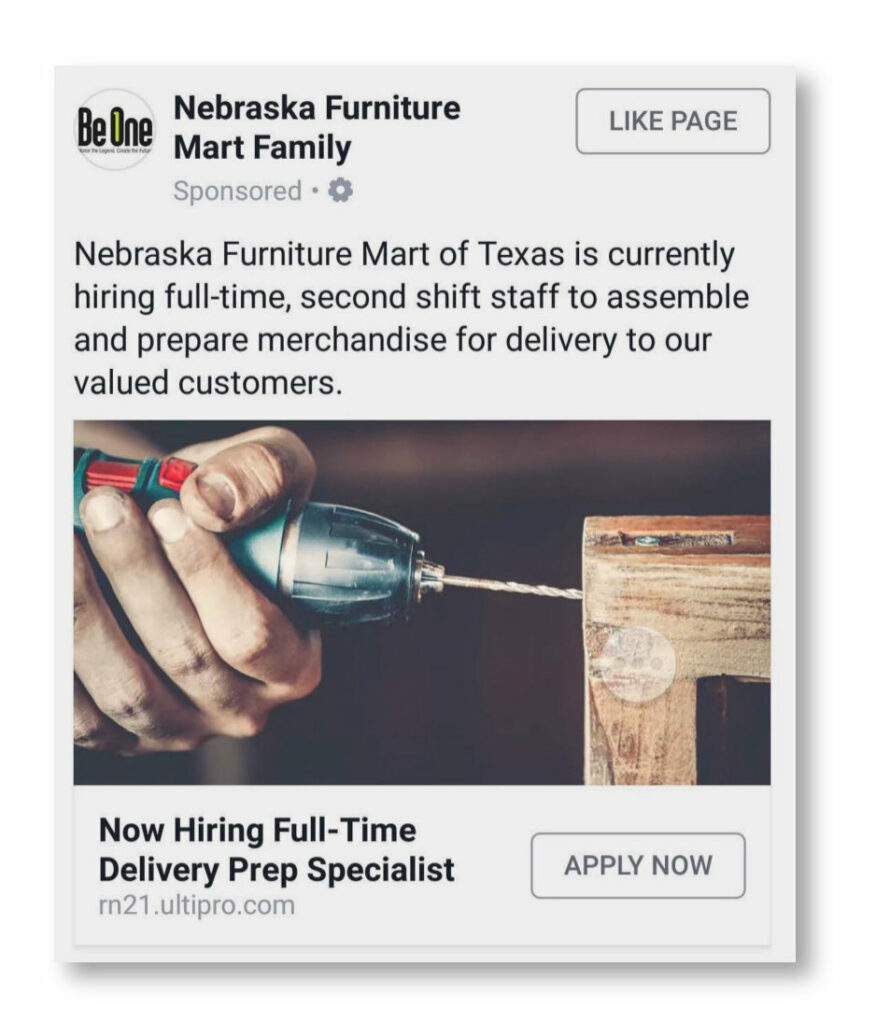
Choosing the right ad format and following design guidelines is crucial to optimizing your Facebook recruitment campaign, helping you attract quality candidates and save costs.
How to post a help wanted ad on Facebook
Below is a detailed guide on how to run recruitment ads on Facebook most effectively for businesses:
Step 1: Plan your advertising campaign
First, you need to plan your recruitment advertising campaign. After posting on your Fanpage, you can easily create an advertisement by selecting the “Promote Post” button below the post. To do this, you need to log in to your Fanpage admin account and have administrator rights or be granted permission by the administrator to post ads.
You can also use Facebook Business to create ads. To get started, go to Facebook Business or the “Create Ad” section on the Facebook homepage. When you click “Create Ad” or “Create an Ad,” the system will display an interface that allows you to configure the necessary information.
Step 2: Create an advertising account
If you don’t already have an ad account, you’ll need to create one by selecting the appropriate information for your business, including your country, currency, and time zone. This information will help with billing and campaign management. If you already have an ad account but need to change the name or other information, go to “Show advanced options” to make the necessary adjustments.
Step 3: Target your ads
Defining your target audience is an important step in optimizing your advertising campaign. You need to define demographic factors such as location, age, gender, language, marital status, and employment status. Facebook provides tools to assess how broad or narrow your chosen audience should be. Make sure your audience is not too narrow to avoid high advertising costs, but not too broad to maintain campaign effectiveness.
Step 4: Choose where to display ads
Next, you need to choose where your ads will appear. You have two options: “Automatic Placements” and “Edit Placements”. If you are just starting out, choose “Automatic Placements” to let Facebook automatically optimize where your ads will appear. If you are more experienced, you can choose “Edit Placements” to customize placements such as devices, platforms (Facebook, Instagram, Audience Network, Messenger).
Step 5: Set your advertising budget
Your ad budget is an important factor in determining the effectiveness of your campaign. You can choose a daily or lifetime budget. If you choose a daily budget, Facebook will try to spend all of your ad dollars each day, which may not be cost-optimal on low-performance days. A lifetime budget allows Facebook to automatically allocate spending more appropriately and adjust based on performance on other days. For short-term campaigns, a lifetime budget can give you more control over when your ads are shown.
Step 6: Preview your ad
You can preview your ad to check how it will appear on your users’ homepage and Newsfeed. To select a Fanpage to post an ad, go to the Page menu and select the post you want to advertise or enter the ID of the post. If you need to create a new post, go to “Create New Ad”, fill in the necessary information such as content, images, videos, and interactive buttons. After previewing and making sure all the elements are correct, click “Approve” to confirm and start your recruitment advertising campaign on Facebook.
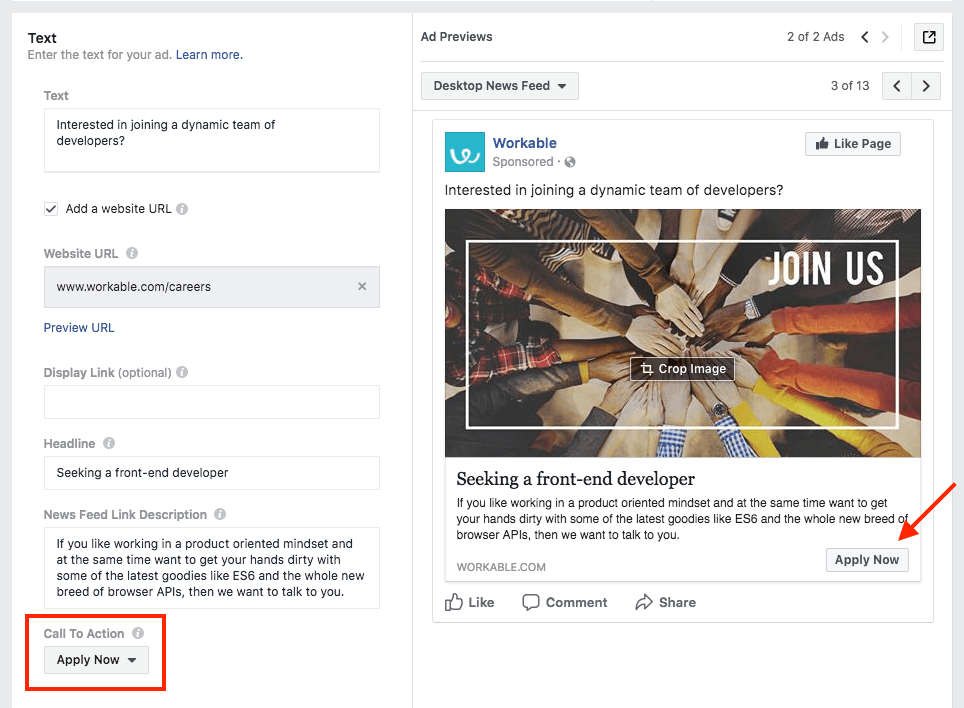
Through these detailed steps, you can optimize your Facebook recruitment advertising campaign for maximum effectiveness.
Through this article, RentFB has guided you on how to run recruitment ads on Facebook effectively. Hopefully this information will help your business’s recruitment work.
Contact Info
Are you in need of Facebook advertising or need to rent a quality Facebook advertising account? Don’t worry! Rentfb is a unit specializing in providing reputable Facebook accounts, as well as direct advertising support. Provides all types of advertising accounts such as gambling ads on facebook to help you reach and create fast conversions.
Frequently Asked Questions
Chạy quảng cáo tuyển dụng trên Facebook là một phương pháp hiệu quả để tiếp cận ứng viên tiềm năng, nhờ vào khả năng phân phối quảng cáo chính xác đến đúng đối tượng. Bằng cách sử dụng các công cụ quảng cáo của Facebook, doanh nghiệp có thể thiết lập chiến dịch để hiển thị các cơ hội việc làm đến người dùng phù hợp dựa trên thông tin nhân khẩu học, sở thích và hành vi. Việc này không chỉ giúp nâng cao hiệu quả tuyển dụng mà còn tiết kiệm thời gian và chi phí so với các phương pháp tuyển dụng truyền thống.
Khi chạy quảng cáo tuyển dụng, việc thiết lập target (đối tượng mục tiêu) chính xác là vô cùng quan trọng để đạt hiệu quả tối ưu. Targeting cho phép bạn định hình và tiếp cận những ứng viên phù hợp nhất với yêu cầu công việc của bạn. Bằng cách xác định các yếu tố như vị trí địa lý, độ tuổi, giới tính, trình độ học vấn và kinh nghiệm nghề nghiệp, bạn có thể tối ưu hóa chiến dịch quảng cáo để thu hút ứng viên chất lượng và giảm lãng phí ngân sách quảng cáo.