How to post a business ad on Facebook marketplace
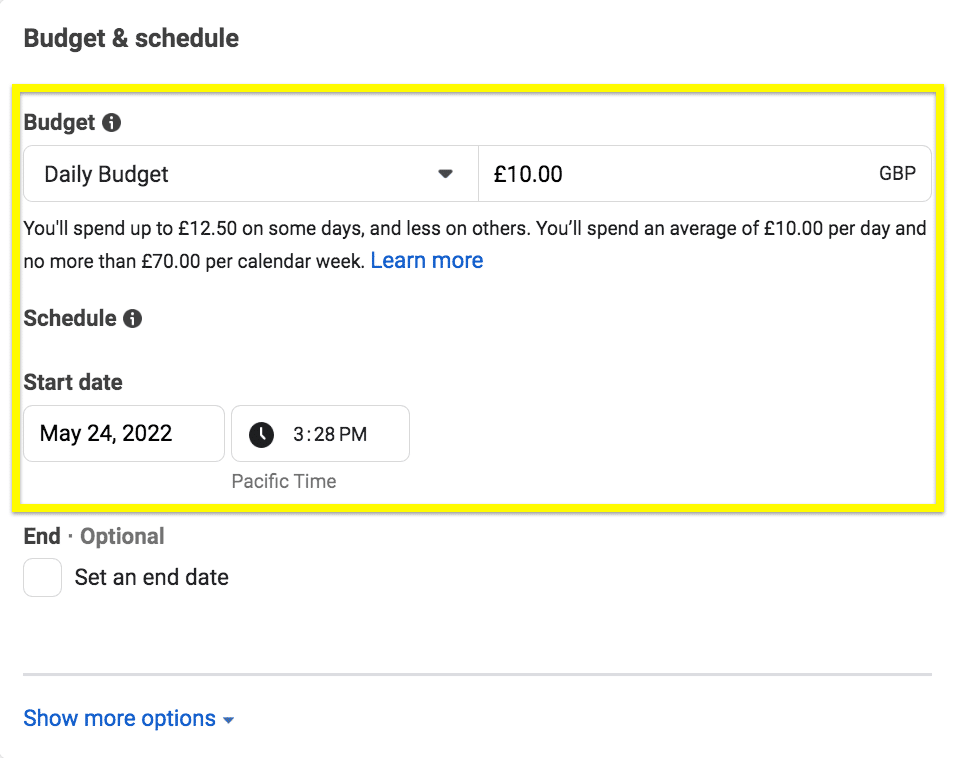
Currently, advertising on Facebook Marketplace is very popular with a variety of products such as: fashion, cuisine, furniture, electronic devices, … If you are planning to “enter” this advertising field, then the article below is for you. Let’s learn with RentFB about How to post a business ad on Facebook marketplace.
Some things to know about Facebook marketplace
Marketplace on Facebook is an online e-commerce platform that acts as a “virtual marketplace,” connecting sellers and buyers through a digital environment. In this context, Marketplace is not simply a marketplace in the original English sense, but a modern e-commerce model that helps transactions take place more smoothly. When learning about Marketplace on Facebook, you will realize that this is an intermediary e-commerce model, operating as an online trading floor. Like traditional marketplaces where sellers can rent booths to display products, Marketplace on Facebook allows businesses and individuals to create online stores to display and introduce their goods. Sellers can easily create product listings, manage orders, and interact with customers on the same platform.
In Marketplace, you will find a wide range of products from various fields such as fashion, electronics, furniture, food, and more. This is where buyers can browse product categories, compare prices, and make transactions instantly. Similar to major e-commerce sites such as Lazada, Tiki or Shopee, Marketplace on Facebook provides a diverse and convenient shopping space. With the development of technology and the increasing demand for online shopping, Marketplace on Facebook has become a useful tool for both consumers and sellers. It not only helps consumers easily access products and services but also creates opportunities for businesses to expand their reach and optimize their sales efficiency.
Advantages of Facebook Marketplace
Marketplace on Facebook offers many outstanding advantages, attracts a large number of users and becomes one of the most popular online sales channels today.
- One of the biggest strengths of Facebook Marketplace is its popularity and ability to renew listings. Users can easily list their products for sale, and when their listing expires, they can renew it without having to create a new one. This not only saves time, but also ensures that your products are always present on the platform, increasing your chances of reaching potential customers.
- Facebook Marketplace also makes it easy to share your listings to groups you’re a part of. This helps expand your product’s reach, which in turn increases your chances of making a sale. Not only is sharing fast, it also helps you reach the right audience who might be interested in your product or service.
- Another advantage of Marketplace is the ability to interact directly with customers via Messenger. When customers are interested in a product, they can immediately message to ask for more information or negotiate a price. This convenience makes communication and closing deals faster and more efficient, while building better relationships between sellers and buyers.
- Facebook’s Marketplace algorithm is also very advanced, providing a better user experience. If you search for a specific product, Facebook can show similar products in the same area within minutes. This not only makes it easier for users to find the products they need, but also makes the shopping process more seamless and convenient.
These advantages have made Facebook Marketplace a top choice for both buyers and sellers, bringing great benefits and growth opportunities in the e-commerce sector.
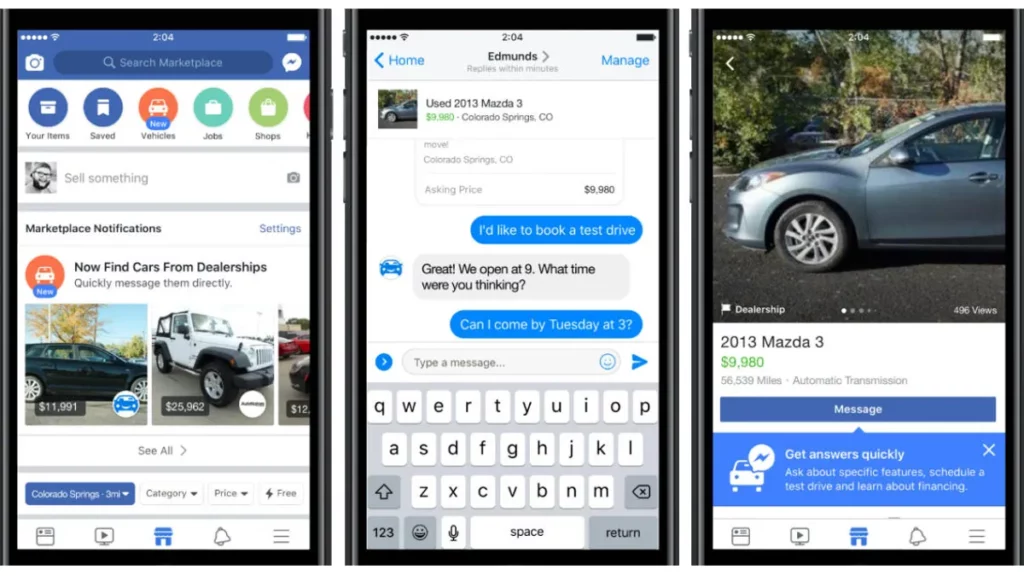
How to post a business ad on Facebook marketplace
To get started with advertising on Facebook Marketplace, you’ll need to make sure your Facebook account has access to Marketplace. If your account doesn’t have access or is locked, contact your ad agency for assistance.
Step 1: Go to Marketplace and select the type of listing
First, you’ll need to go to Marketplace on the Facebook app or website. Then, select the “Listing Type” that matches the product or service you want to advertise. For example, if you want to sell a specific item, select “Items for Sale.”
Step 2: Enter complete product information
Next, you need to fill in all the necessary information about the product. Including product images, prices, categories, and detailed product descriptions. This information will help buyers easily grasp and make purchasing decisions.
Step 3: Upload products and select listing group
Once you’ve finished entering your information, click “Next” to post your product to Marketplace. You can also choose which listing groups to share this post to, up to 20 different groups. This helps expand your reach to your potential customers.
Step 4: Promote your listing on Marketplace
This is the most important step in the ad creation process. You need to set the duration and daily budget for your ad campaign. However, it is important to note that the budget amount will be set at a default amount and you can only adjust it up or down, not any number you want. Marketplace also allows you to set the duration of your ad and schedule an end date for your campaign, a useful feature that helps you better control your advertising costs and effectiveness.
Step 5: Choose payment method
Marketplace supports payment via Visa card and Momo e-wallet. Normally, large businesses will use Visa cards to pay for large-scale advertising campaigns with many products. On the contrary, for individuals or small businesses, payment via Momo wallet will be more convenient and faster.
Once you complete the steps above and have your ad reviewed and approved, your ad will start appearing on Marketplace, attracting the attention of users as they browse products on the Facebook app.
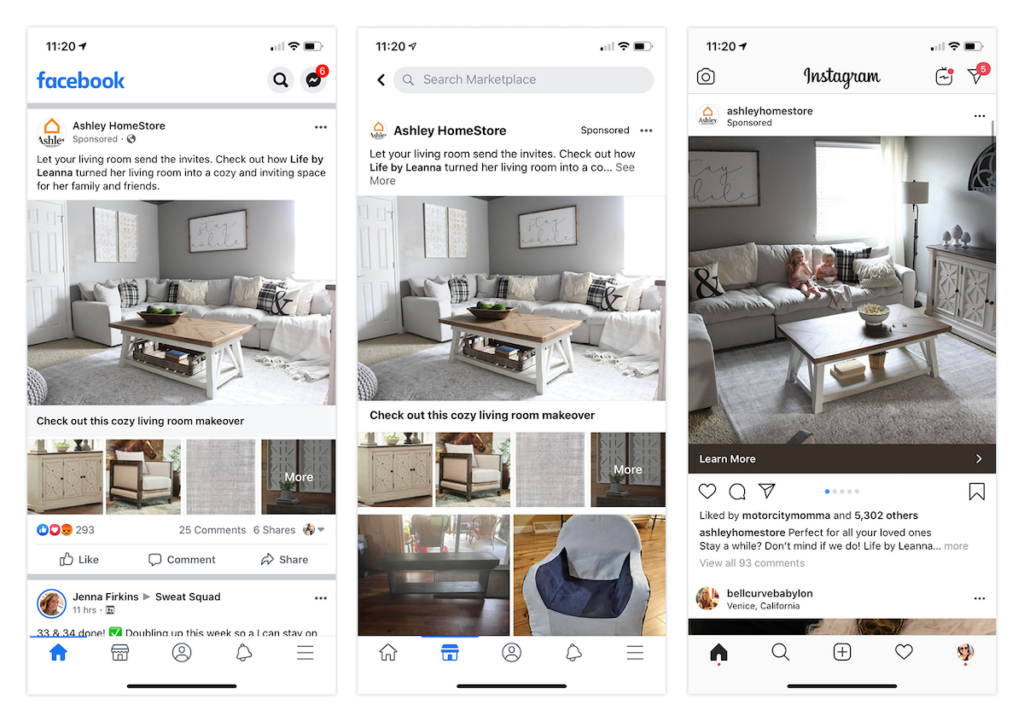
Some important notes:
- Policy Compliance: Products posted on Facebook Marketplace must comply with the platform’s policies. If you violate them, you will need to fix or re-post the product to avoid having your account banned.
- Product description: You should write your own product description, avoid copying content from other sources to minimize the risk of having your account or post locked.
- Avoid spam: Avoid posting duplicate or violating posts to avoid having your account banned. If any posts are reported as violating, delete them immediately to protect your account.
Following the steps and notes above will help you advertise more effectively on Facebook Marketplace, while ensuring the safety of your advertising account.
RentFB has just guided you on how to run ads on Facebook Marketplace. Hopefully, through this, you will gain more knowledge about Marketplace and can effectively apply it to your campaigns to increase sales.
Contact Info
Information about “How to post a business ad on Facebook marketplace” hopes to provide you with additional necessary knowledge. At Rent FB, there is a team of highly qualified and experienced staff and experts who will provide facebook account for ads as well as support when you run Facebook ads. Contact us via phone number.
Frequently Asked Questions
Quảng cáo trên Marketplace Facebook có thể mang lại hiệu quả cao, đặc biệt đối với các doanh nghiệp nhỏ lẻ và cá nhân muốn tiếp cận khách hàng mục tiêu nhanh chóng. Với hàng triệu người dùng truy cập mỗi ngày, Marketplace là nơi lý tưởng để giới thiệu sản phẩm và dịch vụ trực tiếp đến người mua. Thuật toán của Facebook còn giúp tối ưu hóa hiển thị quảng cáo đến đúng đối tượng quan tâm, từ đó tăng khả năng chuyển đổi và doanh số. Tuy nhiên, hiệu quả của quảng cáo còn phụ thuộc vào chiến lược cụ thể và cách bạn thiết lập chiến dịch.
Để đăng bài trên Marketplace mà không vi phạm, bạn cần tuân thủ một số nguyên tắc quan trọng. Trước tiên, hãy đảm bảo rằng sản phẩm của bạn không nằm trong danh mục các mặt hàng bị cấm bởi chính sách của Facebook, chẳng hạn như vũ khí, thuốc men không được kiểm duyệt, hay các sản phẩm giả mạo. Khi viết mô tả sản phẩm, hãy sử dụng nội dung gốc, tránh sao chép nội dung từ các bài đăng khác để tránh bị khóa tài khoản. Cuối cùng, hạn chế việc đăng quá nhiều bài trong một thời gian ngắn để không bị xem là spam.