How to post a ad on facebook
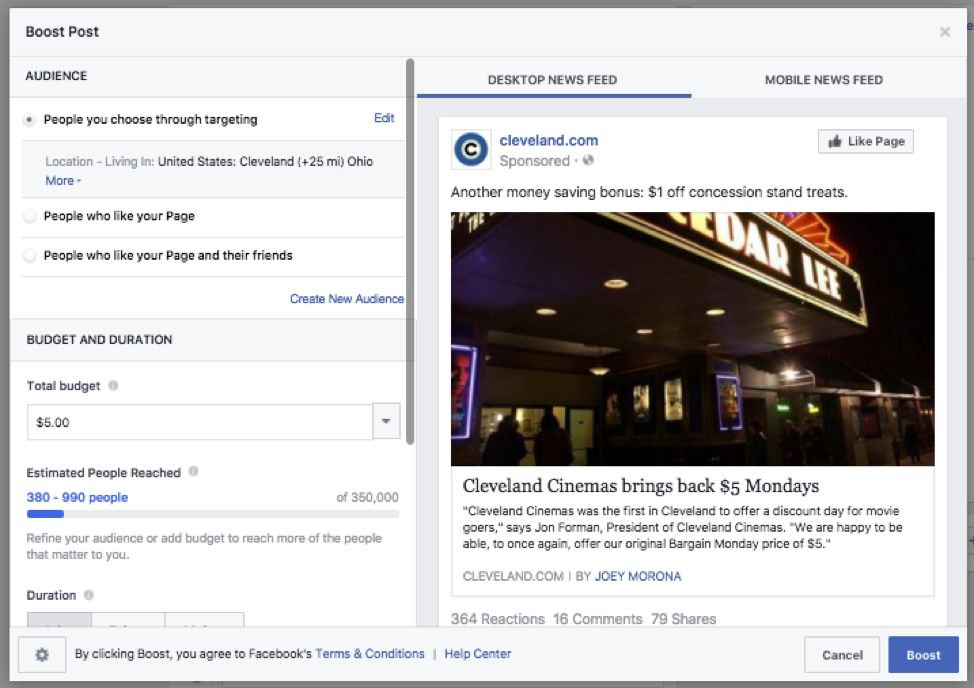
Running ads on Facebook has become familiar to both individuals and businesses who want to increase their presence and revenue for their products. However, in the context of increasingly fierce competition on social networking platforms, understanding the market and applying effective and inexpensive Facebook advertising strategies is very important. So how to post a ad on facebook to bring the best results? Let’s find out with RentFB through the following shared article.
Common ad formats used on Facebook
Here are the common types of Facebook ads you might encounter:
Sponsored Ads
Sponsored ads are similar to basic ads in structure, but they appear differently. They can appear in the right corner of the screen on a computer or directly in a user’s News Feed. When appearing in the News Feed, sponsored ads will be identified by a “Sponsored” sign below the Fanpage name. Sponsored ads help increase reach and brand awareness by using targeting strategies to reach the right audience, thereby improving advertising effectiveness.
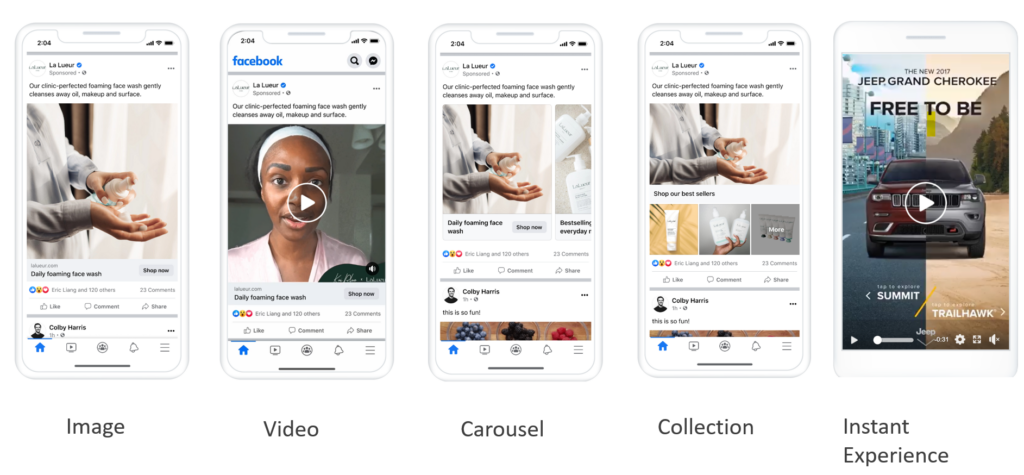
Suggested Ads
Recommended ads are ads that appear exclusively on a user’s News Feed and are selected by Facebook based on the user’s behavior and interests. Facebook often recommends ads from Fanpages that users have liked or watched videos on Facebook Watch from those Fanpages. This type of ad helps optimize the user experience by providing appropriate and relevant advertising content to their interests, thereby increasing engagement and advertising effectiveness.
Basic advertising
Basic ads are the most common type of ad on Facebook, both on mobile and desktop. You can find them in the More section on mobile or in the top right corner of the screen on desktop. Basic ads typically include a headline of up to 25 characters and a description of up to 90 characters. To grab users’ attention, they often come with an eye-catching, 100 x 72 pixel image. This is a simple yet effective way to promote your product or service to potential customers.
How to post a ad on facebook
Before you start creating Facebook ads, there are a few important steps to keep in mind to ensure your campaign is performing optimally:
Before start:
The choices you make at the campaign and ad set level directly affect the ad options and formats available to you. Facebook uses these choices to optimize the performance of your ad campaigns. Specifically, the objective you choose at the campaign level determines the ad formats you can use. To better understand the different ad formats and requirements, refer to the Facebook Ads Guide.
Additionally, when you first post an ad, Facebook will ask you to enter your payment information to ensure smooth payment for your ad.

How to post ads on Facebook
Advertising on Facebook is extremely simple when you follow these steps:
Step 1: First, you need to set up an ad campaign and ad group in Ads Manager.
Step 2: Enter a name for your ad in the text box. Make sure your ad name is descriptive and easy to recognize for effective management.
Step 3: Select the Facebook Page and Instagram account you want to represent your business. Note that all ads must have an associated Facebook Page to work.
Step 4: Choose the appropriate ad format from options like single image or video, carousel, or collection.
Step 5: Select photo/video
- For image or video ad formats: Select “Add Media” to upload new media or select from previously uploaded images or videos. If you want to create a video from images, select “Create Video” to use Facebook templates. See How to Create a Video Using Facebook Tools for detailed assistance.
- For carousel ad formats: Choose an image to upload or choose from existing images/videos. Add a title and description (although this is optional). You’ll need to add a website URL for each card in the carousel. A carousel requires at least two cards. To avoid confusion, remove any unnecessary cards.
- For the collection format: To use this format, you need to have a product catalog. If you don’t have one, create one first. You can choose to automatically display products from your catalog or manually select up to four products to highlight. Upload media or choose from your account, Facebook Page, Instagram account, or from your Media Library.
Step 6: Depending on your previous selection, you can add a call-to-action button or choose a pixel to track your ad performance.
Step 7: Before posting your ad, select the ad placement thumbnail next to the ad preview to see how your ad will appear in different placements.
Step 8: Before your ad goes live on Facebook or Instagram, it will be reviewed against Meta’s Ad Standards. This review process is automatic, and you can track the status of your ad in the Delivery column of Ads Manager.
With the above steps, you will be able to create and manage Facebook ads effectively and easily.
Many businesses still post ads on Facebook today.
Running Facebook ads is popular partly because they bring the following benefits:
- Reach your target customers directly: By accurately identifying the target audience for your product on Facebook, you can easily reach the right customers without having to spend time and effort filtering customer data in the traditional way. Facebook offers precise targeting capabilities that are difficult to achieve with other advertising methods.
- Easily control advertising costs: Through Facebook’s Ads Manager and Business platform, you have full control and control over the costs of each advertising campaign. You can easily detect ineffective and expensive ads, thereby adjusting your budget to optimize costs for other more effective campaigns.
- Rich customer data: With more than 60 million Facebook users in Vietnam as of 2019, this platform provides a huge source of customer data, helping businesses and individuals carry out effective advertising campaigns.
- Diverse and rich advertising forms: Facebook is currently one of the social networking platforms that supports the most diverse and rich advertising forms in the world. With the rapidly changing behavior of social network users, advertisers and businesses need to constantly change and be flexible in their approach to customers. Facebook offers many advertising tools and forms, from images and content to advertising techniques, based on algorithms and user data. Thanks to that, you can reduce the complicated and time-consuming steps of researching user behavior when advertising.
Hopefully the useful information that RentFB has provided will help you gain experience and tips in running ads on Facebook. Wish you success with your upcoming advertising projects!
Contact Info
Information about “how to post a ad on facebook” hopes to provide you with additional necessary knowledge. At Rent FB, there is a team of highly qualified and experienced staff and experts who will provide rent facebook ads account as well as support when you run Facebook ads. Contact us via phone number.
Frequently Asked Questions
Chạy quảng cáo fanpage miễn phí trên Facebook có thể là một cách hiệu quả để tăng cường sự hiện diện của bạn mà không cần đầu tư ngân sách quảng cáo. Để bắt đầu, bạn cần tạo nội dung hấp dẫn và chất lượng cho fanpage của mình, bao gồm các bài viết, hình ảnh và video thu hút sự chú ý. Tiếp theo, hãy tận dụng các công cụ miễn phí của Facebook như các nhóm cộng đồng và trang liên quan để chia sẻ nội dung và tiếp cận đối tượng mục tiêu. Bạn cũng có thể sử dụng tính năng tổ chức sự kiện hoặc chương trình khuyến mãi trên fanpage để tạo sự tương tác và thu hút người theo dõi mới. Cuối cùng, theo dõi và phân tích hiệu quả của các hoạt động này để tối ưu hóa chiến lược của bạn trong tương lai.
Để đăng bài quảng cáo lên Fanpage, bạn cần thực hiện các bước sau: Truy cập vào trang Fanpage của bạn và chọn tab “Quảng cáo” trên thanh điều hướng. Tiếp theo, nhấp vào “Tạo quảng cáo” để bắt đầu. Trong giao diện tạo quảng cáo, bạn sẽ cần chọn mục tiêu quảng cáo, thiết lập đối tượng và ngân sách. Sau đó, điền nội dung quảng cáo, bao gồm tiêu đề, mô tả, và chọn hình ảnh hoặc video phù hợp. Cuối cùng, xem trước quảng cáo và nhấp vào “Đăng” để công khai bài quảng cáo trên Fanpage của bạn.