How to make a video for Facebook ads

You are planning to create a short video ad on Facebook to introduce a new program and want to attract as many viewers as possible. However, you are still wondering how your video can attract the audience, stimulate their curiosity, and at the same time encourage interaction and leave a mark on Facebook ads. In today’s article, RentFB will guide you on How to make a video for Facebook ads.
Why create Facebook video ads?
The truth is that potential consumers are not interested in advertising. They often find it annoying to see ads in their News Feed, and instead prefer entertaining, shareable, and free content. This poses a big challenge for brands looking to capture their audience’s attention through Facebook video ads. To effectively connect with your audience, your brand needs to adapt the way your ads are presented to be more natural, similar to the content users are already encountering in their News Feed. This means that as your audience scrolls through their timeline, your ads need to blend in subtly, making it difficult to differentiate from the other posts they are viewing.
A successful video ad is more than just a sales message; it should be entertaining and informative. You can use compelling storytelling, eye-catching visuals, and engaging audio to create content that viewers will want to engage with and share. As ads become more relevant to consumers’ interests and habits, the likelihood of generating engagement and brand awareness increases significantly.
How to make a video for Facebook ads
To create Facebook video ads that are more relatable and friendly to your audience, you can reach them in two effective ways:
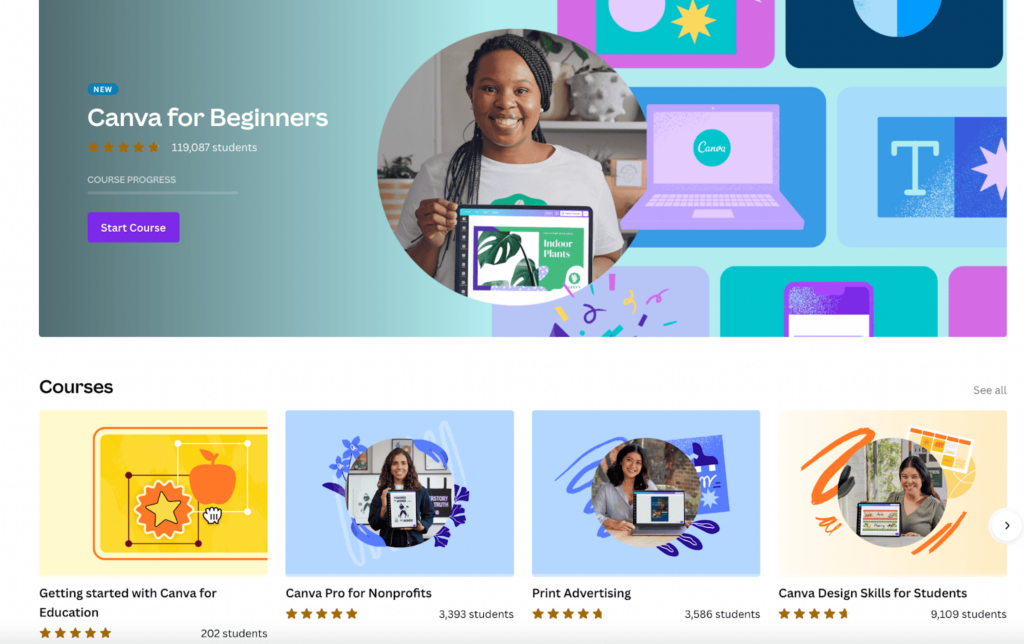
Video interview advertising
The first approach is to use an interview format, which is likely to capture the viewer’s attention from the very first seconds. However, this is not a traditional video interview, where the interviewee looks directly into the lens. Instead, have the interviewer look away from the camera, as if someone off-screen is talking to them. This approach helps create a more natural and comfortable atmosphere for the interviewee, making their narration more authentic and unforced. The result is a vivid and compelling testimonial for your brand, product or service. Having the CEO of the company also adds credibility and trust to the video.
When setting up an ad like this, remember that the goal is to create content that is personal, natural, and engaging, making the viewer feel like they are participating in a conversation rather than a cold commercial. Otherwise, you could easily get your audience “banned” right away!
Use text-based video ads
Another approach that you can’t ignore is creating text-based video ads. These videos often use clips and images, but the main content is conveyed through on-screen text. This is a familiar format that you’ve probably seen a lot on Facebook. The reason you should create video ads this way is because they seem more natural than traditional ad formats. An interesting fact is that many people on Facebook often watch videos without sound. So when the video autoplays in the News Feed, if you can grab their attention with a strong headline, you’re more likely to keep them engaged and get them to click through to see more.
When creating text-based videos, remember that your content should be personal and natural. Put yourself in the shoes of your potential customers. Imagine you’re chatting with a friend at a coffee shop, and think about what you would say about your product or service. That’s how you create content that resonates with your audience in their feeds.
Using these two methods, you can create Facebook video ads that are not only engaging but also build deep connections with your audience, thereby driving more effective revenue.
Instructions for posting video ads on Facebook
To get started creating video ads in Facebook Ads Manager, follow the detailed steps below:
Step 1: First, you need to log in to your Facebook account and go to Ads Manager. This is where you can manage all your ad campaigns.
Step 2: Once in Ads Manager, tap the “+ Create” button to begin the process of creating a new ad.
Step 3: In the next section, you’ll be asked to choose an ad objective that supports video. Consider the objectives that Facebook offers, such as Increase brand awareness, Increase engagement, or Increase sales. Once selected, click “Continue.”
Step 4: Next, you will enter the budget information for your campaign. If applicable, enter the Advantage campaign budget on Meta. Once completed, click “Next”.
Step 5: In this step, you will define your budget, target audience, ad placements, and optimization methods. Make sure you are clear about who your target audience is that you want to reach. Once you are done, click “Next”.
Note: Advantage+ placements will be selected by default, meaning your ads will show in all eligible placements. If you want to customize placements, click “Manual placements.”
Step 6: Under “Format”, you can choose between “Single image/video” or “Carousel”. Decide which format best suits the content you want to convey.
Step 7: SUpload video
- If you select “Single Image/Video”: Tap “Add Media,” then select “Add Video” and select a video from your library. To find the right video, you can hover over the videos to play a preview. You can filter videos by selecting the appropriate settings. To upload a new video, tap “+ Upload.” When you’re done, tap “Next,” trim the video for each placement group (optional), and tap “Done.”
- If you select “Carousel”: Scroll down to the “Ad creative” section and tap the “Add media” drop-down menu. Next, tap “Add video,” then select the carousel card you created. To upload a video or select a video from your library, tap “Select video.” To create a new video, tap “Create video.” Repeat this step for each carousel card you want to add to your ad. If you need to remove a carousel card, tap it and select “Remove.”
Step 8: To trim or shorten the video and customize the thumbnail, tap “Edit Video.” Here, you can also add captions, text overlays, and logo overlays. Note that when using the Carousel format, you won’t have certain editing options.
Step 9: Next, add descriptive text for your ad, necessary links, and tracking if applicable. Make sure it is engaging and easy to understand to grab the attention of your audience.
Step 10: Once you’ve completed all the steps and are satisfied with your video ad, click the “Publish” button to run your ad. Facebook will review and approve your ad before it’s shown to users.
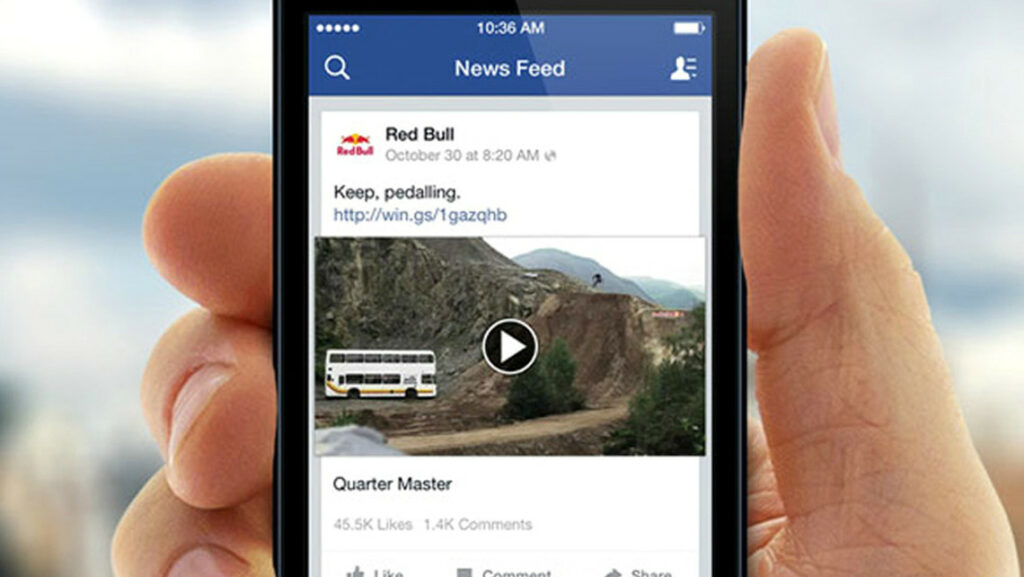
Through these steps, you can easily create video ads on Facebook Ads Manager, helping to attract attention and reach your target customers more effectively.
Above are some methods that RentFB wants to share with you to improve the effectiveness of video advertising on Facebook. Hopefully these suggestions will contribute to making your advertising campaign more successful.
Contact Info
We provide services dropship facebook nationwide, and with a team of experienced and qualified staff who both support advertising and can directly perform Facebook advertising if you need. Contact us via phone number.
Frequently Asked Questions
To turn off ads on Facebook videos, you can follow these simple steps. First, go to your account settings. Here, go to “Ads” and select “Manage Ads”. You will see the option to adjust your ad preferences. Turn off the options related to video ads to not receive ads from videos on the platform. Note that turning off ads does not completely eliminate them, but it does help reduce the number of ads you see while browsing Facebook.
Product video making software is an essential tool for businesses to create engaging videos to introduce their products and services. These software often come with easy-to-use features, allowing users to insert images, sounds, and graphic effects without requiring in-depth video skills. With available templates and flexible customization capabilities, users can quickly produce high-quality promotional videos, attract customers’ attention, and increase brand recognition. Popular software such as Adobe Premiere Pro, Canva, or Animoto all provide maximum support for the content creation process, helping businesses easily improve marketing effectiveness.