How to make a sponsored post on facebook
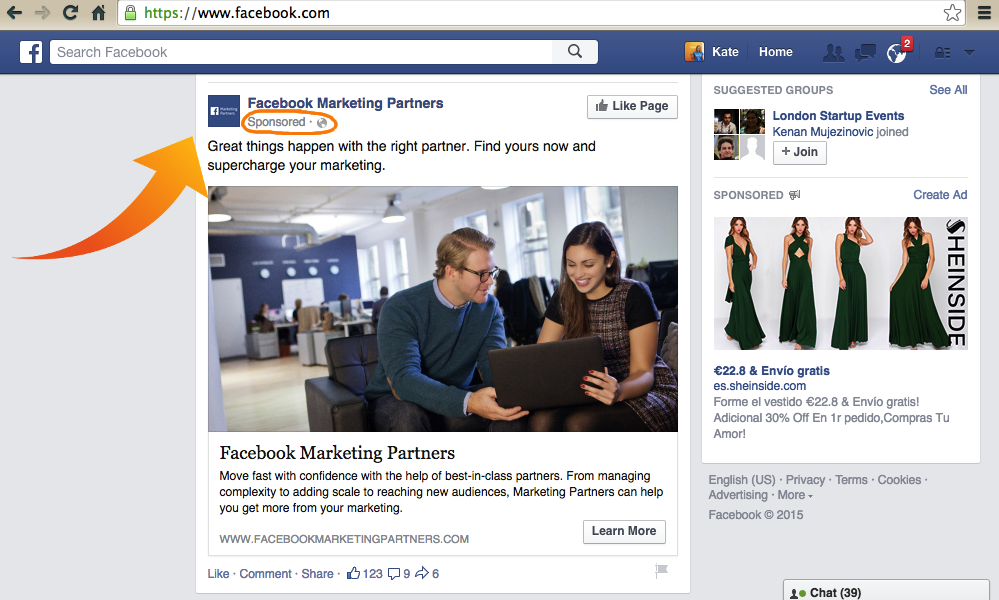
Promoting your posts on Facebook is an effective way to get your products and services in front of potential customers. With billions of users worldwide, Facebook is a powerful platform for you to reach your audience. In this article, RentFB will explore how to make a sponsored post on facebook and how to optimize them for the best results.
Learn about sponsored posts on Facebook
Currently, the organic reach of Facebook posts is decreasing significantly, mainly due to increasing competition and Facebook’s frequent algorithm changes. Imagine, a post posted on a fanpage with 10,000 likes, only about 4-5% of those followers see the post. This means that to increase sales efficiency, running ads becomes an inevitable need. However, we need to remember that when deciding to advertise, you will have to invest a cost in Facebook. And in reality, creating an effective advertising campaign is not easy. You will need to spend a lot of effort and time to research, test, and optimize your ads.
One of the most popular types of advertising on Facebook is sponsored ads. These ads can appear on the right side or in the middle of a user’s Newsfeed. Sponsored ads usually include an image and a short description from the original post. This is a widely used and highly effective form of advertising, as it has the ability to attract users’ attention visually and quickly. With the development of Facebook and fierce competition on this platform, investing in advertising has become an important part of an online business strategy. However, to be successful, you need to master how Facebook advertising works, from choosing attractive images, writing compelling content, to analyzing data to optimize campaign effectiveness. Only then will your advertising really bring the expected results.
Other Facebook Ad Types
Basic Facebook Ads
Basic ads are ads that appear on the right side of the Newsfeed. They are fairly small and simple, with only 25 characters for the headline, 90 characters for the short description, and a 100×72 pixel image. Because the content of these ads is so short, creativity and appeal are extremely important. Advertisers need to optimize every word and every image detail to ensure that the message is conveyed as strongly and effectively as possible. This requires the ad to be very attractive to immediately grab the viewer’s attention and make them click on the ad when they scroll by.
Facebook Newsfeed Ads
Suggested post ads are another type of ad that only appear in users’ Newsfeeds. What makes this type of ad unique is that it displays images and text content taken directly from the post you want to promote. This makes the ad more natural and integrated with the content that users usually see on their Newsfeeds, thereby increasing the ability to interact and match with viewers. In this way, the ad not only reaches the target audience but also increases the friendliness and trustworthiness of the brand.
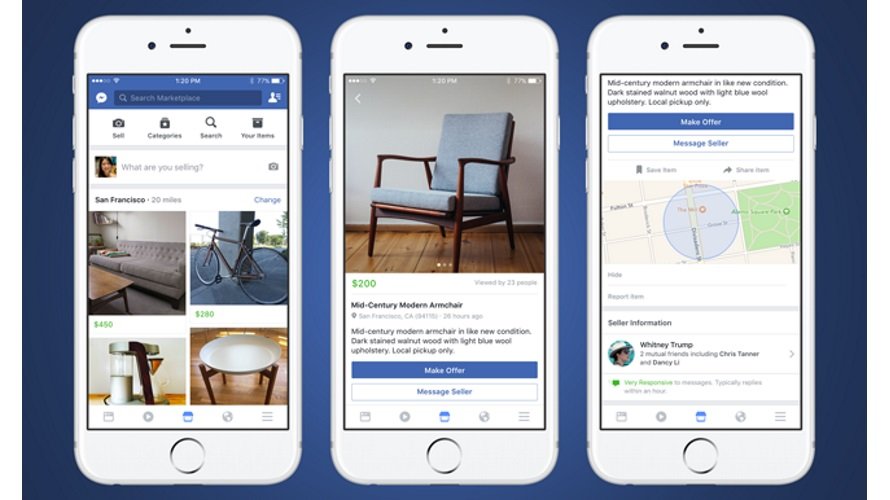
How to make a sponsored post on facebook
Advertising posts on Facebook is now a popular method to reach customers and increase sales efficiency. To advertise effectively, you need to follow the following instructions:
Some things to note to prepare
First, you need to prepare a Visa or Mastercard from the bank. ACB Bank is one of the popular choices for advertising transactions. Next, you need to create a main advertising account and a fanpage for your business or personal. These are the basic tools needed to advertise on Facebook.
Once you’re ready, take the time to learn and master Facebook’s advertising terminology, skills, and terms of service. It’s also important to research your target audience to ensure your advertising campaign is as effective as possible.
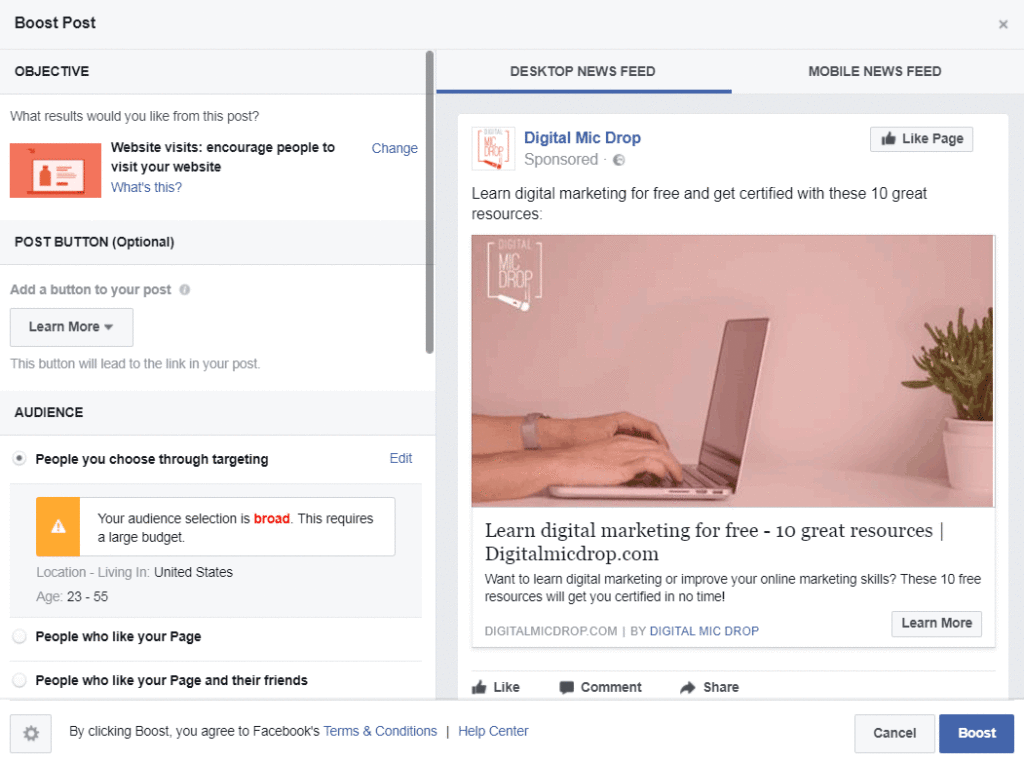
Get started creating sponsored posts
First, you need to create an ad campaign. There are two ways to get started: you can click the “Boost Post” button below your fan page post, or go to Facebook Business and click the “Create Ad” button. Here, you can manage all of your ads. Here are the specific steps to boost a post:
- Step 1: Go to the ad browser and click on the “Create Ad” button.
- Step 2: Choose your advertising objective. You can choose engagement, website visits, or other objectives. The most common is to choose engagement and click “Continue”.
- Step 3: Select a new engagement campaign and fill in all the information related to the product or post you want to promote. Then, click “Continue”.
- Step 4: Continue with the “Advertisement” section and select the goal as post engagement.
- Step 5: In the optimization and delivery section, select “Optimize for ad delivery” and “Target cost per result”.
- Step 6: Enter the amount you want to spend on advertising and specify the start and end dates of the campaign.
- Step 7: Choose ad placement. You should choose placements recommended by Facebook to achieve the highest efficiency.
- Step 8: Click “Submit” and make payment by selecting the appropriate payment method.
- Step 9: Wait for Facebook to review your ad so it can be approved and start running.
Campaign Creation
When you start creating your campaign, select the objective as “Engagement”, specifically post engagement. Name your campaign as you wish. If this is your first time running ads, Facebook will ask you to set up an advertising account. Click to complete the account setup and continue.
Set up targeted advertising
Name your ad group and choose a target audience. You can choose a new audience or use an audience you’ve created from previous campaigns.
- Location: Select the area and radius where you want your ad to appear.
- Age: Determine the age of your potential customers.
- Gender: Select customer gender (male, female or both).
- Language: Choose the appropriate language, usually Vietnamese.
In this section, you can also exclude unwanted audiences. Choose your connection options and adjust your ad placements to limit your ad exposure to unwanted platforms. You can also choose which devices your ads will appear on, but it’s best to leave them as default.
- Budget and schedule: Enter how much you want to spend on your ad and how long it will run from and to. If you’re just starting out, choose a lifetime budget.
Post an advertisement
Select the page you want to advertise on and post your content. You can select a post from your fanpage or click “Change Post” to select a different post. Preview your ad on the right column to make sure it looks as expected. Click “Confirm” to complete and wait for approval.
Save your audience for future ad campaigns. Setting up your ad isn’t too complicated if you follow the steps above. However, to get the best results, you’ll need to pay attention to the following points and adjust your campaign to match your ad goals and target audience.
Above is a detailed guide to create sponsored posts on Facebook effectively. Hopefully the information we have shared can help everyone. Wish you success!
Contact Info
Are you in need of Facebook advertising or need to rent a quality Facebook advertising account? Don’t worry! Rentfb is a unit specializing in providing reputable Facebook accounts, as well as direct advertising support. Provides all types of advertising accounts such as casino ads on facebook to help you reach and create fast conversions.
Frequently Asked Questions
Chữ “được tài trợ” trên Facebook xuất hiện khi một bài viết, quảng cáo hoặc nội dung nào đó đã được doanh nghiệp hoặc cá nhân trả tiền để hiển thị tới nhiều người dùng hơn. Điều này giúp bài viết tiếp cận đối tượng cụ thể mà nhà quảng cáo đã chọn, tăng khả năng tương tác và hiệu quả của chiến dịch quảng cáo. Khi bạn thấy “được tài trợ,” đó là dấu hiệu rằng nội dung này không phải là bài viết tự nhiên mà là một phần của chiến lược quảng cáo có trả phí trên Facebook.
Tin nhắn được tài trợ trên Facebook là một hình thức quảng cáo cho phép doanh nghiệp gửi tin nhắn trực tiếp đến người dùng thông qua Messenger. Đây là cách hiệu quả để tiếp cận lại những người đã từng tương tác với trang của bạn hoặc đã từng nhắn tin trước đó. Thông qua tin nhắn được tài trợ, doanh nghiệp có thể gửi các thông điệp cá nhân hóa, chương trình khuyến mãi, hoặc thông tin sản phẩm mới một cách trực tiếp và nhanh chóng. Điều này giúp tăng cường mối quan hệ với khách hàng và thúc đẩy họ thực hiện hành động mong muốn.