How to get a sponsored ad on facebook
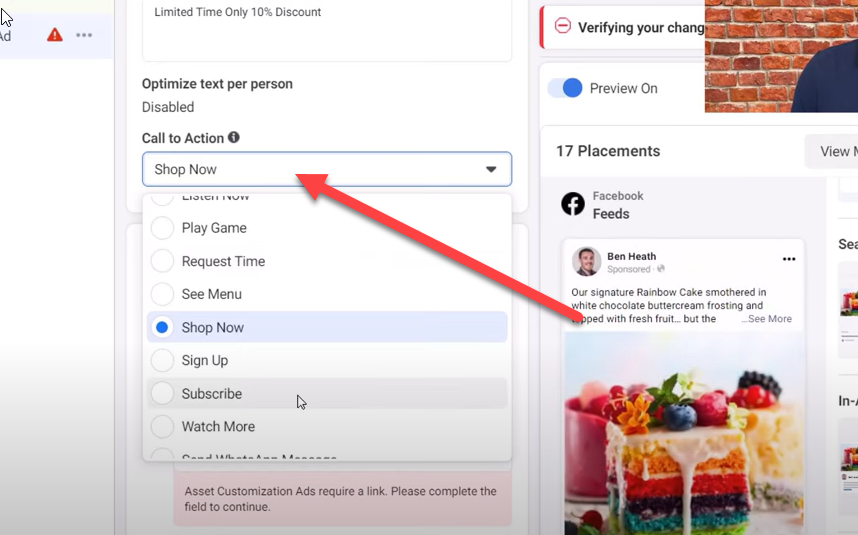
In this article, we will learn how to create a Facebook page with sponsored content. RentFB will clearly explain the concept of “Facebook Sponsored” and give detailed instructions on how to get a sponsored ad on facebook on your Fanpage. If you want to know how to take advantage of Facebook ads to increase your business sales, follow this article!
What are Facebook Sponsored Ads?
When we say “Facebook Sponsored,” we’re referring to ads that advertisers pay to run on the Facebook platform. When a Page runs an ad, a “Sponsored” message appears under their ad, letting users know that it’s an ad that’s sponsored by the advertiser.
Facebook offers a variety of ad types to serve advertisers’ diverse marketing goals. Ad formats include image ads, video ads, and text ads, allowing businesses to choose the format that best fits their marketing strategy. Image ads can be attention-grabbing photos, while video ads can tell a compelling story about a product or service. Text ads can focus on getting the message across clearly and concisely.
These options allow advertisers to target the right audience, optimize the effectiveness of their advertising campaigns, and achieve specific marketing goals such as increasing brand awareness, attracting potential customers, or driving sales. By using Facebook’s advertising tools, businesses can easily track and analyze the effectiveness of their advertising campaigns to adjust their strategies more effectively.
Types of Facebook Sponsored Ads
Facebook advertising is a traditional form of advertising but deployed on a social media platform, providing a broad and precise reach. Users can create ads and display them to targeted Facebook users based on factors such as age, location, interests, and more. Facebook offers a variety of ad formats, including image ads, video ads, in-message ads, and dynamic ads. Here is a summary of where Facebook sponsored ads can appear:
- Newsfeed: This is the Facebook news feed that users see as soon as they open the app. As you scroll through your Newsfeed, you’ll see ads labeled “sponsored” among posts from friends and pages you follow.
- Stories: This is where users share their personal moments. As you scroll through your Facebook stories, you may also see sponsored ads pop up, often between your personal and friends’ stories.
- Marketplace: Marketplace is the place to buy and sell on Facebook, and you can find sponsored ads here. The Marketplace icon is usually represented by a shopping cart icon on your Facebook toolbar.
- Facebook Watch: This is a collection of entertaining videos on Facebook. While watching videos, you may see sponsored ads. These ads are usually non-skippable, and you will see them when searching for videos or while a video is playing.
- Facebook Gaming: While not as popular as it once was, Facebook Gaming still has sponsored ads that appear in games and related to entertainment activities on the platform.
- Facebook Sidebar: This is the area on the right side of the screen that typically displays friend suggestions and sponsored ads. This area provides space for ads to appear alongside other information users may see while using Facebook.

These ad placements help advertisers take advantage of every opportunity to reach their target audience most effectively.
How to get a sponsored ad on facebook
Once you’ve set up your Facebook page, running Facebook ads is the next step to getting that “sponsored” label and growing your online presence. Here’s a step-by-step guide to getting started with Facebook ads:
- Step 1: Access Facebook Ads Manager by logging in to your advertising account. Ads Manager is Facebook’s ad management tool where you can create and track your ad campaigns.
- Step 2: Determine your advertising objective. Facebook offers a variety of advertising objectives, including increasing post engagement, driving traffic to your website, or increasing sales. Choose the objective that fits your needs and marketing strategy.
- Step 3: Next, you need to define the target audience for your ad. Facebook allows you to choose factors such as age, gender, geographic location, and interests. Set these criteria to match the audience you want to reach, making your ad more effective.
- Step 4: This step involves designing your ad content. You can add images, videos, and text to your ad. Make sure your content is engaging, emotional, and memorable to your audience. High-quality content will help your ad attract attention and achieve your goals.
- Step 5: Set a budget for your ad and choose how long it will run. Facebook allows you to set a daily budget or a total budget for your entire ad campaign. You can also choose a start and end time for your ad, giving you more control over your costs and timing.
- Step 6: Once your ad is running, track and measure its performance using Facebook’s analytics tools. Facebook Ads Manager provides detailed metrics on your ad performance, including impressions, clicks, engagement rates, and more. Use this information to adjust your ad strategy, optimize your results, and maximize your effectiveness.
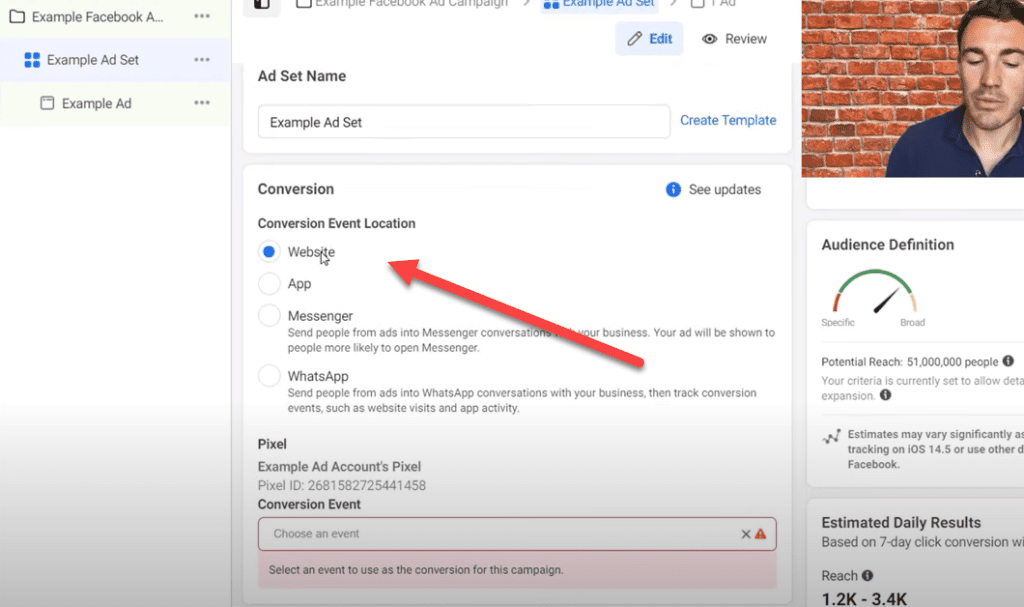
By following the above steps, you can optimize your Facebook advertising campaign and achieve your business goals effectively.
Above is a detailed guide on How to get sponsored ads on Facebook. You can refer to the steps we share to improve your reputation and especially increase your sales. Wish you success!\
Contact Info
Are you in need of Facebook advertising or need to rent a quality Facebook advertising account? Don’t worry! Rentfb is a unit specializing in providing reputable Facebook accounts, as well as direct advertising support. Provides all types of advertising accounts such as gambling ads facebook to help you reach and create fast conversions.
Frequently Asked Questions
Để có tin nhắn được tài trợ trên Facebook, bạn cần thực hiện các bước sau:
Tạo tài khoản quảng cáo: Đăng nhập vào Facebook Ads Manager và thiết lập tài khoản quảng cáo nếu bạn chưa có.
Chọn mục tiêu quảng cáo: Chọn “Tăng cường tin nhắn” hoặc một mục tiêu liên quan để hướng quảng cáo của bạn đến việc khuyến khích người dùng gửi tin nhắn.
Xác định đối tượng mục tiêu: Chọn đối tượng cụ thể mà bạn muốn tiếp cận, dựa trên độ tuổi, địa lý, sở thích, v.v.
Tạo nội dung quảng cáo: Soạn nội dung hấp dẫn và thiết lập quảng cáo với hình ảnh hoặc video, kèm theo lời kêu gọi hành động khuyến khích người dùng gửi tin nhắn.
Thiết lập ngân sách và lịch trình: Xác định ngân sách quảng cáo và thời gian hiển thị để tối ưu hóa hiệu quả.
Theo dõi và điều chỉnh: Theo dõi hiệu suất quảng cáo và thực hiện điều chỉnh cần thiết để đạt kết quả tốt nhất.
Như vậy, bạn có thể dễ dàng tạo tin nhắn được tài trợ trên Facebook và tiếp cận khách hàng tiềm năng hiệu quả.
Để ấn quảng cáo trên Facebook, bạn cần truy cập vào Facebook Ads Manager và chọn “Tạo quảng cáo” để bắt đầu. Sau đó, bạn sẽ chọn mục tiêu quảng cáo, thiết lập đối tượng mục tiêu, và tạo nội dung quảng cáo bao gồm hình ảnh hoặc video. Cuối cùng, bạn xác định ngân sách và lịch chạy quảng cáo trước khi nhấn “Đăng” để kích hoạt quảng cáo của bạn.