How to get a facebook ad account
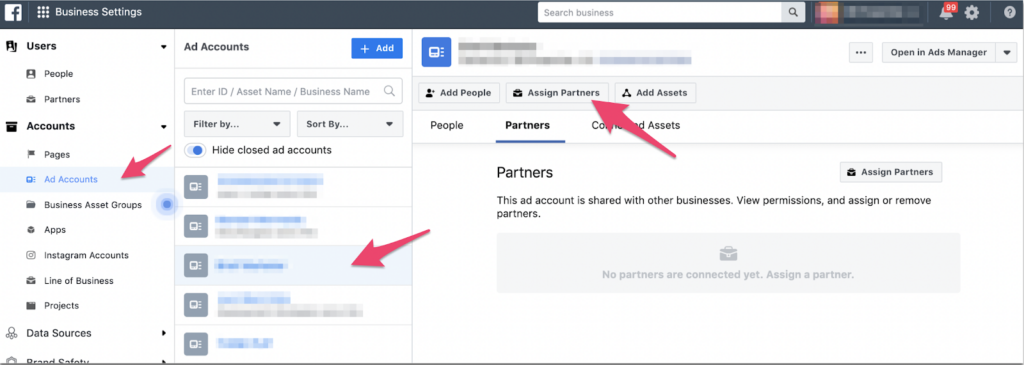
With a huge user base and powerful advertising tools, Facebook is a fertile ground for businesses to reach target customers and promote products and services. If you want to deploy Facebook Ads campaigns, you need to have an advertising account. In this article, Rentfb will guide you on how to get a facebook ad account extremely simply to create explosive sales campaigns. Follow the article now to update useful information!
What is a Facebook advertising account?
This is an account used to create, track and manage advertising campaigns on Facebook. With an advertising account, you can create multiple ads, target the right audience, set a budget, manage campaigns, and track and measure advertising effectiveness. With many integrated features and advertising support tools, you can easily deploy Facebook campaigns and target accurately.
This type of account provides you with tools and features to customize your advertising campaign according to your business goals. You can target your audience based on options such as age, gender, geographic location, etc. to ensure that your ads reach the right audience. Furthermore, the advertising account also provides you with tools to track and measure the effectiveness of your campaign. You can evaluate the effectiveness of your campaign based on metrics such as impressions, interactions, clicks, etc.
Advertising account classification
Currently, there are 2 types of advertising accounts on Facebook: personal advertising accounts and business advertising accounts. If you want to know how to get a Facebook advertising account, you need to understand the characteristics of these 2 types of accounts first:
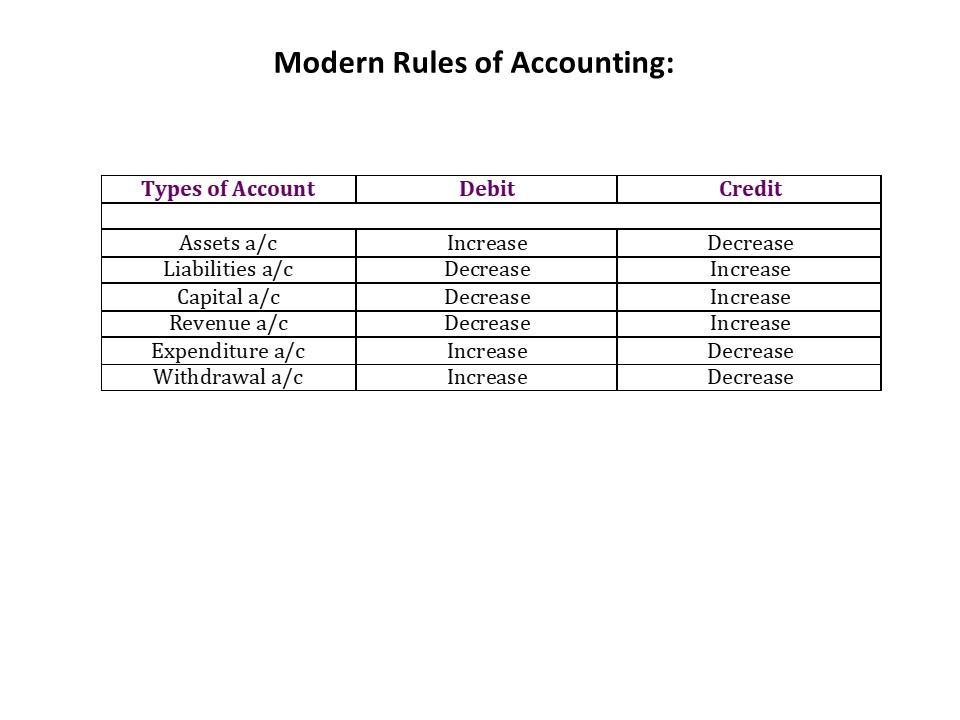
Personal advertising account
This is the most popular type of account and it is the default account when creating Facebook. This account represents a specific individual with basic functions including: posting, interacting, liking, sharing, commenting,… This type of account is very easy to create, suitable for small and simple advertising needs.
Business advertising account
Compared to personal advertising accounts, this type of account is more special. It does not have a personal profile and you will not be able to perform actions such as liking, sharing, etc. This account is used to develop brands, manage Facebook Fanpages, create events, etc. It is provided with full advertising features and effective measurement support tools. All advertising activities on the account will be displayed and managed through Facebook Business Manager. When using this type of account, advertisers can log in easily, manage ads effectively and share access with partners.
Instructions on how to get a facebook ad account
To create a Facebook Ads account, you need to have a personal Facebook account that has been verified by phone number at least 10 days before creating an advertising account. Make sure your personal Facebook account has all the necessary information updated and has never run an ad before. In addition, you need a Visa/Mastercard to pay for Facebook advertising fees. You should only use 1 Facebook account to run ads to avoid having your account locked due to Facebook detecting duplicate IPs.
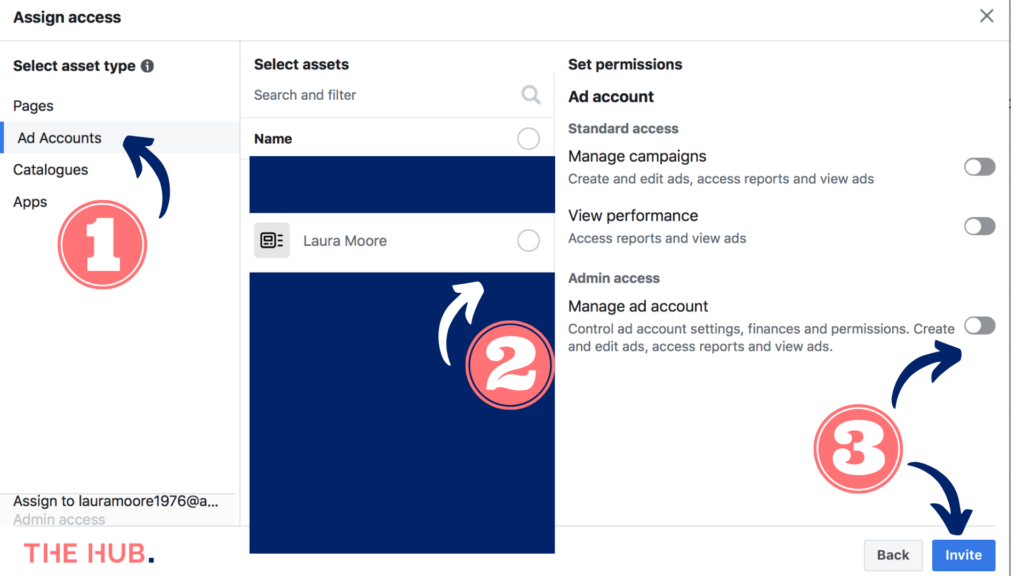
Create personal advertising account
You access your personal Facebook page and select the Advertising section in the interface. Next, choose the appropriate type of advertising that Facebook provides for your personal page. Next, choose the target for the post and select Advertise Now to proceed with payment. Here, choose the appropriate payment method and then click to fill in the card information. Then click Save to complete the creation of your personal advertising account. Facebook will then send you a verification email and you need to go to your inbox to confirm.
Create Facebook business advertising account
Create Facebook Business Account
Before creating a Facebook business advertising account, you need to create a business management account first. The steps are as follows:
First, log in to your personal Facebook account and then access the link: https://business.facebook.com to start the account creation process. In the Business Manager interface, click the Create Account button. A dialog box will appear with the required information.
Here you fill in the information including: Your business name and account, Your name, Your business email. You should fill in your first and last name, which should match your personal Facebook account name and the name on your Visa/MasterCard. This will make it easier for you to successfully register your advertising account when there is a problem.
After filling in all the information, click Submit to create a Facebook business account. The system will then send an email to confirm your account with the information you entered earlier. Go to your email inbox to confirm the information and you’re done.
How to get a Facebook business advertising account
In Business Manager, select Business Settings. In the new window on the left column, click on Ad Accounts. Next, click on the blue Add button, which will display 3 options including Add Ad Account, Request Account Access, and Create New Ad Account.
If you want to add an existing ad account to Business Manager, select Add ad account and enter the account ID. If you want to access an ad account in another Business Manager, click Request account access.
Here you click on Create a new advertising account to continue, then you fill in the information: Advertising account name, Time zone, Currency type. When creating an advertising account, you need to fill in this information correctly. Because after creating an account, if you want to edit this information, you need a new account. Fill in all the information, then click Next.
Then the screen will display a question about account ownership, then select My business or Another business or customer and click Create. Next, select Add payment information and click Next. Then, add all the information on the card including: card number, card expiration date, security code (CVV) and click Save.
Grant access to advertising account
You can add one or more Facebook accounts to Business Manager so that person can take care of and run ads on Facebook Business Fanpages. In the Business Settings section of Business Manager, select People and then select Add.
Now you can assign administrative rights to each person with options including staff access and administrator access with full rights. Then click Add and enter the email address of the person you want to grant access to the advertising account to manage and click Next. Now you just wait for the person to accept the permission and you’re done.
Facebook advertising accounts play an important role in Facebook Ads campaigns, helping businesses promote products and services as well as enhance online presence and interact with customers to achieve business goals. With detailed instructions on how to get a Facebook advertising account above, you can apply it successfully.
Contact Info
Information about “How to get a facebook ad account” hopes to provide you with additional necessary knowledge. At Rent FB, there is a team of highly qualified and experienced staff and experts who will provide rent facebook agency ad account as well as support when you run Facebook ads. Contact us via phone number.
Frequently Asked Questions
There are many reasons why you cannot create a Facebook advertising account. This happens mostly with personal Facebook Ads accounts. You should check whether the email and phone number have been used to register any previous accounts. Because you may have accidentally skipped the account activation step, you will not be able to create an advertising account. At this time, please check again and do it correctly.
With each newly created Facebook Business account, you can create up to 3 advertising accounts. After a period of operation, when the budget on the advertising account increases, Facebook will approve you to open more advertising accounts.