How to find facebook ad account id
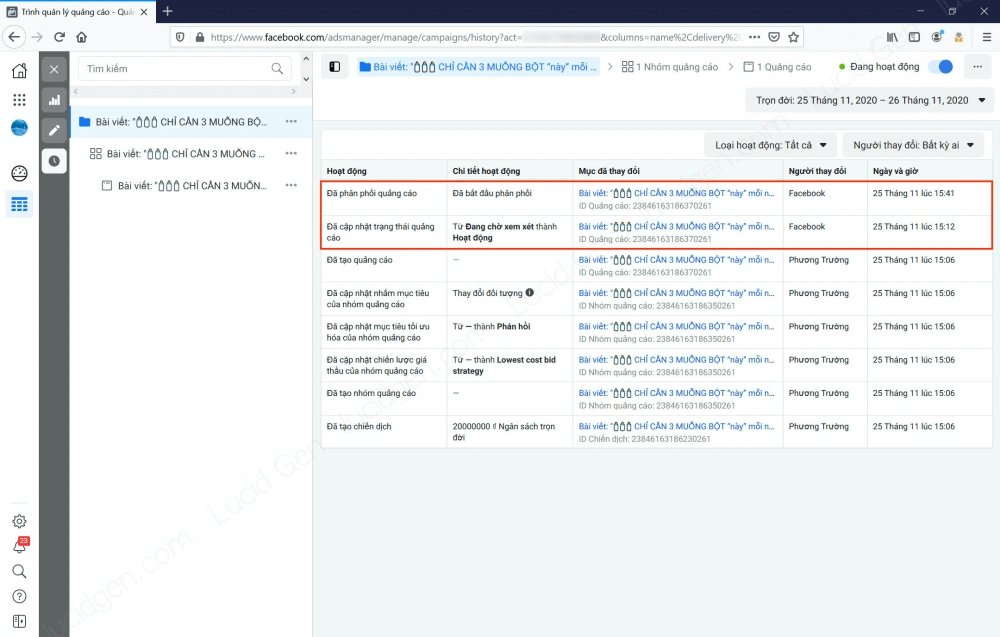
In the modern world of online advertising, Facebook plays an indispensable role with a huge number of users and powerful advertising tools, opening up many opportunities for businesses to reach their target customers. To effectively manage advertising campaigns on Facebook, it is very important to master how to get the advertising account ID. The advertising account ID helps you track, analyze and optimize the effectiveness of your advertising campaign. In the article below, RentFB will guide you on How to find facebook ad account id.
What is Facebook advertising account ID code?
An ad account ID is a unique identifier that Facebook assigns to each ad account on its platform. It is a unique string of characters that is created to accurately identify and manage each ad account. This identifier not only helps Facebook track and manage ad accounts, but also plays an important role in your advertising activities on the platform.
How important is Facebook advertising account ID?
Facebook Ad Account ID is a unique string of characters assigned to each advertising account on the platform, acting as an important identifier. Knowing and using your Ad Account ID is necessary for many important reasons, helping you manage and optimize your advertising campaigns effectively.
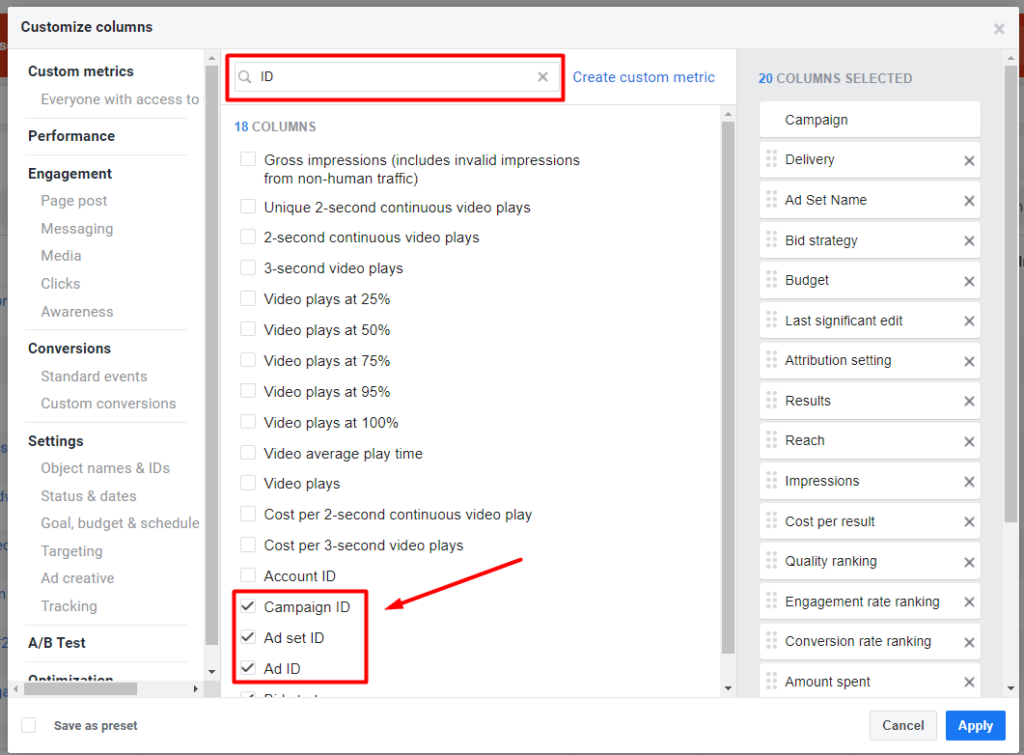
Categorize advertising campaigns
If you manage multiple ad campaigns on different Facebook accounts, the ad account ID is a useful tool to help you differentiate and manage each campaign effectively. For example, when you have three ad campaigns for three different products, the account ID helps you categorize and track each campaign separately. You can group campaigns by industry, product, or advertising objective, thereby making it easier to manage and avoid confusion, saving time and effort.
ID used to perform advanced operations
In addition to the above benefits, your ad account ID also allows you to perform advanced operations in managing your ads. You can create conversion pixels, use data analytics tools, and manage account access. Creating conversion pixels helps track user actions after clicking on an ad, such as adding to cart, placing an order, or signing up for an account. Data analytics tools help you evaluate the effectiveness of your campaigns and come up with appropriate strategies. Managing account access helps protect your information and access to your advertising data.
Evaluate advertising effectiveness
One of the main reasons to know your ad account ID is to track the performance of your ad campaigns. With this ID, you can easily analyze data and evaluate the results of your ad campaigns. For example, you can see important metrics such as clicks, impressions, cost per click (CPC), and conversion rate. This information helps you evaluate the performance of different campaigns, compare them, and adjust your ad budget accordingly. Regular monitoring helps you optimize your ad strategy, ensuring you get the most out of your campaigns.
Track performance reports
Your ad account ID is also important for tracking campaign performance reports. These reports provide insight into clicks, impressions, conversions, and ad costs. Using reports, you can identify important factors and make necessary adjustments to optimize your campaign. For example, you can adjust your ad targeting, change your ad copy, or adjust your budget to improve results.
Understanding and using your Facebook ad account ID is crucial to effectively managing and optimizing your ad campaigns.
How to find facebook ad account id quickly
To find your Facebook ad account ID quickly and effectively, you can follow the three methods below:
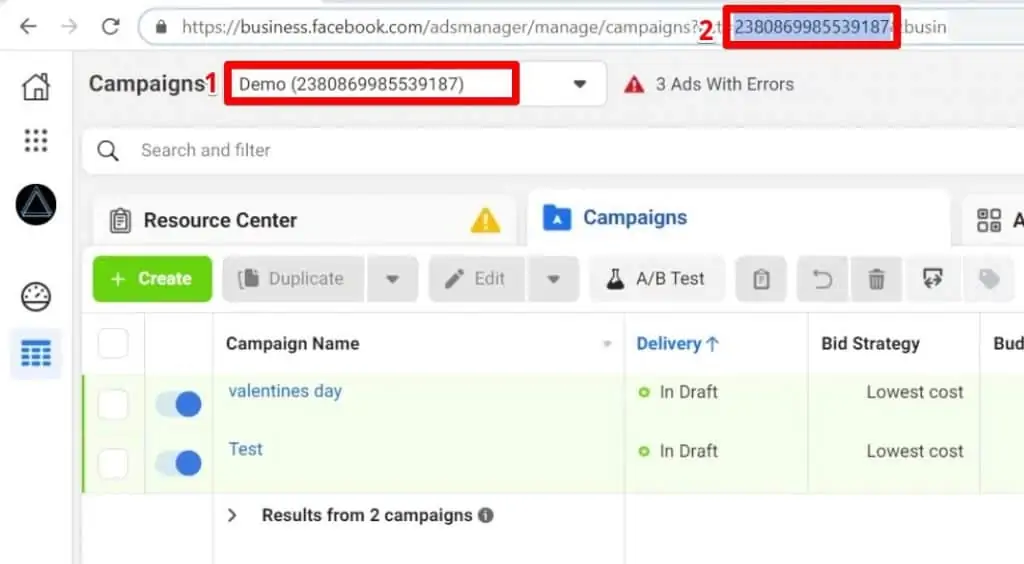
Method 1: Find ID via Business Manager
- This method involves using Business Manager to retrieve ad account details.
- Step 1: Open Business Manager and log in to your account.
- Step 2: In the Business Manager interface, select “Business Settings” from the left menu. Then, under “Ad Accounts,” you’ll see a list of the ad accounts you manage. Select the specific ad account whose ID you want to get. The ad account ID will be displayed in the account details, usually above or next to the account name.
Method 2: Find ID on Ads Manager
- Step 1: First, log in to your Facebook account and navigate to Ads Manager. This is where you can manage all your ad campaigns.
- Step 2: In Ads Manager, you will see a search bar and filters at the top of the screen. Your ad account ID will be displayed near the top of the page, just below the search bar. To easily identify it, you can click on the arrow icon or the drop-down menu, and select “Settings”. Here, the ad account ID number will be clearly listed.
Method 3: Find the ID in the browser’s address bar
Another way to find your ad account ID is through the browser URL when you access Business Manager.
- Step 1: Go to Business Manager and log in to your account.
- Step 2: After successfully logging in, you need to find the advertising account ID in the browser’s address bar. The ID usually appears in the URL as a series of numbers after
act=. For example, if your URL ishttps://business.facebook.com/adsmanager/manage/campaigns?act=123456789012345, then123456789012345is your ad account ID. If you don’t seeact=in the URL, check other parts of the URL or change the display modes to find this information.
The above methods will help you quickly and easily find your Facebook advertising account ID, thereby helping you manage and optimize advertising campaigns more effectively.
Hopefully, with the information presented above, you will easily find your Facebook advertising account ID. Wish you success in applying and managing ads!
Contact Info
We provide services dropship facebook nationwide, and with a team of experienced and qualified staff who both support advertising and can directly perform Facebook advertising if you need. Contact us via phone number.
Frequently Asked Questions
To view the ID of a photo on Facebook, you can follow these simple steps. First, open the photo you want to check in your web browser. Once the photo opens, right-click on the photo and select “Copy photo link” or “Open link in new tab” if you’re using a browser like Google Chrome. Once the photo link opens in a new tab, check the URL in your browser’s address bar; the photo ID usually appears as a long string of numbers in this link. Copy or write down this string of numbers for future reference. If you’re using the Facebook app on your phone, you may need to switch to the web version of Facebook to do this.
To check your Facebook transaction ID, you’ll need to go to your ad account’s payment management section. First, log in to Ads Manager or Business Manager. Then, navigate to “Payments” or “Financial Activity” to view your transaction history. Each transaction is assigned a unique ID, which makes it easier to track and manage your ad spend. If needed, you can use this ID to look up details or resolve payment issues.