How to download leads from facebook ads manager app
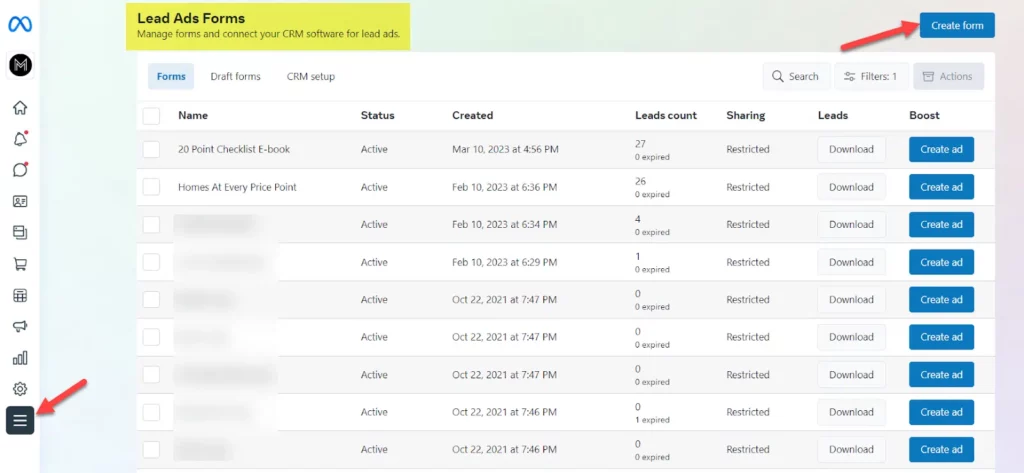
Currently, Facebook is the most effective and popular sales channel. When collecting information from these channels, you can build a complete customer database with details such as name, phone number, email… From there, businesses can orient reasonable marketing strategies to increase access to potential customers. How to download leads from facebook ads manager app. Let’s find out the answer with RentFB in the article below!
What is a Facebook customer file?
A Facebook Customer File is a collection of data containing detailed information about a business or organization’s customers, used on the Facebook platform to effectively reach and interact with users. A customer file often includes important personal information such as name, phone number, email, address, shopping history, consumer habits, and other relevant data. This data not only helps businesses better understand their customers, but also helps build specific marketing strategies that are tailored to the needs and interests of each target group. A Facebook Customer File is a valuable source of data because it helps businesses easily classify and target the right customers. This is very important in advertising campaigns, when businesses can customize content, timing, and marketing forms to best suit the target audience. Customer files can also be integrated with advertising tools like Facebook Ads to create Lookalike Audiences, expanding your business’s reach based on similar behaviors and characteristics to your existing customer base.
In addition, businesses can use customer files to send personalized notifications, product updates, or promotions, thereby enhancing customer engagement, loyalty, and experience. Through customer file management tools, businesses can also easily track and evaluate the effectiveness of customer care and development activities, thereby making timely adjustments to optimize business efficiency. Customer files on Facebook are not only an important data warehouse that helps businesses strengthen relationships with current customers, but also a powerful support tool for reaching potential customers and developing brands.
Some notes when Downloading Leads from Facebook Ads Manager App
When it comes to getting Facebook customer files, there are some important things you need to follow to ensure your advertising campaign is effective and does not violate regulations. Here are the main things you should pay attention to:
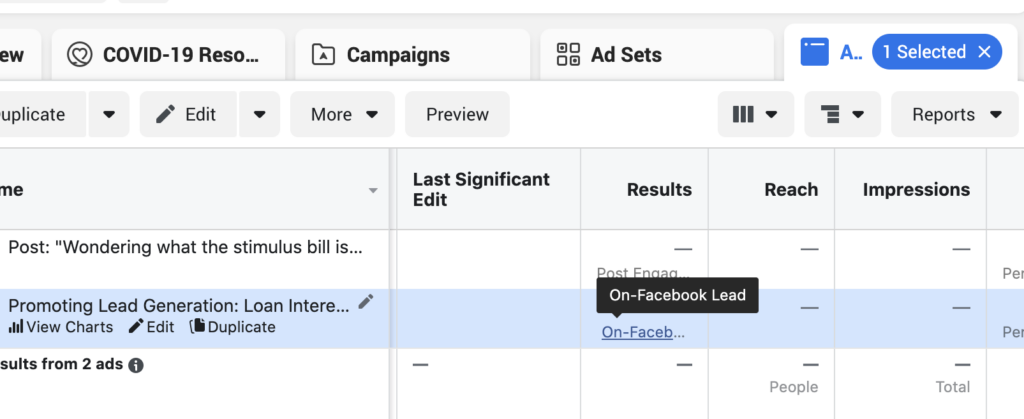
- Facebook Policies: Before you start collecting and using your customer files, you should carefully read and understand Facebook’s policies and regulations regarding the use of customer data and advertising. This will not only help you avoid potential violations, but also protect your brand. Facebook has specific regulations on how customer data is collected, stored, and used, including restrictions on abuse or misuse. Failure to comply may result in your advertising account being suspended or even permanently banned.
- Information Security: Customer file security is extremely important. You need to ensure that your customers’ personal data is always protected at the highest level. Only authorized people are allowed to access and use this information. In addition, use advanced security measures such as data encryption and use network security protocols when sharing or storing customer data. Leaking or misusing information is not only a violation of regulations but also seriously affects the reputation of the business.
- Diversify your data sources: To reduce the risk in your advertising strategy, you should not rely on a single customer file. Instead, build and combine different data sources, such as from Google Analytics, email marketing, or other platforms. This helps increase the sustainability of your advertising campaigns and ensures that you can target a wider range of potential customers. Diversifying your data sources also gives your campaign more flexibility in case a certain source of information is no longer effective.
- Privacy Compliance: Respecting customer privacy is one of the core elements that businesses need to focus on. You must ensure that the process of using customer files always complies with Facebook’s privacy regulations, as well as other relevant legal regulations. Personal data should only be used for advertising purposes and should be stored and processed in a way that ensures customer privacy. In addition, you should avoid storing data for longer than necessary and give customers the right to request deletion or correction of their information if necessary.
When using Facebook customer files, you need to ensure that you comply with regulations and implement appropriate security measures. This not only helps optimize your advertising campaigns, but also protects your business reputation and maintains customer trust and satisfaction.
How to download leads from facebook ads manager app
Once you’ve finished running your lead generation ads with a click-to-Messenger objective, you’ll need to download your leads to continue nurturing and managing your leads. You can download them from Ads Manager or from your Facebook page. If you use a Developer’s system or a CRM platform, API integrations or CRM partners will allow you to automatically download this data for more convenience and efficiency. However, it’s important to note that leads can only be downloaded within 90 days of being created. After this time, they will no longer be available for download.
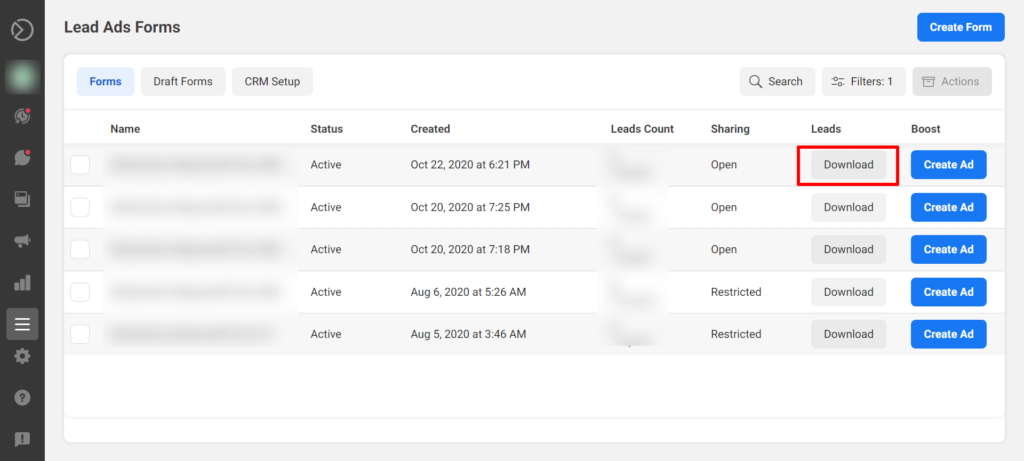
Steps to Download Leads from Ads Manager:
Step 1: To get started, log in to your Facebook account and go to Ads Manager, where you created and managed your lead generation campaign. Once you’re in the Ads Manager interface, find the name of the ad associated with the lead generation campaign you want to download data from.
Step 2: Once you’ve identified the ad you want, click on the ad’s name to open the campaign details. Here, you’ll see metrics related to your ad, including engagement, leads, and more.
Step 3: Go to the “Results” column in your ad data table and click the “+” to open up your data download options. This is where you can directly access the leads your ads have collected.
Step 4: When the “Download Lead Data” window appears, you will have two options:
- Download all the leads data collected during the campaign.
- Download lead data for a specific date range of your choice.
This gives you flexibility in managing time and data, especially if you only want to get a portion of a customer file.
Step 5: Once you have selected the data range you want to download, click the “Download” button. The data will be automatically downloaded as a CSV file, a popular and easy-to-use format for managing and analyzing customer information. This CSV file will contain all the information that customers have provided during their interactions with your ads.
Download and manage your leads, and you can easily use this information for future marketing activities, such as sending customer care messages via Messenger, or running subsequent advertising campaigns based on your business’s existing data.
Contact Info
Information about “How to download leads from facebook ads manager app” hopes to provide you with additional necessary knowledge. At Rent FB, there is a team of highly qualified and experienced staff and experts who will provide facebook rental as well as support when you run Facebook ads. Contact us via phone number.
Frequently Asked Questions
To contact Facebook’s Lead Center, you can visit the Ads Manager section of your account. There, you’ll find support options related to managing and downloading leads from your ad campaigns. Facebook also offers a “Help” and “Support” section for questions about lead ads. If you need direct support, you can message or submit a support request through the Facebook Business interface, where experts will help you resolve your issue.
To effectively collect customer information from your website, businesses need to install data collection tools such as registration forms, promotional pop-ups, or online support chatbots. Registration forms often require customers to provide information such as name, phone number, and email to receive news or special offers. In addition, integrating tracking tools such as Google Analytics or Facebook Pixel also helps you collect data on access behavior, thereby optimizing your marketing and customer care strategies. Ensure compliance with security and privacy regulations when collecting information.