How to do a facebook ad campaign

With a huge number of users, Facebook has become a huge “data warehouse”, making this platform extremely ideal for advertising and business on social networks. No matter what the item is, there is a certain number of target customers on Facebook. Running paid ads on Facebook helps target customers more accurately and effectively, attract the attention of many users and increase the conversion rate for stores or businesses. So how to do a facebook ad campaign. Let’s explore the details with RentFB!
A few things about Facebook Ads
Facebook Ads, also known as Facebook Advertising, is the official advertising platform of the Facebook social network, designed to promote services and products through publications in the form of images, text and videos. With strong development and popularity, Facebook Ads has become an important and familiar marketing tool for businesses, from small and medium-sized to large corporations.
Thanks to its massive user base and wide reach, Facebook Ads provides an invaluable opportunity for businesses to effectively get their products and services in front of customers. The platform’s precise targeting allows businesses to create optimized advertising campaigns to reach the right audience, increase engagement, and optimize conversion rates.
With outstanding advantages in coverage and high customization, Facebook Ads is truly a “fertile land” for advertisers, helping them maximize the potential of social networks to effectively promote sales and develop brands.
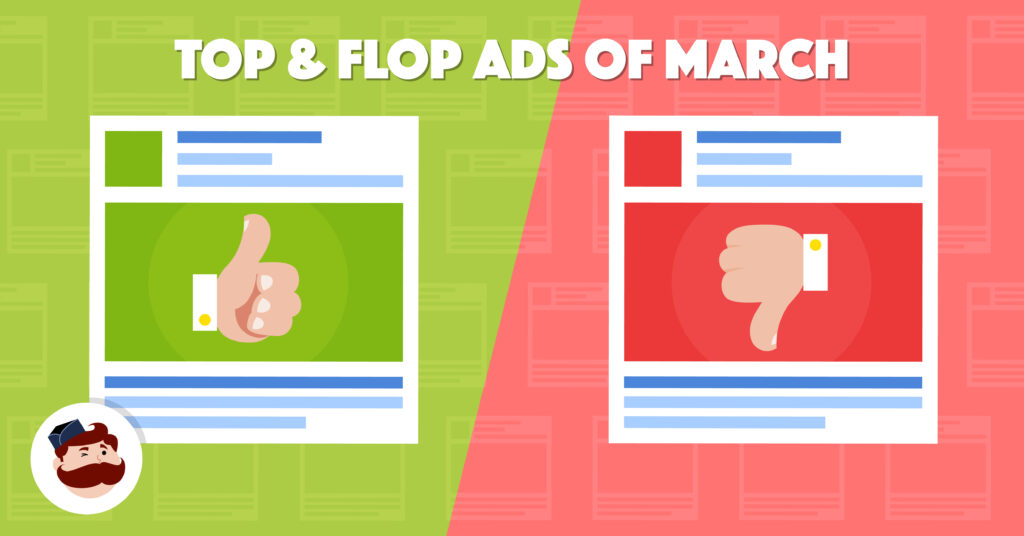
How to do a facebook ad campaign
Setting up a Facebook advertising campaign can be quite simple, but to ensure your campaign is effective and budget-friendly, you need to follow these steps:
Step 1: Set goals for the campaign
Campaign objectives are an important factor in making your advertising campaign effective. Facebook offers three main objectives for you to choose from, depending on your needs and goals:
- Awareness: Increase brand awareness and expand audience reach.
- Considerations: Include goals like increasing traffic, engagement, app installs, video views, lead generation, and messaging.
- Conversions: Focus on conversion goals, category sales, and increasing store traffic.
Step 2: Set up your advertising budget
Choosing the right bidding strategy is crucial to the success of your campaign. You can choose between daily budgets and lifetime budgets:
- Daily budget: Set a daily budget, and your ads will stop when the budget is spent. This option is good if you have a limited budget and your campaign is for a specific time period.
- Lifetime budget: The total budget for your entire campaign. Facebook will allocate your budget based on your ad performance and stop when you run out of money. This option allows you to manage your overall budget more effectively.
It is recommended to start with a small budget and increase it gradually based on marketing goals and campaign performance.
Step 3: Target your ads to the right audience
Choosing the right target audience is key to making your advertising campaign successful. You can set up your audience based on factors such as:
- Location
- Age
- Gender
- Language
- Interest
- Behavior
In addition to creating target audiences, you can use advanced targeting to exclude or include certain people. For example, you can exclude people who have interacted with your business before to focus on new leads. Using custom audiences or lookalike audiences also helps you target more effectively.

Step 4: Choose where to display ads
Ad placement determines where your ad will appear. You can choose between automatic placements and manual placements:
- Automatic Placements: Facebook will automatically choose ad placements based on your audience and goals, making it a good choice for beginners.
- Manual placement: Allows you to select specific placements, should only be done if you have experience or work with an advertising professional.
Popular ad placements include: Reach Campaign, Stories and Reels, In-article ads, In-stream, Reels Overlay, App and Website, Messages, and Search.
Step 5: Create more outstanding and eye-catching ads
To attract user attention and engagement, your ads need to be visual and stand out. You can create ads from organic posts or upload native ads. Popular ad formats include:
- App advertising
- Story Advertising
- Single image
- Collection advertising
- Video advertising
- Carousel advertising
- Slideshow Advertising
- Messenger Advertising
Make sure your ad copy is short, easy to understand, and grabs viewers’ attention in just a few seconds.
Step 6: Start running ads
Before publishing your ad, check the image size and copy length to make sure everything is correct. After you click publish, your ad will be reviewed and approved (or rejected) by Facebook within about 24 hours. Facebook will review your ad to ensure it meets our community guidelines and specifications.
Step 7: Test and optimize your campaign
Split testing and ad optimization are essential to improving performance. Create multiple versions of the same ad and track performance to choose the best version. Make sure to integrate Facebook campaigns with email lists to drive interest and convert your target audience into customers.
By following all the steps above, you will be able to optimize your Facebook advertising campaign, save your budget and achieve the highest efficiency.
Here is a detailed guide to help you advertise on Facebook effectively and cost-effectively. Follow these steps to experience a significant increase in your sales and enjoy the great benefits of advertising on Facebook!
Contact Info
Information about “How to do a facebook ad campaign” hopes to provide you with additional necessary knowledge. At Rent FB, there is a team of highly qualified and experienced staff and experts who will provide facebook casino ads as well as support when you run Facebook ads. Contact us via phone number.
Frequently Asked Questions
Trình quản lý quảng cáo Facebook là công cụ mạnh mẽ giúp bạn tạo, quản lý và tối ưu hóa các chiến dịch quảng cáo trên nền tảng Facebook. Với trình quản lý này, bạn có thể dễ dàng thiết lập các chiến dịch quảng cáo, theo dõi hiệu suất, và điều chỉnh ngân sách để đạt được kết quả tốt nhất. Nó cung cấp các báo cáo chi tiết về hiệu quả quảng cáo, giúp bạn phân tích dữ liệu và đưa ra các quyết định thông minh nhằm nâng cao hiệu suất và đạt được mục tiêu marketing một cách hiệu quả.
Chạy quảng cáo trên Fanpage Facebook là một cách hiệu quả để tăng cường sự hiện diện của doanh nghiệp và tiếp cận khách hàng mục tiêu. Để bắt đầu, trước tiên, bạn cần xác định mục tiêu quảng cáo, như tăng lượng người theo dõi, thúc đẩy doanh số bán hàng, hoặc nâng cao nhận thức về thương hiệu. Sau đó, tạo một chiến dịch quảng cáo từ trang quản lý Fanpage, chọn đối tượng mục tiêu phù hợp dựa trên nhân khẩu học, sở thích và hành vi. Tiếp theo, thiết lập ngân sách và chọn vị trí quảng cáo, có thể là trên News Feed, Stories, hoặc trong các bài viết. Cuối cùng, tạo nội dung quảng cáo hấp dẫn, bao gồm hình ảnh, video hoặc văn bản, và theo dõi hiệu quả chiến dịch để điều chỉnh khi cần thiết.