How to create retargeting ads on Facebook
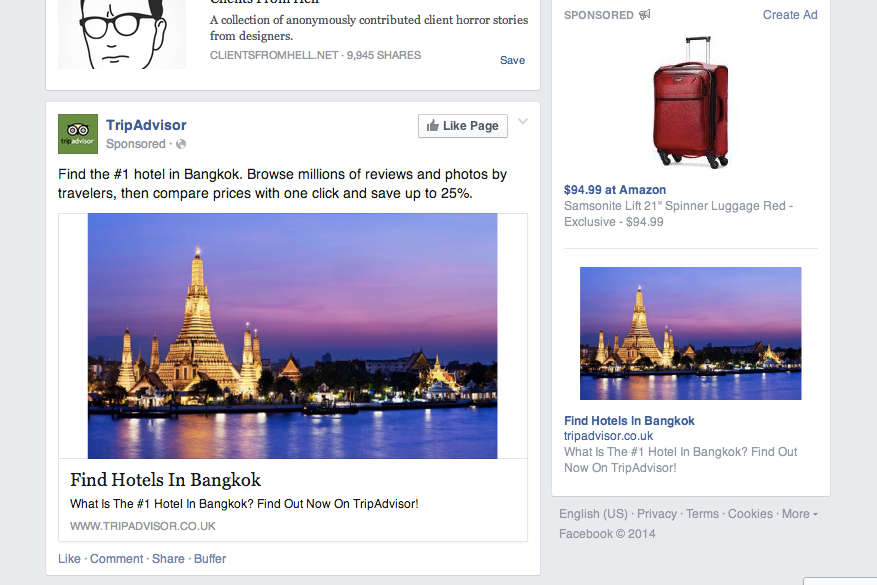
Remarketing helps you show ads to customers who have previously visited your store. With Facebook Remarketing, you can re-advertise specific products that customers have viewed in your store. This helps increase leads and sales by encouraging them to return to complete their orders. In this article, RentFB will give you an overview of how Facebook Remarketing works and how to create retargeting ads on Facebook.
Some things to know about remarketing ads on facebook
Facebook Remarketing is one of the most effective and budget-saving advertising techniques today. If you have ever deployed advertising with this technique, you must have seen the great benefits it brings. Specifically, remarketing allows your ads to be displayed to people who have visited your website or interacted on your fanpage. These are potential customers, because they have shown interest in your products or services. When you display ads to these audiences, you are reminding them of their past needs for your products, helping your products always be present in their minds.
The ultimate goal of a Facebook Remarketing strategy is to make sure your store is top of mind when customers decide to shop or search for a product. By maintaining your presence and creating opportunities to re-engage with customers who are already interested, you can increase conversions and optimize your advertising effectiveness.
How does Facebook remarketing work?
To effectively implement Facebook remarketing advertising strategies, you first need to understand how this type of advertising works. The remarketing process can be divided into the following basic steps:
- When a customer visits your website, Facebook uses a pixel code that you have inserted into your site to collect data about their activity. This pixel code helps Facebook record important information, such as the pages customers view and how long they stay on your site.
- After a customer has finished browsing your website and left, Facebook retains information about them thanks to the installed pixel. This means that even if the customer is no longer on your website, their data is still saved.
- As customers continue to use Facebook, Facebook’s systems recognize them based on the information collected from the pixel. This is when the opportunity to re-engage them becomes possible.
- Based on data from the pixel, Facebook will start showing your ads to customers who have previously visited your website. These ads are designed to remind them of the product or service they were previously interested in.
- When customers click on your ad, they will be taken back to your website to continue exploring or complete the transaction. If you use Facebook’s direct selling feature, you can also close the order right on the platform.
So, implementing a Facebook remarketing strategy allows you to reach out to your most likely customers again. This not only increases your conversion rate but also optimizes your advertising costs, since you are targeting people who have already shown interest in your product or service.

How to create retargeting ads on Facebook
To implement an effective Facebook Remarketing strategy, you need to follow the following main steps:
Step 1: Insert Facebook pixel code into website
Installing the Facebook pixel code on your website is the first and most important step in your remarketing strategy. This process is divided into two main steps:
- Get the pixel code from your Facebook ad account: First, you need to go to your Facebook ad account and find the pixel management section. Here, you will see the option to create and get the pixel code. The pixel code is a small piece of JavaScript code that Facebook provides to track user actions on your website.
- Insert the pixel code into your website: Once you have your pixel code, the next step is to insert it into your website. This code needs to be pasted into the section
<head>of every page on your website that you want to track. This ensures that every customer action on your website is recorded and sent to Facebook for analysis.
Step 2: Create a customer file for remarketing
Once the pixel code is installed and active on your website, customer data is collected and stored. To use this data for remarketing ads, you need to create a custom audience. Here are the steps:
Step 1: Go to Facebook Ads Manager. This is where you will do all the setup and manage your ad campaigns.
Step 2: Select the “Objects” tab located under the “Assets” tab. This will take you to the area where you can create and manage object groups.
Step 3: Select “Create Audience” and then select “Custom Audience”. This option allows you to create audience groups based on behavior and data collected from the pixel code.
Step 4: Select “Website Traffic”. This is the option that allows you to create an audience based on people who have visited your website. In addition to this option, Facebook also offers many other options such as:
- In-app activity: For people who have interacted with your app.
- Customer File: For uploading email or phone number lists.
- Offline Activity: For people who have interacted with your business through offline channels.
- Video: For people who have viewed a video on your page.
- Lead Generation Form: For people who have filled out information in Lead Ads.
- Instant Experience: For people who have interacted with Instant Experience posts or ads.
- Instagram Business Profile: For people who have interacted with your Instagram page.
- Events: For people who have participated in events you have organized.
- Facebook Page: For people who have interacted with your Facebook page.
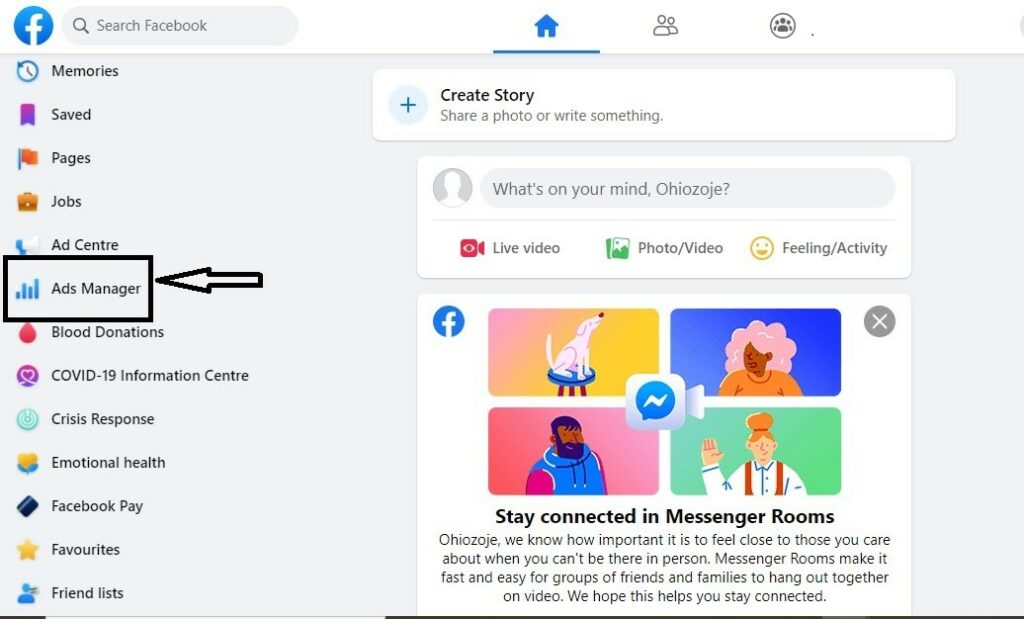
Step 5: Name your audience and add the URL of the website you want to track. Then select “Create.” This will create a new audience based on data from your pixel code.
Step 6: Install Pixel by selecting “Install pixel code yourself”. Here, you need to perform small steps such as:
- Copy the entire pixel code: This code will be provided in the pixel settings.
- Paste the code into your website: Make sure the code is pasted into the
<head>section of the websites you want to track. - Enter your website URL and check its status: Make sure your pixel code is working properly by checking its status in Facebook Ads Manager. Then, select “Continue”
Step 7: Create an audience by adding people to your audience with criteria like “All” or “Any,” and a specific time period. You can also choose to add more people or exclude certain audiences. Name your audience and select “Create Audience” to complete the process.
Step 3: Proceed to target advertising to the newly created customer file
After you have created an audience file, the next step is to deploy an advertising campaign targeting this audience group. You just need to run a normal advertising campaign and in the audience group selection section, select the custom audience group you just created. In addition, you can also set up other targeting criteria such as region, gender, age to increase the accuracy and effectiveness of the advertising campaign. This part can be referred to in detail in the guide “How to target Facebook ads effectively” for more information.
Some of the objects you can choose to run Remarketing on
- People who have visited your website: This audience includes everyone who has visited your website, regardless of specific behavior.
- People who visited your website within a certain time period (30 days, 60 days, 180 days, etc.): This allows you to target people who visited your website within a specific time period, which fits your remarketing goals.
- People who have ordered products on the website with a specific value: You can target customers who have made transactions on the website with a certain order value.
- People who visited website X but not website Y: This is a way to segment and target people who visited a specific website but have not visited any of your other websites.
- People who have viewed videos on your fan page: This audience includes people who have viewed videos on your fan page, allowing you to reach people who have interacted with your video content.
- People who have left information through Lead Ads, Canvas Ads: Target people who have filled out information on your ad forms.
- People who have followed or interacted on your fanpage: This is a group of people who have shown interest in your fanpage by following or interacting with posts.
By following these steps, you can implement an effective Facebook remarketing strategy, optimize your chances of reaching potential customers again, and improve the conversion rate of your ad campaigns.
Facebook Remarketing strategy will help you reach and exploit customers who are really interested in your products. This not only helps your brand and products stay in the minds of customers, but also ensures that when they have a need, your products will be their first choice. Above is all the information about Facebook Remarketing along with detailed instructions for implementing a remarketing strategy on Facebook that you can refer to for effective application. Wish you success!
Contact Info
Are you in need of Facebook advertising or need to rent a quality Facebook advertising account? Don’t worry! Rentfb is a unit specializing in providing reputable Facebook accounts, as well as direct advertising support. Provides all types of advertising accounts such as casino ads on facebook to help you reach and create fast conversions.
Frequently Asked Questions
What is Facebook Retargeting?
Facebook Retargeting is an advertising strategy that allows you to re-reach people who have interacted with your website or app but have not completed a desired action, such as a purchase or registration. By using Facebook pixel code on your website, you can track user behavior and show targeted ads to them across the Facebook platform. This helps remind customers about your product or service, increase conversions, and optimize your advertising budget by focusing on audiences who have shown interest.
Remarketing on Facebook isn’t always the best option. There are certain situations where you should consider avoiding this strategy. For example, if your ad campaign is suffering from quality issues or your content isn’t engaging enough, retargeting your customers may only increase frustration. Similarly, if you’re testing a new product or service and don’t have enough data on customer behavior, remarketing may not be as effective as you’d like. Additionally, if your advertising budget is limited and you need to focus on new customer acquisition strategies, remarketing may not be the best option.