How to create multiple ads accounts on Facebook
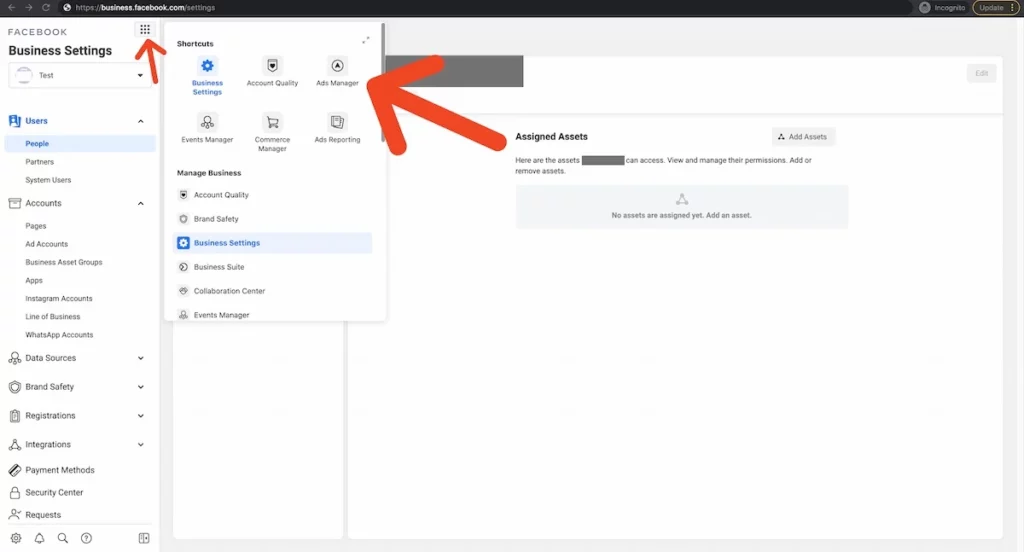
Việc nuôi và tạo nhiều tài khoản quảng cáo Facebook bền vững và tránh bị vô hiệu hóa không quá khó, nhưng bạn cần hiểu rõ cách Facebook phát hiện vi phạm, bởi nền tảng này không cho phép một cá nhân sử dụng nhiều tài khoản để chạy quảng cáo. Trong bài viết dưới đây, RentFB sẽ hướng dẫn bạn cách tạo nhiều tài khoản quảng cáo trên facebook. Cùng theo dõi nhé!
Why should you use multiple Facebook advertising accounts?
Facebook only allows one advertising account per person. However, many people often try to create and use multiple advertising accounts. Facebook can detect this behavior based on the user’s computer IP, network IP, and email address. People who often maintain multiple advertising accounts mainly belong to the following groups:
- For individuals/service businesses: They need to manage multiple advertising campaigns for different clients. This helps them differentiate campaigns by target audience, product, service and optimize the effectiveness of each individual campaign.
- Running ads for sensitive industries: For sensitive products or services, Facebook often penalizes and blocks advertising accounts. To avoid disruption, they create multiple backup accounts, ready to replace when necessary.
- Account business service: For individuals or businesses providing Facebook advertising account buying and selling services (VIA accounts), they need to maintain many accounts to provide to customers who need to use advertising accounts.
Using multiple ad accounts helps these entities maintain continuous and effective operations, although they need to be careful to avoid detection and account deactivation.

Facebook will block a series of accounts with duplicate information
A Facebook Profile Nick can only manage one advertising account, and from there can create and run advertising campaigns. This is to ensure that everyone complies with Facebook’s advertising rules and policies, and to protect the interests of the community using the platform. For that reason, Facebook does not allow an individual to own and use multiple advertising accounts at the same time.
Each computer is identified on the internet by a unique IP address, and the browser also stores cookies and other unique information to distinguish it from other devices. When you log in to Facebook, the system saves the IP address of the computer, the IP network you use, along with the login email and the hardware information of the device. This helps Facebook track and identify accounts active on its platform. So if you log in to multiple advertising accounts on the same computer, Facebook can detect a match between these information. As a result, the system will consider this a violation and may block a series of advertising accounts to ensure compliance with the policy. This reduces the possibility of abuse of advertising accounts and protects the integrity of campaigns on the platform.
How to create multiple Facebook advertising accounts without being disabled
Dưới đây là các bước tạo tài khoản quản lý quảng cáo giúp bạn hạn chế việc tài khoản quảng cáo bị vô hiệu hóa, lưu ý rằng những cách này chỉ giúp giảm thiểu rủi ro chứ không đảm bảo hoàn toàn tránh được.
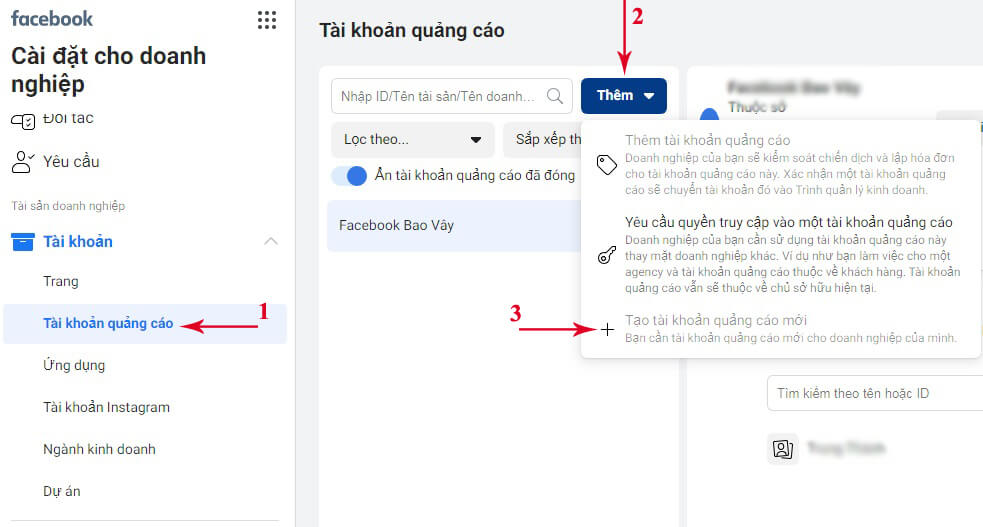
Use software to create multiple virtual machines
If you need to manage multiple advertising accounts but don’t have the budget to buy multiple computers, the optimal solution is to use virtual machine software like VMWare. This software allows you to create multiple virtual machines that operate like real computers, helping you maintain multiple advertising accounts without fear of being detected. Instructions for installing VMWare:
- Step 1: Download VMWare software from a reputable source. If you already have the software, you can skip this step.
- Step 2: Open the installation file and proceed to install the software.
- Step 3: After installation is complete, open VMWare and follow the instructions. In step 6, you need to download the iso file to install Windows operating system on the virtual machine (you can find instructions on how to download the iso file on Google).
Once complete, you can use the virtual machine to log in and manage multiple Facebook advertising accounts. The virtual machine method is more suitable for those who have technical experience and want to scale their advertising safely and effectively.
Use different browsers to feed and create ad accounts
Each browser will store cookies and data separately, so you can use different browsers to feed your advertising account without worrying about Facebook detecting duplicate cookies. Browsers such as Google Chrome, Coc Coc, Microsoft Edge, Safari can all be used.
The way to do this method is quite simple. You just need to install multiple browsers on your computer, and each advertising account (virtual nick) will log in on a separate browser, for example:
- Ad account 1 log in to Google Chrome
- Ad account 2 logged into FireFox
- Ad account 3 log in to Opera
This helps Facebook avoid cookie duplication and reduces the chance of your account being disabled.
Take advantage of browser extensions
Some browser extensions help you manage multiple ad accounts without being scanned by Facebook, such as Firefox Multi-Account Containers. This extension creates separate spaces (containers) for each account, allowing you to log in to multiple ad accounts at the same time without duplicating information. Instructions for using Firefox Multi-Account Containers:
- Step 1: If you don’t have Firefox browser, you can download and install it from the official website.
- Step 2: Search for and install the “Firefox Multi-Account Containers” extension from the Firefox add-on store.
- Step 3: After installation, click on the extension icon on the toolbar at the right corner of the browser and start the setup.
- Step 4: Choose Manage containers > New container, then name the new container and press Ok.
Once completed, you can log in to multiple ad accounts without Facebook detecting it.
Above are popular methods to help you raise and create multiple Facebook advertising accounts safely and easily, you can refer to. However, these methods do not guarantee absolute safety, because sometimes there may still be problems related to the application, proxy, or server… Therefore, the most important thing is that you need to clearly understand the principles and how Facebook implements sanctions. Good luck!
Thông tin liên hệ
Thông tin về “Cách tạo nhiều tài khoản quảng cáo trên facebook” hi vọng sẽ cung cấp thêm những kiến thức cần thiết cho bạn. Tại optimal FB có đội ngũ nhân viên và chuyên gia kinh nghiệm lâu năm và trình độ cao, sẽ cung cấp về tài khoản quảng cáo facebook cũng như hỗ trợ khi bạn chạy quảng cáo facebook. Liên hệ tới chúng tôi qua số điện thoại.
Frequently Asked Questions
To add an ad account to a Facebook Page, follow these steps: Go to your Page admin, select “Settings” and then select “Page Roles”. Here, you can add an ad account by entering the name or email of the person who needs to manage the ad, then select the “Manage Ads” permission. Finally, click “Add” and this request will be sent to that person for approval. Once confirmed, the ad account will be linked to your Page.
To add an ad account to Business Manager (BM), you first need to go to your Business Manager dashboard. Then, select the “Ad Accounts” section in the settings. Next, click the “Add” button and select the “Add Ad Account” option. You will be asked to enter the ad account ID to add. Once entered, your ad account will be linked to BM for easy management of ad campaigns.