How to create instagram ad on facebook ads manager
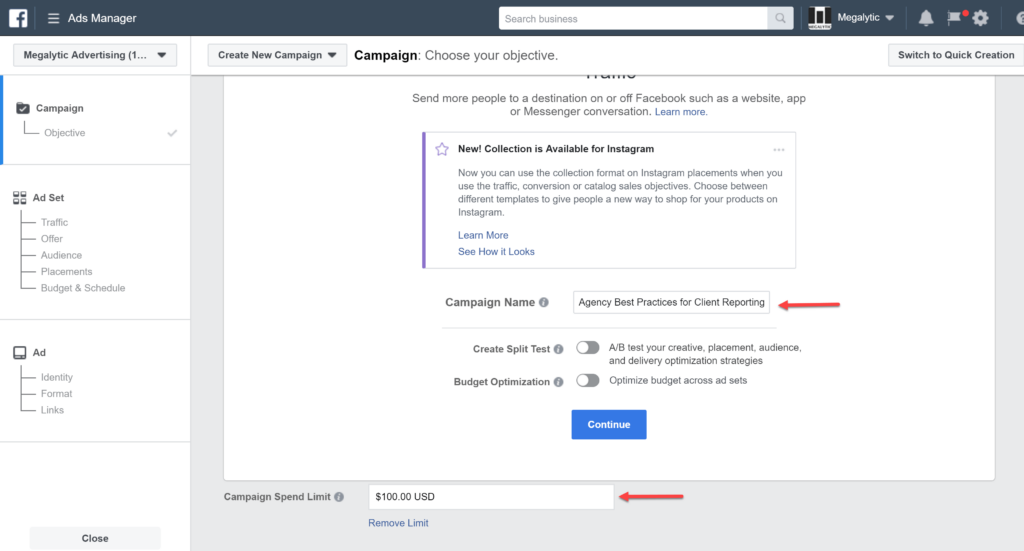
Whether you’re a digital agency, a marketer, or a small business owner, understanding how to advertise on social media is crucial to building brand awareness and attracting new customers. When you create ads on Facebook, they may end up on Instagram without you even realizing it, because ads created in Facebook Ads Manager automatically appear on both Instagram and Facebook by default. However, you should think of Instagram as a standalone advertising channel rather than just a place to run Facebook ads. In this article, RentFB will share how advertising on Instagram can help your business connect with a new audience and grow your brand. We’ll also provide a simple, how to create instagram ad on facebook ads manager.
Running Instagram ads is becoming a media marketing trend
In the realm of social media marketing, Instagram advertising, which was launched in 2016, has quickly become a powerful and effective tool. Although Instagram is a relative newcomer to the marketing world, it has proven to be a huge hit with real estate businesses. Many businesses still do not have a specific strategy for this channel, but with over 800 million active users in 2017, Instagram has become one of the largest platforms for brands to use to market themselves, and this opportunity is not to be missed.
According to Instagram, 60% of users say they have discovered new products through the platform. More than 200 million Instagram users visit at least one business profile every day, and one-third of the most viewed Instagram Stories are from businesses. This proves that Instagram is not only a place to share personal photos and videos, but also a powerful advertising channel, helping businesses effectively reach and engage with potential customers. Not only does it have a huge user base, Instagram is also an ideal platform to target a younger audience. According to data from Statista, more than two-thirds of global Instagram users are under the age of 34. This opens up a great opportunity for real estate businesses to reach and attract young, dynamic customers – people who are likely to decide to buy a house or invest in real estate in the near future.
Instructions for connecting Instagram to Business Manager
Before setting up an Instagram advertising campaign, you need to connect Instagram to Business Manager through the following specific steps:
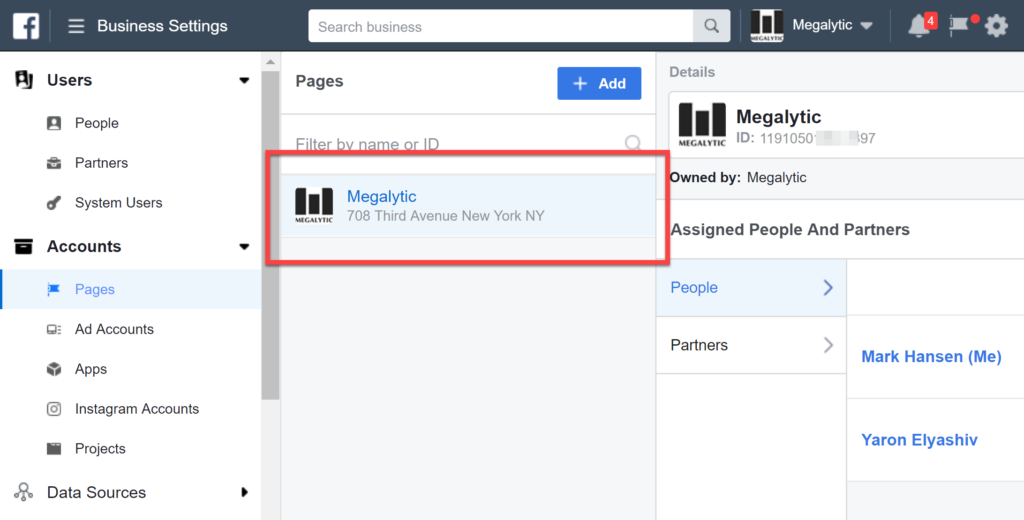
Step 1: Create a business page on Facebook
If you don’t already have a Facebook Page for your business, this is the first step you need to take. A Facebook business page not only helps you build your brand, but it’s also required to link your Business Manager and Instagram ad accounts. You can easily create one from your personal profile by going to Create a Page and following Facebook’s setup instructions.
Step 2: Set up a Facebook Business Manager account
Once you have a Facebook page, the next step is to create a Business Manager account. A Business Manager account helps you manage all of your digital assets, including your Facebook page, ad accounts, and Instagram accounts, from a single management interface. To create a Business Manager account, go to Facebook’s Business Manager page, then click Create Account. Follow the prompts to fill in your business information, including your business name, your name, and your company email.
Step 3: Add Facebook Page to Business Manager
Once your Business Manager account is set up, you’ll need to add a Facebook business page so you can manage your ads and assets from there. In the Business Manager Business Settings interface, navigate to Pages and click +Add to add your Facebook business page. Select the page you created earlier and follow the instructions to complete the connection process.
Step 4: Add Instagram account to Facebook Business Manager
Once you have a Facebook page and a Business Manager account, the next step is to link your business Instagram account to Business Manager. In Business Settings, select Instagram Accounts and click +Add. You’ll be prompted to enter your business Instagram account credentials. Make sure you’re using the Instagram account you want to use for ads, then confirm to connect the accounts.
Step 5: Select an ad account to use with Instagram
If you have multiple ad accounts in Business Manager, you can designate a specific ad account to run ads on Instagram. In Business Settings, select the ad account you want to link to your Instagram account. This makes it easy to manage your budget, ad creative, and campaign performance across both Facebook and Instagram from one place.
How to create instagram ad on facebook ads manager
To get the most out of Instagram, you need to know how to create Instagram ads using Facebook Ads Manager correctly. Here are the detailed steps to get you started:
- Step 1: Log in to your Facebook account and go to Facebook Ads Manager. This is where you will set up, manage, and track all of your ad campaigns.
- Step 2: Click the “Create Ad” button and choose a goal for your campaign, such as increasing brand awareness, increasing website visits, or driving conversions.
- Step 3: Use Facebook’s targeting tools to identify your potential customers based on age, gender, location, interests, and behaviors. Make sure you’re targeting the right audience you want to reach.
- Step 4: When you create a Facebook ad, you can choose to automatically place your ad on platforms like Instagram. However, you can also customize it to only show your ad on Instagram if that’s your primary goal.
- Step 5: Choose an ad format that fits your goal, such as image, video, carousel, or Instagram Stories. Make sure your ad copy is engaging, high-quality, and reflects your brand.
- Step 6: Determine your daily or total budget for your ad campaign and choose the ad run time that fits your campaign goals.
- Step 7: Use Facebook’s analytics tools to track the effectiveness of your advertising campaign. Based on the data you collect, you can adjust your advertising strategy to achieve better results.
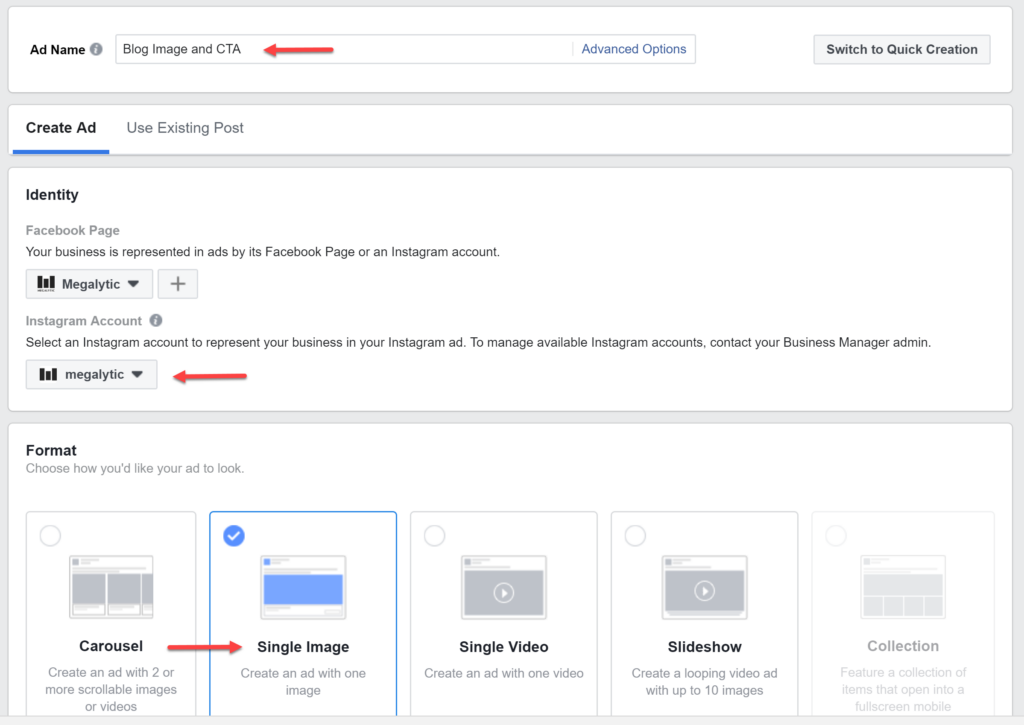
Instagram advertising is not only a trend but also a powerful marketing strategy, especially for real estate businesses that want to reach and engage with their target customers effectively. With the close connection between Facebook and Instagram, creating and managing ads is easier and more effective than ever. Take advantage of the tools and detailed instructions to start an Instagram advertising campaign and promote your brand successfully.
Contact Info
We provide services facebook dropship ads nationwide, and with a team of experienced and qualified staff who both support advertising and can directly perform Facebook advertising if you need. Contact us via phone number.
Frequently Asked Questions
To run an Instagram Story ad campaign, you first need to create an ad account in Facebook Ads Manager, which is a tool that makes it easy to manage ads on both Instagram and Facebook. Start by going to Ads Manager, clicking Create Campaign, and choosing the right objective, such as Brand Awareness or Engagement. Then, in the Placements section, select Manual Placements and specify Instagram Stories so that your ad appears in a full-screen format that appeals to viewers. Next, set up your target audience based on criteria such as age, gender, interests, and location to optimize your ad’s reach. Finally, upload your creative, preferably a video or vertical image, that fits the Story format to grab attention right from the start. With these steps, you’ll be well on your way to launching an effective Instagram Story ad campaign that reaches users organically and quickly.
To advertise on Instagram for free, you can take advantage of a number of effective strategies without investing a large budget. First, focus on creating quality content that is relevant to the interests of the audience you want to reach. Use industry-related and trending hashtags to increase the visibility of your posts. Additionally, regularly engage with your followers by replying to comments, responding to messages, and engaging with their posts to build a loyal community. You can also use Instagram Stories and Reels to create short, engaging videos that can quickly gain attention for free. Partnering with Instagram accounts with larger followings or micro-influencers in your niche is also an effective way to reach a new audience without spending money on advertising.