How to create Facebook promotion page
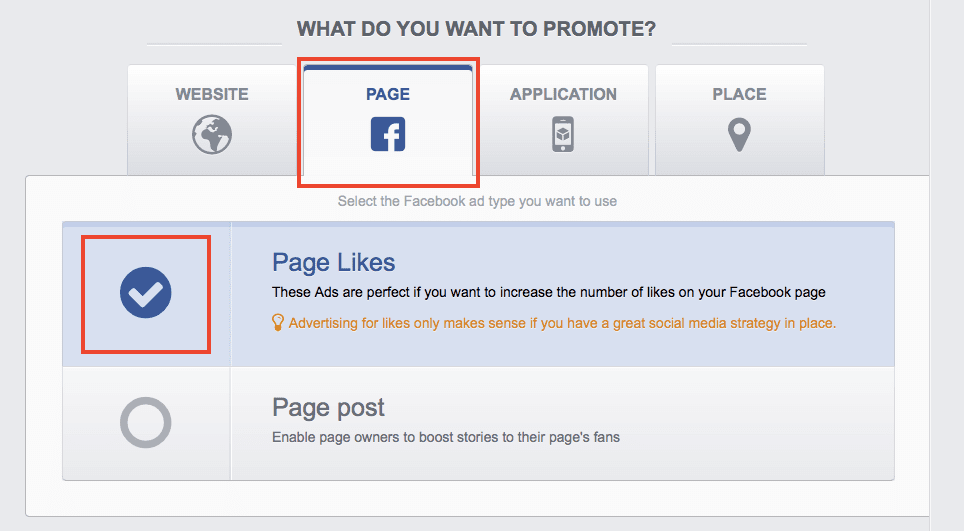
Understanding how to run effective Facebook ads will help shop owners reach the right potential customers, increase conversion rates and significantly boost revenue. So, what is Facebook Ads and how to create Facebook promotion page. Let’s explore the details with RentFB through the article below!
What is a Facebook advertising page?
Facebook Ads is a form of paid advertising provided by Facebook, helping businesses and individuals reach potential customers through advertising content displayed on this platform. Facebook Ads can appear in many different locations such as News Feed, Stories, Marketplace, Messenger, or even on Facebook’s partner network (Audience Network).
This form of advertising not only helps businesses introduce products and services but is also an effective tool to increase brand awareness, attract new customers and maintain interactions with current customers. Ads can be designed in many different formats such as images, videos, carousels, collections, or instant experiences.
For example, a brand can run Facebook ads to introduce promotions, offer attractive combo deals, or organize gift-giving minigames to increase engagement. Optimizing ads based on the interests, behaviors, age, and geographic location of target customers will help businesses achieve the best results from Facebook Ads campaigns.
Popular forms of Facebook advertising today
Facebook offers a variety of advertising formats that help businesses reach potential customers and increase conversion rates. Here are some popular and highly effective Facebook advertising formats:
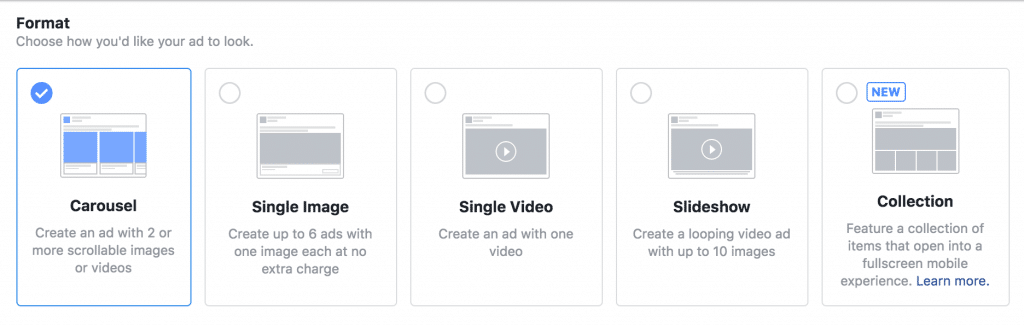
Facebook Leads Ads
Leads Ads is a type of advertising that helps businesses collect customer information directly on Facebook without having to navigate to another website. When seeing the ad, users can fill in information such as full name, phone number, email… with just a few simple steps. This is an ideal form for businesses providing services, courses, insurance or products that require consultation before purchase.
Carousel Ads
Carousel ads allow multiple images or videos to be displayed in a single ad. Each image can be accompanied by its own title, description, and link, giving customers a more comprehensive view of the product. This is a suitable solution for e-commerce businesses, helping to introduce multiple products in the same ad while still ensuring visual appeal.
Boosted Page Posts
This is the simplest way to run ads on Facebook. You just need to select a post that has been published on your personal page or fanpage, then set your budget, running time and target audience. This form is suitable for increasing interactions, reaching new users or promoting existing content to more customers.
Dynamic Product Ads
Dynamic product ads work based on user behavior data. When someone has visited a website or viewed a specific product but hasn’t purchased it, Facebook will automatically show them ads for that product in their news feed. This helps remind customers to come back and increase the likelihood of closing a sale. This is especially effective for businesses selling fashion, technology, home appliances, and other products with high shopping demand.
Each form of advertising has its own advantages and is suitable for each business strategy. Businesses should flexibly choose or combine many methods to optimize advertising effectiveness on Facebook.
How to create Facebook promotion page
Depending on the type of account you use to promote your brand or product, the advertising process may vary. Here are detailed instructions for each type:
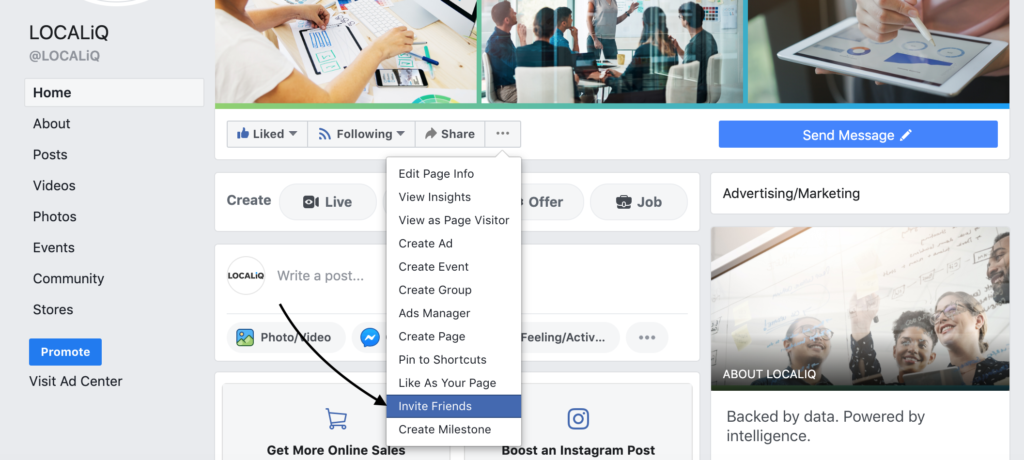
Create sales ads on Facebook personal page
Shop owners can directly advertise products from their personal accounts with the following simple steps:
- Step 1: Switch your account to pro mode by going to your profile settings and activating Enable pro mode. Once done, each post will display the “Run ads” option.
- Step 2: Post a sales post with product images on your personal page, then click on the “Run Ads” icon and enter information such as campaign name, budget, running time, target audience, etc.
- Step 3: Set up your ads and expand your reach by running them on multiple Facebook accounts for increased effectiveness.
Create ads on Facebook business management page
Before running professional advertising, shop owners should create a Facebook Business account following these steps:
- Step 1: Create a personal Facebook account by clicking Create new account at vi-vn.facebook.com and filling in all the information.
- Step 2: Log in to Business Manager in Meta Business Suite.
- Step 3: Click on Menu (three dashes icon) → Select Create account, then enter information such as Business profile name, Business email, Shop owner name.
- Step 4: Check the information again and click Submit to complete registration.
Next, shop owners need to update business information such as profile picture, cover photo, address, phone number, etc. before starting to run ads.
Create ads on Facebook Fanpage
If you want to promote your products/services from your Fanpage to more customers, follow these 4 simple steps:
- Step 1: Access Fanpage and select the post you want to advertise.
- Step 2: Click on Promote post, then set the appropriate advertising goal (increase interaction, reach customers, messages, etc.). Next, fill in important information such as audience, budget, running time, payment method.
- Step 3: After completing the installation, check the content again → Click Post to officially run the ad.
Running Facebook ads is not too complicated if you understand the process and choose the right method. Whether using a personal account, Facebook Business or Fanpage, you need to clearly define your advertising goals, budget and target audience to optimize efficiency. Test and optimize continuously to achieve the best results!
Contact Info
Information about “How to create Facebook promotion page” hopes to provide you with additional necessary knowledge. At Rent FB, there is a team of highly qualified and experienced staff and experts who will provide rent facebook ad account as well as support when you run Facebook ads. Contact us via phone number.
Frequently Asked Questions
You can promote your Fanpage for free by taking advantage of natural marketing features and strategies. First, optimize your Fanpage by updating information, using professional images, and posting engaging content. Next, regularly share posts to groups, personal pages, or invite friends to like your page to increase reach. In addition, livestreaming sales, creating mini-games, using hashtags, and posting during prime time also helps attract natural interactions. Finally, take advantage of platforms like TikTok, Instagram, and YouTube to drive traffic to your Fanpage, helping to promote your brand without spending on advertising.
Meta Ads Manager is a dedicated tool that helps advertisers create, track, and optimize advertising campaigns across Facebook, Instagram, Messenger, and Audience Network. With an intuitive interface, this tool allows users to set up target audiences, control budgets, track ad performance in real time, and adjust strategies to maximize effectiveness. In addition, Meta Ads Manager also provides detailed reports, helping businesses easily analyze data and make appropriate decisions for each marketing campaign.