How to create Facebook ads on mobile
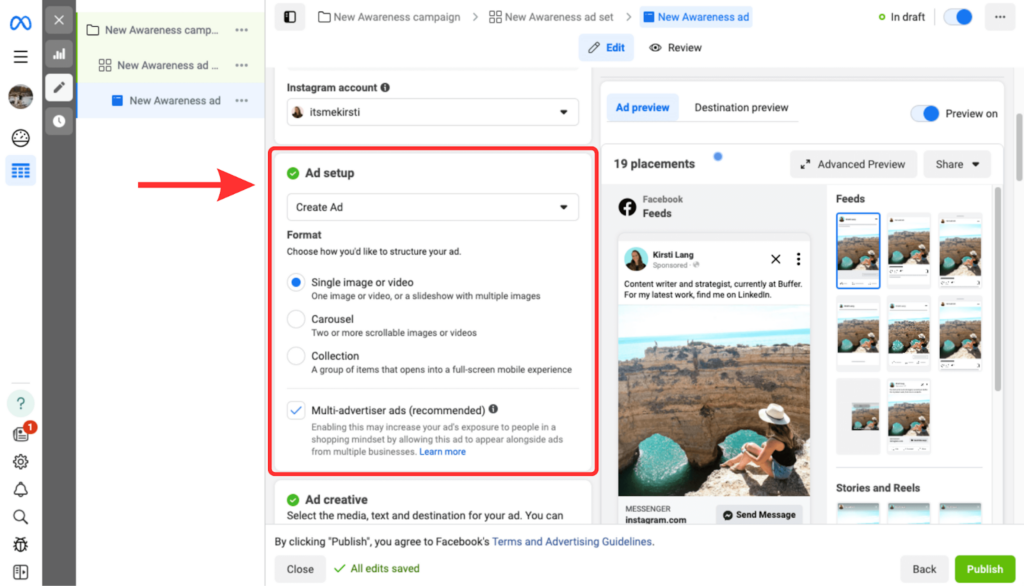
In the digital age, running Facebook ads directly on mobile devices has become easier and more convenient than ever. With the Meta Business Suite application, you can create, manage and optimize ads anytime, anywhere with just a few simple steps. This businesses helps reach customers quickly without using a computer. In this article, RentFB will guide you in detail on how to create Facebook ads on mobile devices, helping you make the most of this platform to attract customers and increase sales.
Introducing Meta Business Suite Mobile Ads Manager
Trong bối cảnh kinh doanh trực tuyến ngày càng phát triển, việc quản lý quảng cáo trên Facebook một cách linh hoạt và tiện lợi trở thành nhu cầu thiết yếu đối với nhiều doanh nghiệp. Để hỗ trợ người dùng, Meta Business Suite ra đời như một công cụ tối ưu, cho phép quản lý quảng cáo ngay trên thiết bị di động một cách nhanh chóng và hiệu quả. Meta Business Suite là một ứng dụng do Meta phát triển, giúp các doanh nghiệp và nhà quảng cáo dễ dàng quản lý chiến dịch, theo dõi hiệu suất quảng cáo và tối ưu hóa các hoạt động tiếp thị ngay trên điện thoại. Với giao diện trực quan và các tính năng mạnh mẽ, công cụ này giúp tiết kiệm thời gian và nâng cao hiệu quả tiếp cận khách hàng.
One of the biggest advantages of Meta Business Suite is the ability to create and manage ads right on mobile without using a computer. Users can set up campaigns, edit content, set budgets, select target audiences, and track ad performance in real time. This helps businesses respond quickly to market trends, optimize ads in a timely manner to achieve the best results. In addition, the application also provides detailed reports, helping advertisers capture data on clicks, conversion rates, and engagement levels. Users can adjust ads based on these analyses to optimize costs and increase campaign effectiveness.
Meta Business Suite on mobile is an indispensable tool for anyone doing business on Facebook. With the ability to manage ads anytime, anywhere, this application helps businesses save time, increase efficiency and maximize the potential of the Facebook platform to develop their brand and increase revenue.
What do you need to prepare when creating Facebook ads on mobile devices?
Before you start your mobile advertising campaign, you need to prepare carefully to ensure maximum effectiveness and avoid problems. Here are the important steps to take:

Understand Facebook’s advertising policies
No matter what platform you run ads on, it’s important to understand their advertising policies. Facebook has strict rules about content, images, and how ads are displayed, so you need to understand them to avoid violations that could lead to your ad being rejected or your account being restricted. You can visit Facebook’s advertising policies https://www.facebook.com/policies/ads/ to learn how Facebook reviews ads, what content requirements are, and what to avoid when setting up a campaign.
Prepare advertising account and Visa card
- Advertising account: Use a reputable advertising account, preferably one that has been active for 3 years or more, has a good advertising history, has verified identity, and has not violated any policies before.
- Visa/MasterCard: This is the main payment method for Facebook advertising. A Visa card can be linked to multiple advertising accounts (usually from 2 to 10 accounts, depending on Facebook’s policies and the issuing bank). Make sure the card has enough balance to avoid campaign interruption.
Prepare advertising content (Content & Images)
Ad copy plays a crucial role in the success of your campaign. To optimize performance, you should:
- Create at least 3-5 different ad copy samples, then run A/B Testing to determine the most effective version.
- Create compelling images or videos that meet Facebook’s required dimensions to engage viewers from the first second.
- Ensure content complies with advertising policies and avoids offensive or misleading language.
Preparing carefully before running ads helps you optimize your budget, increase customer reach and minimize unnecessary risks. Invest time in this step to ensure your advertising campaign achieves the best results!
How to create Facebook ads on mobile
To create Facebook ads quickly and conveniently right on your mobile device, you can use the Meta Business Suite app. Here are the detailed steps to help you set up and launch an ad campaign easily:
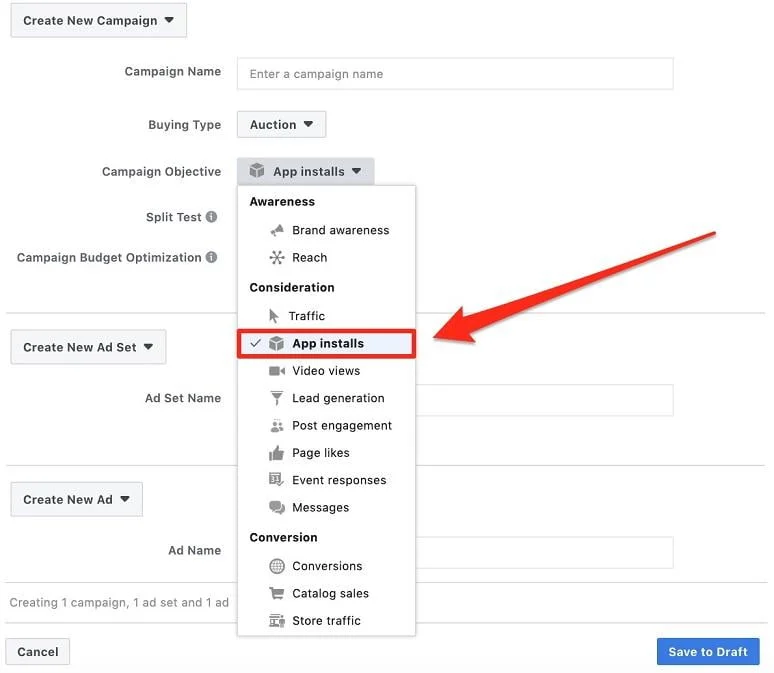
Step 1: Open the Meta Business Suite app on your phone.
Step 2: Click More on the bottom menu bar, then select Ads.
Step 3: Click Create Ad.
Step 4: Choose your advertising objective, depending on your needs such as increasing interaction, attracting messages or promoting products. If you want to promote an existing post, you can also choose content from your page.
Step 5: Confirm ad text and content.
Step 6: Tap Edit if you want to change the copy or update the Call to Action button (e.g. “Shop Now,” “Send Message,” “Learn More”). If your ad falls into a special category like real estate, jobs, finance, or politics, turn on the Special Ad Categories option to comply with Facebook’s policies.
Step 7: You can choose Advantage audience, Facebook will automatically optimize the display of ads to people who are most likely to be interested. Or set up your own audience by age, gender, location, interests, behavior, etc. If you create a new audience, name it to save and use for future campaigns.
Step 8: Click Save and make sure to select the newly created object.
Step 9: Determine where your ad will appear, such as Facebook Feed, Instagram Feed, Story, or Marketplace.
Step 10: Enter your daily or total campaign advertising budget.
Step 10: Choose how long to run your ad, either daily or continuously until you turn off your campaign. Facebook will optimize to deliver your ad within your budget.
Step 11: If this is your first time running an ad, you’ll need to set up your ad account by entering your payment method, time zone, and currency.
Step 12: Once you have completed the settings, click Advertise Now to submit your ad for review. Facebook will review the content within 24 hours. If approved, the ad will start running and be displayed to the target audience.
Step 13: Check your ads in the Ads tab in Meta Business Suite. The results will be displayed in the Insights tab, helping you track your campaign’s reach, engagement, and performance.
With the simple steps above, you can easily create and manage Facebook ads right on your mobile device, helping to optimize your time and improve your marketing performance. Wish you apply it successfully!
Contact Info
We provide services facebook dropship ads nationwide, and with a team of experienced and qualified staff who both support advertising and can directly perform Facebook advertising if you need. Contact us via phone number.
Frequently Asked Questions
Facebook Ads Manager for mobile is a tool that helps businesses and individuals easily create, track, and optimize advertising campaigns right on mobile devices. Currently, Meta offers two main tools: Meta Business Suite and Facebook Ads Manager.
Meta Business Suite helps manage pages, messages, posts, and ads from one place, suitable for those who want to control all business activities on Facebook and Instagram.
Facebook Ads Manager Focus on creating, monitoring, and adjusting ads in depth, helping to optimize budgets, control target audiences, and measure campaign performance.
Both tools offer flexibility, allowing advertisers to adjust campaigns anytime, anywhere, ensuring efficiency and saving time.
To effectively manage and optimize Facebook ads, Meta Business Suite is the leading application trusted by many advertisers. This application allows you to create, edit and track ad performance right on your phone, saving time and increasing campaign efficiency. In addition, tools such as Ads Manager, Facebook Ads Manager or BigSpy are also used by many experts to support budget optimization, competitor analysis and advertising performance measurement. Each application has its own unique features, suitable for different needs. If you want to control your advertising campaign anytime, anywhere, using Meta Business Suite or Ads Manager on mobile devices is the best choice!