How to create facebook ad account id
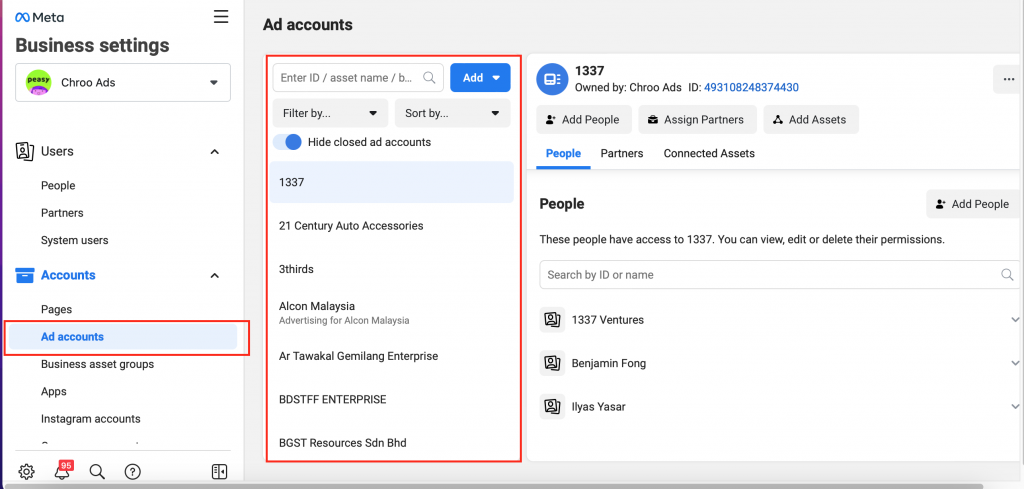
Your ad account will be assigned a unique ID number, which is useful when you want to add this account to Business Manager. Do you know how to create facebook ad account id number on Facebook? If not, let’s explore the detailed instructions in the article below with RentFB!
The Importance of Facebook Advertising Accounts
Advertising on Facebook offers many significant benefits, making it one of the most popular advertising platforms today. First, Facebook’s user base is huge, with billions of users worldwide. This makes it easy for businesses to reach a large number of potential customers, thereby expanding their influence and creating many new business opportunities. Advertising on Facebook is also very easy and the platform’s interface is very intuitive, suitable for many users, from beginners to marketing experts. You don’t need to have your own website to advertise on Facebook, which is a big advantage for individuals and small businesses that don’t have the conditions to develop their own website.
In addition, Facebook offers a variety of marketing methods for products and services, including image, video, article and many other forms of advertising, giving you flexibility in choosing how to reach customers. Advertising costs on Facebook are also very competitive compared to many other platforms, allowing businesses to optimize their marketing budgets. Facebook supports the Vietnamese language, making communication and interaction with customers easier and more convenient. This not only helps businesses better understand the needs of customers but also helps build closer relationships with them. All of these factors have created the appeal of advertising on Facebook, making it a useful tool in the marketing strategies of many businesses today.

How to create facebook ad account ID
Facebook advertising account ID is only created when you set up a new advertising account. How to create a specific advertising account is as follows:
Create a personal Facebook advertising account ID
To create a personal Facebook ad account ID and start promoting your products or services, you can follow these simple steps:
- Step 1: Go to your personal page on Facebook. On the main interface, you will see the advertising section located in the navigation bar. Click on it to start the ad creation process.
- Step 2: Next, Facebook will display a list of available ad types that are relevant to your personal page. Review and select the type of ad you want to use. These options can include post ads, video ads, or event ads, depending on your advertising goals.
- Step 3: After selecting the ad type, you proceed to create a new ad by setting up a goal for your post. You can specify the specific goal you want to achieve, such as increasing engagement, attracting views, or driving sales. Once you’ve finished setting up, select “Advertise Now” to continue and go to the payment step.
- Step 4: Choose the payment method that suits you. Facebook currently accepts two main payment methods, which are credit or debit cards, and MOMO e-wallet. After choosing a payment method, click “Next” to move on to the payment information step.
- Step 5: You need to fill in all the necessary information to confirm payment, including your card information or e-wallet account. Once completed, click “Save” to complete the process of creating a personal advertising account.
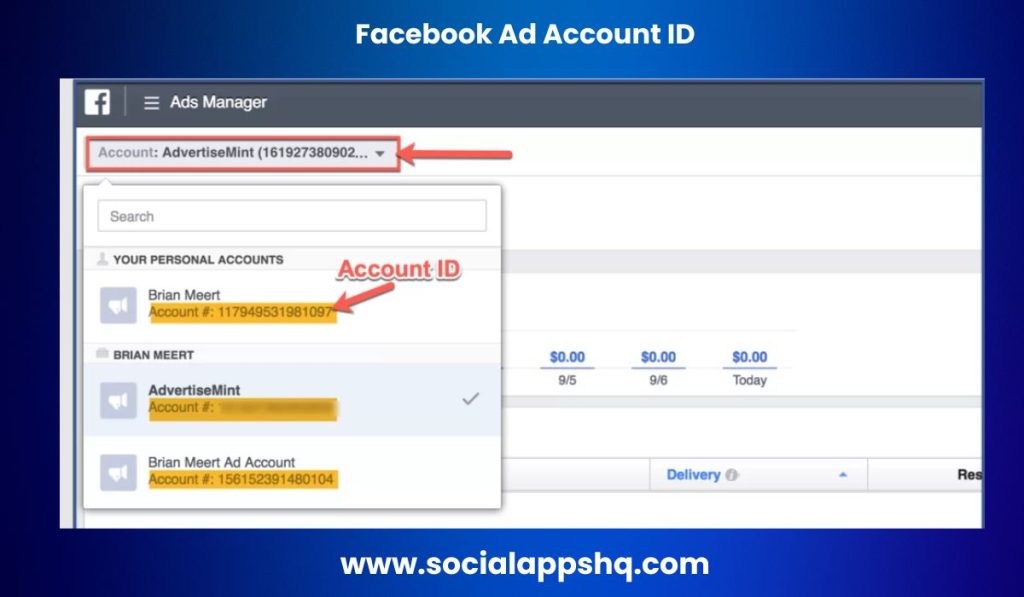
Complete the above steps and you will have a personal advertising account ready to use, helping you reach and interact more effectively with target customers on the Facebook platform.
Create a Facebook Business Ad Account ID
To create a Facebook ad account ID for your business, follow the detailed instructions below:
- Step 1: Access the Facebook ad creation page for businesses by going to: https://business.facebook.com. Here, you will see the main interface of Facebook Business. Find and click on “Create account” located in the right corner of the screen.
- Step 2: After selecting “Create Account,” you will be taken to a form asking for information. Fill out all the necessary information for your business account, including business name, administrator name, and email address. Make sure this information is accurate and complete, then click “Submit” to continue.
- Step 3: Next, you’ll need to set up the basic settings for your business’s advertising account. This includes choosing your advertising objectives, defining your target audience, and setting a budget for future advertising campaigns. Consider these settings carefully to make sure they align with your business’s marketing strategy.
- Step 4: Once you’ve completed the basic setup, you’ll need to add an account to start advertising. If you don’t have an ad account yet, scroll down to the bottom of the page and find the option to “Create a new ad account.” Click on it to continue.
- Step 5: Now, fill in the information related to the business account you want to promote. This may include the account name, how long the business has been in operation, and other relevant information. Once filled in, click “Next” to move to the next step.
- Step 6: Next, you will need to click on “Add payment information” to proceed with setting up payment methods for advertising campaigns. This is important because it allows Facebook to know how to collect money for the ads you will run.
- Step 7: After setting up your ad account, you will proceed to pay by adding the appropriate payment method. Facebook supports many different payment methods, including credit cards, debit cards, and others. Choose the method that you find most convenient.
- Step 8: Finally, fill in all the information related to the selected payment method and remember to save this information. Make sure that all the steps are completed and double check the information before clicking “Save”.
After completing all the above steps, you have owned your Facebook advertising account ID. Wish you success in promoting products and services to target customers!
Contact Info
Are you in need of Facebook advertising or need to rent a quality Facebook advertising account? Don’t worry! Rentfb is a unit specializing in providing reputable Facebook accounts, as well as direct advertising support. Provides all types of advertising accounts such as facebook casino ads to help you reach and create fast conversions.
Frequently Asked Questions
To view your Facebook Ad ID, you’ll need to go to Facebook Ads Manager. Once you’re logged in, select the ad campaign you want to check. In the campaign details, you’ll see your Ad ID displayed in the upper left corner of the screen. This ID is a unique string of numbers that makes it easy to manage and track your ad campaigns. If you need to copy the ID, simply click on it and use Ctrl+C (or Command+C on Mac) to save it to your clipboard.
The TikTok Ad Account ID is a unique number assigned to each advertising account on the TikTok platform. This ID is important because it helps identify and manage your account accurately in the TikTok system. When you want to access advertising features, track campaign performance, or contact TikTok support, providing your Ad Account ID will help the process go faster and more efficiently. You can easily find this ID in your advertising account settings. Knowing your account ID will not only help you better manage your advertising campaigns, but also facilitate optimization and data analysis activities.