How to create countdown on Facebook
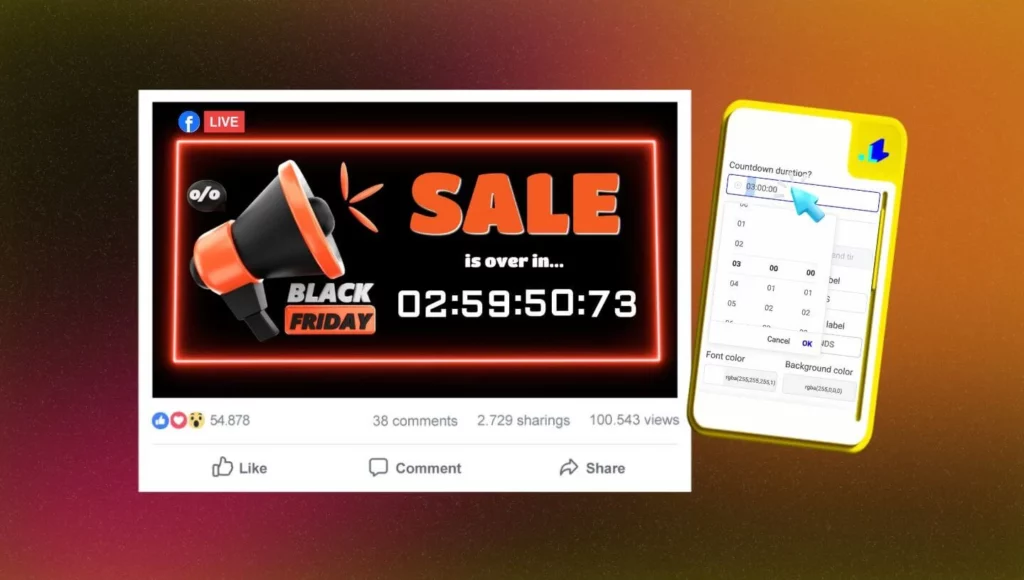
Nowadays, Facebook is not only a place to connect with friends but also a tool to convey messages and build strong brands. One of the unique and interesting features of Facebook is creating a countdown timer, which has become an effective way to attract attention and create interaction with users. This is especially useful in promoting events, creating urgency and motivating users to make quick purchasing decisions and increasing sales. Refer to the article below by Rentfb to learn how to create countdown on Facebook!
Why create and use countdown timer on Facebook?
Countdown clocks display the exact number of days and hours left until various important events such as birthdays, anniversaries or any notable occasions, etc. Creating a countdown for an upcoming event to share on your personal page, business Facebook page to attract people’s attention, create excitement. By creating a countdown on Facebook will bring the following benefits:
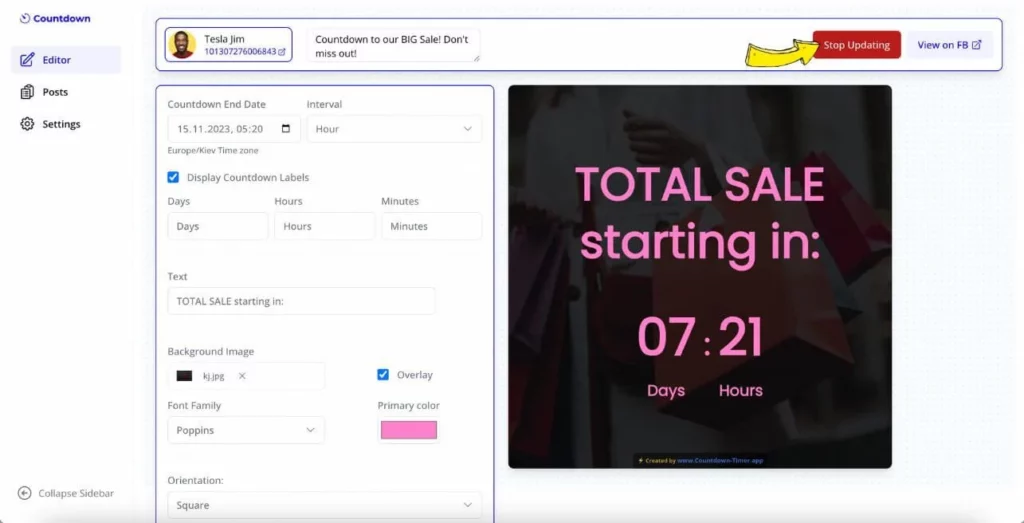
Attract attention and create anticipation
Using a countdown timer is a great way to create excitement and draw attention from your community. When you create a countdown for a new product launch or promotion, it creates curiosity and attracts attention. Users will then feel excited and look forward to the end of the countdown. This creates anticipation and urgency, increasing the likelihood that they will return to your Facebook page for updates.
Promote user engagement
Not only is it a time display tool, it also encourages interaction. Because when users see an upcoming event or a product about to launch, they tend to be interested by commenting, asking questions or sharing, … This increases the level of interaction on the Facebook page. Increase natural reach and build close relationships with the community. Events promoted with countdowns often have a higher chance of spreading. Because users always tend to share valuable content with friends and relatives. When using countdowns, not only does it attract the attention of current followers, but it also helps you reach a larger audience.
Support effective marketing campaigns
In advertising and marketing campaigns, time is the key factor that drives action. By using a countdown timer, you can create a sense of urgency for users. Especially when you are promoting upcoming events such as new product launches or limited-time promotions, the countdown timer will motivate customers to make quick purchasing decisions, increasing sales. Using a countdown timer on Facebook does not cost too much while creating a strong impact if used correctly.
Enhance brand awareness
By creating a countdown timer on Facebook, businesses can remind their target customers about important events. Adding a countdown timer when promoting events also reflects the professionalism in managing your Facebook page. It shows that you have a clear plan and know how to take advantage of tools to communicate with customers. Especially if the clock is beautifully designed and synchronized with the brand image, it will contribute to enhancing the brand value in the eyes of users. This countdown timer tool is not only suitable for businesses to promote events, but it is also useful for individuals and organizations in introducing seminars, anniversaries or birthdays.
Detailed instructions on how to create countdown on Facebook
First, log in to your account and enter the search keyword Countdown Clock in the search field. You will now see more results for Countdown Clock in the drop-down menu. Next, find the countdown clock application you want to use and select it to view and find the application.
Then look for the info link to read the watch review, click Add to My Page and press start installation. Next, select the desired countdown timer and find the app page that helps you edit the clock. Once done, click Publish and click Select Location then press the Share button after adding a personal message to your wall or page.
If you want to create a Countdown timer on Facebook Story, go to the Facebook app and select Create Story, then select Stickers and Countdown. This feature is limited to one account. Next, tap on the clock and select the end time of the countdown. You will see the countdown timer appear, then tap Share to Story and you’re done.
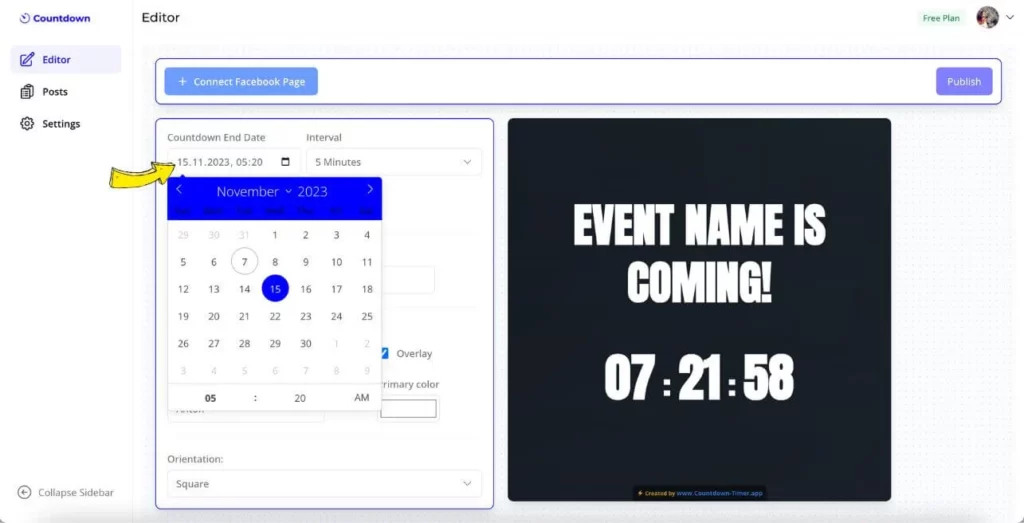
Alternatively, to create a countdown timer on Facebook, you can use third-party apps like POWR or Elfsight, Countdown Timer for Facebook. Then embed the countdown timer or clock widget on your Facebook Page website or use the Facebook app to set a daily reminder. Using this tool, you can create a countdown timer that updates automatically.
With Countdown Timer for Facebook, go to https://www.countdown-timer.app/ and choose a template. Next, set the countdown end date. 7-14 days is best to keep your followers engaged. Next, set the frequency of your countdown and add compelling text with fonts, colors, and backgrounds. Now click the Connect Your Facebook Page button. Add a caption to your Facebook countdown to provide more information to your followers and encourage engagement. Make sure to mention the event, use hashtags, or ask a question to spark conversation, and hit Publish when ready.
If you have a website or blog, you can embed a countdown timer and share the link on Facebook. Then use a countdown tool like Elfsight Countdown Timer, customize it and embed it on your website. Then share the countdown link on Facebook with an attractive caption. Or you can use CountingDownTo, TickCounter, TimeAndDate Countdown to create a countdown timer and copy the embed link. Then share the countdown link as a post on your Facebook timeline or page.
When applying the instructions on how to create a countdown on Facebook, you need to ensure that the timer has an attractive image to attract attention and fully display the necessary information. By using a Facebook countdown timer, you can increase excitement, promote the event effectively, create urgency to attract attention and be highly effective in promoting sales.
Contact Info
Are you in need of Facebook advertising or need to rent a quality Facebook advertising account? Don’t worry! Rentfb is a unit specializing in providing reputable Facebook accounts, as well as direct advertising support. Provides all types of advertising accounts such as facebook gambling ads to help you reach and create fast conversions.
Frequently Asked Questions
If you want to set a timer on Facebook, use tools like LiveReacting to add a countdown timer to your live post or video. Furthermore, apps like Countdown Timer allow you to post the timer as a single Facebook post, and it automatically updates with the time remaining until your event starts. Creating and adding a countdown timer on Facebook creates excitement and urgency, encouraging customers to make a quick purchase decision, reducing cart abandonment. Furthermore, they also build anticipation for upcoming sales and events.
To add a birthday countdown timer on Facebook, type countdown timer in the search bar. Then select See more results and select Apps, then select your favorite clock style, then click View Apps and select Add to My Page to customize the settings.