How to create canvas ads on Facebook
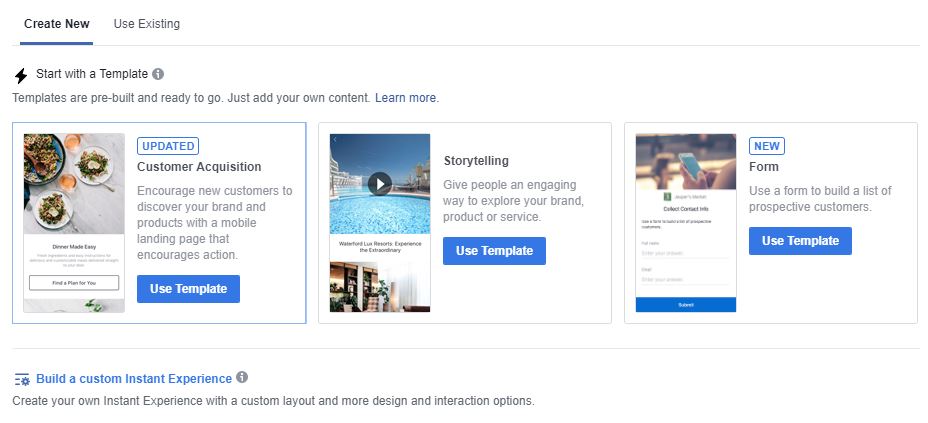
Facebook Canvas is a form of instant experience on mobile devices, helping businesses connect and interact better with customers. This is also one of the most attractive advertising formats, providing an intuitive, vivid and engaging experience for users. If you want to optimize the effectiveness of advertising on Facebook, you should explore and immediately apply this type of Canvas advertising to improve customer experience and increase interaction in an impressive way. Let’s refer how to create canvas ads on Facebook to RentFB!
What is canvas advertising on Facebook?
Facebook Canvas is a unique mobile experience on Facebook, designed to bring businesses and customers together in a vivid way, enhancing interactions in a dramatic way. In the advertising world, Canvas Ads has emerged as a “shining star”, providing the optimal choice to attract attention. This is a full-screen advertising style, born with the mission of bringing brand and product images to life on mobile devices, blurring the gap between the message and the viewer.
Canvas is all about speed: ads appear instantly, optimized for mobile. With just one Canvas ad, customers can immerse themselves in a journey of discovery with a series of engaging videos and images. Simple actions such as swiping to view a carousel, tilting the screen to change the view, or zooming in to see details make them not just viewers, but also part of the story your business is telling.
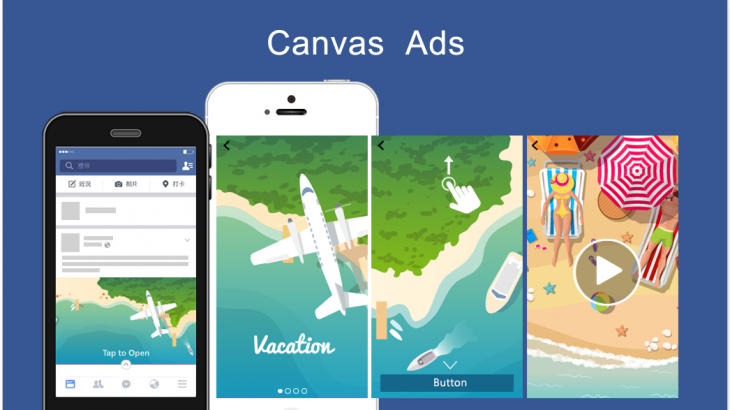
Canvas is also flexible with creative formats like “tap to expand” and easy customization. You can freely combine elements like eye-catching headlines, calls-to-action (CTA) buttons, compelling copy, vibrant images, and impressive videos to create a finished piece that is both beautiful and effective.
What standards must be met to create canvas ads on Facebook?
To make your Canvas ads not only look great but also be effective and approved easily, keep in mind the following technical standards. They will be the “guide” to help you create an impressive campaign that attracts all eyes:
- Logo: The ideal size is 120×44 pixels – small but enough to let your brand shine.
- Image: Recommended resolution 640×72 DPI, ensuring every detail is sharp and vivid.
- Button text: Keep it short and concise, around 14 characters, just enough to convey the message without being confusing.
- Carousel: Minimum 2 images of equal size, creating harmony when customers swipe to view.
- Video: Up to 2 minutes, but make it stand out from the start. Adding captions is a big plus, helping engage even those watching without sound.
The secret to success: Simplicity is key! A minimalist design is often more effective, allowing customers to focus on the story you’re telling rather than getting lost in too many details. Put yourself in their shoes, clearly identify your target audience and the core message you want to convey.
More importantly, make your Canvas a “memorable experience” – incorporating useful information, entertainment, or a compelling call to action. This will not only pique curiosity, but also drive customers to explore your product. A successful Canvas is one that not only looks good, but also touches the emotions and actions of the viewer!
How to create canvas ads on Facebook
Want to create an impressive Facebook Canvas ad to attract customers? Let’s explore the design journey from A-Z, both simple and creative, to help you master this tool easily!
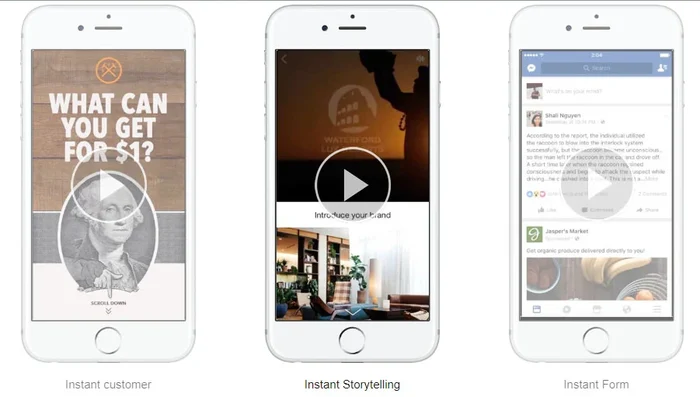
How to create canvas from manager?
Facebook Canvas supports two main advertising objectives, helping you optimize your campaign:
- Brand awareness: Bringing the business image closer to customers.
- Traffic (Website): Attract visitors to your website.
It’s super simple: Go to Ads Manager, choose one of the two objectives above, and then set it up like you would any other campaign. Things get interesting as you move on!
Instructions for creating canvas ads from fanpage
Let’s start the journey of creating Canvas ads from Fanpage with the detailed steps below:
Step 1: Go to Ads Manager, select your account, and then click the Create Ad button to get started.
Step 2: Choose one of two objectives that are relevant to your campaign: Brand Awareness or Traffic. This is the guiding principle that will guide your entire campaign.
Step 3: Continue with the basic settings to prepare your ad.
Step 4: Identify your ideal customers – the people who will be drawn to the story your Canvas tells.
Step 5: Decide how much you want to invest and how long your ad will be “on air.” This setup is similar to other familiar Facebook campaigns.
Step 6: Select Newsfeed and limit the device to Mobile.
Step 7: Here, select the Instant Experience tab. If you want to save time, there is no need to design from scratch – Facebook has prepared templates for you!
Step 8: Just below the Create New button, you’ll see three pre-designed Canvas templates from Facebook. Choose the one that best fits your idea, tap Use Template, and then add content like images, videos, or text.
Note: Don’t forget to follow the image dimensions required by Facebook so that everything displays perfectly.
Step 9: Add a catchy headline, compelling text, and then tap Done. Then, don’t forget to Preview to check if your ad is ready to impress.
Tip: If you’re confident with your creative skills, try designing a unique Canvas yourself instead of using a ready-made template!
Step 10: Once everything is perfect, click Confirm to officially launch your Canvas ad. And that’s it – you have a piece of art ready to impress your customers!
With this guide, you’ll not only understand what Facebook Canvas is, but also how to create an effective campaign, from choosing your goals to finalizing your creative. Try it now and let Canvas turn your brand story into an unforgettable mobile experience!
Contact Info
Are you in need of Facebook advertising or need to rent a quality Facebook advertising account? Don’t worry! Rentfb is a unit specializing in providing reputable Facebook accounts, as well as direct advertising support. Provides all types of advertising accounts such as gambling ads facebook to help you reach and create fast conversions.
Frequently Asked Questions
When creating a Canvas on Facebook, you need to follow these guidelines: Community Standards to ensure advertising content is safe and appropriate. Facebook has clear rules about Does not contain violence, hate speech, discrimination, fake news, pornography or intellectual property infringement. Additionally, Canvas ads must also comply with Facebook advertising policy, ensuring that content is transparent, not misleading, and does not violate rules on restricted products such as tobacco, weapons, or sensitive political content. Compliance with these standards helps your ads get approved faster, increases brand reputation, and optimizes customer reach.
How to design Facebook Canvas?
Facebook Canvas design requires creativity and optimization to deliver an engaging mobile experience. First, you need to go to Ads Manager or Post Builder on Facebook and select the format Instant Experience/Canvas. You can then customize the content by adding images, videos, text, product carousels, CTA buttons, and interactive effects like vertical scrolling, screen tilting, or image zooming.
For maximum effectiveness, use high-quality images, short videos, and compelling copy to ensure your message is clear and attention-grabbing right from the start. Once your design is complete, you can preview and edit before your ad goes live. Canvas helps create a seamless experience that increases engagement and conversions for your business.