How to Create Call Ads on Facebook
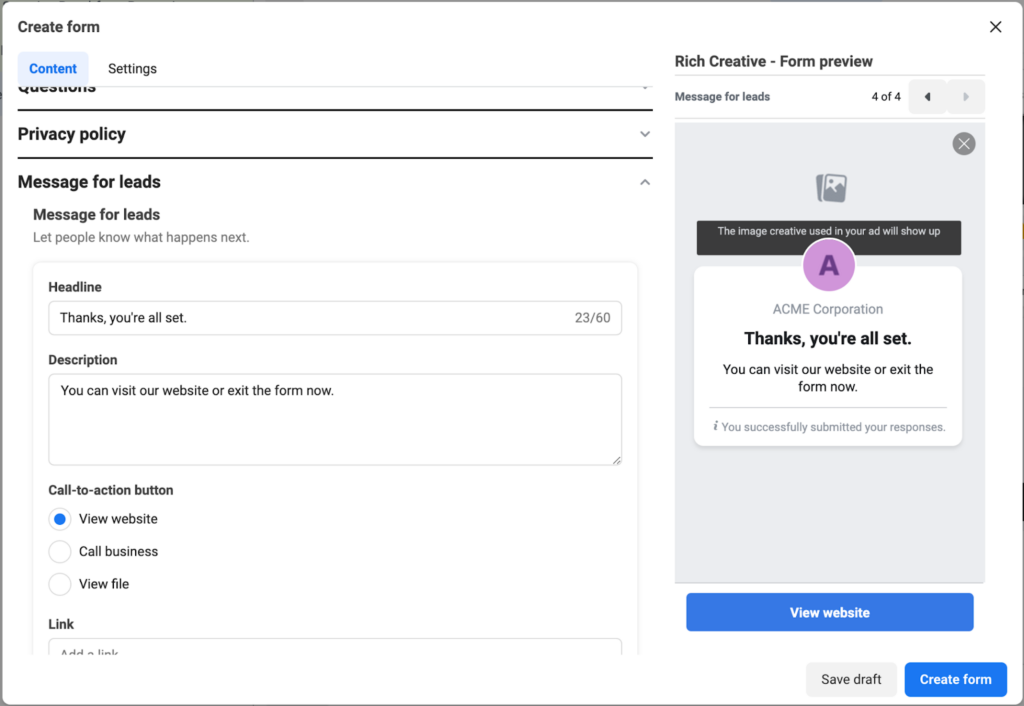
Facebook Call Ads are an effective way to connect directly with potential customers through calls. With this form, when users click on the ad, they will be taken directly to the dialing screen to call the business. Below are simple how to create call ads on Facebook. Let’s find out the details with RentFB!
What are Facebook Call Ads?
Facebook Call Ads is a form of advertising that helps businesses connect directly with customers through phone calls. When users click on the ad, instead of being directed to a website, they will be taken directly to a call screen to contact the business directly. This is the optimal solution for industries that need quick advice such as real estate, finance, healthcare, or emergency services. With Call Ads, businesses can reach potential customers immediately, increase conversion rates and improve sales performance quickly.
Running call ads on Facebook brings many benefits
Facebook call advertising is a powerful tool that helps businesses connect directly with potential customers with just one click. Not only does it help increase conversion rates, this form of advertising also shortens the buying journey when customers can call immediately for advice, answer questions and close deals quickly.
In addition, call advertising also helps businesses reach the right target audience, optimize advertising costs and improve user experience thanks to direct interaction. Especially for service industries, real estate, financial consulting or healthcare, being able to communicate immediately with customers is an important factor in building trust and promoting purchasing decisions.

With these benefits, Facebook call advertising not only helps businesses improve sales but also creates stronger relationships with customers, increasing marketing effectiveness in the digital age.
How to Create Call Ads on Facebook
To maximize the effectiveness of your Facebook call advertising campaign, you should consider the following steps:
Instructions for creating call ads on PC/Laptop
To set up call ads, you can follow these steps:
- Step 1: Open Meta Business Suite on your computer.
- Step 2: Click Create Ad, then select Increase Calls to direct customers to contact you directly by phone.
- Step 3: Use existing posts on your Page to convert into ads.
- Step 4: Enter a description and title to attract users.
- Step 5: Click Select media file to add images or videos, making the ad content more vivid.
- Step 6: Enter the phone number you want customers to call.
- Step 7: Enable Callback Request via Messenger, giving customers more contact options.
- Step 8: Advantage+ content is enabled by default, allowing you to optimize ads for each user. You can turn it off if needed.
- Step 9: Turn on Special Ad Categories if your content is in the housing, finance, recruitment, or political space
- Step 10: You can customize by selecting People you choose through targeting or People local to you.
- Step 11: Click Edit to customize the object or Create new if needed.
- Step 12: Select Run this ad continuously or set an end date as needed.
- Step 13: Adjust your daily budget to suit your campaign.
- Step 14: Advantage+ ad placements are pre-enabled for the most effective ad delivery.
- Step 15: Enable Meta Pixel to track ad performance.
- Step 16: Check and update payment method if necessary.
- Step 17: Finish and Publish: Once everything is ready, click Promote Now to start your campaign.
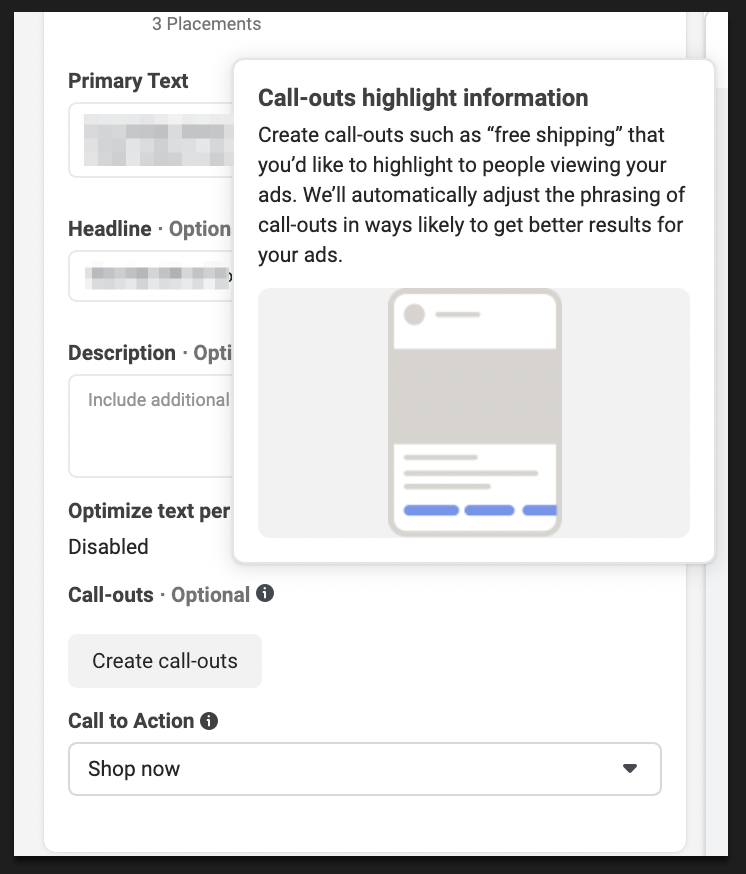
Create mobile call ads
If you are using the Meta Business Suite app on your phone, follow these steps:
- Step 1: Open the Meta Business Suite app and tap on Ads.
- Step 2: Start creating your ad: Select Increase calls.
- Step 3: Tap Edit to adjust the content, then tap the Back Arrow.
- Step 4: (Optional) Select Use Post to turn an existing post into an ad.
- Step 5: Click Ad Content to enter text to attract customers.
- Step 6: Add images or videos by clicking Select multiple files.
- Step 7: Enter the phone number you want customers to contact.
- Step 8: Enable Special Ad Categories if applicable.
- Step 9: Use Advantage Audiences for Facebook to optimize automatically.
- Step 10: Either select People you choose through targeting or People local to you.
- Step 11: Click Create New to set up a new object.
- Step 12: Choose a daily budget from the suggestions or enter your own.
- Step 13: Set the start and end time of the ad as needed.
- Step 14: Review your payment method and update if necessary.
- Step 15: When ready, click Advertise Now to launch your campaign.
With the simple steps above, you can easily set up an effective call ad on Facebook, helping businesses reach potential customers and increase conversion rates quickly.
What should you keep in mind when creating a call advertising campaign?
Facebook call advertising is an effective way for businesses to reach potential customers, but to achieve good results, there are many factors to consider. First of all, it is necessary to clearly define the campaign’s goals, such as increasing orders, consulting services or supporting customers. The ad content must be attractive, concise, with an attractive title, clear description and strong call to action such as “Call now to receive offers!”. At the same time, it is necessary to target the right audience by location, interests and demographics to optimize effectiveness.
The advertising budget needs to be set up reasonably, prioritizing the time frames when customers have high demand. In particular, the phone number must be accurate, and the operator must be ready to receive calls so as not to miss customers. After running the campaign, it is necessary to monitor the number of calls, cost per call and conversion rate to adjust the campaign in time. Finally, ensure that the ad complies with Facebook’s policies to avoid display restrictions.
Optimizing content, targeting, budget, and tracking closely will help businesses get the most out of call ads, effectively increasing leads and revenue. Hopefully, our sharing can help you create successful call ads on Facebook!
Contact Info
You need a Facebook advertising account but don’t know any reputable provider. Coming to
Rentfb is where you will experience what you need crypto ads on facebook prestige, high trust, and professional consulting and service support for customers.
Frequently Asked Questions
Một tài khoản Business Manager (1BM) trên Facebook có thể tạo tối đa 5 tài khoản quảng cáo mới. Tuy nhiên, con số này có thể thay đổi tùy theo mức độ chi tiêu và lịch sử hoạt động của tài khoản. Nếu doanh nghiệp hoạt động hiệu quả và tuân thủ chính sách quảng cáo của Facebook, có thể được cấp quyền tạo thêm tài khoản quảng cáo. Ngoài ra, 1BM cũng có thể quản lý nhiều tài khoản quảng cáo khác bằng cách được cấp quyền từ các tài khoản Business Manager khác.
When running ads, the easiest way to “die” a campaign is to target the wrong audience. If you don’t target the right potential customers, no matter how good the content is, it won’t be effective. In addition, poor content quality, unattractive images, or insufficient calls to action (CTA) also reduce conversion rates. Another factor is that the ad account is restricted or violates policies, causing the ad to be disapproved or flagged. In addition, high bids without optimizing the budget, setting the budget at the wrong time, or not tracking important metrics can also cause the campaign to fail quickly. To avoid “dead ads,” it is necessary to carefully research the audience, optimize the content, ensure policy compliance, and continuously monitor and adjust for the best results.