How to create an offer on Facebook
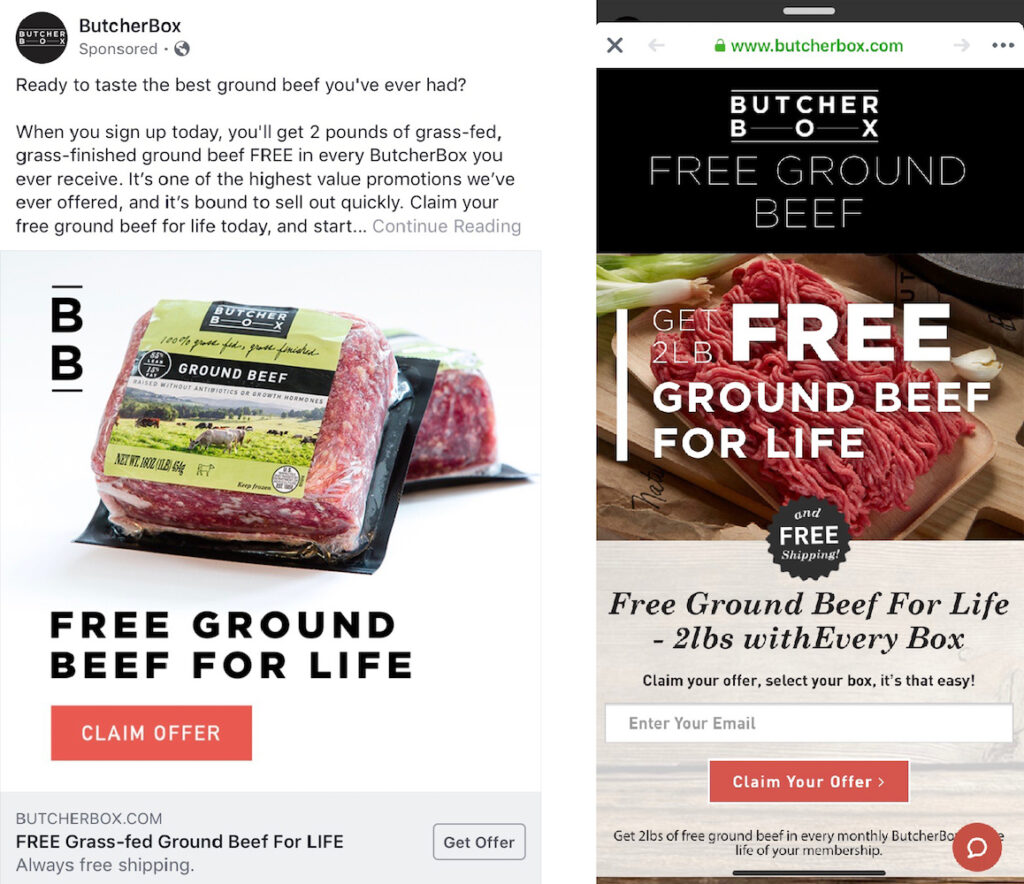
At present, Facebook is still an effective channel for promoting brands, products and services and selling products that many businesses choose. Although it has a large and diverse user base, posting on Facebook alone is not enough. One way to help businesses stand out, attract the attention of target audiences and boost sales is to create incentives and promotions on Facebook. By creating incentives on Facebook, businesses can expand their reach, improve revenue and profits. Let’s join Rentfb to learn about how to create an offer on Facebook in the article below!
What is Facebook Offer?
It is understood as a promotion, special offer that businesses create to attract and connect with their target audience on Facebook. These offers appear on users’ news feeds or business Facebook pages to introduce exclusive discounts, free trials, or other incentives. Businesses can promote the offers through Facebook ads. This is to encourage them to take action such as making a purchase or visiting a physical store.
Facebook offers provide benefits and value to customers, motivating them to take desired actions. At the same time, they help businesses increase their online visibility and attract and reach potential customers. Because most shoppers like offers to save money. While businesses can take advantage of offers to reach new customers and increase sales. Depending on your business goals, you can create different offers on Facebook. Common types of offers include discounts, free gifts, contests and giveaways, referral programs to receive offers, time-limited discounts that create a sense of urgency, etc.
The Importance of Creating Offers on Facebook
By creating offers on Facebook, businesses can receive the following benefits when implementing advertising and marketing campaigns on this platform:
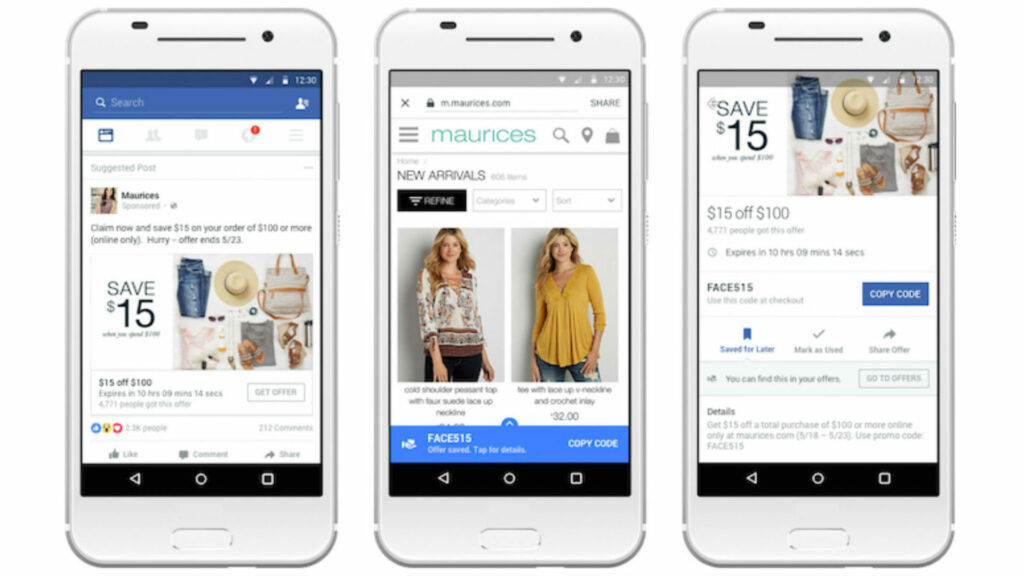
Attract attention and increase customer engagement
Every day, a lot of content is posted on Facebook, where there is fierce competition between content or posts of brands. By creating attractive offers: discounts, free gifts or promotions, businesses’ posts will become more prominent. These offers not only attract attention but also encourage users to interact with the post, increasing the ability to spread content.
Expand your audience reach
When users interact or redeem an offer on Facebook, their actions can appear in their friends’ news feeds. This helps extend the reach of your promotion and expose your brand to new potential customers.
Increase conversion, boost sales
With an attractive offer, promotion can promote customer buying behavior. When users see a product or service with a discount or gift, they are more likely to make a purchase decision. This is useful in attracting and motivating customers who are still hesitant or have never used the product before. Users will see the benefits and value that the business’s promotion and offer brings, which will boost sales and increase conversion rates. If the business has a physical store, offering offers on Facebook will attract more customers to visit the store, promoting more purchases.
Enhance brand awareness
The business’s promotions and discounts will be widely shared on Facebook by users. If the target customers are interested in a certain promotion, they will tend to share this information with friends and relatives. Thanks to that, your brand will reach more people and increase recognition.
Building customer loyalty
Facebook promotions are not only created to attract new customers, but also as a way to thank existing customers. When businesses continuously offer attractive promotions, customers will feel cared for and tend to stick around longer. This is an important factor in creating loyalty and building a sustainable relationship between the brand and customers.
Collect data, optimize advertising costs
One of the important benefits of creating promotions on Facebook is the ability to collect customer data. Businesses can encourage customers to leave information to receive more benefits and promotional offers such as email, phone number, etc. Through this data, businesses can better understand their target audience and also support the process of building long-term marketing strategies. If you only run regular ads, using posts containing promotions will attract more natural interactions from customers. This helps businesses save on advertising costs while still ensuring high efficiency.
How to create an offer on Facebook
To share discounts and promotions with your target customers, you can create offers on your Facebook page. People can redeem offers online or in-store depending on where the offer is offered. If you want to create an offer on your Facebook page, you need to be an administrator with 3 types of offers to choose from: in-store only, online only, or a combination of both. The steps to create an offer on your Facebook page are:

Log in to your account, on the main interface of the Facebook feed, click on Pages in the left menu, then select the page you want to create an offer for. On the Page, click on Offers next to the Create button, then select Create Offer.
Now, describe your offer clearly and concisely, including any discounts, promotions, or special offers. You can edit the expiration date of your offer if you want it to run longer or end a week earlier.
Next, Upload a relevant image to enhance the visual appeal of your offer. You can also specify whether the offer is for online or in-store use. You can also add a promo code or terms and conditions. Finally, click Publish to post your offer to your Facebook Page.
Once you’ve created your offer on Facebook, to promote it, go to Ads Manager and select your campaign objective as Traffic, Conversions, or Store Traffic. Users who claim the offer online will receive a discount code and be redirected to the business’s website to make a purchase.
If your offer is for in-store purchases, users will receive a barcode or QR code that they can use later on their mobile device at checkout. Next, go to the ad group level labeled Offers where you’ll see the toggle switch, and set it to On.
When you select Traffic as your campaign objective, this section will be visible but dimmed if you are optimizing for landing page views, this option will be the default. To resolve this, scroll down to the bottom of the Optimization & Delivery section and click Link Clicks as your choice for Optimization for Ad Delivery.
If you have a physical store and have selected the Store Traffic objective, you will need to add your business locations on your Facebook business page first. Once you have enabled Offers and selected the correct optimization, click Create Offer at the ad set level. This will open a new window where you can set up the details, run time, offer type, promo code, and total number of offers available.
Next, set your budget and schedule, target your audience, and choose where to place your ads. Moving on to the ad level, choose the right format to promote your Facebook offers. If you have a video that is relevant to your campaign and target audience, you can use it because it has the ability to attract customers very much in the feed, driving the ability to convert into sales.
Tips for Creating a Successful Facebook Offer
By creating promotions on Facebook, businesses can easily attract the attention of target customers. When used correctly, it will help increase the ability to connect with customers, expanding the reach of the brand. To fully utilize the power of promotions on Facebook, you need to pay attention to the following issues:
Use a short, catchy headline that grabs attention to highlight the value of the offer and communicate the benefits the user receives.
Choose high-quality images to showcase your products and services. Make sure the images are relevant, engaging, and consistent with your brand identity.
Write short, compelling ad copy that provides details, benefits, and redemption of the offer that focuses on the value the user receives.
Make sure your offer terms and conditions are clear, fair and enforceable, avoiding overly complex requirements that may deter users from participating.
Clearly communicate the unique value users receive from your offer by focusing on solving a problem and meeting the needs of your target audience.
Providing clear contact information assures users that their data is kept secure and helps build trust, encouraging engagement.
Setting limits on Facebook offers increases the sense of urgency to drive customers to take action and convert quickly. You can promote your offers to the top of your page and share them again as needed.
Creating offers on Facebook is not difficult and it is a great way to attract and reach new customers and nurture the loyalty of existing customers. Through detailed instructions on how to create offers on Facebook, you can understand and apply them successfully, promoting maximum sales!
Contact Info
We provide services dropship facebook nationwide, and with a team of experienced and qualified staff who both support advertising and can directly perform Facebook advertising if you need. Contact us via phone number.
Frequently Asked Questions
Unlike creating a post on Facebook, once a Facebook offer is published, you cannot change the details of that offer. However, you can choose to delete the offer or create an updated offer. It is important to review all the details before publishing to ensure everything is correct.
If you create an offer on Facebook, there are no direct costs. However, if you choose to promote your offer with paid advertising, there will be costs associated with advertising. The costs will depend on factors such as your target audience, budget, and Facebook advertising goals.
Once you have created and promoted your offer on Facebook, you need to track the results to see how well it is performing. You can track metrics that measure the success of your offer, including impressions, click-through rates, conversion rates, cost-per-conversion, etc. Based on this data, you can track, measure, evaluate, and optimize its effectiveness.