How to create an ad on facebook business page
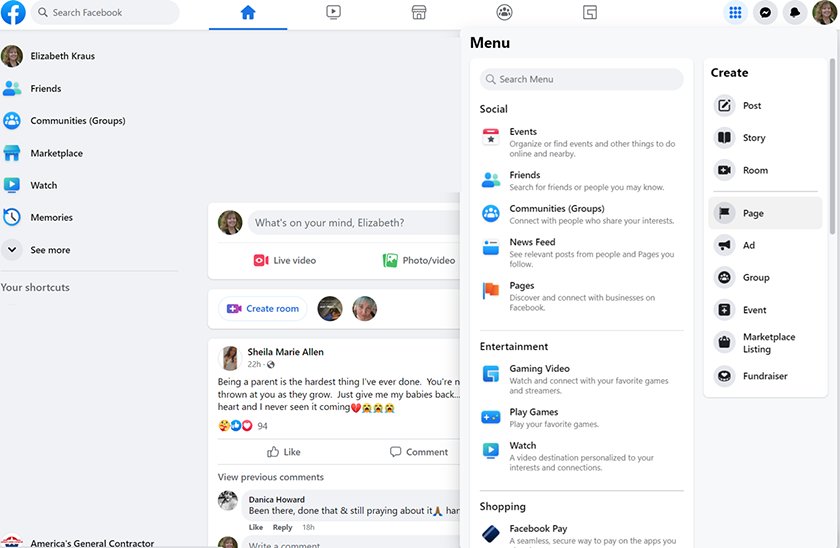
Online businesses cannot ignore the Facebook advertising tool to reach many target customers, promote products and services and increase brand awareness. By how to create an ad on facebook business page, businesses can increase their online presence and promote maximum interaction. In this article, Rentfb will guide you on how to deploy a Facebook Ads campaign in the most detailed and effective way with a high conversion rate.
What is a Facebook Business Page?
A public profile on Facebook that represents a business, organization, person, or brand. Unlike a personal profile, a business page is a commercial profile used to showcase products and services. People who follow a business page on Facebook can see posts, photos, videos, or interact with content they like on the page.
Setting up a Facebook business page is an effective way to increase your business’s online presence. In addition, businesses can connect with many potential customers to promote their products and services and grow their business. By creating and developing a Facebook business page, businesses can promote events, build online communities, increase traffic to their websites, etc. If you want to run Facebook Ads or open a Facebook Shop as well as use other advanced tools, you need a Facebook business page.
Why should you create ads on Facebook business pages?
Advertising on Facebook business pages is an important strategy to increase the ability to reach target customers and build a brand in today’s digital age. Here are the reasons why you should know how to create ads on Facebook business pages:
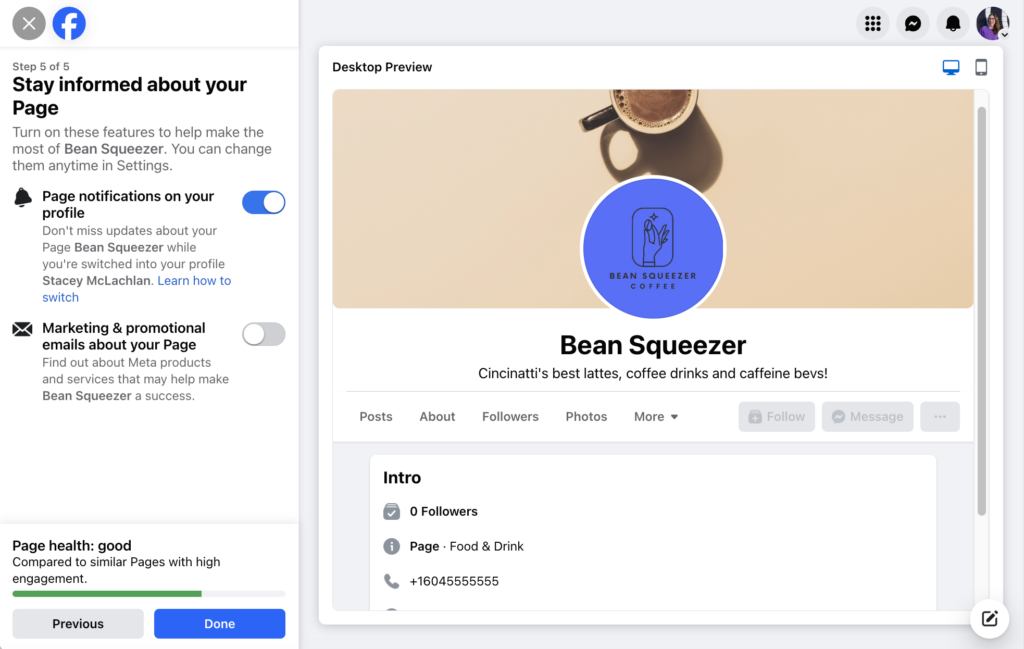
Reach a wide audience
Facebook is the largest social network in the world with a large and diverse user base. By creating ads on Facebook business pages, businesses have the opportunity to reach a wide target audience. Most of the users who follow and interact with Fanpages are people who are interested in the business’s products and services. By implementing a Facebook advertising campaign, businesses will reach the right audience. Facebook users often use related social networks such as Instagram. This allows businesses to expand their business and advertising.
Efficient and cost-effective
Compared to other types of advertising, advertising on a business Facebook page is much more effective and cost-effective. Because the ad will be displayed and reach the right audience who have a need for the product, service or show interest in the brand. Combined with Facebook’s advanced targeting options and Facebook’s smart advertising tools, you can optimize your campaign to achieve the best results with the right budget.
Create attention and increase engagement
Having a variety of ad formats allows businesses to create creative ads and attract target customers on Facebook. You can use images, videos, or diverse content to create unique ads. Attractive ads, suitable for the target audience, can attract and motivate customers to interact. At the same time, features such as like, share, comment, … help ads be distributed to more audiences. This helps ads receive more interactions.
Build good relationships with customers
When creating ads on Facebook business pages, businesses not only reach target customers but also build and develop relationships with customers. If ads appear regularly on customers’ news feeds, it will increase the likelihood that they will remember the ad, increasing brand recognition. In addition, it creates trust and connection between businesses and customers.
Easy to analyze and measure efficiency
Not only does it produce quick results, but advertisers can also easily track and measure results. Because Facebook provides many tools that allow advertisers to analyze and measure advertising effectiveness very powerfully. When using this tool, you can track and evaluate the results of your Facebook Ads campaign quickly and accurately. By understanding the performance of your campaign: target audience, advertising content, etc. Through detailed data on advertising effectiveness, you can adjust your campaign to achieve the best results.
How to create an ad on facebook business page
To create an ad on a business page, you can create it directly from the page or access the Ads Manager. For ads directly from the page, go to the Facebook business page and select the post you want to promote. Then click the Boost Post button to promote the post and complete the ad details (select the audience, set the budget and schedule, etc.). If you want to create an ad from the Ads Manager, follow these instructions:
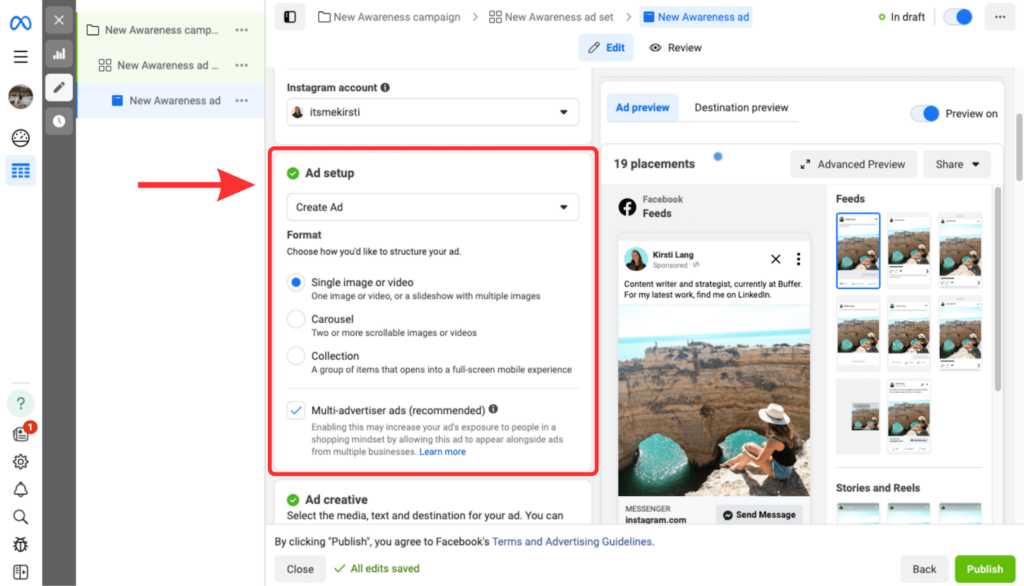
Create new ad campaign
Log in to your Facebook Business Manager account, navigate to Ads Manager, and click +Create. Next, select Create Campaign to create a new ad campaign and name the campaign. Next, select the ad campaign objective from the list of available options: increase brand awareness, increase traffic, find target customers, sales, etc. Based on the results you want to achieve as well as your business goals, choose the most appropriate ad objective.
Set up target audience
This is a crucial step in determining the success of your Facebook Ads campaign. Go to the Audience section in Ads Manager. Here you can define your target audience based on the targeting options: location, age, gender, and interests. You can also narrow the reach of your campaign with advanced targeting options.
To refine your target audience, you might consider using custom audiences and lookalike audiences. Custom audiences let you reach people who have interacted with your Facebook business page.
Choose ad placement and bid
Based on your goals and the audience you want to reach, choose the appropriate ad placement. You can choose automatic placement or customize ad placement to get the best results for your campaign. In addition to choosing an ad placement, you need to choose the right bidding strategy to increase the likelihood of your ad being shown to the right audience.
Set a budget and schedule
Setting an advertising budget will determine the ability of the ad to be distributed most effectively. You need to determine how much money you are willing to spend on the advertising campaign to achieve the desired results. Facebook offers budgeting options: daily or lifetime. Depending on the type of budget you choose, it will determine the duration of the advertising campaign. For a lifetime budget, you need to choose a start date and an end date. If you want the ad to be displayed at a certain time frame, you can use scheduling to help the ad display and reach the target customers at the best time.
Create and publish ads
In this step, choose the ad format that suits your goals and audience. Some popular ad formats: image, video, carousel, collection, etc. Complete the details of the ad template: title, description, image video, call to action, add-ons, etc. After completing the ad details, review all the settings to make sure everything is correct. When ready, click the Publish button to post the ad. Your ad will immediately go through the approval process and go live after 24 hours. During the advertising process, you need to regularly monitor the effectiveness of the campaign and make adjustments to maximize performance.
Facebook advertising plays an important role in every business’s marketing strategy to reach target customers and build a brand. By creating ads on Facebook business pages, businesses can increase their direct presence, promote products and services, and increase sales.
Contact Info
Are you in need of Facebook advertising or need to rent a quality Facebook advertising account? Don’t worry! Rentfb is a unit specializing in providing reputable Facebook accounts, as well as direct advertising support. Provides all types of advertising accounts such as gambling ads on facebook to help you reach and create fast conversions.
Frequently Asked Questions
Khi triển khai chiến dịch quảng cáo trên trang kinh doanh Facebook để quảng cáo được hiển thị đến đúng đối tượng thì bạn có thể sử dụng các tiêu chí nhắm mục tiêu: vị trí, độ tuổi, sở thích, hành vi. Ngoài ra, Facebook cũng cho phép bạn tạo đối tượng tùy chỉnh dựa trên những người đã từng tương tác với trang doanh nghiệp hoặc đối tượng tương tự để tiếp cận những người mới tương tự như khách hàng hiện tại của bạn.
Trình quản lý quảng cáo Facebook cung cấp cho bạn những thông tin chi tiết về hiệu suất của chiến dịch quảng cáo. Bạn có thể sử dụng những dữ liệu để theo dõi, đo lường và đánh giá hiệu quả quảng cáo. Một số thông tin chi tiết về hiệu suất chiến dịch bạn cần chú ý: lượt hiển thị, lượt nhấp, lượt chuyển đổi, lợi tức đầu tư cho quảng cáo (ROAS),… Bằng việc thường xuyên theo dõi các số liệu này giúp bạn tối ưu hóa chiến dịch để có kết quả tốt nhất.