How to create an ad account for a facebook page
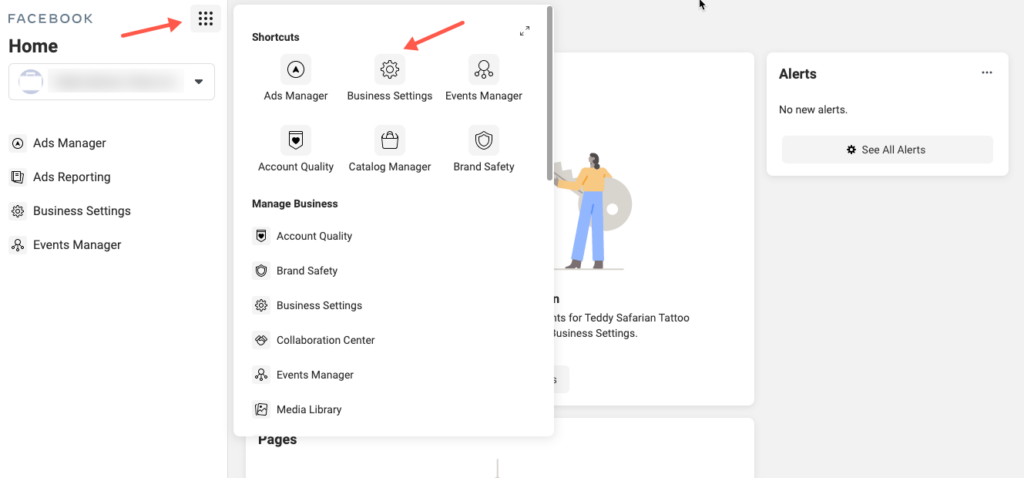
If you want to create a Facebook advertising account on your phone or computer but don’t know how to start? Check out RentFB article to learn how to create an ad account for a facebook page quickly and easily!
What is Facebook advertising?
Facebook Ads, also known as Facebook advertising, is an advertising service provided by Facebook, allowing organizations, businesses and individuals to display their advertising information on this social networking platform. This service provides a great opportunity to promote your products, services, or brands to a wide and diverse target audience. To use the Facebook Ads service, businesses and individuals need to pay a fee to display their ads in designated locations on Facebook.
Facebook ads are designed to reach a wide range of audiences, as long as they do not violate Facebook’s advertising policies. Facebook’s ad delivery system works based on a variety of criteria, including gender, age, geographic location, and user behavior. This allows ads to be optimized to reach the right target audience.
Facebook charges for ads based on a variety of factors, such as clicks, page likes, post engagement, or website clicks. The higher your ad bid, the more likely your ad is to be shown on Facebook. This ensures that your ad reaches more people and increases your chances of achieving your advertising goals.
Why is Facebook advertising preferred by businesses?
Facebook advertising offers many outstanding benefits, making it an attractive option for businesses and individuals looking to promote their products or services.
- One of the biggest benefits of advertising on Facebook is its low cost. Compared to other traditional forms of advertising such as television, newspapers, or outdoor advertising, advertising on Facebook is often significantly cheaper. This helps businesses, especially small and medium-sized businesses, to make more effective use of their advertising budget.
- Facebook advertising allows you to reach a large number of people in a short period of time and with a wide reach. With over 2 billion users worldwide, Facebook provides a huge platform for you to reach and capture the attention of a wide range of audiences. This is especially important for advertising campaigns that need to create quick and widespread awareness.
- Facebook’s interface is also very familiar and easy to use, which means that anyone, whether a beginner or an experienced user, can easily manage and set up their ads. With easy-to-understand tools and guides, users can quickly get up and running and optimize their advertising campaigns.
- Another benefit of advertising on Facebook is that you can advertise without having to create a separate website. Facebook provides tools and platforms that allow you to promote your products or services directly on your page without having to invest in building a website. This saves you a lot of time and money.
- Facebook offers a variety of advertising methods, allowing you to choose the most flexible and effective way to promote your products. From image, video, carousel to dynamic ads, these rich options allow you to design and tailor advertising campaigns to suit your goals and target audience.
These benefits combine to make Facebook advertising a powerful and effective tool for branding and business growth.

How to create an ad account for a facebook page
There are many ways to create an advertising account for different types of accounts, specifically as follows:
Instructions for creating a personal advertising account
- Step 1: On the main interface of your personal Facebook account, select “Advertisement” from the available options. This will take you to the ad management section where you can start creating an ad account.
- Step 2: Choose the ad type that suits your promotion goals. Facebook offers many different ad types for you to choose from depending on your needs, such as image ads, videos, carousels, etc.
- Step 3: Set a goal for your post and click “Promote Now” to proceed to the checkout. The goal could be to increase engagement, brand awareness, or drive sales.
- Step 4: Choose the appropriate payment method. Facebook currently accepts two main payment methods: credit or debit card and MoMo wallet. You need to click “Next” to fill in the necessary payment information.
- Step 5: Fill in the required payment information and click “Save” to complete the creation of your personal advertising account. Make sure your payment information is correct to avoid transaction problems.
- Step 6: Facebook will send you a verification email. You need to go to your inbox and confirm the email to complete the ad account creation process. This verification helps ensure that your account is activated and can start running ads.
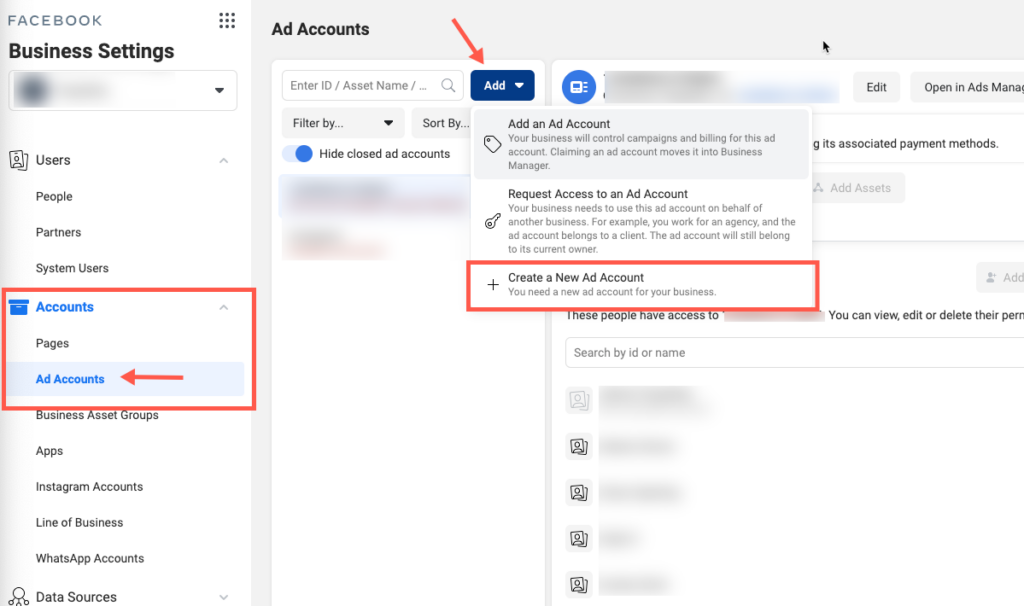
Instructions for creating an advertising account for businesses
To create a business advertising account on Facebook, you can follow the detailed steps below:
- Step 1: Go to the Facebook Business Ads Creation Page. First, you need to go to the Facebook Business Manager platform to start the process of creating an advertising account. This page will provide you with the necessary tools to manage and optimize advertising campaigns for your business.
- Step 2: On the main interface of the page, select “Create Account” in the right corner of the screen. This is an important first step for you to start creating a new advertising account for your business. Click on this option to open the account creation window.
- Step 3: Fill in all the required information in the required fields. The information you need to provide includes: your business and account name, your name, and your business email. Once completed, click “Submit” to continue. Make sure this information is accurate and complete to avoid future problems.
- Step 4: After you have completed the registration and successful confirmation, you will be redirected to the business advertising interface. Here, select the Menu icon in the left corner of the screen, then select “Business Settings” to start configuring your advertising account.
- Step 5: Under Business Settings, select “Ad Accounts” from the list of options. Next, select “Add” and then “Create New Ad Account” to begin the process of creating a new business ad account.
- Step 6: Fill in the information about the business account you want to advertise. This includes information such as account name, time zone, and currency. After filling in all the information, click “Next” to proceed to the next step.
- Step 7: Select one of the following options: “My business” or “Another business or client.” If you’re creating an ad account for your own business, select “My business.” If you’re creating an account for another client, select “Another business or client” and click “Create.”
- Step 8: In the ad account settings section, select “Add payment information” to configure payment methods for advertising. Click “Next” to continue to the payment step.
- Step 9: Add your payment card information, including card number, expiration date, and CVV code. Make sure this information is correct to ensure trouble-free payment. After filling in all the information, click “Save” to complete the creation of your business advertising account.
So, you have completed the steps to create a business advertising account on Facebook. With this account, you can start creating and managing effective advertising campaigns, helping to promote your business products and services to the right target audience.
Above is a detailed guide on how to create a Facebook advertising account simply and quickly. Wish you success in setting up your account and implementing effective advertising campaigns!
Contact Info
Are you in need of Facebook advertising or need to rent a quality Facebook advertising account? Don’t worry! Rentfb is a unit specializing in providing reputable Facebook accounts, as well as direct advertising support. Provides all types of advertising accounts such as facebook ads casino to help you reach and create fast conversions.
Frequently Asked Questions
Nếu bạn muốn xóa tài khoản quảng cáo Facebook, bạn có thể thực hiện theo các bước đơn giản. Đầu tiên, hãy đăng nhập vào Trình quản lý quảng cáo và chọn tài khoản quảng cáo mà bạn muốn xóa. Tiếp theo, truy cập vào phần “Cài đặt tài khoản” và tìm tùy chọn “Xóa tài khoản quảng cáo”. Bạn sẽ được yêu cầu xác nhận quyết định của mình. Lưu ý rằng việc xóa tài khoản quảng cáo sẽ không thể khôi phục và tất cả dữ liệu liên quan sẽ bị xóa vĩnh viễn. Hãy đảm bảo rằng bạn đã sao lưu mọi thông tin quan trọng trước khi thực hiện hành động này.
Trên Facebook, có hai loại tài khoản quảng cáo chính: tài khoản cá nhân và tài khoản doanh nghiệp. Tài khoản cá nhân thường được sử dụng bởi các cá nhân hoặc những người mới bắt đầu với quảng cáo trên Facebook, cho phép họ tạo và quản lý quảng cáo với ngân sách nhỏ. Trong khi đó, tài khoản doanh nghiệp được thiết kế cho các công ty và tổ chức, cung cấp các công cụ quản lý quảng cáo nâng cao hơn, cho phép quản lý nhiều tài khoản quảng cáo, theo dõi hiệu quả chi tiết và phối hợp với nhiều người dùng trong một tổ chức. Tùy thuộc vào quy mô và nhu cầu của bạn, bạn có thể chọn loại tài khoản phù hợp để tối ưu hóa chiến dịch quảng cáo của mình.