How to create ad on facebook marketplace
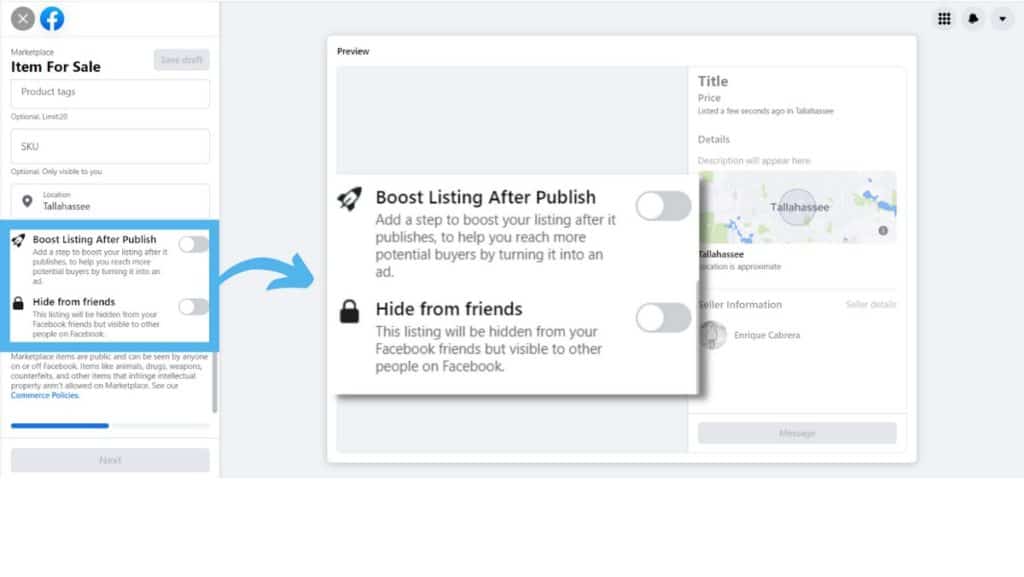
Advertising on Marketplace is currently very popular thanks to the outstanding advantages it brings. This is an ideal environment for you to introduce your products and services. If you are interested and want to run ads on this platform, please refer to the detailed how to create ad on facebook marketplace instructions from RentFB below.
Facebook Marketplace
First, let’s learn some information about Facebook Marketplace. This is a special space for personal Facebook accounts to promote their products and services naturally and effectively. The strength of Facebook Marketplace lies in its ability to accurately suggest products and services that users are interested in, based on personal data that Facebook collects such as likes, comments, shares, or even search history. This makes it easier to reach the right target customers. Another outstanding advantage of Facebook Marketplace compared to other classifieds platforms is the feature of prioritizing display by location. Sellers can reach customers in the nearest geographic area, creating convenience in transactions. Not only that, the ability to interact directly with customers via Messenger makes it easy for sellers to advise and answer questions quickly. Marketplace also supports sharing products to groups, creating opportunities to reach more potential customers from relevant communities.
In addition, the product review feature on Marketplace helps build trust with buyers. When sellers link their personal Facebook accounts to products, buyers can easily check the reputation through reviews and public information, thereby making purchasing decisions easier. However, Facebook Marketplace also has some limitations. First, the flexibility in managing advertising budgets is not high. Sellers cannot customize target audience details as in advertising campaigns on Facebook Ads. In addition, each time an advertisement is advertised, sellers have to enter each product one by one, which can be very time-consuming if you have a large product list. However, with the advantages of customer reach and interactivity, Marketplace is still a useful tool for individuals and small businesses.
Facebook Marketplace is opening up many opportunities for sellers
If you are running an online business, Facebook Marketplace is a great way to promote your products and services. Here are some of the key benefits of advertising on Marketplace.
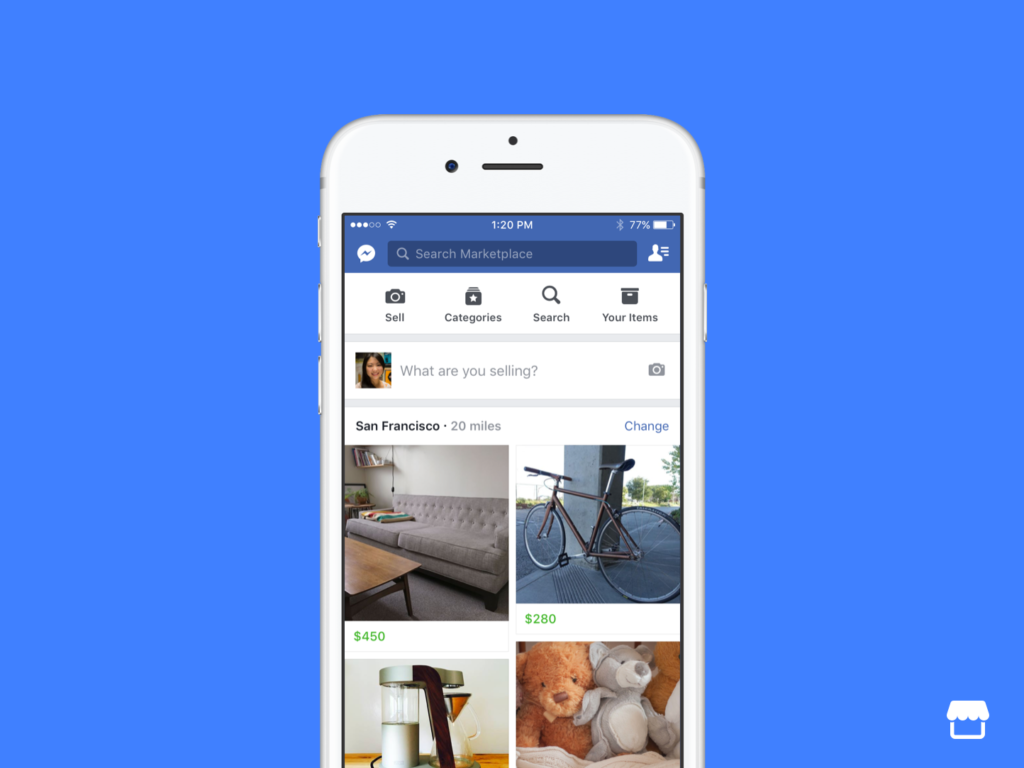
Modern online business trends
Nowadays, with the explosion of online business, taking advantage of powerful advertising platforms like Facebook Marketplace helps businesses and individuals easily reach a large number of potential customers. Using Marketplace is also very simple, does not require too much technical skills, making it an ideal choice for even those who are new to online business.
Providing advertising for many fields
In the past, Facebook Marketplace was quite unfamiliar to many people. But today, Marketplace has become a leading advertising service on Facebook and a potential online sales channel. In particular, Marketplace does not only stop at retailing regular products, but also brings opportunities to many different fields. If you seize this opportunity effectively, you will have a huge competitive advantage in the future. Marketplace is suitable for many different industries such as: real estate, furniture, phones, computers, food and beverage, cleaning services, rentals and many other fields. This is a diverse advertising environment, helping small businesses and retailers easily reach potential customers in the neighborhood.
Increase your brand and shop awareness
Advertising on Marketplace is a great way to make it easier for customers to discover and recognize your brand. When your products and services appear on Marketplace, they not only reach customers who are searching for specific products, but they also help you attract attention from other Facebook users who may not have heard of your brand before. Marketplace allows you to build your brand effectively, which can increase your credibility, recognition, and sales. Advertising on the platform helps you create an online store that is easy to find and easy to navigate. The ability to interact directly with customers via Messenger is also a big plus, helping you answer questions and provide product information quickly and intuitively.
Advertising on Facebook Marketplace not only helps increase brand awareness, but also opens up opportunities to reach new customers, improve sales and grow your business effectively.
How to create ad on facebook marketplace
If you haven’t taken any Facebook Ads courses, you can still easily create and run ads on Facebook Marketplace by following the steps below. While Facebook Ads courses are very detailed, it’s not too difficult to do it yourself.
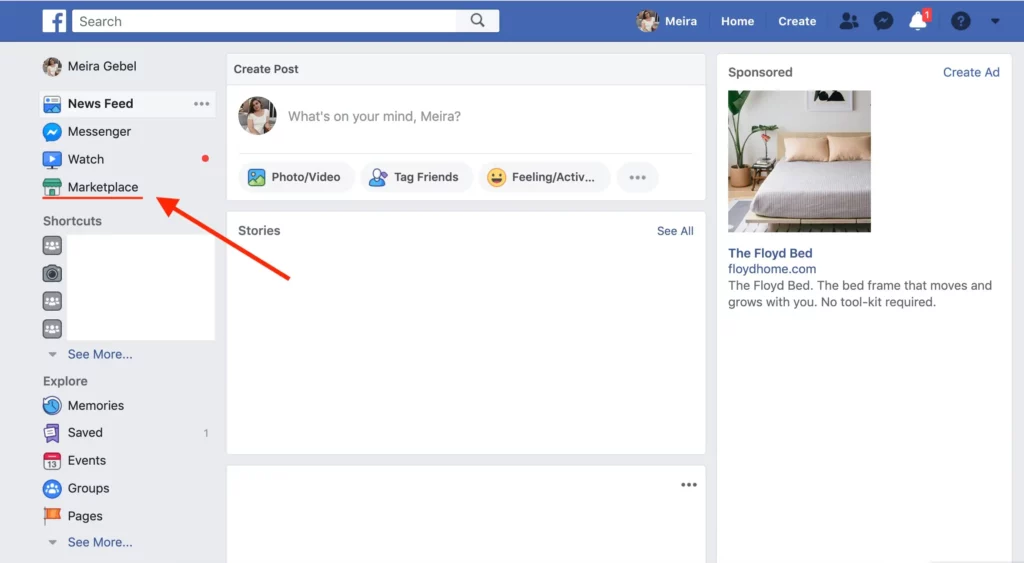
Step 1: Go to Facebook Marketplace
First, log in to your personal Facebook account. Once logged in, go to “Marketplace,” which is usually found in the left menu of Facebook’s main interface. Here, you’ll see the “Create New Listing” option. Clicking this button will bring up a list of listing types with different product categories. Choose the category that matches the product or service you want to advertise, such as real estate, vehicles, electronics, or consumer goods.
Step 2: Enter complete product information
Once you have selected a category, you will need to enter all the necessary information about your product or service. This includes a product description, price, location, high-quality images, and contact information. You can also add important details such as the condition of the product (new or used). Once you have completed entering your information, Facebook offers a listing preview feature. This allows you to double-check your content to make sure everything is correct before publishing.
Step 3: Post products and select listing groups
Once you have reviewed and are satisfied with the content of your listing, click the “Next” button to proceed with posting your product to Marketplace. Facebook also allows you to share your post to related listing groups, which helps increase the visibility of your product to more users. Choosing the right group is important, as it will help your product reach the right potential customers.
Step 4: Set up your ad campaign on Facebook Marketplace
Once you have published your listing, you can start running ads for your product. To do this, you need to set the time and daily budget for the advertising campaign. However, it is important to note that the advertising budget will be predetermined by Facebook, and you cannot adjust the amount as you wish. Facebook also allows you to customize the advertising schedule such as the number of days the campaign runs and the end time of the campaign. This helps you optimize advertising costs and easily track the effectiveness of the campaign.
Step 5: Choose the appropriate payment method
Finally, you need to choose a payment method to complete the advertising process. Facebook Marketplace offers two main payment methods: payment via Momo wallet and payment by Visa card. If you are a business or organization advertising many products, payment via Visa card will be a more convenient option. For individuals or single users, Momo wallet can be a faster and easier method. Once you complete these steps and your ad is approved by Facebook, your product will start appearing on Marketplace, and Facebook users will see the ad when they visit Marketplace.
Running ads on Facebook Marketplace is an effective, easy-to-implement method of promoting your products, and offers many opportunities to reach potential customers in your area.
RetntFB has just shared with you instructions on how to run ads on the marketplace. Hopefully this information will support you in achieving high efficiency for your advertising campaign.
Contact Info
Information about “how to create ad on facebook marketplace” hopes to provide you with additional necessary knowledge. At Rent FB, there is a team of highly qualified and experienced staff and experts who will provide facebook agency ad account rent as well as support when you run Facebook ads. Contact us via phone number.
Frequently Asked Questions
There are a few common reasons why your ad might not be able to be advertised on Marketplace, including a violation of Facebook’s policies, an unapproved product, or issues with your ad account. Inappropriate language, misleading information, or non-compliant images can also cause your ad to be rejected. To fix this, review the Facebook Marketplace rules, make sure you’re in full compliance, and contact Facebook support if necessary.
To post on Facebook Marketplace without breaking the rules, you need to follow a few basic guidelines. First, make sure that the product or service you are posting is not on the list of prohibited items such as counterfeit goods, dangerous products, or live animals. Additionally, product information must be clear, accurate, and not misleading to buyers. Images used must be authentic, not infringing on copyright, and not contain inappropriate content. Finally, avoid using misleading or overly promotional language to maintain transparency and credibility.