How to create a traffic ad on facebook
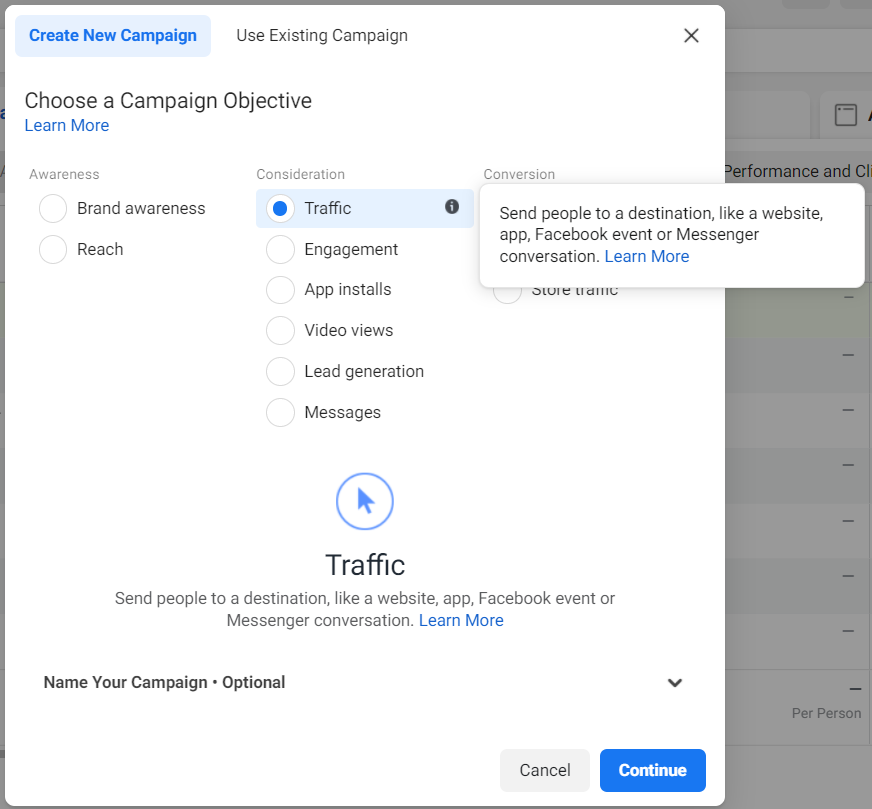
You may have heard a lot about the term Google Traffic, but not everyone knows about Facebook Traffic. So what is Facebook Traffic? What role does it play in a business’s online marketing strategy? And how to create a traffic ad on facebook campaign? Let’s explore with RentFB right after this!
What is the concept of traffic on Facebook?
Facebook Traffic is a term used to describe the amount of user access on the Facebook platform. This is an important indicator to help evaluate the level of interaction and reach of a fanpage, post or advertising campaign.
Here are 5 common types of Facebook Traffic:
- Organic Traffic: Natural traffic from users who actively search for content or see posts in News Feed without running ads.
- Paid Traffic: Traffic comes from Facebook Ads, when advertisers pay to display posts or fanpages to the right target audience.
- Referral Traffic: Traffic from sources outside of Facebook, such as when a user clicks a link on a website or blog that redirects to Facebook.
- Direct Traffic: Users access the Facebook page directly by entering the URL into the browser search bar without going through any intermediaries.
- Viral Traffic: Traffic that comes from content that has a strong viral potential. When an article is widely shared, it will attract a huge amount of traffic from the online community.
Understanding the types of Facebook Traffic will help you build appropriate marketing strategies to increase the effectiveness of brand promotion on this platform.
How to create a traffic ad on facebook
To set up a traffic advertising campaign on Facebook, you need to follow the steps below:
- Step 1: Click Create Campaign
- Step 2: Select Traffic.
- Step 3: Enter a suitable campaign name for easy management.
- Step 4: Name your ad group
- Step 5: Select display location (Auto/Manual).
- Step 6: Select target audience by location, age, gender, interests…
- Step 7: Set a budget (daily or lifetime).
- Step 8: Schedule your ad.
- Step 9: Select format: Image, video, slideshow…
- Step 10: Write compelling content and a strong call to action.
- Step 11: Choose a quality image that meets Facebook standards.
- Step 12: Enter the desired website link or contact channel.
- Step 13: Make sure your landing page is user-friendly and consistent with your ad copy.
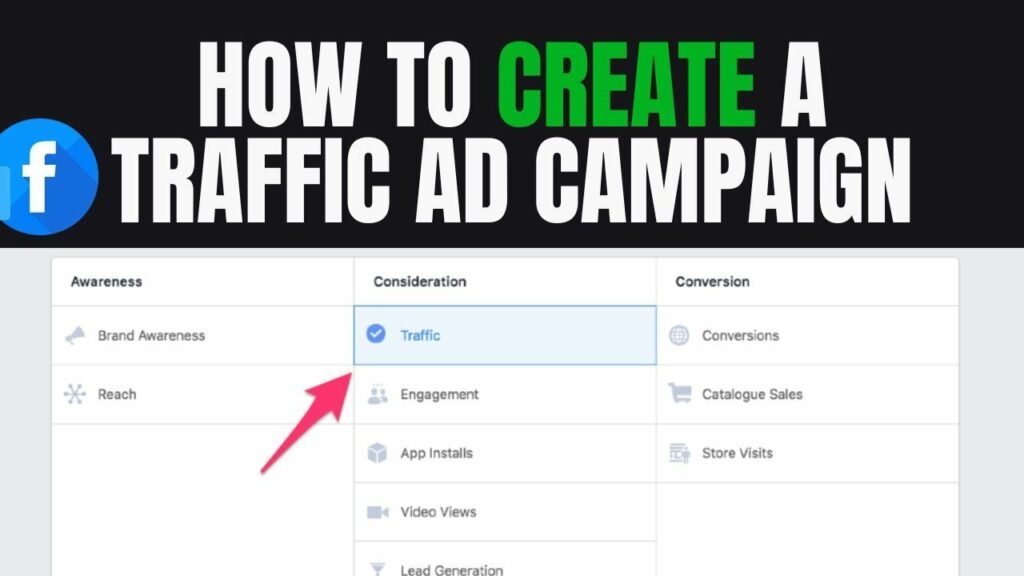
Why should you create a Traffic advertising campaign on Facebook?
Facebook Traffic plays an important role in evaluating the success of fanpages, advertising campaigns and content on this platform. Deploying Traffic ads helps businesses not only reach potential customers but also optimize marketing effectiveness on Facebook. Below are important reasons why you should invest in a Traffic advertising campaign on Facebook.
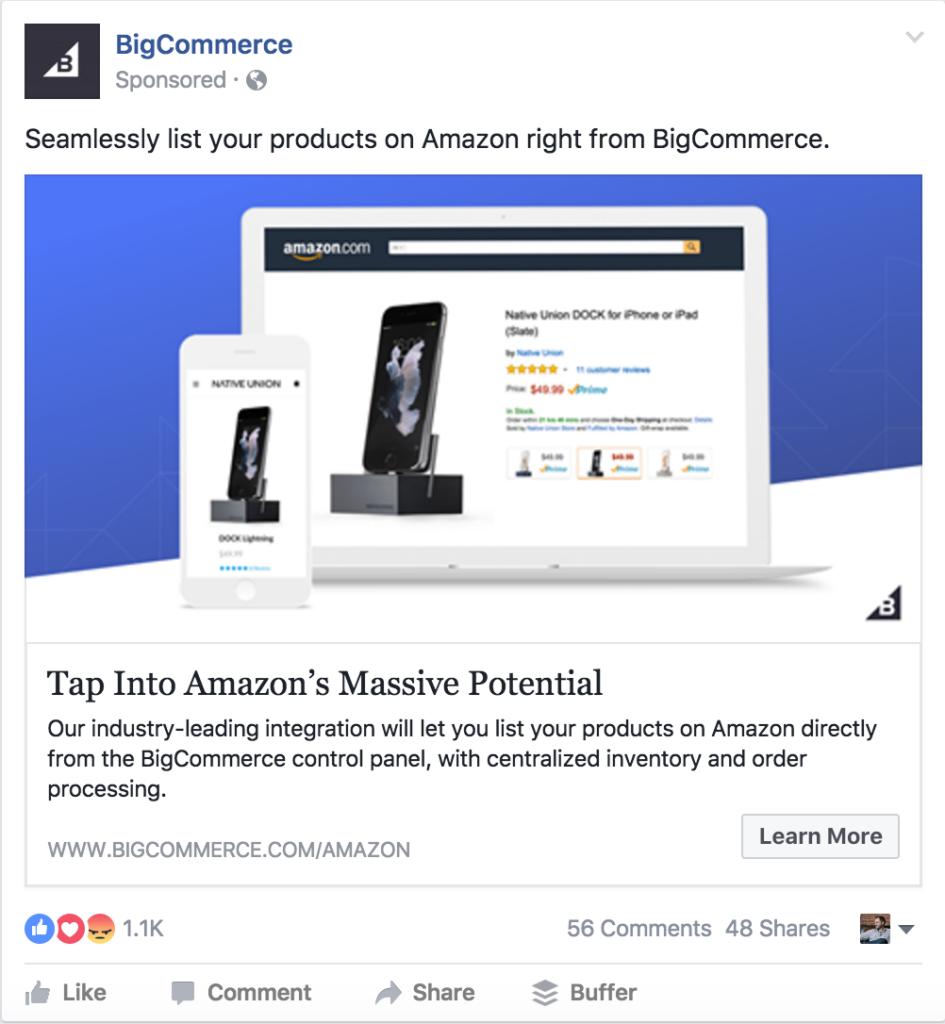
Reach potential customers
According to a report from Datareportal, as of April 2023, Facebook has 2.98 billion monthly active users. This is a huge platform that helps businesses reach millions of potential customers globally.
When users visit your fanpage through Traffic ads, they will have the opportunity to learn about the products/services you provide. If the content is interesting, they can express their interest by clicking Like, leaving a comment or sending a direct message. From there, you can collect user data, build a potential customer base and apply appropriate marketing strategies to convert them into real customers.
Building brand awareness
Running Traffic ads on Facebook not only helps increase traffic but also plays an important role in building brand awareness. Posting quality content, running ads and regularly interacting with customers, your brand will appear more on News Feed, thereby helping users remember and recognize it more easily. With a reasonable marketing strategy, you can build a strong brand image, enhance credibility and reach the right target customer group.
Increase customer engagement
Facebook Traffic is not only about increasing the number of people visiting your fanpage, but also about increasing interaction between brands and customers.
- Users can leave comments, send direct messages, share articles, creating a two-way communication channel between businesses and customers.
- You can quickly answer questions, resolve concerns or advise on products/services, helping to improve user experience and build trust with customers.
Maintaining regular interactions on Facebook helps brands become more approachable, thereby increasing customer loyalty to the business.
Generate website traffic
One of the important goals of a Facebook Traffic advertising campaign is to bring users from Facebook to your website.
- When you run ads with links to your website, users can easily learn more about your products or services, read blogs, view pricing, or even make purchases online.
- Facebook also supports Facebook Pixel, which helps you track customer behavior on your website and optimize ads to increase conversion rates.
If you are looking to boost your website revenue, leveraging Facebook Traffic is an optimal and cost-effective solution compared to other advertising platforms.
Increase the effectiveness of advertising campaigns
Facebook Traffic is one of the important metrics that helps you evaluate advertising performance.
- By tracking the number of visitors to your fanpage or website from different advertising campaigns, you can determine which ads are most effective and which customer files have the best interactions.
- From there, you can adjust your content, optimize your advertising costs, and improve the performance of future campaigns.
Deploying a Traffic advertising campaign on Facebook brings many benefits to businesses, from increasing traffic, building brands, increasing customer interaction, to bringing users to the website and optimizing advertising. If you know how to exploit it effectively, Facebook Traffic will become a powerful tool to help you expand your customer base and increase sales.
Contact Info
Information about “How to create a traffic ad on facebook” hopes to provide you with additional necessary knowledge. At Rent FB, there is a team of highly qualified and experienced staff and experts who will provide facebook agency ad account rent as well as support when you run Facebook ads. Contact us via phone number.
Frequently Asked Questions
To run effective Facebook ads yourself, beginners need to follow these basic steps: Go to Ads Manager and choose the right goal (traffic, engagement, conversions, etc.). Next, define your target audience by age, gender, interests, and behavior to reach the right potential customers. Then, set your budget and run time (daily or lifetime budget) to optimize costs. Next, choose your ad format (image, video, carousel, etc.) and create engaging content with a clear call to action. Finally, preview and test your ad, then click Publish to start showing your ad. During the run, monitor performance and adjust to achieve the best results!
Dividing Facebook ads helps optimize campaign performance and budget. You can group ads by target audience (age, gender, interests, behavior), display location (News Feed, Stories, Audience Network…), or ad format (image, video, carousel). In addition, you can separate groups by budget to check the effectiveness of each group. Reasonable grouping helps you easily measure, optimize and improve ad performance. 🚀