How to create a slideshow ad on facebook

Every day, there are a lot of content and ads appearing on users’ feeds. If you want your ads to stand out and attract the attention of your target audience, you need to know how to create slideshow ads on Facebook. Especially when your business wants to promote multiple products, services or tell your brand story in an engaging way to increase engagement and conversion rates into sales. Follow the article below from Rentfb to understand how to create a slideshow ad on facebook!
What is Facebook Slideshow Ads?
This is an advertising format that allows businesses to create short video ads using a series of still images and effects to introduce products, services or tell a brand story. In essence, this type of ad displays a series of images from 3 to 10 images that play in a loop in sequence like a slideshow, creating the feeling of watching a video. Each image in the ad will appear for a short period of time before switching to the next image to create movement.
This is a smart choice for businesses that do not have a large budget to create attractive video content for advertising. Because it provides users with features to create attractive advertising videos such as choosing the right images and videos to convey the desired message. Choose effects to create smooth transitions between images for a vivid visual experience. Use text overlays to provide additional information or add call-to-action buttons to increase conversion rates. In addition, you can also add music effects to enhance the viewer experience.
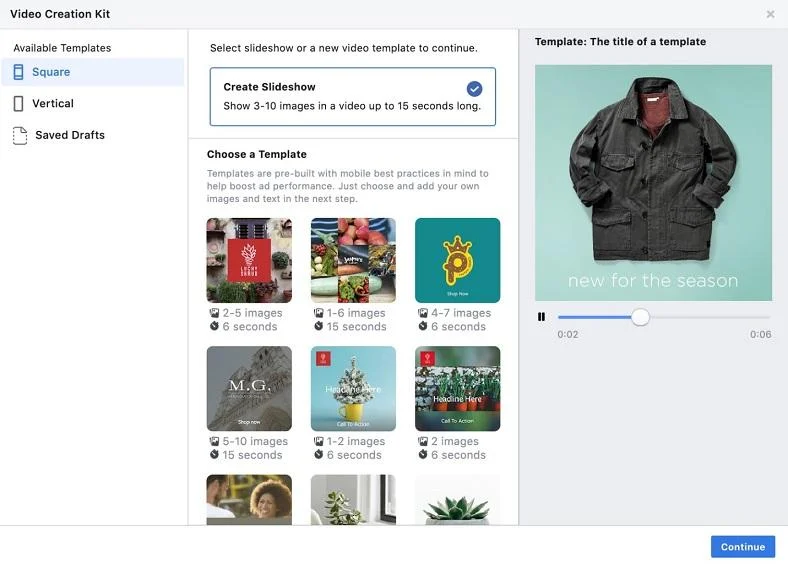
Businesses use Facebook slideshow ads for a variety of purposes, such as showcasing a range of products and services with images that highlight their features and benefits. This is especially useful for e-commerce businesses that want to introduce new product lines or specific themed products. Slideshow ads are a great alternative to video ads.
By using Facebook slideshow ads, businesses can tell their brand story, build relationships, and increase customer loyalty. In addition, businesses can use slideshow ads to promote events, share customer reviews, or spread information about promotions, etc. easily.
Facebook Slideshow Ad Specifications
For Facebook slideshow ads, you’ll be creating both images and videos, so you’ll need to make sure you adhere to the ad type’s dimensions when creating them. Here are some key specifications to keep in mind:
- The minimum required image size is 1280 x 720 pixels to ensure clear, sharp images without distortion.
- Facebook supports several suitable aspect ratios including 16:9, 1:1 and 2:3. Of these, the 1:1 aspect ratio is the most ideal on mobile devices and is suitable for slideshow ads.
- The number of images in a slideshow ad will range from 3 to 10 images to help tell a more comprehensive story about the product or service.
- The preferred image format is JPG or PNG which allows the images in the ad to be displayed correctly across different devices and browsers.
- The total length of a Facebook slideshow ad can be up to 15 seconds, ensuring it grabs viewers’ attention while conveying a clear, easy-to-understand brand message.
Why use slideshow ads on Facebook?
Instead of advertising with a monotonous static image, businesses can use slideshow ads with a series of photos and add some conversions to help highlight the benefits of the advertised product or service. By creating slideshow ads on Facebook, businesses can attract the attention of the audience and improve the results of advertising on Facebook. Here are the reasons to use slideshow ads on Facebook:
Cost savings
Slideshow ads are a popular choice for businesses because they are cost-effective. Unlike video ads, which often require large budgets, slideshow ads can be created using still images. This makes them a good choice for small and medium-sized businesses.
Easy to create
Facebook offers a friendly interface that allows businesses to create slideshow ads quickly in just a few simple steps. All you need is high-quality images with a clear idea of the message you want to convey. Slideshow ads are a series of images, short videos that increase appeal and create an intuitive experience. In addition, this ad format is designed specifically for mobile devices with the ability to load quickly, consume less data. The easy ad creation feature allows businesses to adjust their advertising strategy as needed.
High interaction rate
This ad format allows businesses to showcase multiple products and services while highlighting their benefits. Businesses can also tell unique stories to attract and retain their target audience. The slideshow ad format with autoplay capabilities is flexible and engaging, so it can drive maximum engagement. Including likes, shares, comments to increase brand visibility and reach.
Wide Accessibility
When using Facebook slideshow ads, businesses can reach a larger target audience. Target audiences can easily view on multiple devices without requiring high-speed internet for faster loading. The business’s products and services can reach the audience more easily. This type of advertising is a great choice for reaching target customers in areas with slow internet speeds.
How to create a slideshow ad on facebook
Creating a slideshow ad on Facebook is not too complicated, just follow these steps:
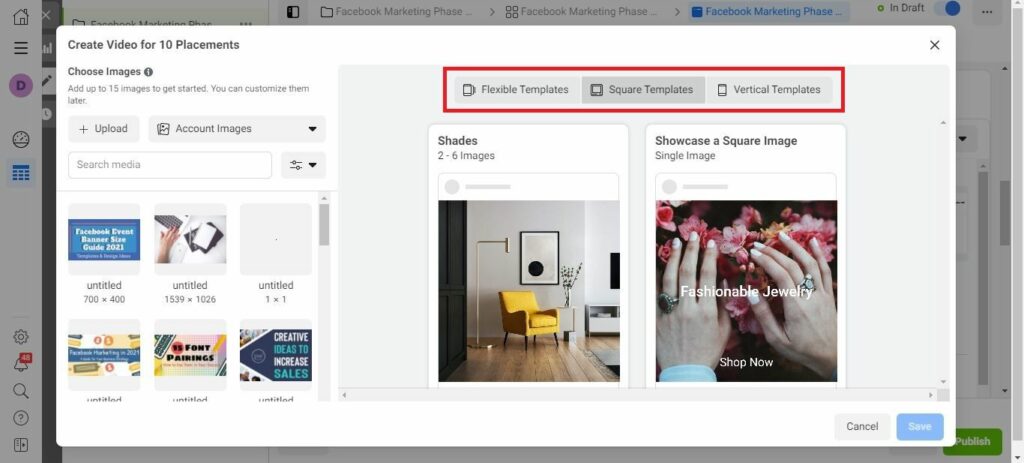
Step 1: Create a new ad campaign
Go to Facebook Ads Manager and select +Create to create a new campaign. Next, name your campaign and select an appropriate objective to support your slideshow ad. If you want your slideshow ad to appear on Instagram, select one of the objectives including Traffic, Conversions, App Installs or Video Views. Then, complete the details in the ad group including the target audience, budget and schedule and click Continue.
Step 2: Create a slideshow ad
In this step, select the ad format as Slideshow and then select Create Slideshow. Next, you will need to upload the images you want to use in your slideshow. You can add from 3 to 10 images to the video with a maximum length of 15 seconds and make sure that the uploaded images are high quality and relevant to the ad. After uploading the images, arrange them in the order you want them to appear in the slideshow. Here, you can tell a story or introduce a product in order by customizing the duration and transition time of each image in the slide.
After clicking the Browse Library option to add your ad assets, click Create Slideshow. Ads Manager will then process the slideshow and notify you when it is complete. This process can take up to 2 minutes. Here, you can select the thumbnails you want to appear in your ad and add captions for each ad image. Finally, add text, a call to action (CTA), a headline, and complete the details of your ad.
Step 3: Test, publish and optimize your ads
Once you have created your Facebook slideshow ad, test it again. When you are ready, click the Publish button to launch your campaign. Your ad will immediately enter the approval process to ensure full compliance with Facebook policies before being displayed to your target audience. During the campaign implementation process, you need to regularly monitor, measure effectiveness and make appropriate adjustments.
Rated as one of the most attractive and cost-effective forms of advertising. By creating slideshow ads on Facebook, businesses can take advantage of the strengths of this type of advertising to create attractive ads that increase reach to the target audience and promote products and events to increase interaction and conversion.
Contact Info
Information about “How to create a slideshow ad on facebook” hopes to provide you with additional necessary knowledge. At Rent FB, there is a team of highly qualified and experienced staff and experts who will provide rent facebook ad account as well as support when you run Facebook ads. Contact us via phone number.
Frequently Asked Questions
Slideshow ads are an ideal choice for businesses that want to introduce multiple products and services to their target audience without having to create high-quality images and videos. Especially e-commerce businesses that want to display product catalogs to their target audience.
You can add between 3 and 10 images to your Facebook slideshow ad. This allows advertisers to create a visually engaging story. However, images used in this ad need to be in .jpg or .png format with a minimum resolution of 1280 x 720 pixels. Each image has a consistent aspect ratio and Facebook recommends using the same dimensions for all images in your slideshow for the best viewing experience. Additionally, you can add music to your Facebook slideshow ad to engage your target audience.