How to Create a Second Business Manager Account on Facebook
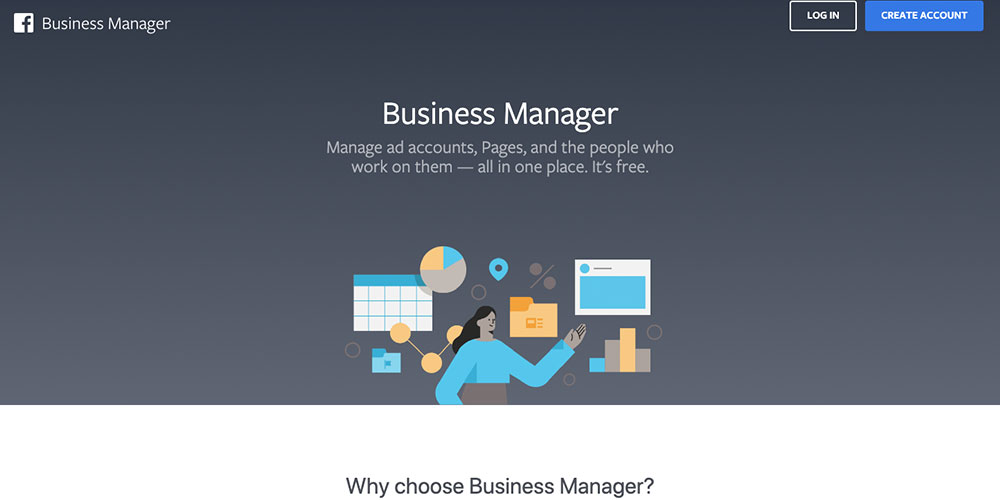
Facebook business management account is currently the most useful tool to help you reach customers quickly and proactively. To maximize the potential of Facebook, you should create multiple Facebook Business accounts for easy management and receive priority support from Facebook. The following article by RentFb will help you better understand Facebook Business accounts as well as how to create a second business manager account on facebook
The difference between a business advertising account and a personal advertising account
What is the difference between a Facebook Business account and a personal ad account? This is a common question when people start learning about Facebook advertising. Here are some basic differences to help you better understand the difference between the two types of accounts:
Facebook priority support
A big advantage of a Facebook Business account is the ability to receive quick and priority support from Facebook’s support team. During the advertising process, it is inevitable that situations will arise that require support from Facebook, and business accounts will often have problems resolved faster than personal accounts, thereby helping to avoid long-term interruptions in advertising campaigns.
Support sharing customer files when collaborating
If you want to collaborate with partners or other businesses, a Facebook Business account allows you to easily share your customer files. This is useful for collaborative advertising campaigns or when you want to optimize your customer files by combining them with data from partners.
Get priority updates on new features
Facebook Business accounts are often prioritized by Facebook to receive the latest advertising features. This means that new features, tools, and improvements related to advertising will be rolled out to business accounts sooner than personal accounts. This is especially important for those who want to be at the forefront of new marketing methods and maximize the potential of advertising.
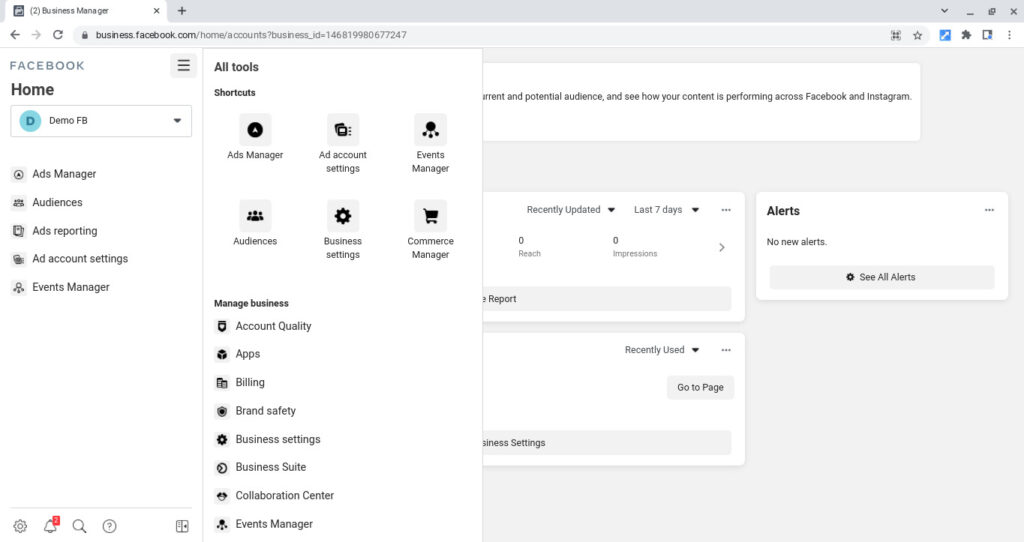
Easily create multiple child ad accounts
When using a Facebook Business account, you can easily create multiple child ad accounts (up to 5 child accounts). This is useful when you need to run multiple campaigns or manage multiple brands without creating separate individual accounts. It helps you manage easily and have a more comprehensive view of all your advertising activities.
Facebook Business accounts not only provide more useful features but also help advertisers and businesses optimize campaigns and manage ads more effectively and easily than personal advertising accounts.
How to Create a Second Business Manager Account on Facebook
Before you start setting up your business profile on Meta Business Suite or Business Manager, there are some important steps you need to take. Specifically, here are some:
- You’ll need a personal Facebook account to log in to Meta Business Suite or Business Manager, which is where you’ll create and manage your business profile.
- Each user can only create up to 2 business profiles. However, there is no limit to the number of profiles you can join.
- Note that business profile permissions override any other access permissions, so be careful when assigning permissions to others.
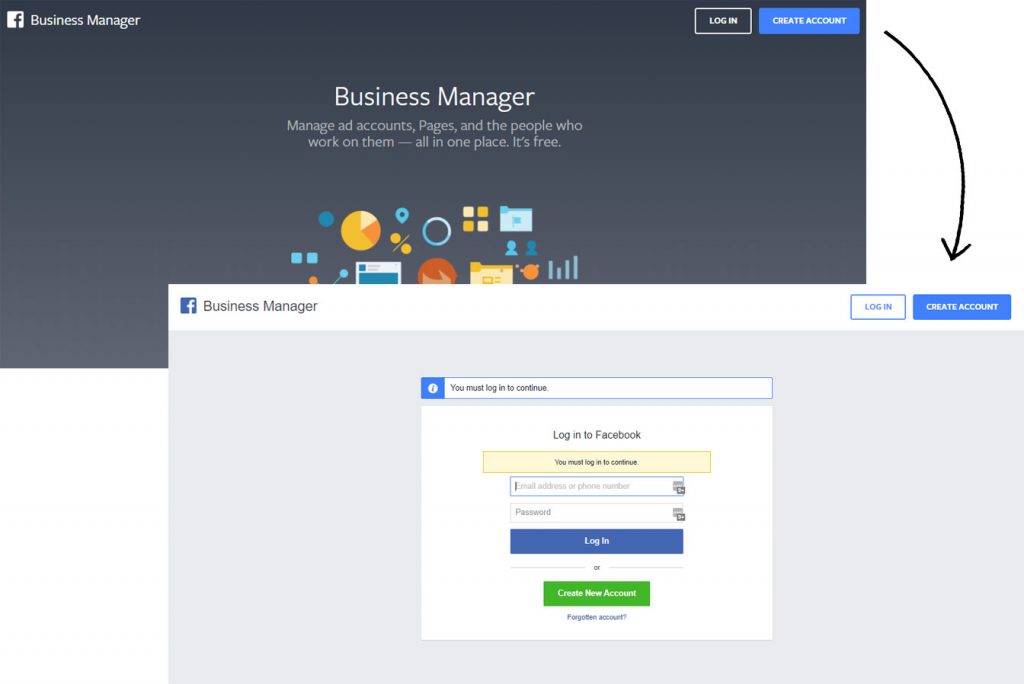
How to create a second management profile for your business
Step 1: Go to business.facebook.com in your computer browser. You’ll use this page to log in to Meta Business Suite or Business Manager. If you already have access to these tools, you can also click the drop-down menu at the top of the left navigation bar to skip to step 4.
Step 2: Click the Create Account button on the home page.
Step 3: Then, log in with your personal Facebook account. If you do not have an account, click Create Account to register a new one.
Step 4: Next, you need to provide detailed information about your business, including:
- Business Profile Name: This is the name that will be displayed publicly on Meta, so make sure it matches your business or organization name. Avoid using special characters in the name.
- Your Name: This is the personal name of the case manager.
- Business Email: Meta will contact you via this email to resolve issues related to your business profile. This email is not visible to customers.
Step 5: After filling in all the information, click on the Submit or Create button to complete the business profile creation process. You will receive an email asking you to confirm the email address provided.
Things that can be managed in business manager
Once you’ve successfully created your business profile, you can add other business assets to your profile for more efficient management, including:
- Facebook Pages: You can add Pages that your business owns to manage and run ads.
- Ad accounts: If you have an ad account, add it to your business profile to track your ad campaigns.
- Instagram Account: You can also link your Instagram account to your business profile for comprehensive management across multiple platforms.
- Meta Pixel: Installing Meta Pixel helps you track ad performance and customer behavior on your website.
- Apps: If your business has a mobile app, you can add it to manage and track data from the app.
Who can be added to a business advertising account?
- Add people to your profile: You can invite team members or business partners to your business profile. Once invited, you can assign them to manage specific assets like Pages or ad accounts.
- Add partners: If you work with an agency or consultant, Meta allows you to add partners to your business profile to grant access to your business assets or request access to theirs.
Creating and managing a business profile on Meta Business Suite not only helps you professionally manage your advertising and business assets, but also makes it easy for you to collaborate with partners and optimize your online business campaigns.
This article has provided you with a more detailed look at how to create a Facebook Business account as well as step-by-step instructions on how to create a second advertising account for your business. Hopefully the information in the article will provide you with useful knowledge about Facebook Business.
Contact Info
Are you in need of Facebook advertising or need to rent a quality Facebook advertising account? Don’t worry! Rentfb is a unit specializing in providing reputable Facebook accounts, as well as direct advertising support. Provides all types of advertising accounts such as casino ads on facebook to help you reach and create fast conversions.
Frequently Asked Questions
To switch to a Facebook business account, you first need to have a personal account to log in. Then, go to Meta Business Suite or Business Manager via business.facebook.com. Here, you will create a business account by entering the necessary information, including your business name and contact email. Once completed, you can add related assets such as Facebook pages, ad accounts, and Instagram to your business account, thereby managing your business activities more professionally.
To add an ad account to your Facebook Page, follow these steps: Go to Business Manager (Meta Business Suite), then select “Business Settings”. Under “Assets”, select “Ad Accounts” and click “Add”. Here, you can choose to create a new account or add an existing account. Then, link the ad account to your Page by selecting the Page you want to add from the list. Once done, the ad account will be linked to the Page so you can manage and run ads directly from there.