How to Create a Promotion on Facebook Marketplace
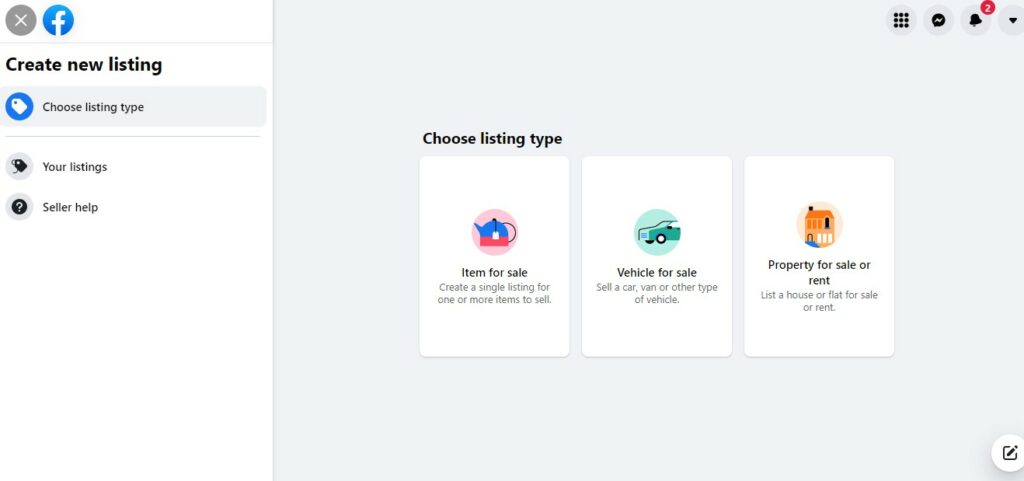
One of the effective sales platforms chosen by many online business owners today is Facebook Marketplace. Not only does it help businesses reach more customers and promote products at the most economical cost, but it also provides opportunities to expand the market and increase revenue. However, to maximize the benefits of Facebook Marketplace, you need to know how to use and optimize the process. Especially knowing how to create a promotion on facebook marketplace to attract customers. In today’s article, Rentfb will provide useful information on this issue!
What is Facebook Marketplace?
It is understood as an online marketplace or e-commerce marketplace that helps connect buyers and sellers. This is where sellers can post items for sale without any cost. Buying and selling goods will become easier when buyers and sellers will contact directly via Messenger to discuss payment, delivery or bargaining, etc. People can search for products by filtering results by location, category and price. By listing items on Marketplace, you can reach buyers where they are.
With Facebook Marketplace, users can buy and sell products directly on the application without having to exit or access another platform. You can sell any item on the platform, including new and used items, with a clear location. When customers search for products on Facebook’s search bar, if your item matches the keyword they are searching for, Facebook will suggest it to display. In particular, this platform does not charge a transaction fee for posting. Therefore, you can consider this a channel to introduce and promote products for free and reach customers effectively.
Benefits of selling on Facebook Marketplace
Online business on Facebook is always the top choice of sellers and businesses today. Because this is a global social network with a large number of users. In particular, this platform has many features to support sellers in introducing and promoting products to customers. In which, Facebook Marketplace is a potential sales channel that every business should not ignore because:
Unlike other e-commerce platforms, sellers need to pay a fee to post a sale, but with Marketplace, this feature is completely free. Thanks to that, businesses can promote products, brands and reach customers at the most optimal cost.
If buyers have a need for a product, they can message the seller directly via the Messenger app to negotiate the price, shipping, warranty, incentives, etc. To attract more potential customers and increase sales, you need to know how to create a promotion program on Facebook Marketplace.

The number of users on Facebook is increasing, and if businesses post for sale on Marketplace, they can reach potential customers when they are browsing products. This promotes the purchase process to be fast, efficient and most cost-effective.
Facebook has data on the behavior, interests, and product needs of each account active on its platform. Thanks to that, the marketplace will automatically suggest products that are most suitable for the target customer. This helps personalize the customer experience while enabling businesses to reach their target customers, increase conversion rates, and increase sales.
Selling on a reputable platform like Facebook Marketplace also significantly enhances the reputation of the brand and builds trust with customers. In particular, Marketplace has many features to support sellers to focus on the process of developing products and services.
Instructions on how to post sales on Facebook Marketplace
If you want to post sales on Marketplace, you need to build a personal and reputable Facebook page to build trust with customers. Design beautiful, realistic product images to attract customers and promote the purchase process. Besides, you need to plan marketing to sell products such as attractive incentive programs. Before learning how to create a promotion program on Facebook Marketplace, you need to know how to post sales on this platform first.
Log in to your Facebook sales account, then on the home page click on Marketplace and select Create a new listing. Next, select the type of listing according to the item provided. The screen will then display the additional information of the listing, including additional photos, titles, descriptions, items, and prices. Provide complete information in turn, then click Preview listing to check and edit if necessary.
When posting on the marketplace, if you want to achieve the best results, you need to post 2-4 product photos. Add keywords in the description title and photos, update the product status accurately, add hashtags and update the location. Then, select the sales group you have joined to increase reach and then post.
The tip for posting sales posts with a high closing rate is to choose the right product category, publish accurate product prices, incentives and promotions to build trust with customers. Provide clear shipping information and specific delivery schedules so that customers can feel secure and appreciate your Facebook page. Absolutely do not spam when posting and the content of the post must fully comply with Facebook’s regulations. To reach more potential customers, you can run ads.
How to Create a Promotion on Facebook Marketplace
Promotional programs are really effective in attracting and promoting customers’ purchasing process, increasing sales. However, how to create incentive and promotional programs on Facebook Marketplace, please follow the following instructions:
First, go to your Facebook sales account, create a home page interface, then click on the Marketplace house icon. Next, go to Your Account section on the left side and click on the Promotions button to explore the incentive programs for your Marketplace listings. Next, click the +Create button to create a promotion program.
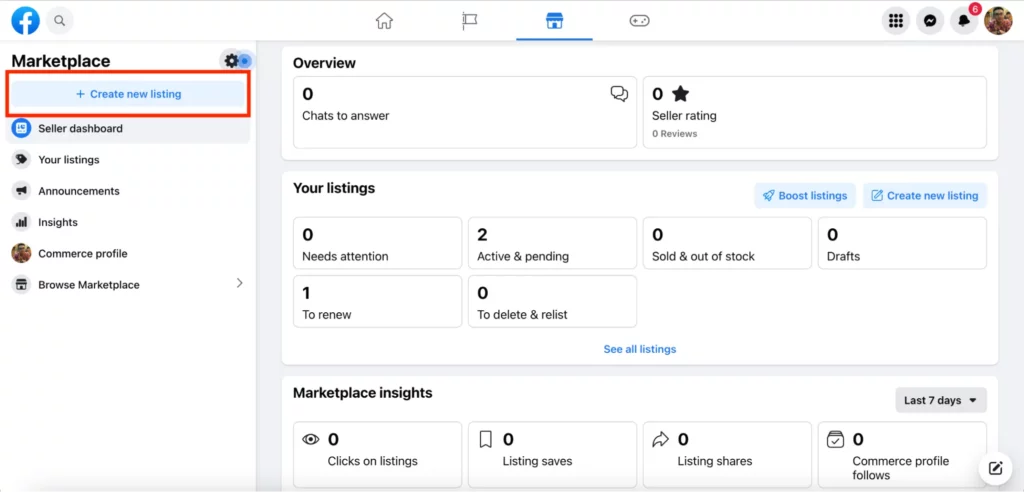
Then a promotion creation interface on Facebook Marketplace will appear. Here you fill in the information: Promotion name, promotion type, start date time and end date time. After entering the promotion name, click to select the listing you want to apply. You can check all the boxes or uncheck the boxes in the listing post you want to apply the promotion.
Next, select the type of promotion and the discount percentage, then fill in the promotion period including the start and end date and time. With the Apply promotion to all listings option, you can activate this button to apply the promotion to all active listings or not. Finally, click the Create Promotion button to complete. So you have created a promotion on Facebook Marketplace and it will take place at the set time.
With just a few simple steps, you can set up a sales post on Facebook Marketplace. However, to make the post really attract customers, you need to know how to create a promotion program on Facebook Marketplace. At the same time, know how to take advantage of the platform’s features and optimize the process to improve business efficiency and increase sales.
Contact Info
We provide services facebook dropship ads nationwide, and with a team of experienced and qualified staff who both support advertising and can directly perform Facebook advertising if you need. Contact us via phone number.
Frequently Asked Questions
The answer is yes. Log in to your Facebook account and click on Marketplace. In the Selling section, click on Your Listings and select the Facebook Marketplace list you want to promote and then click on Boost Listing. Next, set your budget, duration and select your target audience. You can choose the total budget with the recommended campaign duration or choose the custom option. In the Shipped list, you can modify your target audience.
If you want your Facebook Marketplace listing to attract more potential customers, optimize your listing by adding more keywords in the title and description. Write a long and detailed description of the product for sale. Don’t forget to focus on the product image section to ensure that the product image is beautiful and impressive with a neat background. Take photos from different angles to help customers visualize the product better. Make sure the lighting is good and use a professional camera for the best quality images.