How to create a Prepaid Ad Account Facebook

Running ads on Facebook is becoming more and more popular and effective in reaching customers. In particular, prepaid advertising accounts are a suitable choice for those who want to control their budget tightly, deposit money before running ads instead of paying later. However, not everyone knows how to create and set up this type of account correctly. In this article, RentFB will guide you how to create a prepaid ad account facebook, helping you manage advertising costs effectively and avoid unwanted risks.
Benefits of running prepaid ads on Facebook
Facebook advertising is increasingly becoming an indispensable marketing tool for individuals and businesses. In particular, prepaid advertising accounts bring many significant benefits, helping advertisers easily control costs and optimize campaign effectiveness. Below are the outstanding benefits when using this form:
Large user base, easy to access
Facebook is a social media platform with a huge user base, with billions of monthly active users. This gives businesses the opportunity to reach a wide range of potential customers, thereby increasing brand awareness and sales opportunities.
Easy operation, simple interface
Facebook Ads has an intuitive interface that is easy to use, even for non-advertising professionals. Creating campaigns, setting up target audiences, and tracking ad performance can all be done quickly in just a few simple steps. This makes it easy for both individuals and businesses to implement promotional strategies without requiring too much in-depth knowledge.
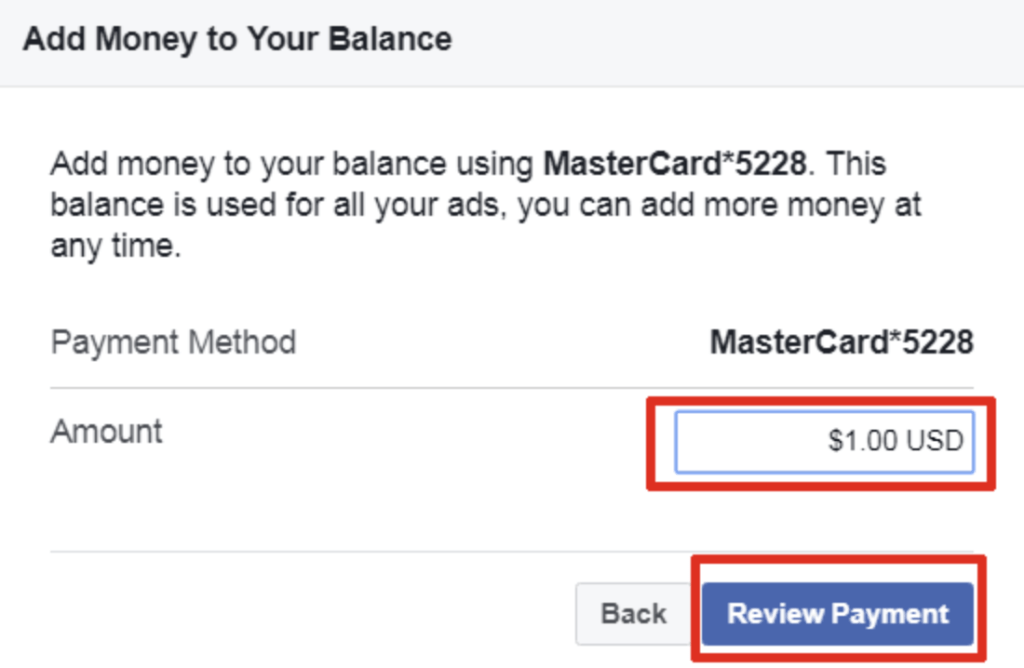
No need for a website to run ads
One of the great advantages of advertising on Facebook is that it does not require businesses to have a website. You can run ads directly on Fanpage, attract customers via Messenger, Zalo or even phone number. This is very suitable for individuals selling online, small stores or businesses that do not have an official website.
Diversify marketing methods for products and services
Facebook Ads offers many different forms of advertising such as article, video, image, carousel, dynamic ads, Messenger ads, Instagram ads, etc. This gives you the flexibility to choose the most suitable customer approach for your products and services.
Competitive cost compared to other platforms
Compared to Google Ads or traditional advertising platforms, Facebook Ads has more competitive prices, suitable for many budgets. With a prepaid advertising account, you can easily control spending, avoiding unexpected costs. In addition, Facebook also provides effective measurement tools, helping you optimize your budget and improve advertising performance over time.
Support Vietnamese language, convenient for communication and management
Facebook supports the Vietnamese interface, helping users easily operate and understand advertising features. In addition, Facebook also has a Vietnamese support team, helping you answer questions and quickly fix problems during the advertising process.
Thanks to the above benefits, prepaid advertising accounts on Facebook become an ideal choice for individuals and businesses who want to reach customers effectively, manage budgets well and optimize advertising campaigns.
How to create a Prepaid Ad Account Facebook
A prepaid advertising account makes it easy to control your budget and prepay for your Facebook advertising campaigns. This is a popular option for advertisers who want to keep a tight rein on their costs and avoid automatic debits from their bank cards. Here are the steps to create a prepaid advertising account on Facebook.
Step 1: Go to Meta Ads Manager to set up a new ad account. If you already have an ad account but are using a different payment method, you can create a new account and set up a prepaid payment method.
Step 2: When creating an advertising account, you will need to enter important information such as:
- Account Country: Select the country where you do business or where your target customers are primarily located.
- Currency: Select the currency that matches your payment method. This is important because Facebook does not allow you to change your currency after your account has been created.
- Time zone: Select the time zone that matches the area where you’re running your ads to easily track reports and manage your campaigns.
Note that your ad account’s country and currency must match the country and currency of the payment method you plan to use.
Step 3: Once you have set up your account, you can start creating ads. When you get to the step of confirming your ad, Facebook will ask you to choose a payment method. Here, you need to choose Prepaid Funds instead of automatic payment methods like credit card or PayPal.
- Click Continue to confirm payment method.
- Facebook will display a confirmation screen, click Continue to go to the payment step.
Step 4: To run ads, you need to deposit money into your advertising account first. Facebook will ask you to enter information about your business and the amount of money you want to deposit into your account.
- Enter the payment amount (up to the maximum limit allowed by Facebook).
- Click Checkout to continue.
- Facebook will guide you through the steps to top up depending on the payment method you choose.
Some popular payment methods when funding a prepaid advertising account include:
- Prepaid Visa/MasterCard
- E-wallet (Momo, ZaloPay, PayPal)
- Bank transfer (depending on supported area)
Depending on the payment method you choose, your ad account balance may be updated immediately or it may take some time to confirm the transaction.
Step 5: After successfully depositing money, your balance will be displayed in your advertising account. You can check the amount deposited by:
- Go to Ads Manager
- Select Payment Settings
- Check available balance in Account Balance section
If the deposited amount appears in your account, you can start creating an advertising campaign immediately.
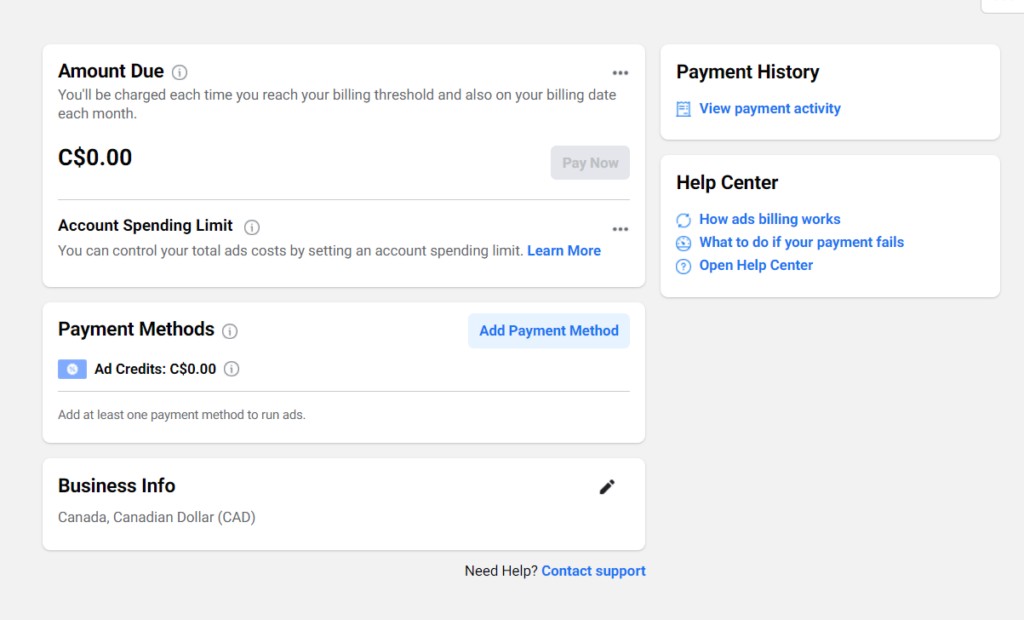
Important notes when creating a prepaid advertising account
When creating an advertising account with an available budget, you need to note a few things as follows:
- Payment methods must be accepted: Not all payment methods are supported by Facebook. You should check before choosing a payment method.
- Country and currency must match: If your ad account and payment method don’t have the same country or currency, Facebook may decline your transaction.
- Cannot switch to post-pay: Once you have set up a pre-pay ad account, you cannot switch to post-pay (automatic deduction). If you want to use a different payment method, you will need to create a new ad account.
- Monitor your balance regularly: Since prepaid advertising accounts only run when there is money in the account, you need to monitor your balance regularly to avoid having your ads paused due to running out of money.
Facebook prepaid advertising accounts help you easily control your budget, avoid unexpected fees, and are suitable for new advertisers or small businesses. By following the steps above, you can effectively set up and manage your prepaid advertising account, ensuring continuous advertising campaigns and optimizing costs.
Contact Info
We provide services facebook dropship ads nationwide, and with a team of experienced and qualified staff who both support advertising and can directly perform Facebook advertising if you need. Contact us via phone number.
Frequently Asked Questions
To delete your Facebook ad account, you need to go to Ads Manager, then go to Payment Settings. Here, make sure that you have paid all outstanding fees. Next, select Deactivate Ad Account and confirm the action. Once the account is deactivated, you will not be able to create new ads unless you reactivate it. Note that Facebook does not allow you to completely delete an ad account, only pause or permanently stop it.
Facebook has three main types of advertising accounts, including: Personal advertising accounts, Business advertising accounts, and Prepaid or Postpaid advertising accounts.
Personal advertising accounts: This is an account linked to a personal Facebook, suitable for individuals or small businesses that want to run ads quickly without complicated settings.
Business advertising accounts: Created in Meta Business Manager, this type of account is suitable for businesses that need to manage multiple campaigns, multiple payment methods, and assign permissions to multiple people to run ads.
Prepaid and Postpaid advertising accounts: Prepaid accounts require money to be deposited before running ads, making it easy to control the budget. Postpaid accounts will automatically deduct money from the linked payment method when the ad runs to the payment limit.
Choosing the right account type helps optimize the budget and effectiveness of advertising on Facebook.