How to create a new advertising account on facebook
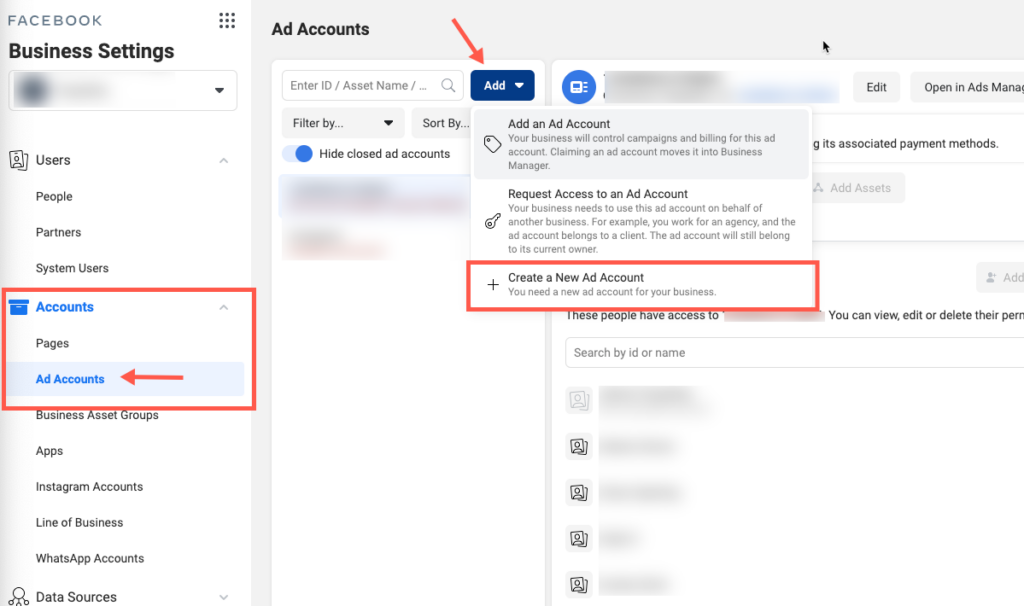
Facebook Business is a powerful tool for advertising and business on the Facebook platform, allowing you to effectively manage advertising campaigns through both mobile phones and computers. To best reach and attract customers, join RentFB to learn about how to create a new ad account on facebook and take full advantage of the features of this tool.
Facebook advertising account- Facebook Business
Facebook Business is a powerful tool that helps advertisers effectively manage their marketing campaigns on the Facebook platform. With Facebook Business, you can easily track and adjust your advertising process, from setting up campaigns to analyzing the performance of each ad. This tool provides a comprehensive view of important metrics such as engagement, conversion rates, and ad costs, helping you optimize your marketing strategies effectively.
In addition to managing your ad campaigns, Facebook Business also helps you share access to your ad assets with members of your team, as well as with vendors or business partners. This allows teams to work more closely together, ensuring that everyone has access to the documents and data needed to execute and evaluate your ad campaigns. You can easily assign permissions to each team member, clearly defining their rights and responsibilities in managing and optimizing ads.
Facebook Business not only helps you organize and track advertising campaigns effectively, but also facilitates collaboration and information sharing during work.
How to create a new ad account on facebook
To create a business account on Facebook Business, you need to follow the steps below carefully to ensure the setup process goes smoothly:
- Step 1: First, you access the official Facebook Business website at https://business.facebook.com/. Here, you will see the “CREATE ACCOUNT” section located in the upper right corner of the screen. Click on it to start the process of creating an advertising account for your business.
- Step 2: Next, a form will appear on the screen. You need to fill in all the required information completely and accurately, including business name, work email, and other relevant details. After completing the information, click the “Submit” button to proceed to create a business account on Facebook.
- Step 3: After submitting your information, Facebook will send an account verification request to the Gmail address you provided during registration. Check your inbox, find the confirmation email from Facebook, and click on the link provided in the email to verify your account. Follow the instructions in the email to complete the verification process.
- Step 4: After successfully confirming your account, return to Facebook to start setting up basic settings for your business account. This is an important step to prepare for future advertising campaigns.
- Step 5: After completing the initial setup, you need to add an ad account to start promoting your business. If you don’t have an ad account yet, click “Create a new ad account” to continue. This will open another form for you to create your new ad account.
- Step 6: In this step, you will fill in your business ad account details in the form displayed on the screen. Make sure all the information you provide is correct, then click the “Next” button to move to the next step.
- Step 7: At this point, you will need to add your billing information to activate your ad account. Click “Add billing information” to start this process.
- Step 8: Facebook will ask you to choose the appropriate payment method for your advertising account. You can choose from methods such as credit card, PayPal, or other forms that Facebook supports. After choosing the payment method, click “Next” to continue.
- Step 9: Finally, you need to fill in the payment card information completely and accurately in the form provided. After making sure that all information has been entered correctly, click “Save” to complete the process of creating a Facebook business account.
With these steps, you’re ready to start running ad campaigns for your business on the Facebook platform.
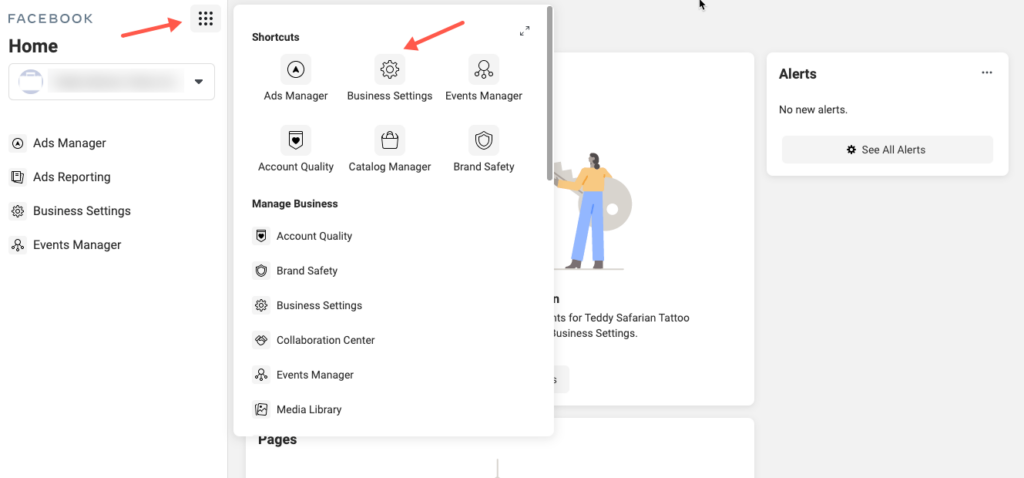
What are the benefits of advertising on Facebook?
Facebook advertising offers a number of significant benefits, making it an attractive option for businesses and individuals looking to improve their marketing effectiveness. Here are some of the key benefits when you decide to advertise on this platform:
Cheap and low cost
One of the biggest benefits of advertising on Facebook is that it costs much less than traditional forms of advertising such as television, radio, or newspapers. Facebook offers a variety of advertising budget options, allowing you to adjust your spending to suit your financial capabilities. This makes it easy for businesses, especially small and medium-sized businesses, to access advertising campaigns without having to invest too much.
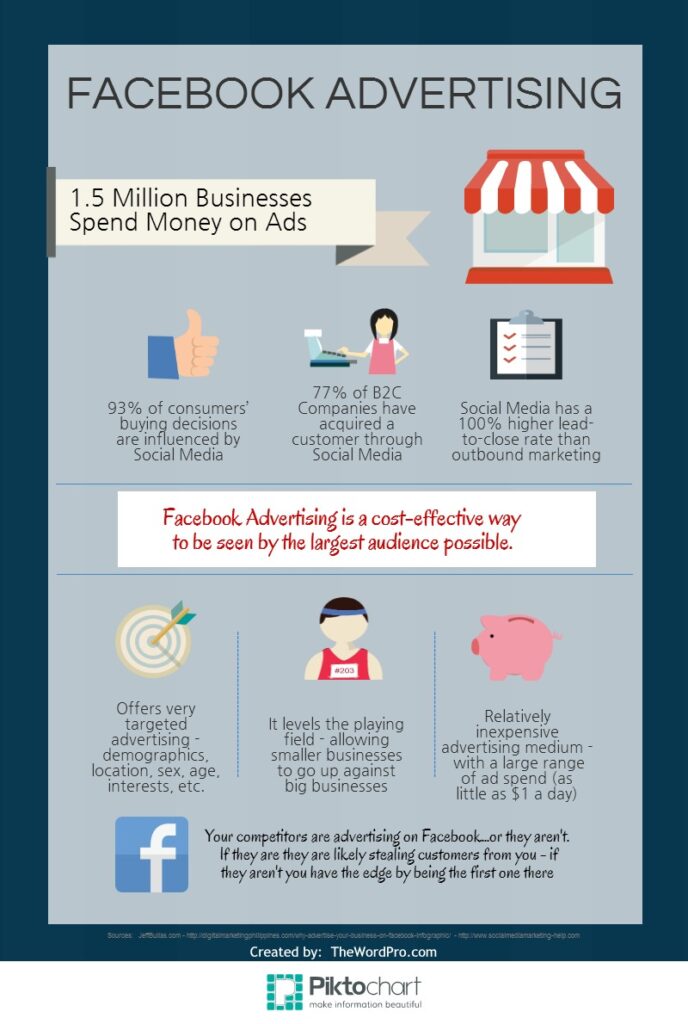
Reach a wide range of users
Facebook has over 2.8 billion monthly active users globally, which creates a great opportunity for you to reach a large number of potential customers in a short period of time. With broad ad distribution capabilities, you can easily expand your reach from users in a specific geographic area to a global audience.
User-friendly interface
Facebook’s interface is friendly and easy to use, even for those new to online advertising. Facebook’s ad management system is designed to make it easy for users to create, monitor, and optimize their ad campaigns without requiring in-depth knowledge of technology or marketing.
There are a variety of advertising tools
Another benefit of advertising on Facebook is that you don’t need to have a website to start promoting your product or service. Facebook offers tools to advertise products directly on its platform, including the use of posts, videos, and dynamic ads. This simplifies the advertising process and reduces the need to develop and maintain a website.
Many convenient payment methods
Facebook offers a variety of advertising methods, from image, video, carousel, dynamic ads, and Facebook Stories ads. You can choose the advertising method that best suits your goals, helping to increase the effectiveness of reaching and engaging with your target customers.
These benefits make Facebook advertising a powerful and flexible promotional tool, helping you optimize your marketing strategy efficiently and cost-effectively.
Creating a Facebook business account helps you manage multiple Fanpages at the same time, bringing superior advertising effectiveness. Facebook Business also supports you to work easily on both iPhone and computer, helping you coordinate better with colleagues or partners to manage data effectively. Hopefully the information in this article will help you achieve the highest advertising results!
Contact Info
Information about “How to create a new advertising account on facebook” hopes to provide you with additional necessary knowledge. At Rent FB, there is a team of highly qualified and experienced staff and experts who will provide rent facebook ads account as well as support when you run Facebook ads. Contact us via phone number.
Frequently Asked Questions
Để thêm tài khoản quảng cáo vào Page trên Facebook, bạn cần truy cập vào phần cài đặt của trang. Tại đây, chọn “Cài đặt trang” và tìm mục “Vai trò trên trang.” Sau đó, bạn sẽ thấy tùy chọn thêm tài khoản quảng cáo. Nhập ID tài khoản quảng cáo mà bạn muốn liên kết, sau đó xác nhận để hoàn tất quá trình. Việc này cho phép bạn dễ dàng quản lý và theo dõi các chiến dịch quảng cáo trực tiếp từ Page của mình.
Các loại tài khoản quảng cáo Facebook bao gồm tài khoản cá nhân và tài khoản doanh nghiệp. Tài khoản cá nhân thường được sử dụng cho những người quảng cáo nhỏ lẻ, cá nhân hóa các chiến dịch quảng cáo. Trong khi đó, tài khoản doanh nghiệp, thông qua Facebook Business, cho phép quản lý nhiều chiến dịch và Fanpage cùng lúc, phù hợp cho các doanh nghiệp lớn hoặc nhóm làm việc cần phối hợp với nhau. Mỗi loại tài khoản có những ưu điểm riêng, phù hợp với mục tiêu và quy mô của từng chiến dịch quảng cáo.