How to create a flyer on facebook

In the past, creating flyers to promote events or launch new products required the designer to have a certain understanding of design techniques. Now, with the development of technology, creating advertising flyers has become easier thanks to the support of many tools. Businesses can easily create advertising flyers and share them on Facebook to reach a large number of target customers by taking advantage of the attractiveness of images and content. In this article, let’s learn with Rentfb about how to create a flyer on facebook, extremely simple and easy to understand.
What is a flyer?
Flyers are printed advertisements used to promote a product, service or event. They are a low-cost and mass-produced marketing tool that can be used to spread information about a business or brand. Flyers come in a variety of shapes and sizes to suit the marketer’s purpose, needs and budget.
When using flyers for advertising, businesses can increase awareness and build brand reputation in the local area. Moreover, flyers also help businesses increase efficiency in generating more potential customers and increasing sales. Nowadays, flyers are not only printed on paper for distribution but also published online and shared on social networking sites such as Facebook to promote products, services and brands of businesses. In digital marketing, if you combine with creating flyers, you can attract more customers to visit your store. However, to achieve that, you need to know how to create professional flyers on Facebook.
An effective business and advertising flyer needs to be able to adjust to the target audience. You need to determine what purpose you want to achieve through the flyer to come up with the appropriate message you want to convey. In addition to determining the purpose and clear message, the flyer needs to have a convincing call to action. In particular, the flyer needs to have an intuitive, attractive design with the ability to attract the maximum attention of customers. With a short title, focus on the benefits that customers receive. In addition, you need to pay attention to the color, font and harmonious coordination of the information on the flyer.
Why should businesses create flyers on Facebook?
Creating flyers on Facebook brings many benefits to businesses, especially the ability to reach a large number of target customers. Because the number of users on Facebook is increasing, this is an effective advertising platform.
On the other hand, creating flyers on Facebook helps businesses save maximum advertising costs compared to printing and distributing traditional flyers. Moreover, businesses can easily adjust the content and target audience flexibly to improve advertising effectiveness. This is the most outstanding advantage of creating online flyers on Facebook that traditional flyers cannot do.

Through flyers created on Facebook, businesses can collect customer information effectively. When customers interact with flyers on Facebook, businesses can better understand customer behavior as well as get their information quickly and easily. This is very different from using traditional printed flyers when you hire survey staff to collect customer information. When you clearly understand the target customer, businesses can build effective marketing strategies.
By creating flyers on Facebook, businesses can increase interaction and communication with customers. By providing information about products and services as well as sharing attractive offers, businesses can attract and interact directly with customers. Thereby quickly responding to their requests and answering all their questions.
How to create a flyer on facebook
Facebook is the world’s largest social network that allows businesses to reach and connect with a wide range of target customers. By creating visually appealing flyers, you can attract the attention of many customers, promote products and services. At the same time, promote interaction and increase the ability to convert into orders to maximize sales. If you want to create outstanding Facebook flyers and achieve the best communication effect, apply the following flyer design process:
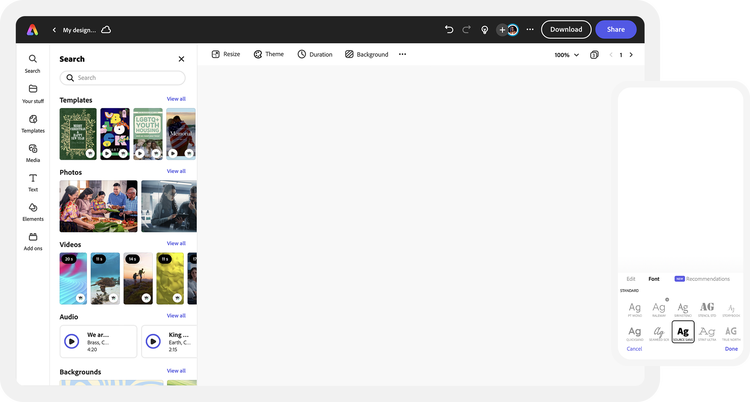
Determine the purpose of creating the flyer
Before starting the flyer design process, you need to determine its purpose: to promote an event or launch a new product. Clearly defining the purpose of the flyer design will help you orient the design process appropriately and effectively convey the desired message.
Understand your target audience
In addition to determining the purpose of the flyer design, you need to clearly understand the target audience when designing the flyer to create a publication that is attractive and has a strong impact on customers. This requires you to spend a lot of time carefully researching the target audience based on the criteria: interests, behaviors, age, concerns, appropriate content types, etc. Based on these criteria, you should adjust the design and message of the flyer to match their expectations and needs.
Choose the right flyer size
For each type of content, Facebook will suggest specific sizes that are suitable. For flyers, the common size on Facebook is 1200 x 628 pixels. This size ensures that flyers can display well on both desktop and mobile devices. Not only do you need to comply with the size regulations, but you also need to ensure that the flyer is high enough to maintain sharpness and appeal to attract target customers.
Choose a flyer design tool
There are several flyer design tools with ready-made templates that allow you to quickly create professional flyers without any design knowledge. Popular flyer design tools include Canva, Adobe Spark, and Adobe Illustrator. Choose a tool that suits your skill level and design needs.
Flyer Design
Among the tools, Canva is the simplest flyer design software for everyone, providing different templates for users to choose from. To use Canva to design flyers, you need to create an account at the link: https://www.canva.com/. Once you have created an account, log in. On the Canva homepage, in the Create a design section, you will see a list of the most commonly used templates or you can search for a template in the What would you like to design section? In addition, you can use the search bar on the Canva homepage, enter the keyword Flyer and press Enter.
When you open the Flyer template, you will be taken to a blank page. On the left side, you will see templates divided by appropriate use. Based on the type of event you intend to organize and the purpose of use, choose the most suitable Canva template. Once you have selected a satisfactory template, proceed to edit the information about the event. To change the text in the template, simply click on each individual section to select the default content. In addition, you can change the style, color, font size, and line spacing using the control panel in the left corner of the screen.
After entering the text content, you should adjust the visual elements in the design such as illustrations, colors or layout. In addition, you can adjust the color of the text in the flyer to highlight important content elements that you want customers to see and read. Prioritize choosing fonts that are easy to read and match the overall color of the flyer. Combine high-quality images and graphics that are relevant to the message. A flyer to promote an event, product or service needs to aim to encourage customers to take a certain conversion action. So don’t forget a clear, convincing call to action (CTA) to guide the action of the target customer. Make sure the CTA stands out from the rest of the content.
Check the design again
Once you have finalized the information and completed the flyer design, you need to double-check the content, spelling and grammar before publishing. Make sure all information is updated accurately and promptly. In addition, review the design from a new perspective to detect problems or elements that need improvement.
Publish and post to Facebook
If you are really happy with your flyer, download your flyer design in a high-resolution format like JPEG or PNG. Facebook supports these formats and ensures your flyer will be sharp. Now go to your Facebook page or Ads Manager to upload your flyer. You can add any additional text or information you need in the flyer post description. If you design your flyer in Canva, you can link it directly to your Facebook account to publish it on your Facebook page. Click the Share button, then select View All, then select Facebook Page.
Creating online flyers brings many benefits to content creators and marketers on Facebook in reaching out to many audiences and conveying information about brands and businesses. Through the detailed instructions on how to create flyers on Facebook shared above, you can apply it successfully!
Contact Info
Are you in need of Facebook advertising or need to rent a quality Facebook advertising account? Don’t worry! Rentfb is a unit specializing in providing reputable Facebook accounts, as well as direct advertising support. Provides all types of advertising accounts such as facebook gambling ads to help you reach and create fast conversions.
Frequently Asked Questions
For Facebook flyers, the recommended size is 1200 x 628 pixels with a high resolution of 72 dpi and saved in a web-friendly format like JPEG or PNG. Alternatively, you can save your flyer design in PDF format so that search engines can index your flyers online.
Since your flyer will only appear in someone’s Facebook feed for a short period of time, make your flyer visually appealing with high-quality images and graphics that stand out from the crowd. Use clear, easy-to-read fonts for the text to provide important information about promotions and discounts. The content can include the website address and contact information of the business so that customers can contact you immediately. Especially, you must have a clear, convincing call to action to motivate customers to take action immediately.