How to create a facebook page and earn money to have huge income 2024
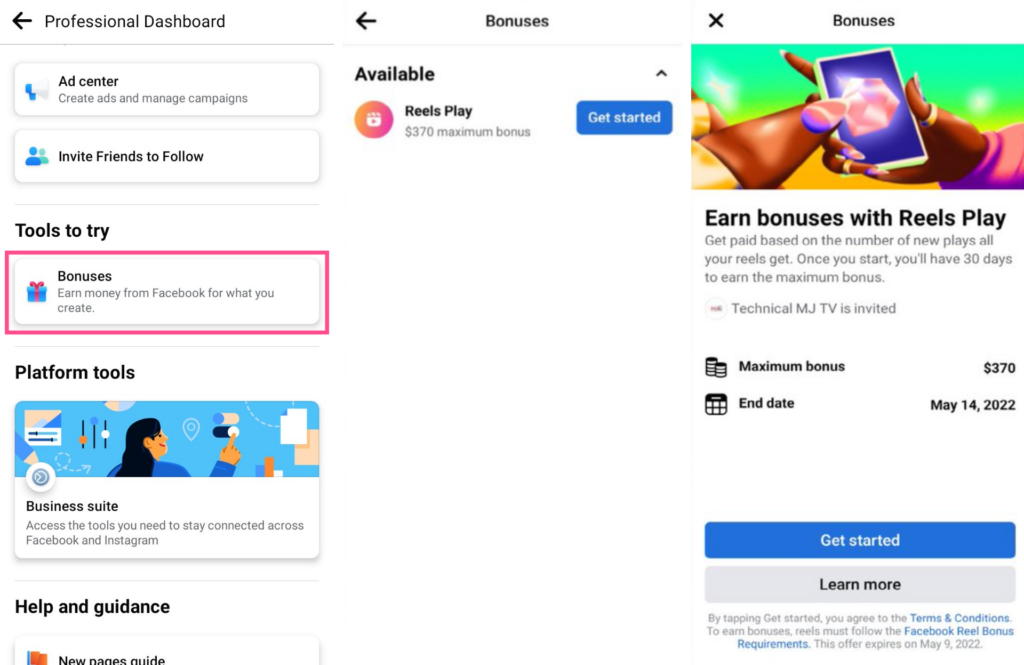
Facebook is the world’s largest social networking site that helps people connect with each other more easily. In addition, this is also a channel to help businesses promote products and brands to boost sales. Users can develop their own brands through Facebook Fanpage to have opportunities to make money and maximize income. In today’s article, Rentfb will guide you on how to create a facebook page and earn money extremely simply. Please refer to and apply now!
What are the conditions to enable monetization on Fanpage?
Fanpage is a community page for a group of people with certain interests. Those who like or follow the page can see the information updated on the Fanpage. A Fanpage is created from a personal or business account. With wide coverage and representing the business, Fanpage is equipped by Facebook with many features to support business, advertising and making money. That is the reason why many people have searched for ways to make money on Facebook. However, in order for a Fanpage to enable monetization, it is necessary to comply with certain conditions set by Facebook as follows:
- Fully comply with the principles of specific monetization programs. If a Fanpage wants to monetize its content, it must comply with Facebook’s Partner Monetization Policy.
- Business page must have at least 10,000 followers
- Fanpage must post at least 5 videos that are live or on-demand that are active or created by you.
- In the last 60 days, you need 600,000 minutes of on-demand video, live and streamed on your Fanpage. This includes playback minutes but does not include time spent watching ads, cross-posting, and paid content.
How to check eligibility to make money on Fanpage
If you want to find out if your Facebook Page is eligible for monetization, go to Meta Business Suite. On the left, click on the Monetization tab to get an overview of your status and whether your Page is eligible for monetization. Select the Page you want to check from the drop-down menu. Here, check for any monetization violations under Status. You can also see recent violations under the Policy Issues tab.
When you click View Page Eligibility, you can see some details about your Page’s ability to use monetization tools. At the top, you’ll see a list of monetization tools that you’re eligible to use. To start using a tool, click Set Up. If you want to see more monetization tools that aren’t yet eligible, click the arrow to the right of More Monetization Tools. Below each tool, you can see the criteria that you need to meet to use that tool by clicking View Criteria.
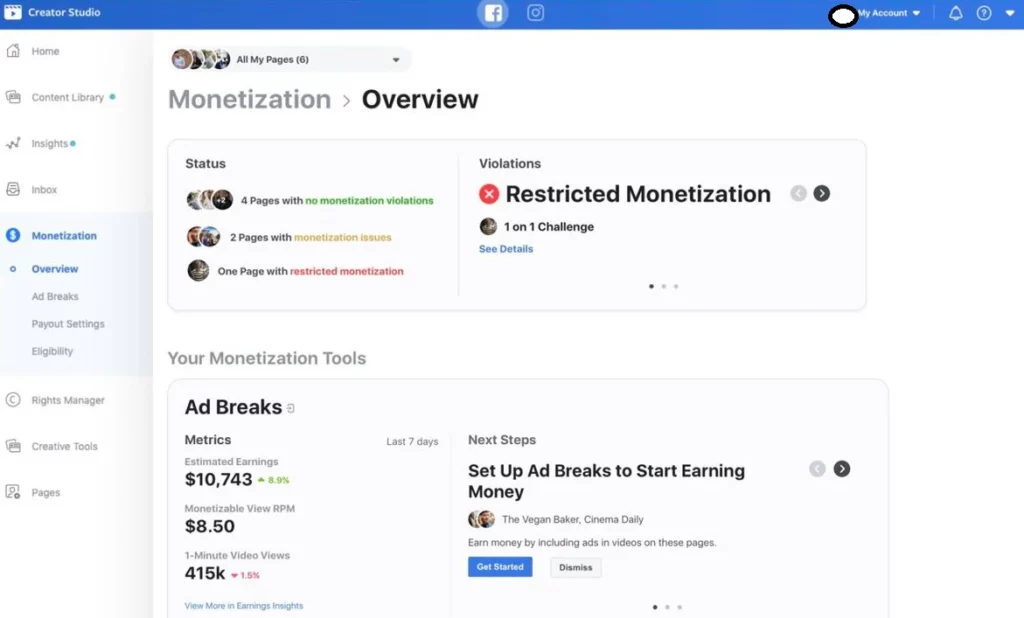
Detailed instructions on how to create a facebook page and earn money
How to create a professional Facebook Fanpage to make money
Go to the Facebook homepage and log in to your account. On the main interface, select the Create button with the (+) symbol and then select Page. Here, fill in all the basic information of the page including: page name, category, cover photo and avatar,… then click Create Page. With the Fanpage image, you need to make sure it is related to the topic of the page and impresses customers.
To update your profile picture, click on the camera icon on your profile picture and select Edit Profile Picture. Then select Upload Photo in the notification box and upload your favorite profile picture. Then enter a suitable description for the photo and adjust the appropriate size and click Save.
For the cover photo, in the Cover Photo section, click Edit and select Upload photo. Next, upload the desired cover photo, then Edit the appropriate position and click Save changes. After updating the cover photo, complete the information on the page by clicking on the avatar in the upper right corner. On the right side of the Posts section, select About. Here, complete the information you want to share about the page. Next, select the 3-dot icon and select Edit or click the (+) sign to add information.
In addition, you can edit privacy to choose who can see information on your page by clicking on the options: Public, Friends, Only Me or select See more to select Friends except or select Specific Friends. Finally, click Save changes and you’re done. Once you’ve created your Fanpage, click Create post to create a new post. Next, upload the image, enter the content,… you want to post in the Create post section and select Post.
How to enable monetization on Facebook Fanpage quickly
After creating the page, you need to enable monetization mode on Fanpage as follows:
Visit the link: https://business.facebook.com/creatorstudio/ to open Facebook Creator Studio. In the main interface, select Monetization. If your Fanpage is eligible to enable monetization, select Settings. Next, select the Page eligible to register, review the terms and conditions and click Agree to the terms.
Next, set up a payment account and send the Page for review. You need to wait a while for the Facebook team to review the request and return the results. If your Fanpage is enabled for monetization, Facebook will add advertising content to your videos. Then you can start making money from your Fanpage.
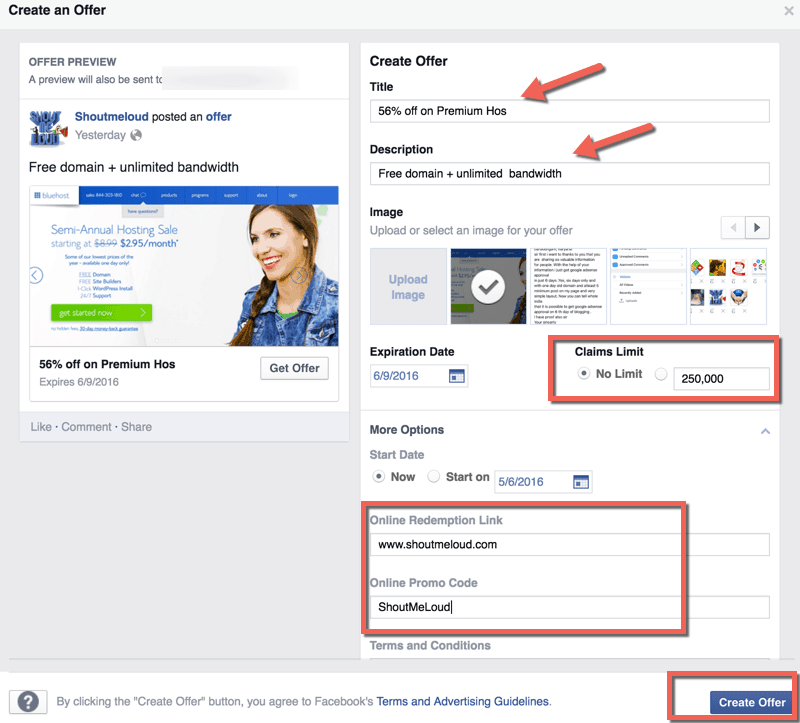
The most popular ways to make money from Facebook Fanpage
Advertise a product or service
With this way of creating a Facebook page and making money, you can promote and market products or services. By creating ads directly on the Fanpage or using Facebook advertising tools. Then you will get revenue and profit from selling products and services by using Facebook Ads. In which, in-stream ads are the ideal way to make money if you regularly post videos from your Facebook page. To start running in-stream ads and making money on your Facebook page, you need to enable in-stream ads in Creator Studio or on the in-stream ads landing page. Then you can automatically add in-stream ads to eligible videos uploaded in the last 30 days.
Subscribe for exclusive content
One way to make money from your Facebook page is through a subscription program. You can build your own community and provide exclusive content. Users who want to receive this content need to pay a fee and subscribe to the page.
Affiliate marketing
You can make money from your Facebook page by becoming an affiliate marketing partner and sharing product or service links on your Fanpage. When customers click on the link on the Fanpage to buy the product, you will receive a commission from the supplier. This is not only a unique way to promote products and services but also brings you a certain income.
Sell digital products or online learning materials
If you have a certain understanding and influence in the field you are operating in. Then you can directly sell digital products: courses, documents, … on Fanpage to provide useful information, share experiences for others to learn. With this method of making money, you will receive a large amount of revenue and profit because this product does not require too much capital. The income you get will depend on your own ability, knowledge and experience.
Collaboration with brands
With this monetization method, brands pay you to promote products and services on your Fanpage to their followers. When followers have a certain trust in your Fanpage, they will be more likely to see the content you share on the page and take action to convert. This is especially useful if you are an influencer in the Facebook community.
Through this article, you will understand how to create a Facebook page and make money to maximize your income. With detailed instructions, we hope that you can successfully apply them to increase your income and improve your business efficiency on Facebook.
Contact Info
We provide services facebook dropship ads nationwide, and with a team of experienced and qualified staff who both support advertising and can directly perform Facebook advertising if you need. Contact us via phone number.
Frequently Asked Questions
Trang Facebook của bạn phải có ít nhất 10000 người theo dõi thì mới có thể kiếm tiền. Khi đó bạn có thể đặt quảng cáo Facebook trên video của mình. Đây là thách thức đặt ra đối với những trang mới tạo khi không có lượng người theo dõi lơn. Vì vậy bạn cần phải chăm sóc và nuôi dưỡng Fanpage của mình cũng như chia sẻ trang với bạn bè. Tạo nội dung hấp dẫn và phù hợp để thu hút nhiều đối tượng theo dõi và tương tác với trang. Khi đạt đến con số 10000 follower thì bạn có thể bắt đầu quá trình kiếm tiền.
Nếu trang Facebook của bạn muốn kiếm tiền thì cần phải tuân thủ chính sách kiếm tiền dành cho đối tác của Facebook. Để kiểm tra tính đủ điều kiện thì bạn hãy truy cập đến Meta Business Suite rồi nhấp vào tab Kiếm tiền rồi chọn Trang muốn kiểm tra trong menu thả xuống. Khi đó bạn sẽ biết được trang của mình có đủ điều kiện kiếm tiền không. Bạn hãy nhấp vào Xem điều kiện của Trang để thấy được khả năng sử dụng các công cụ kiếm tiền. Những cách kiếm tiền từ trang Facebook gồm quảng cáo trong bài viết và video, phát trực tiếp video, hợp tác với các thương hiệu,…