How to create a disclaimer for facebook ads
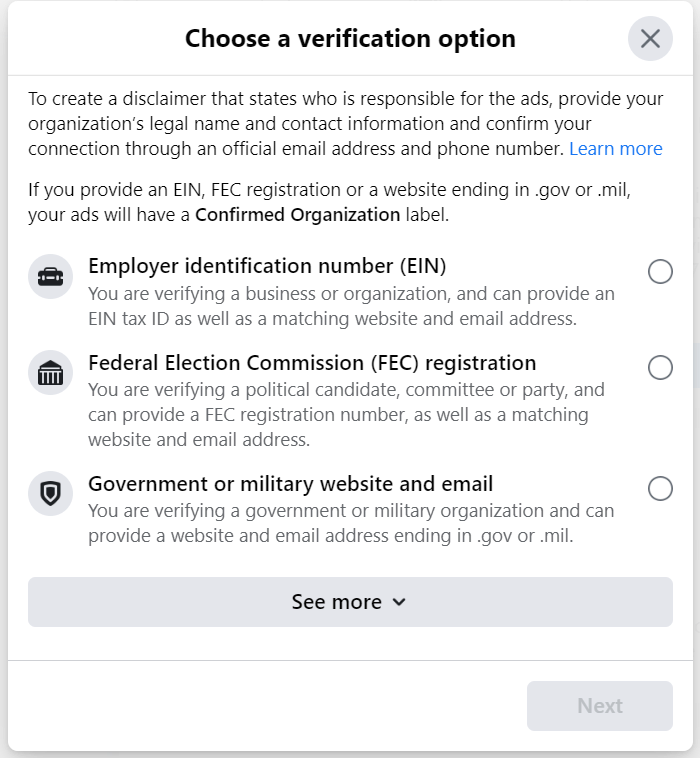
In the context of increasingly growing online marketing, Facebook advertising has become an important tool for businesses to reach potential customers. However, to protect the interests of both advertisers and users, adding a disclaimer is necessary. This statement not only helps clarify the limitations related to the information, services or products advertised, but also minimizes legal risks for businesses. In this article, RentFB will learn with you how to create a disclaimer for facebook ads.
Learn about Facebook ads disclaimers
A Facebook ad disclaimer is a statement that a business or individual uses to clarify any limitations, responsibilities, or conditions associated with a product, service, or information advertised. This statement is intended to ensure that viewers understand the risks, restrictions, or policies involved, thereby avoiding confusion or liability for the advertiser.
For example, some ads may contain claims like:
- “Results may vary from individual to individual.”
- “Promotions are subject to change without notice.”
- “Facebook is not involved in this promotion or offer.”
These statements help protect advertisers from unwanted claims and provide transparency to customers about the conditions associated with the advertised product or service. Facebook also encourages advertisers to follow its advertising guidelines and add disclaimers if content is potentially misleading or requires additional clarification.
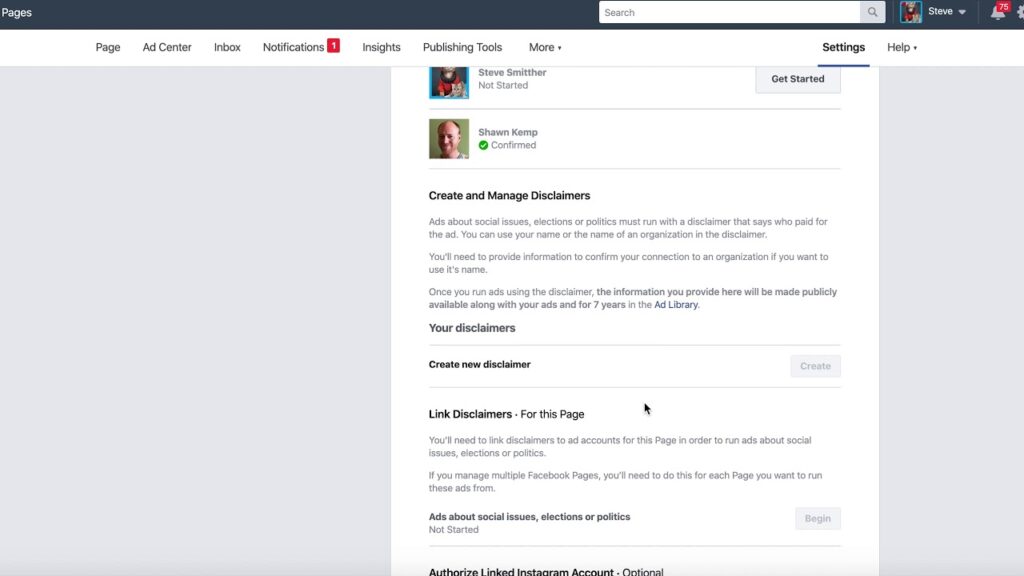
How to Create a Disclaimer for Facebook Ads
In order for a small business, organization, or local politician to use their organization name in a Facebook disclaimer, there are a few specific steps you need to take. Here’s a step-by-step guide to completing this process effectively.
- Step 1: First, you need to log in to your Facebook account and navigate to the Page you want to manage. Make sure you have admin access to the Page to make the necessary changes.
- Step 2: In the top right corner of the Page interface, you will see the Page’s profile picture. Click this image to open up the Page-related settings options.
- Step 3: In the menu that appears, find and click on Settings & Privacy. Then, select Settings to access the Page settings options.
- Step 4: Once in the settings, look at the left menu and find Page Setup. Click on this to proceed with the next steps related to advertising.
- Step 5: Here, you’ll see the Ads about social issues, elections, or politics section. Click View next to it to begin the process of setting up your ad disclaimer.
- Step 6: Under Where will you run your ads?, click the drop-down menu and select the country you want to advertise in. This helps determine the specific regulations and requirements for each country.
- Step 7: On the Choose a verification method window, select Organization Name and click Next. This step lets Facebook know that you want to verify your organization name in the disclaimer.
- Step 8: Next, you will be taken to the Enter Organization Information window. Here, you need to provide the necessary information including organization name, address, website, and email address. Once completed, click Next.
- Step 9: On the Confirm Email Address window, you need to add your website URL and organization email. Once filled in, click Next. Note that the email domain must match the website domain you provided to ensure validity.
- Step 10: After completing the required information, you will be asked to enter the verification code. Enter the verification code you received on the Enter verification code window and click Next.
- Step 11: Next, on the Confirm Phone Number window, select your preferred language and enter your organization’s phone number. Click Next to proceed.
- Step 12: Similar to the previous step, you will need to enter the confirmation code for the phone number on the Enter confirmation code window and then click Next.
- Step 13: Make sure all the information you provided on the Review Listing window in the Ad Library is correct. If everything looks good, click Submit to complete the process.
Once you submit your information, your disclaimer will be reviewed by Facebook. This process can take up to 24 hours, so please be patient and wait for the results.
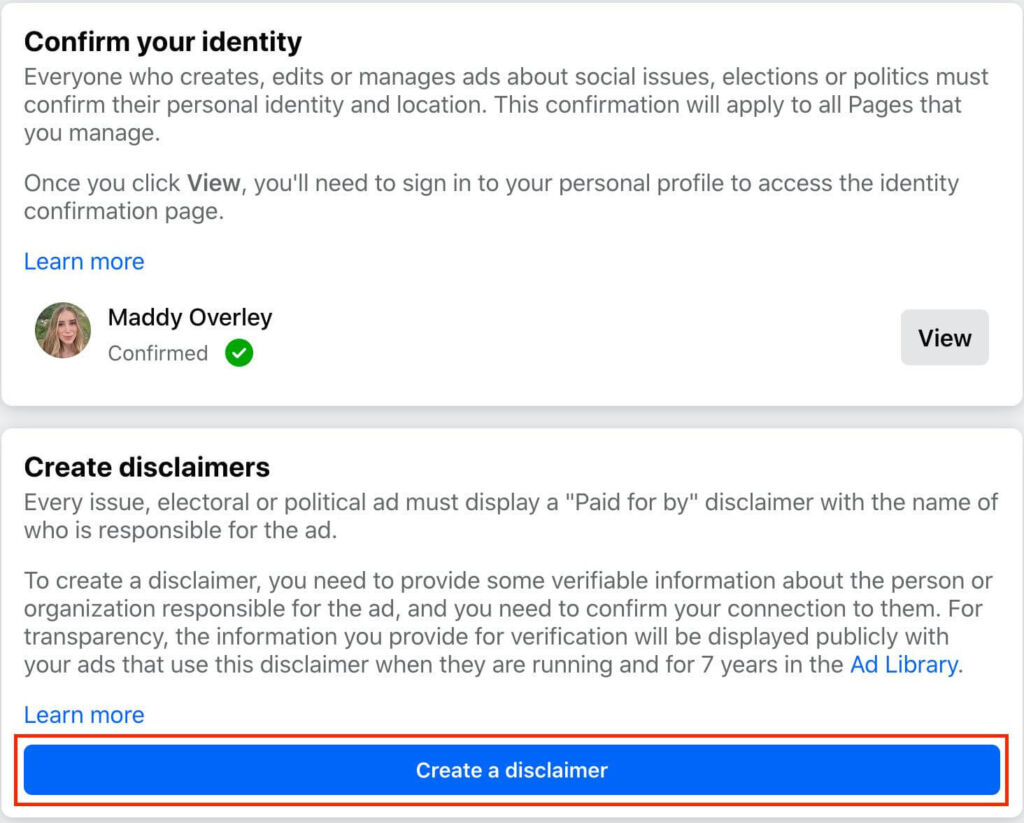
Things to consider when creating a Facebook advertising disclaimer
The disclaimer must be properly and fully executed in accordance with the following provisions:
- Accurately reflect the advertising sponsor: Each disclaimer must accurately and clearly state the person or organization sponsoring the ad. This helps ensure transparency for viewers.
- Does not replace required legal disclosures: Facebook disclaimers are not intended to replace other notices or legal requirements required by law. It is the advertiser’s responsibility to ensure that their ad content complies with all applicable laws.
- Co-owned by Page admins: To avoid disruption, all Page admins should co-own the disclaimer. In the event that an admin leaves the Page, changes or loses their administrative role, the other admins can continue to affirm and maintain the validity of the disclaimer.
- Retention and visibility: Disclaimer information is retained in the Ad Library for 7 years, unless you choose to hide your physical address and ZIP code. Note that in some countries, this disclaimer only displays the name of the sponsoring individual or organization.
These rules not only ensure that Facebook ads comply with the law, but also help maintain transparency and trust in advertising campaigns.
Creating a disclaimer for your Facebook ads is an important step in helping businesses and organizations comply with regulations and ensure transparency for users. Following the correct process not only protects the advertiser’s reputation but also avoids potential legal issues. Providing accurate and complete information will help build trust with customers and optimize the effectiveness of your advertising campaign.
Contact Info
Information about “How to create a disclaimer for facebook ads” hopes to provide you with additional necessary knowledge. At Rent FB, there is a team of highly qualified and experienced staff and experts who will provide facebook account for ads as well as support when you run Facebook ads. Contact us via phone number.
Frequently Asked Questions
A Meme Disclaimer is a statement used to protect the creator or sharer of a meme from legal issues and misunderstandings. Memes are typically edited images, videos, or humorous content, sometimes involving public figures or events. However, because they may include copyrighted or sensitive content, this disclaimer helps clarify that memes are for entertainment purposes only, are not intended to offend, violate intellectual property rights, or reflect the views of the person or organization sharing them.
Using a Fanpage name in a Facebook disclaimer helps ensure transparency and trustworthiness in advertising. When setting up this statement, admins must enter the exact name of the Fanpage representing the individual, business, or organization sponsoring the ad. This helps users easily identify the source of the ad and clearly understand who is behind the promoted content. The Fanpage name in the disclaimer is also publicly displayed in Facebook’s Ad Library to comply with legal regulations and improve transparency in advertising activities.