How to create a collection ad on facebook collection ads

Most users use mobile devices to access Facebook to search for information and shop. Facebook users’ attention spans are often very short, so ads need to provide an engaging experience so they can discover new things and make quick purchasing decisions. By creating collection ads on Facebook, businesses can boost sales and increase customer engagement. By introducing many products and services through attractive image and video formats. In this article, Rentfb will guide you on how to create a collection ad on facebook. Check it out now!
What are Facebook Collection Ads?
This is an ad format designed to engage and optimize the user experience on mobile devices. These ads allow users to discover, browse, and purchase products and services from their devices. By combining attractive images, videos, and product catalogs, users can explore product collections without leaving Facebook. Using this type of ad, businesses can showcase multiple products in a unique way to create a seamless experience. It is a top choice for e-commerce businesses.
This is a tool that helps marketers drive customer conversions and increase engagement on websites or apps. It appears on both Facebook and Instagram with a design consisting of a main image and video and four accompanying images displayed in a grid layout. Each time a customer clicks on the ad, they will be taken to an Instant Experience or a full-screen mobile-optimized experience within the Facebook app. This allows users to explore products, learn about offers, and make quick purchase decisions right on the platform.
Why are Facebook collection ads popular?
If you know how to create collection ads on Facebook, businesses can attract customers’ attention as well as promote many products and services. Here are the reasons why you should use this type of ad for your marketing campaigns:
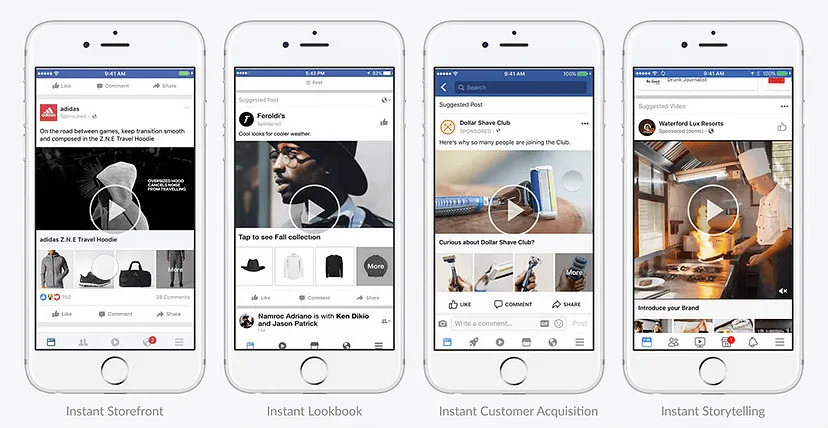
Display a variety of products
Unlike regular ads, collection ads are designed to allow businesses to showcase multiple products and services in a single ad. This is useful for businesses with multiple product and service offerings or e-commerce businesses. Customers can see multiple products without being overwhelmed by individual ads, increasing the likelihood of them finding something they like. Facebook is a global social network that helps businesses reach a large number of target customers.
Enhance user experience
Collection ads are designed for mobile users. When they click on your ad, they are taken to an Instant Experience, a full-screen landing page within Facebook that includes videos and images for a rich, engaging experience. This format keeps customers on your ad longer, reduces load times, and creates a seamless experience that increases the likelihood of them making a purchase decision.
Increase engagement and conversion rates
Unlike static image ads, collection ads are vibrant and engaging with video thumbnails and compelling product descriptions. Furthermore, they encourage users to engage with the content. Because customers can scroll through products, view items of interest, and make purchases without leaving Facebook. Integrating this instant experience into your ads will increase engagement rates and increase conversions.
Simplify the shopping process
When customers click on a product in a collection ad, they’re taken to the product page on your website or app. This reduces the number of steps customers have to take to make a purchase, increasing conversions and reducing bounce rates.
Flexible customization and easy measurement
Facebook offers advertisers a number of collection ad templates designed to suit different business objectives. The Sell Products template is used to showcase products from a catalog while the Tell a Story template is used to tell a brand story. Advertisers can customize images, videos, and text to create ads that align with their brand and business objectives. There are many tools that allow businesses to easily track and measure the effectiveness of their advertising campaigns.
How to create a collection ad on facebook
You need to prepare all the resources including advertising account, Visa/Mastercard card and Fanpage. Then follow these steps to create collection ads on Facebook:
Step 1: Set up product catalog
First, go to Commerce Manager and choose how you want to sell your products by clicking Create Catalog. Next, select the type of inventory you want to use for your catalog and click Next.
Now set up your settings by adding items manually by clicking Upload product information or automatically uploading data by selecting Connect partner platform.
Select the associated business account in the Catalog Owners tab. Name your listing and click Create to complete the new catalog. Once you’ve created your catalog, you can add items by clicking View Catalog and then selecting Add Items. Then, choose the appropriate method to upload your item list.
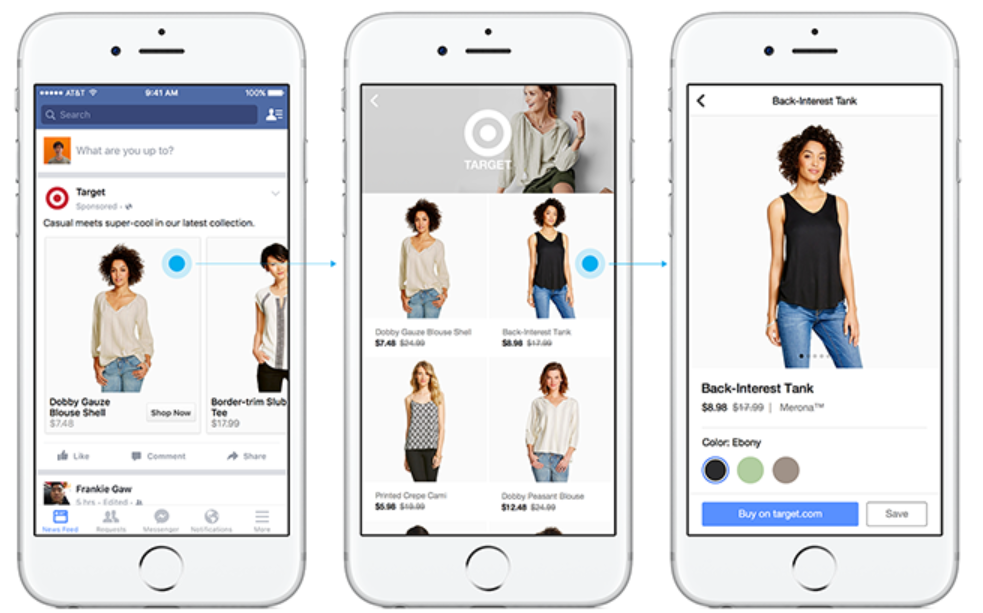
Step 2: Create a new ad campaign
Go to Facebook Ads Manager and click +Create to create a new campaign. Next, name the campaign and select the objective for the collection ad campaign. You should only choose a few objectives that support collection ads, including: Sales by category, traffic, interactions, conversions.
Step 3: Set up ad groups
In this step, click on the Ad Group section and complete the information including: defining the target audience, setting the budget and schedule, choosing the ad display location. In addition, you can select the Facebook page and Instagram account here.
Step 4: Set up your ad
After setting up the ad group, select Format and then Collection. Then select the ad template that suits your advertising goals and business field. Next, complete the ad details including title, description, upload images or videos. The first image and video uploaded will be the default image of the ad when displayed.
Step 5: Add products to your ad
You’ve already created a product catalog, so you can add them manually or upload them in bulk by creating a product list. Name your product set and choose how you want to separate your products. Once you’ve created your ad, click Preview to see how it will look. When you’re ready, click Publish to launch your ad campaign.
Tips for optimizing your Facebook collection ads
In addition to understanding how to create collection ads on Facebook, you need to pay attention to the following issues to get the best advertising results:
Target the right audience
Accurately identifying the target audience plays an important role in determining the success of an advertising campaign. Facebook provides advertisers with many options for targeting: demographics, behavior, interests, etc. Take the time to research and sketch out a portrait of your target customers based on these factors. From there, targeting ads accurately helps increase interaction rates and conversions.
Use high quality images
Images and videos in advertising are factors that attract target customers. Moreover, if the advertisement has high-quality images or videos, it will become outstanding, professional and make a strong impression on customers. You should ensure that the product images are clear, high-resolution, highlighting the product features. In particular, images and videos need to be optimized for mobile devices.
Attractive ad title
The first thing a customer sees when they see an ad is the headline. If you want them to click on your ad, it needs to be compelling, relevant, and give them a compelling reason to click. Keep your headline short and easy to understand, while still conveying a sense of urgency and uniqueness that will compel them to take immediate action.
Create a clear call to action
A clear call to action (CTA) will guide customers on the next step to take. Moreover, it also guides and persuades customers to take a conversion action such as making a purchase, signing up for a newsletter, or learning more. Make sure the CTA button is in the right position with color prominence to attract customers’ attention.
Conduct A/B testing
Test different elements of your ad that can affect your ad’s performance, including images, headlines, CTA, target audience, etc. You should create ad variations to test these elements, then track and measure to see which element performs best and make adjustments accordingly.
By creating collection ads on Facebook, businesses can promote multiple products and services to reach and interact with target customers, increasing conversion rates. If used correctly, businesses can not only significantly increase sales but also improve social media marketing performance.
Contact Info
You need a Facebook advertising account but don’t know any reputable provider. Coming to
Rentfb is where you will experience what you need crypto facebook ads prestige, high trust, and professional consulting and service support for customers.
Frequently Asked Questions
Yes. You can edit your published collection ad by going to Facebook Ads Manager. Find the ad you want to edit and click Edit. Make changes to the ad’s content, images, and targeting, then click Save Changes to save your changes. Some major changes can cause the ad’s learning phase to start over.
If you want to track the performance of this type of ad, click on Facebook Ads Manager. Then select the campaign or ad group you want to review. Now click View Chart to see the data: reach, impressions, conversions. Based on the collected data, you can evaluate the performance of the campaign and come up with effective advertising optimization options.