How to create a carousel ad on Facebook
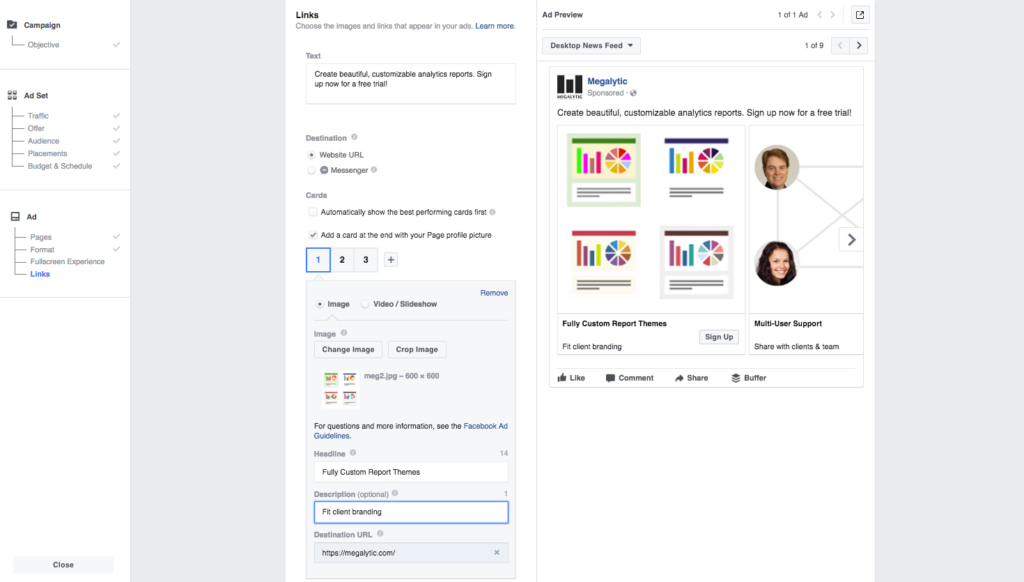
Facebook Carousel is a powerful advertising tool on the Facebook platform, providing a great opportunity to increase engagement and sales. With this feature, you can present different images or videos in a single ad, making it easy for users to explore different products or content. Facebook Carousel not only attracts users’ attention but also helps increase conversion rates higher than other types of ads. In this article, RentFB will explore with you how to create a carousel ad on Facebook and why it is a very effective advertising tool.
What is Facebook carousel advertising?
Facebook Carousel, also known as Facebook Carousel Ads, is a unique type of carousel ad on the Facebook and Instagram platforms. This ad allows you to display up to 10 different images or videos on cards within the same ad, providing a rich and engaging experience for viewers. With Facebook Carousel, users can easily scroll through a series of images or videos, allowing them to access multiple pieces of content in a single ad. This not only makes the ad more engaging, but also allows the ad creator to control the order of the cards as desired, thereby optimizing the business’s message and marketing strategy.
According to statistics, Carousel ads help increase CTR (Click-Through Rate) 10 times compared to traditional advertising forms, showing outstanding effectiveness in attracting users’ attention. Carousel Ads also allow you to add calls to action and brief descriptions to each box, helping to promote each product more clearly and directly. Thanks to these outstanding benefits, Facebook Carousel Ads are considered a powerful and useful advertising tool, helping businesses reach more potential customers and improve advertising effectiveness. If you have not exploited this type of advertising, this is a great opportunity to optimize your marketing strategy.
How to create a carousel ad on Facebook
Facebook Carousel Ads are an effective form of advertising that allows businesses to display up to 10 images or videos across cards in a single ad on Facebook and Instagram. You can create a carousel ad directly from your Facebook Page or through Ads Manager. Before you get started, make sure you’re familiar with the recommended image sizes and have administrative access to your Facebook Page.
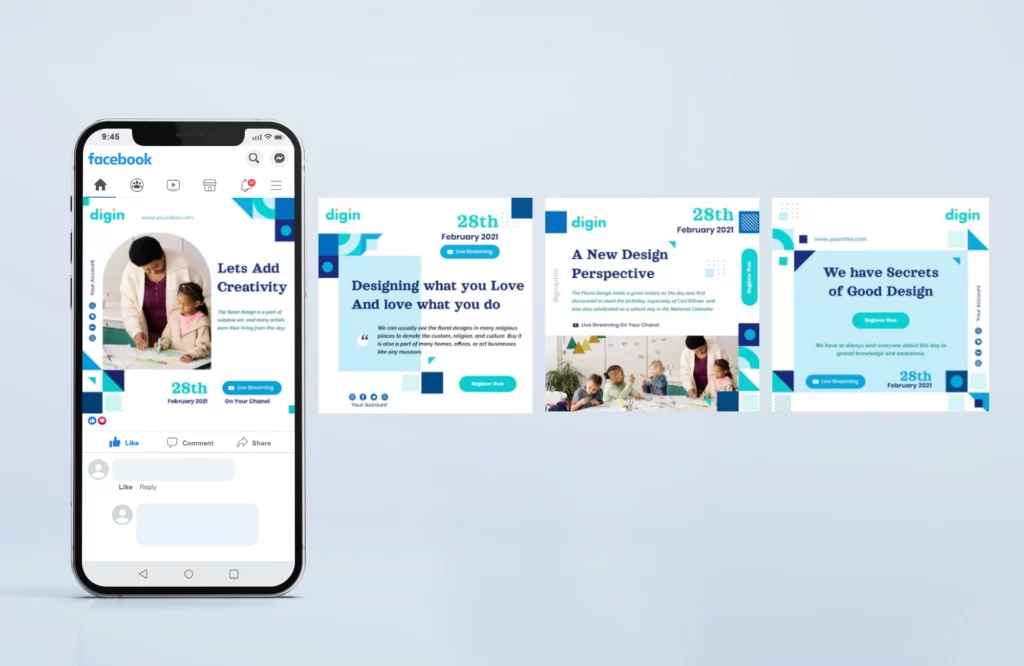
Create carousel ads on Fanpage
Step 1: Go to your Fanpage.
First, go to the Fanpage where you want to create a carousel ad.
Step 2: Click on Ads on your Page.
Here, you will see the option to create an ad. Click on it to get started.
Step 3: Select “Get more website visitors.” This option allows you to focus on increasing traffic to your website through advertising.
Step 4: Accept Facebook’s non-discrimination policy. Facebook requires advertisers to comply with its non-discrimination policy, which prohibits discrimination based on personal characteristics such as race, gender, age, religion, etc.
Step 5: Enter the destination URL for your ad. Enter the path you want customers to take when they click on your ad. If you want each card in your Carousel to lead to a different URL, you can edit it in Ads Manager after you create your ad.
Step 6: Choose a Carousel Format.
In the Format section, select “Carousel” to start setting up your carousel ad. If you don’t want to automatically order the cards by performance, uncheck the “Automatically show top performing cards first” option.
Step 7: Upload images and fill in details for each card.
Click (1) to upload an image or video, then fill in information like title, description, and specific URL for that card. Repeat this process for cards (2), (3),…
Step 8: Edit the image.
You can edit the image by adding filters, cropping, rotating, adding text, stickers or alt text to optimize the ad.
Step 9: Add Title, Text and CTA (Call to Action).
Fill in the information for each card, choosing things like audience, time, budget, and payment method. If you have the Facebook Pixel installed on your website, you can turn conversion tracking on or off.
Step 10: Preview and Publish Your Ad.
Before you publish your ad, you can preview it on platforms like Desktop News Feed, Mobile News Feed, Marketplace, or Instagram. When you’re done, click “Publish” to publish your ad.
Use Ads Manager to create carousel ads
Facebook Business Manager, also known as Fanpage Manager, is a free tool that helps businesses organize and manage their Facebook advertising accounts effectively. To create a carousel ad in Ads Manager, follow these steps:
Step 1: Go to Facebook and open Ads Manager.
First, log in to Facebook and open your Ads Manager.
Step 2: Click the (+) Create button to start creating your campaign.
You will be taken to the Create Ads interface with step-by-step instructions.
Step 3: Select an objective that supports Carousel ads.
Select an appropriate ad objective, except for “Engagement” and “Video Views” which do not support the carousel format.
Step 4: Set up Audience, Duration, Budget, and Schedule.
Fill in the required information and click “Continue.”
Step 5: Select Carousel as the ad format.
At the ad level, select “Carousel” to set the format for your campaign.
Step 6: Arrange the order of the Carousel cards.
If you do not want to automatically sort by performance, uncheck this option.
Step 7: Upload images and fill in details.
Click (1) to upload images and fill in information for each tag. You can also add a specific URL and description.
Step 8: Repeat the process for the next cards.
Click (+) to add a new card or click “Delete” if you want to delete a card.
Step 9: Preview your ad.
Click “Preview” and select a platform to preview your ad, like News Feed on desktop, mobile, Marketplace, or Instagram.
Step 10: Review and confirm your campaign.
Finally, review all of your campaign details. Once everything is complete, click “Confirm” to publish your ad.
Facebook Carousel Ads is a powerful tool for businesses to leverage in their advertising campaigns, helping to reach and attract more potential customers.
Why should you use Facebook carousel ads for marketing?
Carousel ads are a powerful advertising tool that businesses should not ignore when building a marketing strategy on the Facebook platform. If exploited properly, Carousel ads bring many outstanding benefits to businesses.
- One of the notable benefits of carousel ads is their ability to save on advertising costs. They allow you to display up to five clickable images or videos in a single ad in News Feed. With this format, you can promote links to your website or mobile app, reducing your cost per conversion by 30% to 50% compared to ads with a single image. This helps businesses save on advertising budgets while increasing marketing effectiveness.
- Carousel ads help increase engagement on your posts. This interactive format encourages users to stop and swipe to see the next tiles, rather than just quickly scrolling through the ad. This gives users the opportunity to actively engage with your ad, helping you capture the attention of your target audience and encourage them to take action. This increased attention contributes to a higher CTR (Click-Through Rate), making your ad stand out from other regular ads.
- Another key benefit of Facebook Carousel is the ability to generate higher conversion rates. Carousel ads allow customers to easily click through images or videos to learn more about a product or service. You can utilize up to 10 ad slots to display multiple products or services, each with its own details, headline, and call-to-action button. This not only helps personalize your ads to your brand identity, but also guides users to take specific actions like visiting your website, downloading a resource, or participating in a promotion.
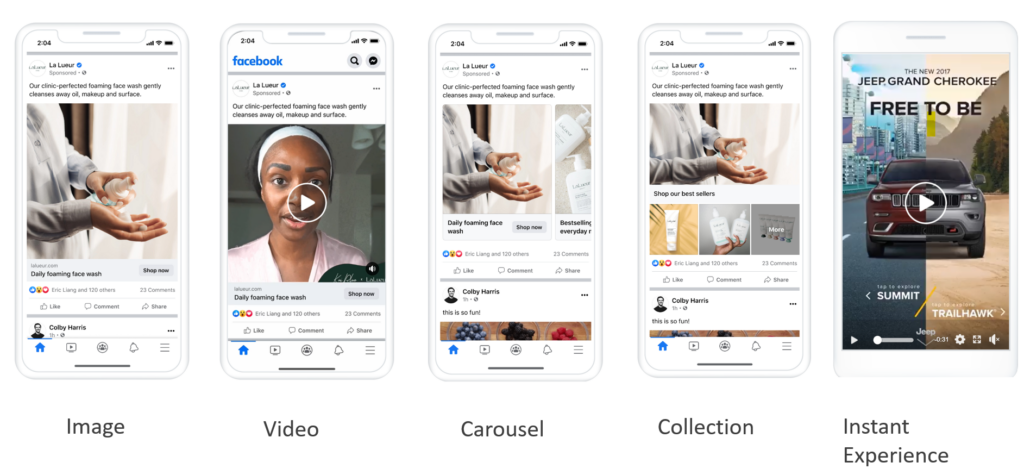
With these outstanding benefits, Facebook Carousel Ads becomes an attractive and effective option for businesses that want to optimize their advertising strategy and achieve the best results in attracting customers and increasing sales.
We have just shared with readers all the information you need to know about Facebook Carousel. Hopefully this knowledge will help you master and effectively apply it to creating rotating ads for your business.
Contact Info
Are you in need of Facebook advertising or need to rent a quality Facebook advertising account? Don’t worry! Rentfb is a unit specializing in providing reputable Facebook accounts, as well as direct advertising support. Provides all types of advertising accounts such as facebook ads casino to help you reach and create fast conversions.
Frequently Asked Questions
Carousel post là một định dạng bài đăng trên mạng xã hội cho phép người dùng hiển thị nhiều hình ảnh hoặc video trong một bài viết duy nhất. Mỗi ảnh hoặc video đều có thể có tiêu đề, mô tả, và liên kết riêng, giúp tăng khả năng tương tác và truyền tải thông điệp đa dạng hơn. Định dạng này thường được sử dụng trên các nền tảng như Facebook, Instagram, và LinkedIn để kể câu chuyện hấp dẫn, giới thiệu nhiều sản phẩm, hoặc chia sẻ thông tin chi tiết một cách trực quan và thu hút.
Carousel TikTok là một hình thức quảng cáo trên nền tảng TikTok, cho phép hiển thị nhiều hình ảnh hoặc video trong một quảng cáo duy nhất. Tương tự như Carousel trên các nền tảng khác, người dùng có thể vuốt sang trái hoặc phải để xem các nội dung khác nhau trong chuỗi quảng cáo. Điều này giúp doanh nghiệp truyền tải thông điệp phong phú hơn và thu hút sự chú ý của người xem, từ đó tăng khả năng tương tác và chuyển đổi trên TikTok.