How to create a campaign in Facebook ads manager
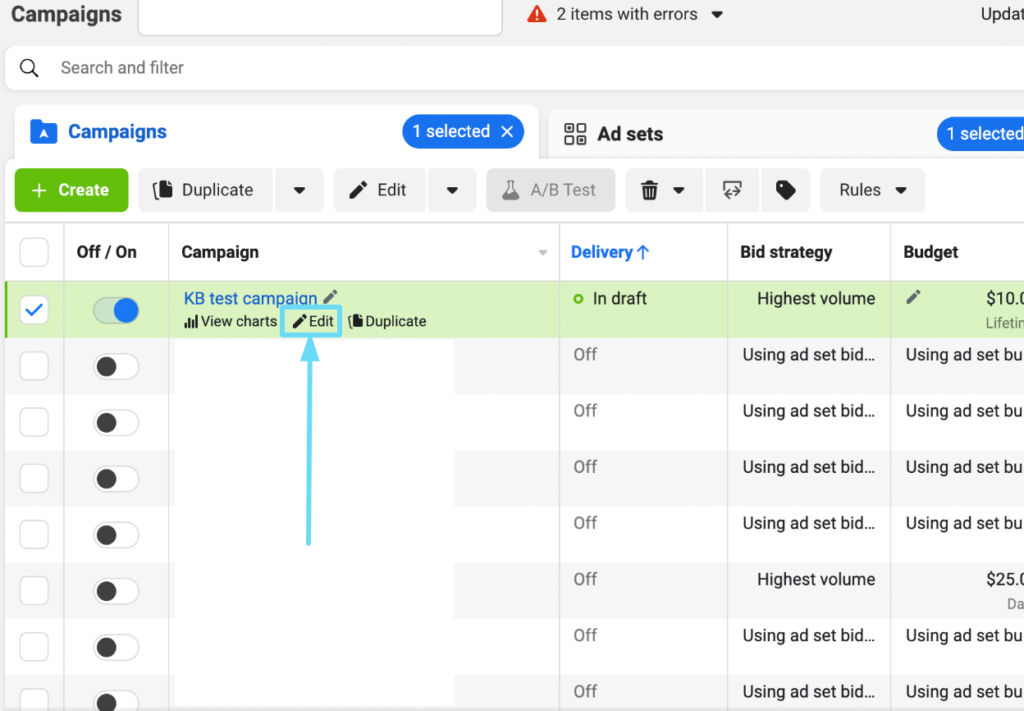
Are you looking for a simple way to create a campaign in Facebook Ads Manager? These are common questions for those who are new to Facebook business. Don’t worry, RentFB will guide you step by step how to create a campaign in Facebook ads manager from A to Z.
Learn about Facebook’s ad management tools
Facebook Ads Manager is a powerful tool provided by Facebook that allows advertisers to create, manage and track the performance of advertising campaigns on this platform. It is the central hub for your business’s advertising activities on Facebook, providing everything you need to reach your potential customers effectively and optimize costs.
What is the role of the ad manager?
Facebook Ads Manager provides key features such as creating and managing ad campaigns, tracking ad performance, analyzing data, and optimizing strategies. You can easily create ads from scratch or use ready-made templates, customize your target audience, budget, and campaign schedule. Furthermore, the tool allows you to view important metrics such as impressions, clicks, conversion rates, and cost per action, helping you evaluate the effectiveness of each ad.
2 How to create a campaign in Facebook ads manager
Before you start creating a Facebook ad campaign, it’s important to identify the advertising objectives you can use and understand how each one helps you achieve your specific business goals. Each objective has its own advantages, and choosing the right objective is the first step to creating a successful campaign.
When you start creating a campaign, you need to decide how you want to buy ads. This will determine how you pay for, target, and measure the performance of your ads in your campaign. Facebook offers two main buying methods: “Auction” and “Reserve.” Before you proceed, you should understand the differences between these two buying methods to help you choose the method that best fits your business goals.
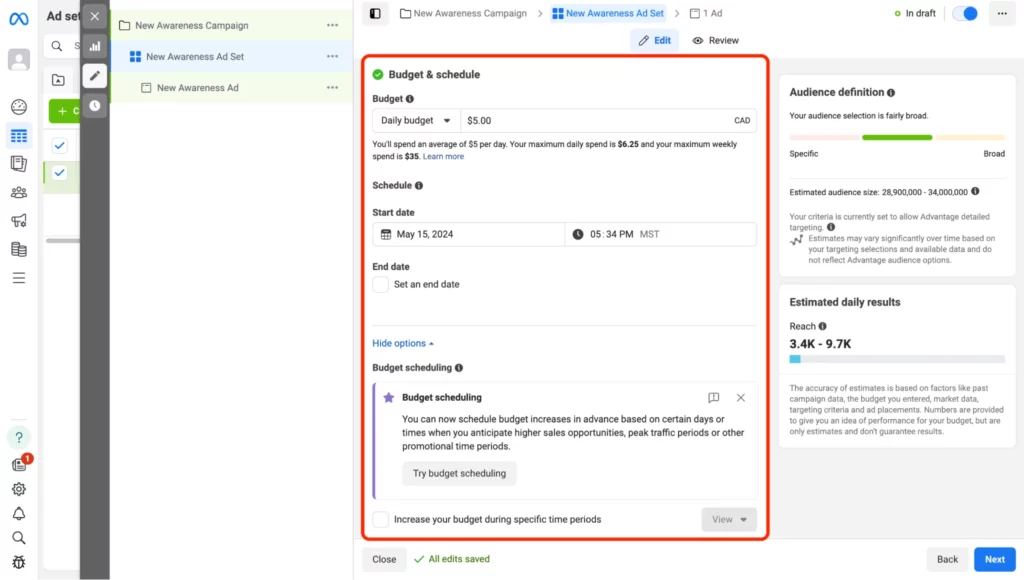
Method 1: Buy auction to create campaign
- Step 1: Log in to Facebook and go to Ads Manager. Here, select “Create” to start the process.
- Step 2: In the settings section, select “Auction” as your advertising purchasing method.
- Step 3: After selecting your purchasing method, you will be asked to select the advertising objective that is appropriate for your campaign.
- Step 4: Click “Continue” to open the campaign creation interface, where you will enter the necessary information.
- Step 5: Enter the campaign name in the text box, give it a clear descriptive name for easy management later.
- Step 6: If your campaign is about credit, jobs, housing, or social issues, you need to enable “Special Ad Categories” and select the corresponding category from the drop-down menu.
- Step 7: If you want, you can create an A/B test to compare the performance of different ad variations.
- Step 8: You can choose between a daily budget (the average amount you want to spend each day) or a lifetime budget (the total amount you want to spend over the life of your campaign).
- Step 9: If you choose a lifetime budget, you can schedule your ads to run at specific times of day by selecting “Run ads on a schedule.”
Method 2: Create a campaign with pre-order purchase
- Step 1: Just like buying an auction, you need to go to Ads Manager and select “Create” to get started.
- Step 2: In settings, select “Pre-order” as your ad purchasing method.
- Step 3: With pre-order buying, you can choose goals like awareness and engagement for your campaign.
- Step 4: Click “Continue” to open the campaign creation interface and start the ad group creation part.
- Step 5: Like in the previous step, if your ad is related to sensitive areas, you need to enable “Special Ad Categories” and select the appropriate category.
- Step 6: Once you’ve completed the settings, you can select “Close” to save the campaign or “Next” to move on to creating an ad group.
With these steps, you’ll be able to create and manage an effective Facebook advertising campaign, ensuring it aligns with your business goals and is properly set up to reach your target audience.
Why use Facebook manager to track ads?
Using Facebook Ads Manager has many benefits. First of all, you can reach a large global audience, thanks to Facebook’s huge user base. Second, with this tool, you can target your desired audience precisely, thereby increasing conversions and optimizing advertising costs. Finally, detailed tracking and analytics help you continuously improve your campaigns, ensuring that every advertising dollar is spent effectively.
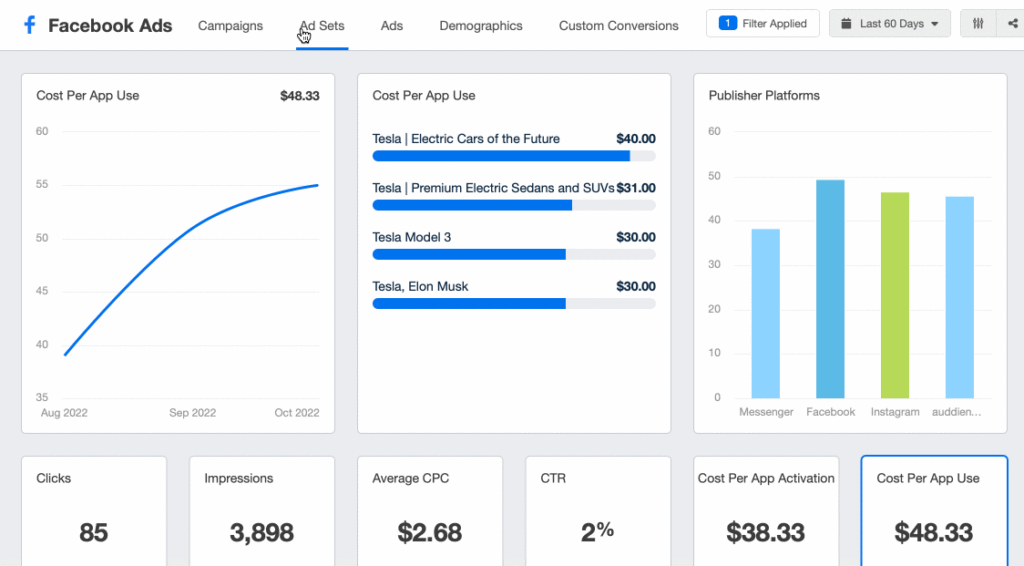
Above is a detailed guide on how to create an effective campaign in Facebook Ads Manager. You can completely perform the steps to advertise on Facebook yourself and enjoy great results in increasing your sales!
Contact Info
We provide services facebook agency ad account rent nationwide, and with a team of experienced and qualified staff who both support advertising and can directly perform Facebook advertising if you need. Contact us via phone number.
Frequently Asked Questions
Để vào Trình quản lý quảng cáo trên Facebook, trước tiên bạn cần đăng nhập vào tài khoản Facebook của mình. Sau đó, nhấp vào biểu tượng menu ở góc trên bên phải màn hình và chọn “Trình quản lý quảng cáo” từ danh sách. Tại đây, bạn có thể tạo, quản lý và theo dõi các chiến dịch quảng cáo của mình một cách dễ dàng.
Trình quản lý quảng cáo Facebook trên điện thoại là một ứng dụng di động cho phép bạn tạo, theo dõi, và tối ưu hóa các chiến dịch quảng cáo ngay từ thiết bị di động. Với ứng dụng này, bạn có thể dễ dàng quản lý quảng cáo của mình mọi lúc, mọi nơi, đảm bảo rằng chiến dịch luôn được kiểm soát hiệu quả và nhanh chóng điều chỉnh khi cần thiết.